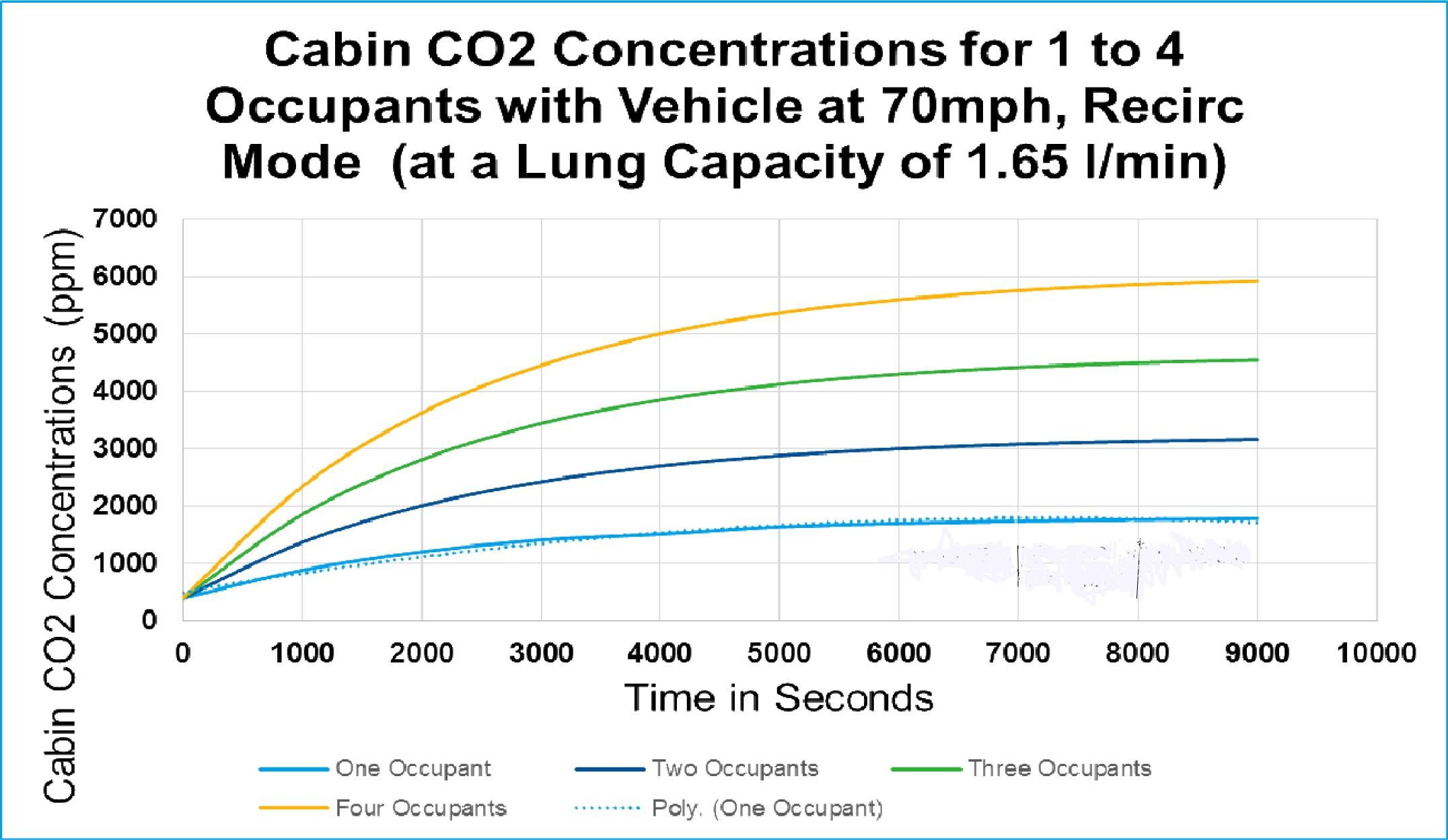WheresMyKeys
Member
Oh man. As a former Mazda owner and a fan of at least some physical controls I think this is going to be my first tech accessory.
I had been looking at the buttons in the past, and they're cool, but I couldn't commit. I think this with a couple of add-on buttons could be a sweet combo.
I had been looking at the buttons in the past, and they're cool, but I couldn't commit. I think this with a couple of add-on buttons could be a sweet combo.