Unfortunately, yes. The custom playlists always show up at the bottom of the page, so I have to scroll down past all the junk. Not a huge deal, though.With a premium account and logged in do you still see the Tesla top 20? I have been very curious about this.
Welcome to Tesla Motors Club
Discuss Tesla's Model S, Model 3, Model X, Model Y, Cybertruck, Roadster and More.
Register
Install the app
How to install the app on iOS
You can install our site as a web app on your iOS device by utilizing the Add to Home Screen feature in Safari. Please see this thread for more details on this.
Note: This feature may not be available in some browsers.
-
Want to remove ads? Register an account and login to see fewer ads, and become a Supporting Member to remove almost all ads.
You are using an out of date browser. It may not display this or other websites correctly.
You should upgrade or use an alternative browser.
You should upgrade or use an alternative browser.
Slacker Radio Premium experience
- Thread starter ben.krasnow
- Start date
-
- Tags
- Model S
Unfortunately, yes. The custom playlists always show up at the bottom of the page, so I have to scroll down past all the junk. Not a huge deal, though.
yes having to scroll to the bottom each time is pretty annoying lol.
Archduke
Member
Hi all. I just wanted to post about upgrading to Slacker Premium since there is a lot of contradicting information out there.
It's easy: Just create a Premium account on the web, and then click the "log in with your own account" button at the bottom of the Streaming page in the car's center console. All customized playlists and favorites will appear immediately. At this time, Slacker Premium is $10/month, billed monthly. The car saves the login credentials, and everything works smoothly.
You can easily create playlists of (almost) any set of songs -- including a complete album. When listening to the playlist in the car, you can use the forward and backward track buttons to listen to the songs in any order and as many times as you like. A slight annoyance is that certain songs (maybe 5% of Slacker) are not able to be added to a playlist due to licensing restrictions. You cannot use the backward track button when listening to a station even with Premium. It only works for playlists.
Premium offers a larger song library and more channels (so it appears to me). When you favorite a channel from the web or mobile Slacker interface, it will be added to the car's favorite list automatically -- no need to log out and back in. Sometimes the update is not instant. It may take a few hours. I always put together my playlists at night in the house, and they are always ready in the morning in the car. Perhaps log out/in would refresh right away if you are in a hurry.
Overall, I wish Tesla allowed the use of Google Play Music in the car, since I was using it before getting a Tesla. However, Slacker Premium is nearly as good, and I will probably switch over completely. I've recently been listening to the "Classic Rock Deep Dive" channel, and really like the song selection a lot as I have with other Slacker channels.
Thank you for all this information! I chatted with a Slacker Radio employee on their site a few weeks ago, and he told me it wasn't possible for Tesla owners to upgrade the experience because their contract was not with each of us individually but with Tesla Inc. He said since Tesla Inc had opted for the basic service that we owners were powerless to upgrade. I'm really glad that isn't the case! I subscribed today thanks to your information and can't wait to experience when I get my car back from Tesla Service Center tomorrow.
scottflys
Member
Anyone interested in getting the account, just spend the $10 bucks, $9.99 to be exact and try it for the month and see if its worth the .33 cents a day, if not just cancel it.
FabioFognini
Member
Audio quality is certainly going to be subjective in the sense that high quality to one person might be "meh" quality to another. That said, if the *same* person listens to it at a lower bitrate and then at a higher bitrate, that person could certainly offer an observation as to whether or not anything changed. Aside from the subjective "is it good/is it good enough" questions, there exists debate as to whether it does anything.Sound is pretty subjective and what might sound awesome to one, could be just "meh" to you. Spend the $10 to test and listen for yourself.
Would be interested in the experience of anyone who has tried it first-hand.
scottflys
Member
Ok, I have the Ultra High Fidelity Sound System in my MS, just played a few songs using the Tesla account and the same songs using the Premium Slacker account with the higher bit rate and maybe, just maybe it was a smidge crisper than the Tesla version, but that only because I knew it was on the higher bit rate, so I wouldn't spend the extra $10 bucks a month and expect a richer sound experience, the standard version of Slacker seems to be pretty darn good
I have the premium Slacker too - and now we have each kid with their playlist (they alternate between their songs - my 12yr old sits in the front many times and is the Slacker-Jockey). I still am paying for the spotify premium that I have had for the longest time. Just waiting to to move all my playlists to slacker then kill spotify subscription. How I wish there was a tool to migrate playlists from one to another...Slacker - build a migration tool and win more customers!
So, I got my Tesla Slacker account password from my DS and here is the available settings on Slacker website:
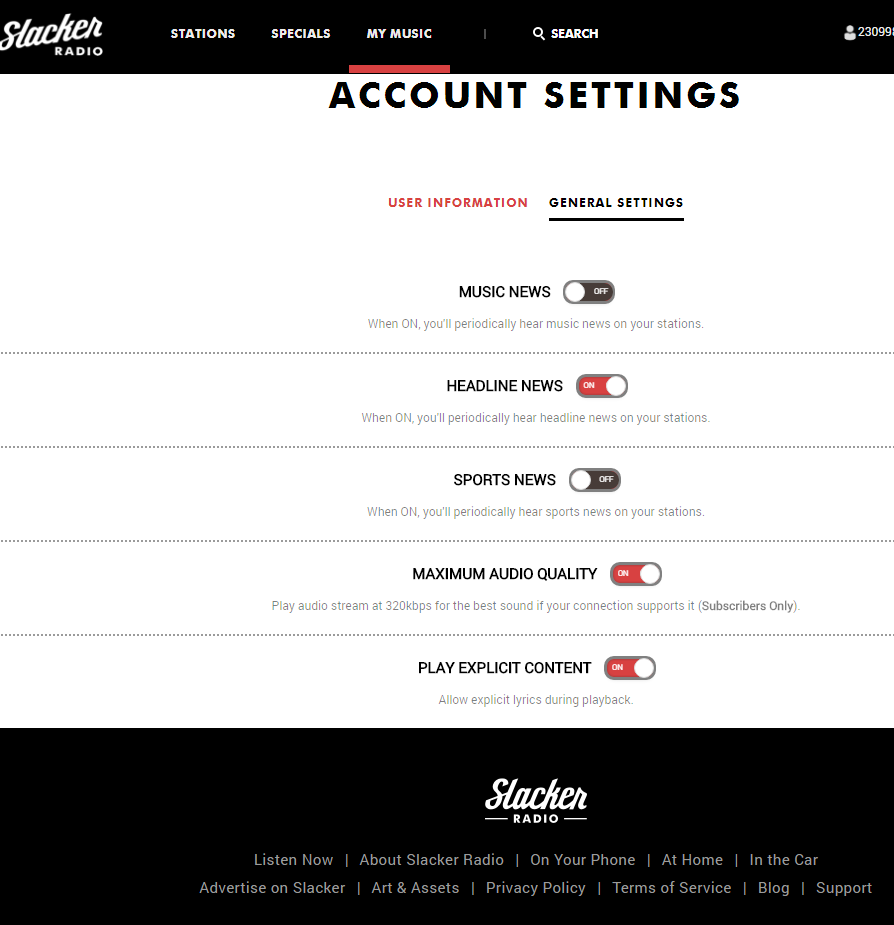
Does anyone know if Maximum Audio Quality applies to Tesla account? Slacker does restrict the Maximum quality to "Subscribes Only" and lists Tesla's account as Slacker Radio Plus, which should qualify:
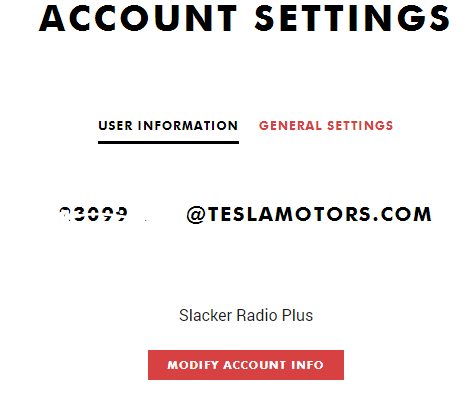
When you try to "modify user information" you get:
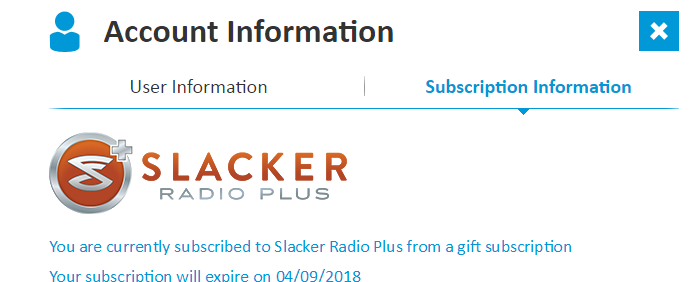
Under "User Information" you can modify your Zip Code:
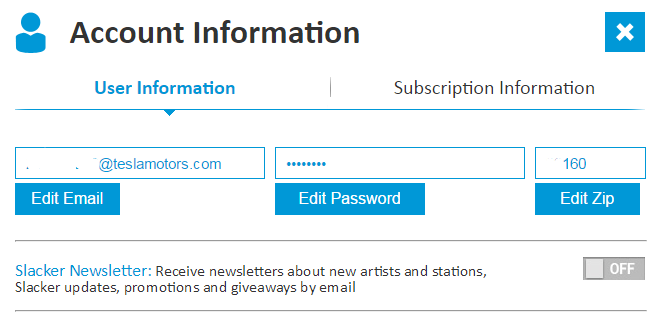
Does anyone know if Maximum Audio Quality applies to Tesla account? Slacker does restrict the Maximum quality to "Subscribes Only" and lists Tesla's account as Slacker Radio Plus, which should qualify:
When you try to "modify user information" you get:
Under "User Information" you can modify your Zip Code:
Doubletap67
Member
I've seen the Tesla Top Twenty icon, but what is it exactly?
Is it playlist of my most played songs or songs played by all Tesla owners, or...?
Apparently, although if true you're all a bunch of 30 something hipsters
Carterjon
New Member
As far as I'm concerned I have no choice. I want to play songs, albums and artists reliably on demand, not "radio stations" based loosely on a track I request. The only way we can do that in a Tesla with voice commands is with Slacker Premium. Sure, it's not the best streaming service, but it's good enough.
pslawing
Member
I just got my password etc from Tesla, they discouraged you from logging in on computer, something about having on two devices might log you out on car. Anyway can you make playlist with the Tesla account. What else can you do besides cut stuff on and off?
Just saw the expiration date????????
Just saw the expiration date????????
That sounds like BS. I've logged in on multiple devices and it keeps working.I just got my password etc from Tesla, they discouraged you from logging in on computer, something about having on two devices might log you out on car. Anyway can you make playlist with the Tesla account. What else can you do besides cut stuff on and off?
Just saw the expiration date????????
Slacker keeps renewing, mine was supposed to expire too. I don't know if the'y do it indefinitely, I've heard different dates (1 year, 2 years, 4 years, etc.). So we'll see.
drklain
Active Member
Correct. The Tesla account is treated as a gift account to that email address and password (which Tesla maintains) and can't be upgraded. If you want premium, create a new account and then login to the Premium account. Same goes for Tunein.
If you pay for slacker premium how is the selection compared to Spotify?
Here is more details Spotify vs Beats Music vs Slacker vs Rdio vs Google Play Music: On-demand streaming music service showdown!
PluggedINLife
Member
So I just got a premium slacker account and was able to save albums. I'm able to move forward in the album to another song but not back. Is that common or is something wrong?
Update: figured it out. If you have an album set as favorite you can't go back and forth on the album or the song itself. It has to be added as a playlist for it to work. You can add just a song as playlist or an entire album. Done through the app or website.
Update: figured it out. If you have an album set as favorite you can't go back and forth on the album or the song itself. It has to be added as a playlist for it to work. You can add just a song as playlist or an entire album. Done through the app or website.
Last edited:
That comparison is 3 years old. Slacker for anything beyond the free level offers 320kbps.
I've been really impressed with Slacker to be honest. I like it quite a lot - particularly the ability to inject news updates into my streams.
Similar threads
- Replies
- 5
- Views
- 250
- Replies
- 9
- Views
- 2K
- Replies
- 11
- Views
- 1K


