Welcome to Tesla Motors Club
Discuss Tesla's Model S, Model 3, Model X, Model Y, Cybertruck, Roadster and More.
Register
Install the app
How to install the app on iOS
You can install our site as a web app on your iOS device by utilizing the Add to Home Screen feature in Safari. Please see this thread for more details on this.
Note: This feature may not be available in some browsers.
-
Want to remove ads? Register an account and login to see fewer ads, and become a Supporting Member to remove almost all ads.
You are using an out of date browser. It may not display this or other websites correctly.
You should upgrade or use an alternative browser.
You should upgrade or use an alternative browser.
That would be a shame (no sarcasm intended; your contributions are invaluable).I can't stay here.
Slexs
Member
Hi everyone.
I got remote help to read out the emmc of my tegra today. The helper left me stranded with a bunch of files:: Car, car.key, gateway.cfg, mcu_commands_key, mmcblk0.pt, mmcblk0p1.sqfs, mmcblk0p2.sqfs, mmcblk0p3.a, mmcblk0p3.b, mmcblk0p3.ext4, run-heartbeats, syslog, tesla1 and tesla2.
How do i arrange these files into a img file so i can transfer them onto a new blank eMMC?
I got remote help to read out the emmc of my tegra today. The helper left me stranded with a bunch of files:: Car, car.key, gateway.cfg, mcu_commands_key, mmcblk0.pt, mmcblk0p1.sqfs, mmcblk0p2.sqfs, mmcblk0p3.a, mmcblk0p3.b, mmcblk0p3.ext4, run-heartbeats, syslog, tesla1 and tesla2.
How do i arrange these files into a img file so i can transfer them onto a new blank eMMC?
amiral_sub
Member
It's all there, in another article: Tapping In to the eMMC - Unofficial Tesla Techgreat article ! I would prefer to backup the hynix chip before unsoldering it. This part lacks
Slexs
Member
Today i got a AllSocket reader the sd version with a 1uf cap from the manufacturer installed.
I connected cmd, CLK and d0 lines to the reader, and vcc/GND to a power supply.
When i turn the PS on, it draws 1.06A at 2.8v.
When i try to dmesg in terminal i get this:

This is the setup im trying to work with:


Maybe its a problem thst i connected the sd part of the AllSocket directly into my sd-card slot on the laptop, and i should rather connect it though a usb Sd reader?
I connected cmd, CLK and d0 lines to the reader, and vcc/GND to a power supply.
When i turn the PS on, it draws 1.06A at 2.8v.
When i try to dmesg in terminal i get this:

This is the setup im trying to work with:


Maybe its a problem thst i connected the sd part of the AllSocket directly into my sd-card slot on the laptop, and i should rather connect it though a usb Sd reader?
Slexs
Member
The problem seemed to be tied to me using the sd slot in the laptop.
When i connected the AllSocket to a usb Sd reader i got a different Message:

Maybe now its more about tuning the voltage. Ive only soldered wires to vcc, GND, dmc, CLK and dat0. The workshop i did this at got closed down due to the corona virus today, hope fully i can sneak in tomorrow to solder on d1-d3.
Will try again tonight with a different usb Sd reader and see what happens.
When i connected the AllSocket to a usb Sd reader i got a different Message:

Maybe now its more about tuning the voltage. Ive only soldered wires to vcc, GND, dmc, CLK and dat0. The workshop i did this at got closed down due to the corona virus today, hope fully i can sneak in tomorrow to solder on d1-d3.
Will try again tonight with a different usb Sd reader and see what happens.
whitex
Well-Known Member
Anyone out there who has an Allsocket EMMC/SD reader (rather than the USB version) who could run a quick experiment? Using mmc-utils (if you don't have it, the install command is "apt install mmc-utils"), and then run "mmc extcsd read /dev/mmcbkl0" (or substitute whatever mmc block device your adapter shows up on).
I have the USB version of Allsocket and it mounts as a scsi device, which lets me read/write the data but does not seem to allow issuing mmc specific commands.
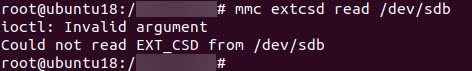
If you get a different response than the ioctl error, please post what it looks like. Thanks in advance!
I have the USB version of Allsocket and it mounts as a scsi device, which lets me read/write the data but does not seem to allow issuing mmc specific commands.
If you get a different response than the ioctl error, please post what it looks like. Thanks in advance!
As far as I can see, there are only 3 connections between your laptop and the CID - I suppose CLK, CMD and D0. You are missing Ground/VSS. That needs to be connected to all 3 devices (Laptop/Reader, CID and Power Supply).I connected cmd, CLK and d0 lines to the reader, and vcc/GND to a power supply.
When i turn the PS on, it draws 1.06A at 2.8v.
[...]
Maybe its a problem thst i connected the sd part of the AllSocket directly into my sd-card slot on the laptop, and i should rather connect it though a usb Sd reader?
Anyone out there who has an Allsocket EMMC/SD reader (rather than the USB version) who could run a quick experiment? Using mmc-utils (if you don't have it, the install command is "apt install mmc-utils"), and then run "mmc extcsd read /dev/mmcbkl0" (or substitute whatever mmc block device your adapter shows up on).
I have the USB version of Allsocket and it mounts as a scsi device, which lets me read/write the data but does not seem to allow issuing mmc specific commands.
View attachment 520954
If you get a different response than the ioctl error, please post what it looks like. Thanks in advance!
Code:
# mmc extcsd read /dev/mmcblk0
=============================================
Extended CSD rev 1.0 (MMC 4.0)
=============================================
Last edited:
whitex
Well-Known Member
Thanks! That means I just need the SD adapter (vs. USB one) to be able to run MMC commands.Code:# mmc extcsd read /dev/mmcblk0 ============================================= Extended CSD rev 1.0 (MMC 4.0) =============================================
Friends,
I've managed to ddrescue partition 3 and I'm in the process of rescuing my entire chip. Now, if I try to kpartx -a the 3rd partition image, it'll create /dev/loop9 then, when I try to mount /dev/loop9, I'm getting an NTFS signature is missing error. Any ideas. I'm not a complete linux noob, I at least know how to sudo su (ZINGer from earlier posts), but I'm certainly not the king of Linux. TIA for any help.
I've managed to ddrescue partition 3 and I'm in the process of rescuing my entire chip. Now, if I try to kpartx -a the 3rd partition image, it'll create /dev/loop9 then, when I try to mount /dev/loop9, I'm getting an NTFS signature is missing error. Any ideas. I'm not a complete linux noob, I at least know how to sudo su (ZINGer from earlier posts), but I'm certainly not the king of Linux. TIA for any help.
Yes, I had tried that as well last night, thanks for the idea though!Maybe try to force the filesystem type to ext3 when mounting (additional parameter „-t ext3“, see help or the manpage (man mount) for details ).
Thanks! That means I just need the SD adapter (vs. USB one) to be able to run MMC commands.
No you just need a computer that see's the SD with emmc as /dev/mmcblkX vs /dev/sdX
Similar threads
- Replies
- 8
- Views
- 2K
- Replies
- 3
- Views
- 753
- Replies
- 1
- Views
- 2K




