Welcome to Tesla Motors Club
Discuss Tesla's Model S, Model 3, Model X, Model Y, Cybertruck, Roadster and More.
Register
Install the app
How to install the app on iOS
You can install our site as a web app on your iOS device by utilizing the Add to Home Screen feature in Safari. Please see this thread for more details on this.
Note: This feature may not be available in some browsers.
-
Want to remove ads? Register an account and login to see fewer ads, and become a Supporting Member to remove almost all ads.
You are using an out of date browser. It may not display this or other websites correctly.
You should upgrade or use an alternative browser.
You should upgrade or use an alternative browser.
Tesla infotainment system upgradeable from MCU1 to MCU2
- Thread starter MurrayJimW
- Start date
scottf200
Well-Known Member
I haven't noticed any difference (nor recall hearing about this from others). I'm very happy with my backup camera actually.Backup camera is way darker. Even during the day I could tell. MCU1 backup video had the contrast turned way, way up. There were basically no shadows and black level was crushed. MCU2 has contrast way down and while there is no artifacting and the details are vivid in good light, in darkness everything is a shadow. This hopefully should be addressed as the view out the back is not great. The upcoming side camera view might help but we still haven't confirmed that will come to RCCC cam cars (though I don't see why it wouldn't).
croman
Well-Known Member
I haven't noticed any difference (nor recall hearing about this from others). I'm very happy with my backup camera actually.
I will post before and after backup camera images from the same lighting conditions inside my garage. The difference is stark. I've read others with HW2.5 getting MCU2 upgrades and noticing the same differences. Even with backup lighting, I have some issues seeing more than 10 feet whereas it was so bright and easy before.
Art VandeIay
Attractive Membrane
I haven't noticed any difference (nor recall hearing about this from others). I'm very happy with my backup camera actually.
I've read others with HW2.5 getting MCU2 upgrades and noticing the same differences.
@croman You are right about this. The problem was even mentioned by owners that used to have an MCU1 car and bought an MCU2 vehicle, and noticed the exact same issue with the rear view image quality. You can read a bit more in this thread.
Mokuzai
Member
Put in a request this morning around 7:30 for the MCU1 -> MCU2 + AP2.0 -> FSD upgrade on my 2017 Model S. Got a text around 2pm that they scheduled me for next Friday the 3rd at the Burbank SC. Seems like a fairly quick turnaround.
Spoke too soon, got a re-schedule this morning for late August. Guessing for ordering the parts.
After your AP2 car is upgraded, is the car reported as AP3 on Teslafi or under AP2?
No you have to update it under settings.
scottf200
Well-Known Member
Menu option Settings then AutoPilot Hardware takes you to TeslaFi.com Tesla Model S 3 X Y Data LoggerAfter your AP2 car is upgraded, is the car reported as AP3 on Teslafi or under AP2?
Tesla's API no longer indicates which Autopilot hardware version your vehicle has. To help identify your hardware version for the TeslaFi software tracker please select your hardware version:
After my MCU2 upgrade, the entire screen seemed dark. I found that the auto brightness had to be re-enabled. Fortunately, our rear view camera doesn't appear any darker than before. We did just wash the car over the weekend and now the backup camera view is looking better than ever.I will post before and after backup camera images from the same lighting conditions inside my garage. The difference is stark. I've read others with HW2.5 getting MCU2 upgrades and noticing the same differences. Even with backup lighting, I have some issues seeing more than 10 feet whereas it was so bright and easy before.
scottf200
Well-Known Member
I mostly drive during the day so that thread indicates it is a noticeable night thing. Got it.
scottf200
Well-Known Member
This area? Mine doesn't have a gap. Perhaps there is a space that they missed or something.I also think the IC surround piece sticks farther away from the IC than it used to by about .5". I can almost fit my finger behind the IC surround piece and to the edge of the IC and grab the film (but not quite). I don't recall there being a large gap there before.


croman
Well-Known Member
This area? Mine doesn't have a gap. Perhaps there is a space that they missed or something.


That is the gap. Yours seems way more flush to the screen. Mine has a half inch gap. The service center said the IC is physically different and a larger gap is likely but I would like it addressed referrals eventually. They are also encouraging me to remove the IC film like I haven't been trying everything in my own to fix that issue already.
Well here we go. I have been waiting on this. Thought I would pause to make sure it was not going to be called back in.
I think I was the first AP 2.0 that had a MCU 1 to 2 with just EAP. Yet Tesla also installed the FSD computer.
Little background. I have had a little go round with Tesla regarding FSD. My original MVPA(new car) that I signed. A copy was never provided to me. Car was purchased from Palm Beach. Shipped from Texas to Michigan. It was sent to my Florida address with no one there and was presumably lost during hurricane season. It is not on my Tesla home page either. Just finance and insurance docs. Summary Tesla has yet to provide it to me. All I have is the same and my window sticker showing FSD. Which means nothing. This has gone on for a year and a half. Half the email responses are I have it. Other ones say I don't.
So it says in car EAP. Tesla service knew it when I pulled in. Tesla SC said FSD computer comes with the package of Infotainment Upgrade. So I confirmed again that it was installed, and I get everything except stopping at lights.
So maybe initially they do come with the FSD computer, because most have FSD per the timetable shown at Tesla and in this thread. Maybe as we go we will see changes as far as just screen etc.
To be quite clear. I did not represent that I had FSD. I just requested via app and they reached out to initially order, and then tell me backordered. Then pieces came in stock. The invoices all match the parts for the upgrade as well.
I think I was the first AP 2.0 that had a MCU 1 to 2 with just EAP. Yet Tesla also installed the FSD computer.
Little background. I have had a little go round with Tesla regarding FSD. My original MVPA(new car) that I signed. A copy was never provided to me. Car was purchased from Palm Beach. Shipped from Texas to Michigan. It was sent to my Florida address with no one there and was presumably lost during hurricane season. It is not on my Tesla home page either. Just finance and insurance docs. Summary Tesla has yet to provide it to me. All I have is the same and my window sticker showing FSD. Which means nothing. This has gone on for a year and a half. Half the email responses are I have it. Other ones say I don't.
So it says in car EAP. Tesla service knew it when I pulled in. Tesla SC said FSD computer comes with the package of Infotainment Upgrade. So I confirmed again that it was installed, and I get everything except stopping at lights.
So maybe initially they do come with the FSD computer, because most have FSD per the timetable shown at Tesla and in this thread. Maybe as we go we will see changes as far as just screen etc.
To be quite clear. I did not represent that I had FSD. I just requested via app and they reached out to initially order, and then tell me backordered. Then pieces came in stock. The invoices all match the parts for the upgrade as well.
scottf200
Well-Known Member
I would get pictures from another person or two. I barely have a gap as you can see. That 2nd picture shows a shadow on the far right as the gap is small like the left side. To be honest, I think they messed up your IC install. I don't know how they can explain why it would be different than mine (or others if you get picts). Sorry but I'm also sure you can get it fixed with some more picts and telling them you have examples from other upgrades.That is the gap. Yours seems way more flush to the screen. Mine has a half inch gap. The service center said the IC is physically different and a larger gap is likely but I would like it addressed referrals eventually. They are also encouraging me to remove the IC film like I haven't been trying everything in my own to fix that issue already.
Last edited:
croman
Well-Known Member
Here is the gap as best as I could photo. Note, this is the IC before the protector was removed (hence bubbles and weird scratches). I removed it after the photos (included one of the actual wrap with tab).
Honestly, I will just have them take a look next time I bring the car in (even if it takes months). It is a really minor thing but it is something I want fixed. I told them I could just be crazy too and I'd totally understand if they concluded there is nothing wrong except in my head.
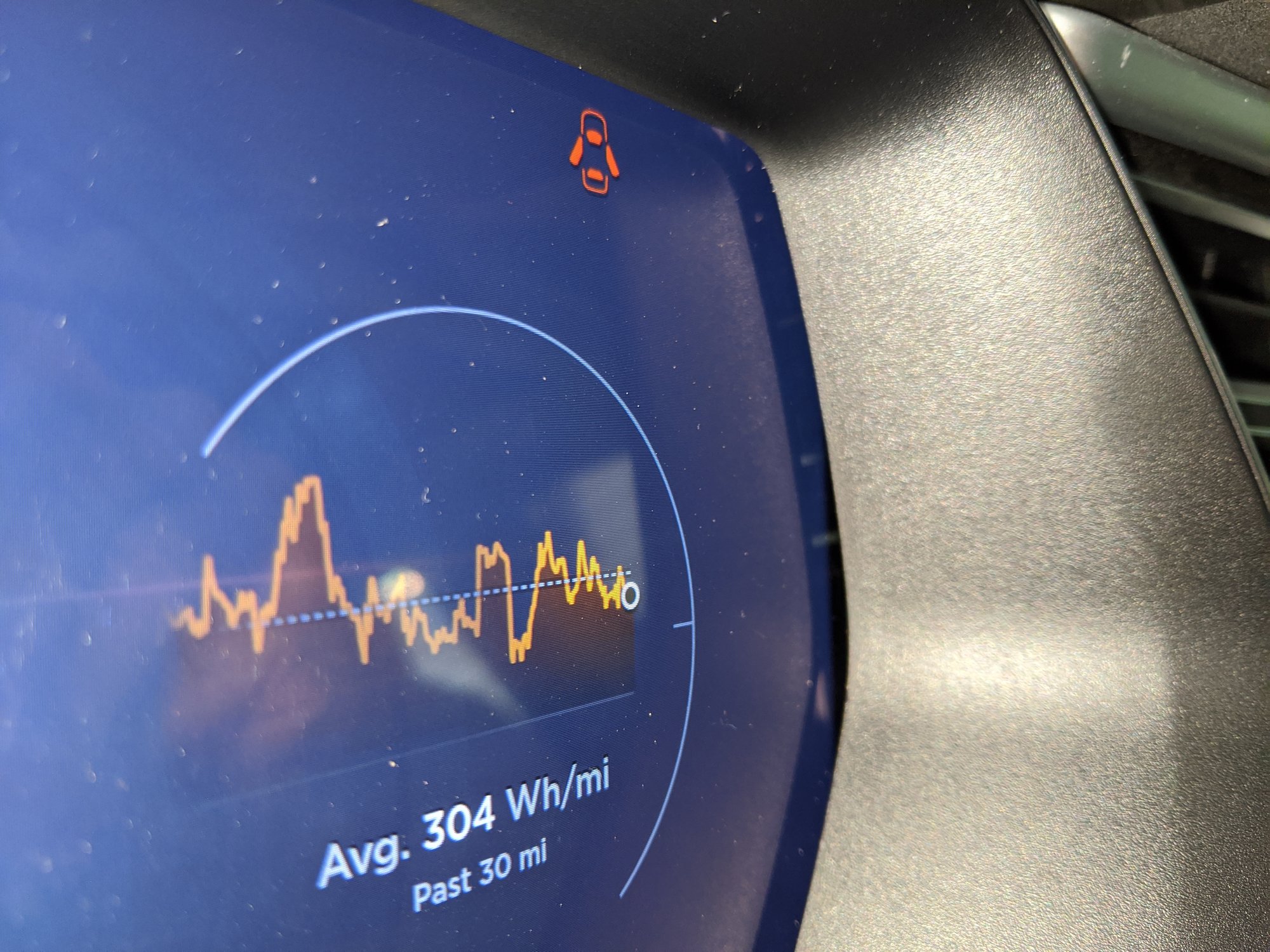


Honestly, I will just have them take a look next time I bring the car in (even if it takes months). It is a really minor thing but it is something I want fixed. I told them I could just be crazy too and I'd totally understand if they concluded there is nothing wrong except in my head.
When mine was done, the only thing I needed to 'redo' was BT and Wifi (as those are new hardware with new MAC addresses, as expected). I have no idea why some people had to do redo Homelink, as my settings were migrated. I wonder if it's an option on the settings app that didn't work/didn't get checked, who knows. But it's definitely possible to migrate that. And I didn't have any gap/protector on the IC, either. (Looks like I definitely lucked out, being either the first or second one that Tysons did!)
When mine was done, the only thing I needed to 'redo' was BT and Wifi (as those are new hardware with new MAC addresses, as expected). I have no idea why some people had to do redo Homelink, as my settings were migrated. I wonder if it's an option on the settings app that didn't work/didn't get checked, who knows. But it's definitely possible to migrate that. And I didn't have any gap/protector on the IC, either. (Looks like I definitely lucked out, being either the first or second one that Tysons did!)
Did you notice any darkening of the backup camera image as some members have reported?
Not that I can recall but I’ll take a look and see if it looks any different.Did you notice any darkening of the backup camera image as some members have reported?
Yinn
Active Member
Well here we go. I have been waiting on this. Thought I would pause to make sure it was not going to be called back in.
I think I was the first AP 2.0 that had a MCU 1 to 2 with just EAP. Yet Tesla also installed the FSD computer.
Little background. I have had a little go round with Tesla regarding FSD. My original MVPA(new car) that I signed. A copy was never provided to me. Car was purchased from Palm Beach. Shipped from Texas to Michigan. It was sent to my Florida address with no one there and was presumably lost during hurricane season. It is not on my Tesla home page either. Just finance and insurance docs. Summary Tesla has yet to provide it to me. All I have is the same and my window sticker showing FSD. Which means nothing. This has gone on for a year and a half. Half the email responses are I have it. Other ones say I don't.
So it says in car EAP. Tesla service knew it when I pulled in. Tesla SC said FSD computer comes with the package of Infotainment Upgrade. So I confirmed again that it was installed, and I get everything except stopping at lights.
So maybe initially they do come with the FSD computer, because most have FSD per the timetable shown at Tesla and in this thread. Maybe as we go we will see changes as far as just screen etc.
To be quite clear. I did not represent that I had FSD. I just requested via app and they reached out to initially order, and then tell me backordered. Then pieces came in stock. The invoices all match the parts for the upgrade as well.
FWIW, I can confirm the same on a MX even without the drama. I noticed my parts list had HW3 computer on it and I specifically asked since I wasn't looking to pay for a FSD upgrade. They confirmed and I now have a MCU2+EAP car. The question is how long this will continue. I wonder if it's a compatibility thing, or if it'll be pulled in the future similar to how the screens are now not being replaced as well.
Similar threads
- Replies
- 6
- Views
- 593


