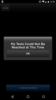I got my car recently and have been playing around with the car app.
I noticed as of yesterday, there's a new field for "Referrals." However, when I click it, it says, "Error. Unable to Connect to My Tesla."
I thought this would tell me how many people have been use my referral code, but the error message came up. I couldn't figure out how to find this info in my main "My Tesla" account online either. All I can see is my referral link, how many days left to use my referral link, and the general summary and description of the referral program.
I noticed as of yesterday, there's a new field for "Referrals." However, when I click it, it says, "Error. Unable to Connect to My Tesla."
I thought this would tell me how many people have been use my referral code, but the error message came up. I couldn't figure out how to find this info in my main "My Tesla" account online either. All I can see is my referral link, how many days left to use my referral link, and the general summary and description of the referral program.