Welcome to Tesla Motors Club
Discuss Tesla's Model S, Model 3, Model X, Model Y, Cybertruck, Roadster and More.
Register
Install the app
How to install the app on iOS
You can install our site as a web app on your iOS device by utilizing the Add to Home Screen feature in Safari. Please see this thread for more details on this.
Note: This feature may not be available in some browsers.
-
Want to remove ads? Register an account and login to see fewer ads, and become a Supporting Member to remove almost all ads.
You are using an out of date browser. It may not display this or other websites correctly.
You should upgrade or use an alternative browser.
You should upgrade or use an alternative browser.
Tesla Software updates - Australia
- Thread starter Grenadine
- Start date
Just did 200km with NOA. I think the best summary is it drives like people in Los Angeles.
very true!
What version do you have? 2018 or 2019?navigate on autopilot requires updated maps
How do I get the updated maps? I took delivery last week. Thanks
paulp
Active Member
Sounds like the first version of autopilotJust completed almost 400km on NOA
250km on Xmas .1 version and 150km on .5.
.1 had confirmations every time no matter what
.5 has NOA fully working. I had some scary moments. Exits were automatic, late and, abrupt and once evasive takeover.
Lane changes were frequent even on Mild
Vibrate notification is intense. It is a vigorous vibrate.
Adjacent lane speed is messing with NOA. if you are passing a very slow car (20km/hr differential). In this case it would abruptly brake just as you are passing iy and then tuck in behind.
NOA is very much beta. You do have to watch it. 95% of the time it worked wonderfully well. The 5% scared wifeyprime
navigate on autopilot requires updated maps
How do I get the updated maps? I took delivery last week. Thanks
I took delivery last week and thought I required an updated map as the option was greyed out.
However, I got the option to turn NOA on after a return trip to the central coast today without a visible map update.
Maybe you just need to drive some more.
Anybody with a model s having trouble making any voice commands work? Mine don’t work at all. It shows the command on the screen, but no action results.
I have a model 3. I updated it this morning and immediately went for a drive. Voice commands were not working then - for example I would say 'set temperature to 21 degrees'. The display would display the command and then display something like 'activating climate control', then nothing would happen.
When I went back to the car later in the afternoon the voice commands were working properly - repeating the above command now correctly sets the temperature. I don't know the reason, but I'm happy now.
The commands work well, though I have to enunciate them clearly.
paulp
Active Member
Thanks for that. I went back and retried it, and several requests worked......eventually. Will keep working it tomorrow. Must need voice training.I have a model 3. I updated it this morning and immediately went for a drive. Voice commands were not working then - for example I would say 'set temperature to 21 degrees'. The display would display the command and then display something like 'activating climate control', then nothing would happen.
When I went back to the car later in the afternoon the voice commands were working properly - repeating the above command now correctly sets the temperature. I don't know the reason, but I'm happy now.
The commands work well, though I have to enunciate them clearly.
My car recognises many of the command phrases listed here. However is some cases while it will correctly displays onscreen the exact phrase, word for word it also displays "unrecognised command". Weird. Perhaps not all commands are in effect in all locales.
paulp
Active Member
Fantastic list of commands! Will need to try them all out, and then of course remember them. Maybe tesla need; “show all voice commands”My car recognises many of the command phrases listed here. However is some cases while it will correctly displays onscreen the exact phrase, word for word it also displays "unrecognised command". Weird. Perhaps not all commands are in effect in all locales.
Brissienew
Member
Is there another way to activate voice command other than pressing the microphone sign on the screen?
Click the right hand little wheel on the steering wheelIs there another way to activate voice command other than pressing the microphone sign on the screen?
Brissienew
Member
paulp
Active Member
Presume thats for model 3. Model S/X press and hold the button above the right scroll wheel.Click the right hand little wheel on the steering wheel
louco73
Member
Interesting note about needing WiFi to activate the update process...
I don't have WiFi that my car can easily access because it's parked in an underground car park in an apartment complex. I don't have the internet on yet either (NBN coming tomorrow). Anyway, I have received notifications of an update being available over the mobile connection. The first time, soon after I received my Model 3, I went to my parents' place and connected there. Today I just used my phone's hotspot and downloaded it while charging.
As an experiment, I didn't bother to switch my software setting to Advanced. That has not stopped me getting updates around the same time as everyone else.
I sat in the car during the update and as others have said there are some loud thuds during the whole process. A bit unnerving if you didn't know that is what happens during an update.
I don't have WiFi that my car can easily access because it's parked in an underground car park in an apartment complex. I don't have the internet on yet either (NBN coming tomorrow). Anyway, I have received notifications of an update being available over the mobile connection. The first time, soon after I received my Model 3, I went to my parents' place and connected there. Today I just used my phone's hotspot and downloaded it while charging.
As an experiment, I didn't bother to switch my software setting to Advanced. That has not stopped me getting updates around the same time as everyone else.
I sat in the car during the update and as others have said there are some loud thuds during the whole process. A bit unnerving if you didn't know that is what happens during an update.
Priit
Active Member
I had the exact same experience myself today. Also I noticed that around the time I was issuing the voice commands, when there was very low or non existent LTE connection, the commands were ignored, then when I got to better connection area the commands were accepted. However if I was running on Autosteering the glovebox command was ignored until I took over from the car and was driving myself, then the command worked.some voice commands also seem flakey while navigating to a destination. eg. "open the glove box" works fine while driving with the navigation off and then the same command would not be recognised when the navigation was on.
paulp
Active Member
Advice from tesla today to make voice command more reliable. This is for a model S so may or may not work for 3.I had the exact same experience myself today. Also I noticed that around the time I was issuing the voice commands, when there was very low or non existent LTE connection, the commands were ignored, then when I got to better connection area the commands were accepted. However if I was running on Autosteering the glovebox command was ignored until I took over from the car and was driving myself, then the command worked.
Hold scroll wheels for a reset, but keep holding until everything is back on, maximum 2 minutes. (Normally its a hold until screens go blank). This made a significant improvement.
When making the voice command, hold the button for longer at the end. After a car sleep cycle, the need for a longer hold at the end should disappear......which I’ll check tomorrow.
Up thread I posted list of voice commands. The list in the article actually came from this thread at Telsa Owners Online . It is a work in progress with a simple form to add new commands if you discover any. Yesterday I found two new ones, "Fresh Air" & "Recirculate" which seemed more intuitive to me than "recirculate ON/OFF" . I filled the form and within hours they were added to the spreadsheet and the App. Yes there is a browser based app which can put on our phone so you have it with you in the car. Just scan the bar code with your phone to install it.
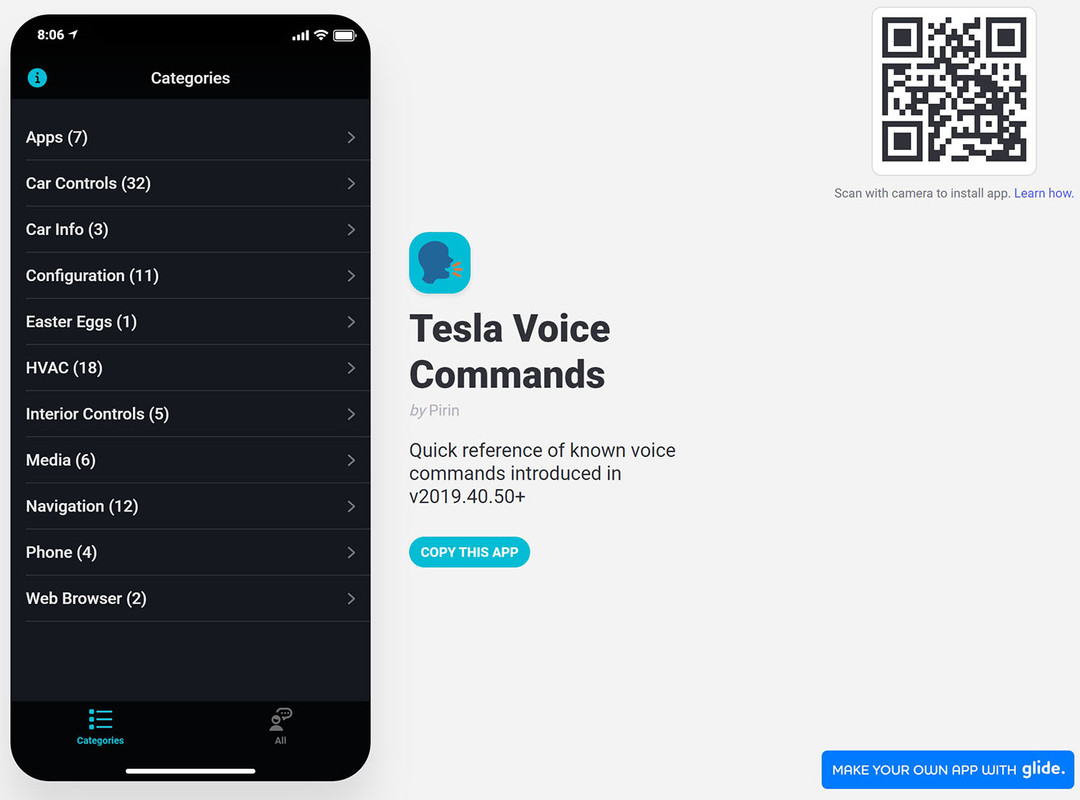
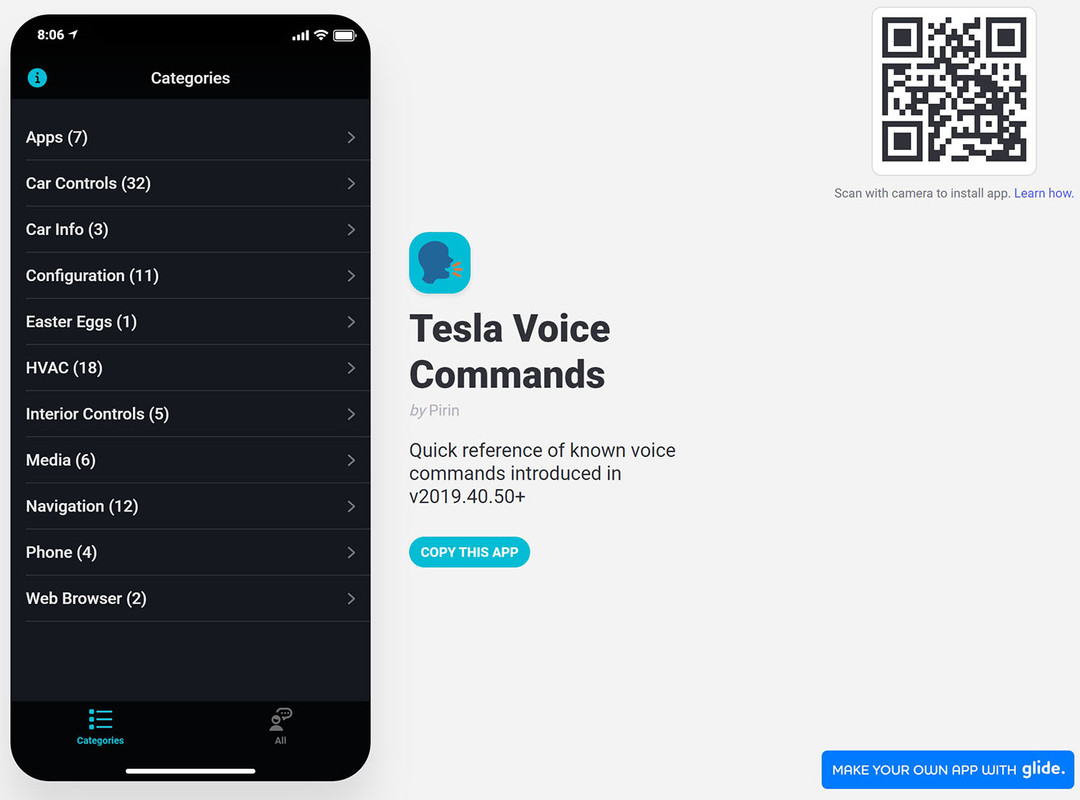
Similar threads
- Replies
- 317
- Views
- 14K
- Replies
- 32
- Views
- 5K
- Replies
- 69
- Views
- 2K
- Replies
- 4
- Views
- 1K


