conman
Active Member
Darn, I really wanted NoA before a long drive today but looks like the NoA release is still being held back from us HW2 investomers 
You can install our site as a web app on your iOS device by utilizing the Add to Home Screen feature in Safari. Please see this thread for more details on this.
Note: This feature may not be available in some browsers.
Voice commands are processed server side. Nothing rego gnoses if no phone or wifi connection.I had the exact same experience myself today. Also I noticed that around the time I was issuing the voice commands, when there was very low or non existent LTE connection, the commands were ignored, then when I got to better connection area the commands were accepted. However if I was running on Autosteering the glovebox command was ignored until I took over from the car and was driving myself, then the command worked.
Up thread I posted list of voice commands. The list in the article actually came from this thread at Telsa Owners Online . It is a work in progress with a simple form to add new commands if you discover any. Yesterday I found two new ones, "Fresh Air" & "Recirculate" which seemed more intuitive to me than "recirculate ON/OFF" . I filled the form and within hours they were added to the spreadsheet and the App. Yes there is a browser based app which can put on our phone so you have it with you in the car. Just scan the bar code with your phone to install it.
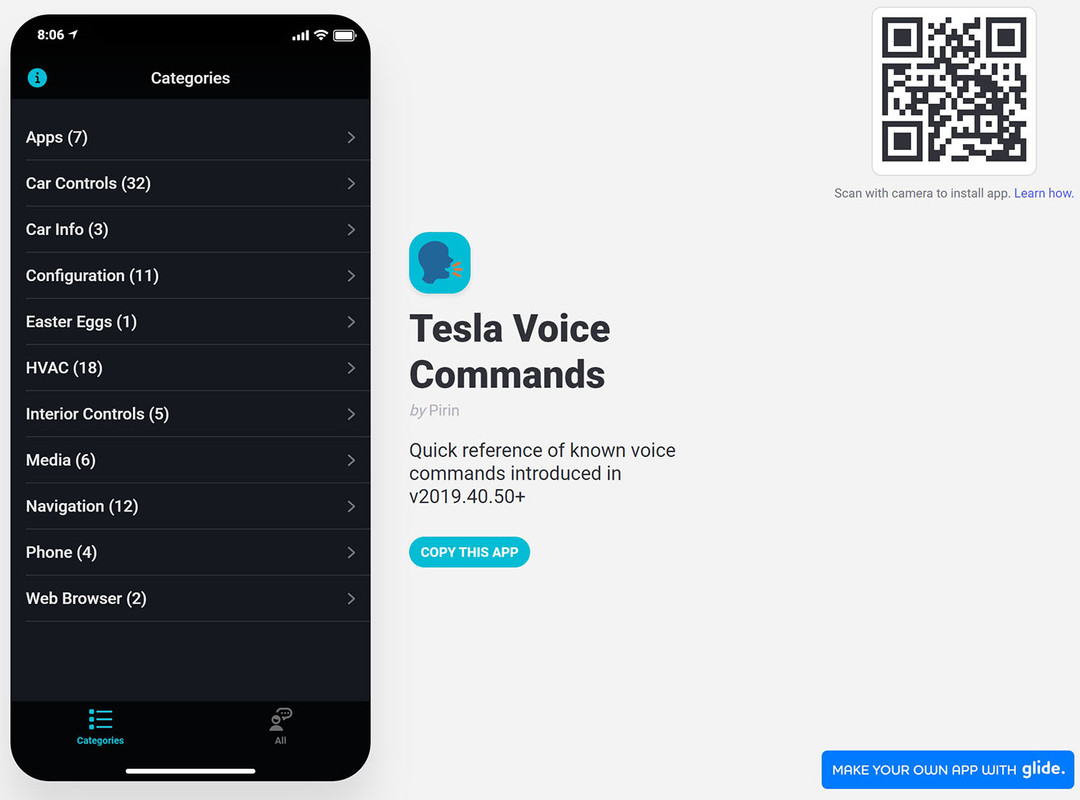
Dunno about anyone else but I have found the system recognised voice commands very well when quietly parked. Different story at highway speeds. Recognition from about 95% to 10% success and becomes pretty much unusable.Up thread I posted list of voice commands. The list in the article actually came from this thread at Telsa Owners Online . It is a work in progress with a simple form to add new commands if you discover any. Yesterday I found two new ones, "Fresh Air" & "Recirculate" which seemed more intuitive to me than "recirculate ON/OFF" . I filled the form and within hours they were added to the spreadsheet and the App. Yes there is a browser based app which can put on our phone so you have it with you in the car. Just scan the bar code with your phone to install it.
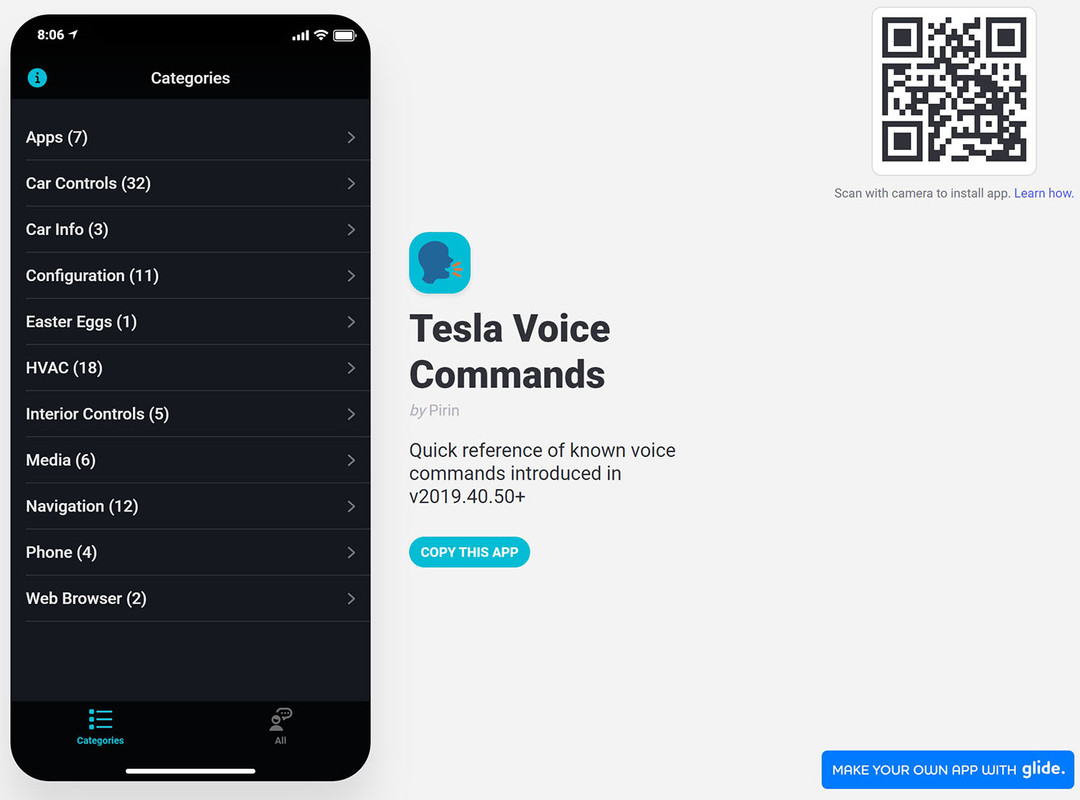
Same here, although I wasn't even going fast, just 40kmh on a local suburban road, which is not exactly noisy. I think it may be a bug actually as absolutely nothing was coming up on the display, even with a raised voice.Tesla Voice Commands
Dunno about anyone else but I have found the system recognised voice commands very well when quietly parked. Different story at highway speeds. Recognition from about 95% to 10% success and becomes pretty much unusable.
Voice commands are very dodgy with this update. The car is recognising the speech and displays the command almost perfectly every time but responds that it doesn't recognise the command, even though it is a verbatim command that it has recognised and executed before. Its just too flakey ATM.
If you keep your finger on the steering wheel voice button until the request is actioned it seems to work every time, which is different than how it used to be, which was announce and let go (Model s). Also a lot of the commands on the list provided in an earlier post do not all work yet.Agreed. It displays the command perfectly yet doesn’t execute it dispite it being verbatim as those that work in the USA.
I thought the voice issues were server side but surely if it identifies and correctly displays it on screen then the server side is working...UNLESS the commands to the car are actually also initiated server side. That would totally explain the current situation.
That's currently HW3 and USA only.Updated to 50.7 but still no "FSD visualisation preview"
If you keep your finger on the steering wheel voice button until the request is actioned it seems to work every time, which is different than how it used to be, which was announce and let go (Model s). Also a lot of the commands on the list provided in an earlier post do not all work yet.
If voice commands work, then that will fix them!Maybe I should try "fix voice commands"
If you have open glovebox then you have a model 3. My comment was for model s, which doesn’t have the open glovebox command.I tried keeping button pressed but but no change... still flakey. tried reboot as well, the only regular command that works is the open glove box.
Maybe I should try "fix voice commands"
If you are referring to 50.5 update this was a navigation update only and does it automatically without you having to confirm update. 50.7 which has just arrived which you have to confirm takes a few hours after the update to fully update all systems, but yes voice is terrible and hardly ever works.I don’t know how it was pre update as I hadn’t used them before, but voice commands are just plain useless. I was hoping I could use voice commands to make some of the basic adjustments on air cond easier, but no such luck.


