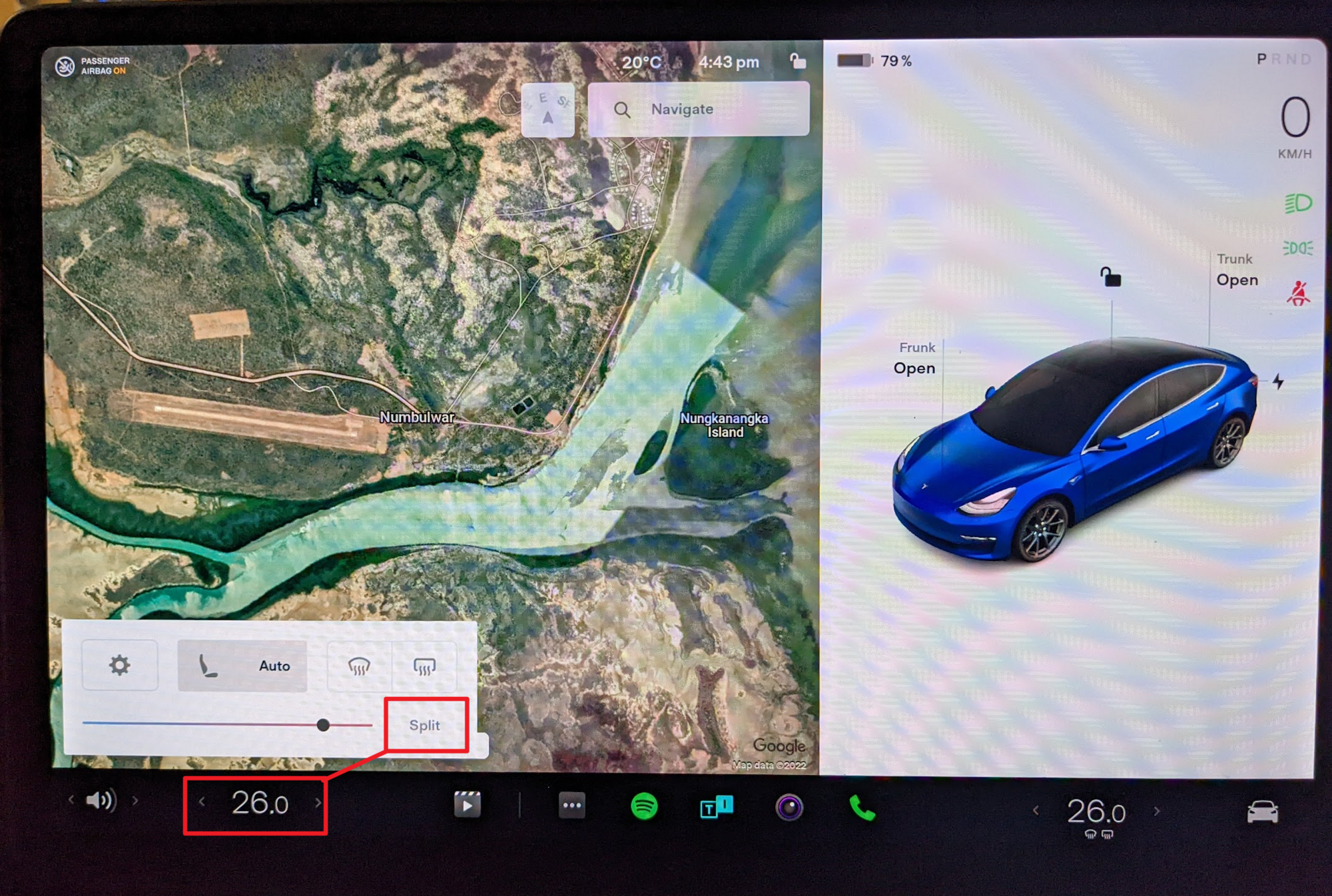So the adventures continue. I did not really notice before today, but now that I checked my wifi AP log, the car has not been connecting to wifi at home since getting 2021.44.25.2. I just found out this morning when I got in the car and my phone app told me there is a firmware update available 2021.44.30, Since it is no longer on the screen I don't really know how long it had been waiting, but when I checked it was showing that I need to connect to wifi to download. I noticed then, I was on LTE connection, so I tapped on the LTE icon and selected my home wifi SSID and hit connect, it connected instantly and started to download, in 30 sec got about half way though the download, But I had to go to work as I was running a bit late, so I drove off. So when I got back home, I assumed it would connect and resume. Well an hour after getting home and still not getting any notifications of download being ready to install, I went to check. It was waiting for wifi connection to resume download at exact position it got to in the morning. So I hit connect on the wifi again, it connected instantly and about 20 sec later finished the download. waited about a minute for whatever it does after download and I kicked off the install.
I really hope that this update will now fix that automatic connection to wifi, as having to each time manually connect it would be really annoying.