My Tesla wall battery installer doesn't monitor all appliances, only the ones backup by the wall battery. So I don't know pool pump, washer/dryer, oven and Tesla super chager power consumption. Can I still use the new app to use excessive solar power (I do have solar panel) to charge Tesla? thanks
Welcome to Tesla Motors Club
Discuss Tesla's Model S, Model 3, Model X, Model Y, Cybertruck, Roadster and More.
Register
Install the app
How to install the app on iOS
You can install our site as a web app on your iOS device by utilizing the Add to Home Screen feature in Safari. Please see this thread for more details on this.
Note: This feature may not be available in some browsers.
-
Want to remove ads? Register an account and login to see fewer ads, and become a Supporting Member to remove almost all ads.
You are using an out of date browser. It may not display this or other websites correctly.
You should upgrade or use an alternative browser.
You should upgrade or use an alternative browser.
Tesla to add the ability to Charge EV with excess solar
- Thread starter holeydonut
- Start date
My Tesla wall battery installer doesn't monitor all appliances, only the ones backup by the wall battery. So I don't know pool pump, washer/dryer, oven and Tesla super chager power consumption. Can I still use the new app to use excessive solar power (I do have solar panel) to charge Tesla? thanks
No one knows since this feature is not available yet for anyone. We have no idea how it will work, in practice.
h2ofun is going to show up as a new supercharging stationI am now in the process of installing 5 Gen 3 wall connectors.
FurryOne
Member
Personally, I'd prefer that Tesla add the ability to set charge times for the Powerwalls, or at least the Start-time. Yes, I can fudge the rate periods and rates to make it think the cheapest rate period starts at, say 7am, but I'd prefer an actual control. My problem is that I'd like to export power before 7am so that the credit goes on my Utility's night rate period to use in the lean months from October-February.
jorhett
Member
Research on the Drive on Sunshine feature has confirmed this was someone's theoritical design. The feature isn't even on the roadmap at Tesla.
If you want an app that can do this today, check out ChargeHQ. I found this from some old threads here and love it.
Actually, ChargeHQ has the same ability. Set your max charge level in Scheduled Charging settings Charge HQ - Scheduled Charging Settings as the level you want from electrical (I used 20%)
...then your Charge Limit as the level you want to reach from Solar (I used 80%)
There's a 1-2-3-4 for Tesla users at Tesla Home Charging Configuration for Charge HQ
It's exactly what Drive on Sunshine claims to be, it's just in a separate app. FWIW, the ChargeHQ app provides a nice single view that shows your Powerwall and Car on the same screen. Now that it's working, I like this better than paging around on different screens in the Tesla app.

If you want an app that can do this today, check out ChargeHQ. I found this from some old threads here and love it.
Sound like it has some more functionality than ChargeHQ. You can set a normal charging limit but allow the car to charge to a higher SOC when solar is available.
Actually, ChargeHQ has the same ability. Set your max charge level in Scheduled Charging settings Charge HQ - Scheduled Charging Settings as the level you want from electrical (I used 20%)
...then your Charge Limit as the level you want to reach from Solar (I used 80%)
There's a 1-2-3-4 for Tesla users at Tesla Home Charging Configuration for Charge HQ
It's exactly what Drive on Sunshine claims to be, it's just in a separate app. FWIW, the ChargeHQ app provides a nice single view that shows your Powerwall and Car on the same screen. Now that it's working, I like this better than paging around on different screens in the Tesla app.

yblaser
Member
Thanks. Do you know if it actually updates the charge setpoint in the car to accomplish the two charge levels or does it just set the higher setpoint and terminate the charge early when charging to the lower setpoint?Research on the Drive on Sunshine feature has confirmed this was someone's theoritical design. The feature isn't even on the roadmap at Tesla.
If you want an app that can do this today, check out ChargeHQ. I found this from some old threads here and love it.
Actually, ChargeHQ has the same ability. Set your max charge level in Scheduled Charging settings Charge HQ - Scheduled Charging Settings as the level you want from electrical (I used 20%)
...then your Charge Limit as the level you want to reach from Solar (I used 80%)
There's a 1-2-3-4 for Tesla users at Tesla Home Charging Configuration for Charge HQ
It's exactly what Drive on Sunshine claims to be, it's just in a separate app. FWIW, the ChargeHQ app provides a nice single view that shows your Powerwall and Car on the same screen. Now that it's working, I like this better than paging around on different screens in the Tesla app.

I would also be concerned that if something is not working with ChargeHQ or Tesla's servers the car wouldn't charge overnight.
jgleigh
Member
The scheduled charging is monitored by ChargeHQ and doesn't adjust the charge level on the car. The excess solar setting does set the charge level in the car and lets the car decide when to stop charging (assuming there is still solar available). In @jorhett's example, the car would always be setup for 80%, but would maintain at least 20% charge at all times.Thanks. Do you know if it actually updates the charge setpoint in the car to accomplish the two charge levels or does it just set the higher setpoint and terminate the charge early when charging to the lower setpoint?
The only thing ChargeHQ can't do, is prevent car charging from pulling from a Powerwall. That's something Tesla could implement since they have full control of their own systems. You can manually do this by messing with your reserve setting, but I'd love a way to set it automatically and not have to worry about it.
And ChargeHQ also doesn't handle multiple EVs yet. It can only control one at a time.
jorhett
Member
Thanks. Do you know if it actually updates the charge setpoint in the car to accomplish the two charge levels or does it just set the higher setpoint and terminate the charge early when charging to the lower setpoint?
You set a charge max separately for the scheduled charging. It observes when you've reached this and stops the charging. Your charge setpoint isn't changed.
Since you cannot disabled scheduled charging in Tesla app, if Chargepoint isn't working your Tesla will charge at the scheduled time. The only thing that will fail is that it won't stop at the max, and instead will charge all the way to the setpoint.I would also be concerned that if something is not working with ChargeHQ or Tesla's servers the car wouldn't charge overnight.
There's a doc that explains all of this How to configure Tesla Scheduled Charging in combination with Charge HQ
yblaser
Member
New article now with screenshots... Obviously I can't vouch for the veracity of the website or the random Twitter guy the article cites.
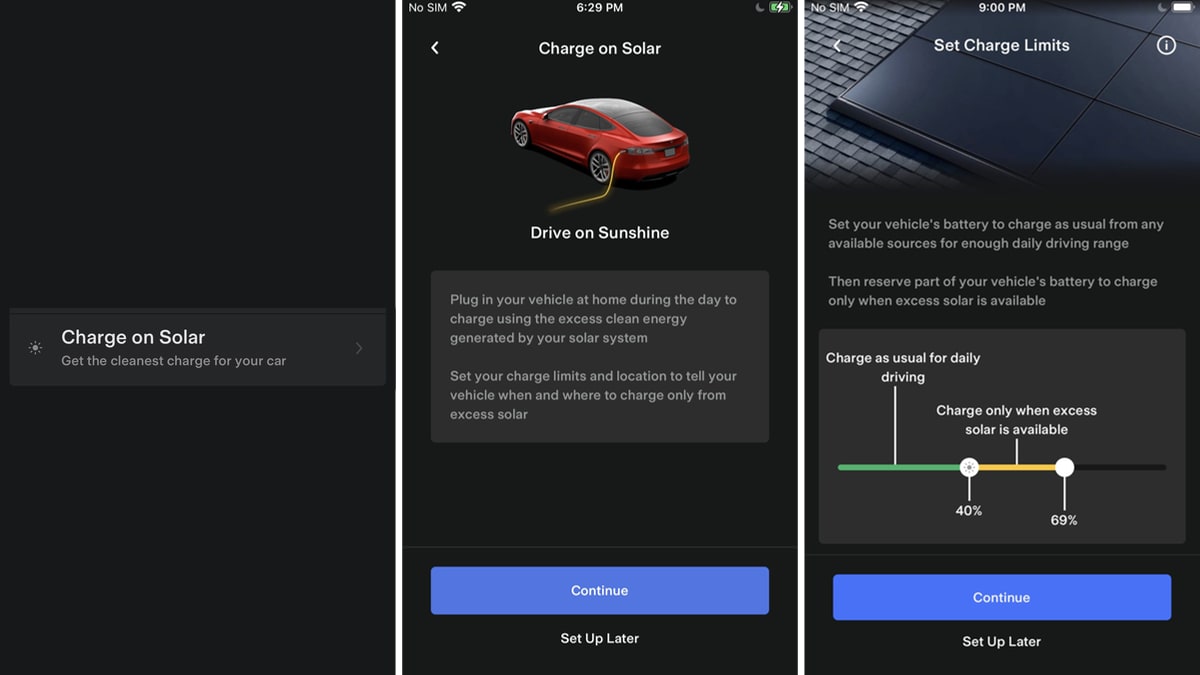
 www.notateslaapp.com
www.notateslaapp.com
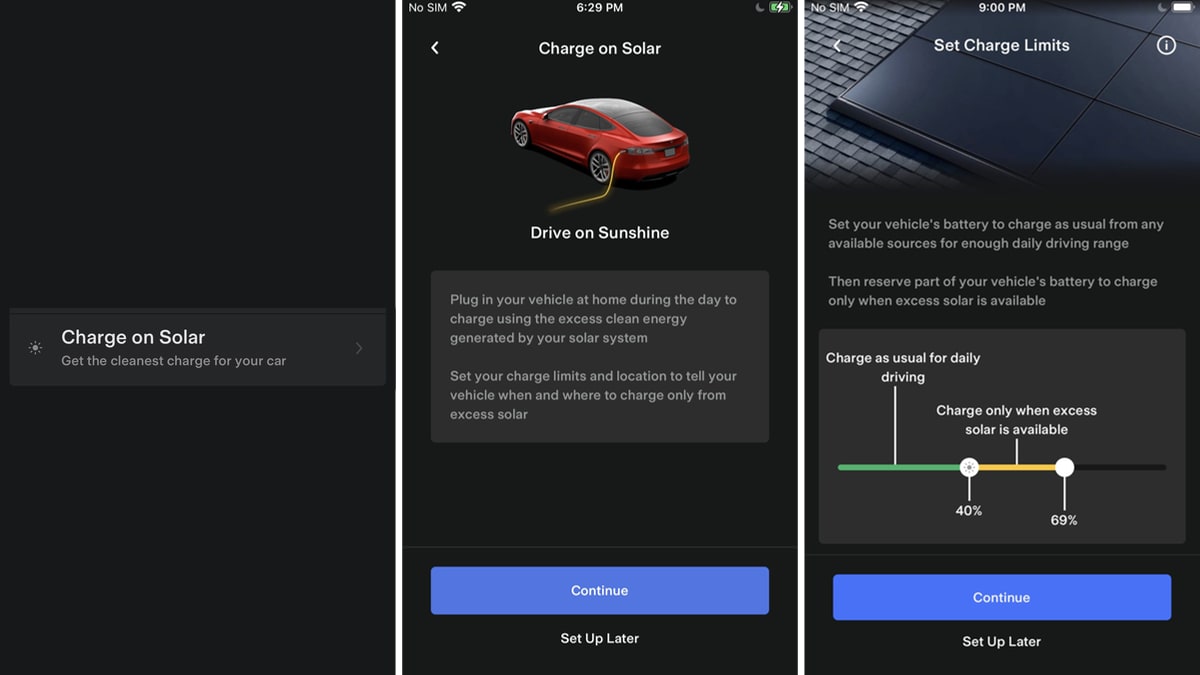
First Look at Tesla's 'Drive on Sunshine' Feature That Will Charge Your Tesla With Excess Solar Energy
Tesla is rolling out a new feature called 'Drive on Sunshine,' enabling Tesla owners to charge their vehicles using excess solar energy. Discover how this innov
h2ofun
Active Member
I have this feature already, called my eye balls. When my PW's are 100 Charged, and I see 20kw being sent back to PGE,New article now with screenshots... Obviously I can't vouch for the veracity of the website or the random Twitter guy the article cites.
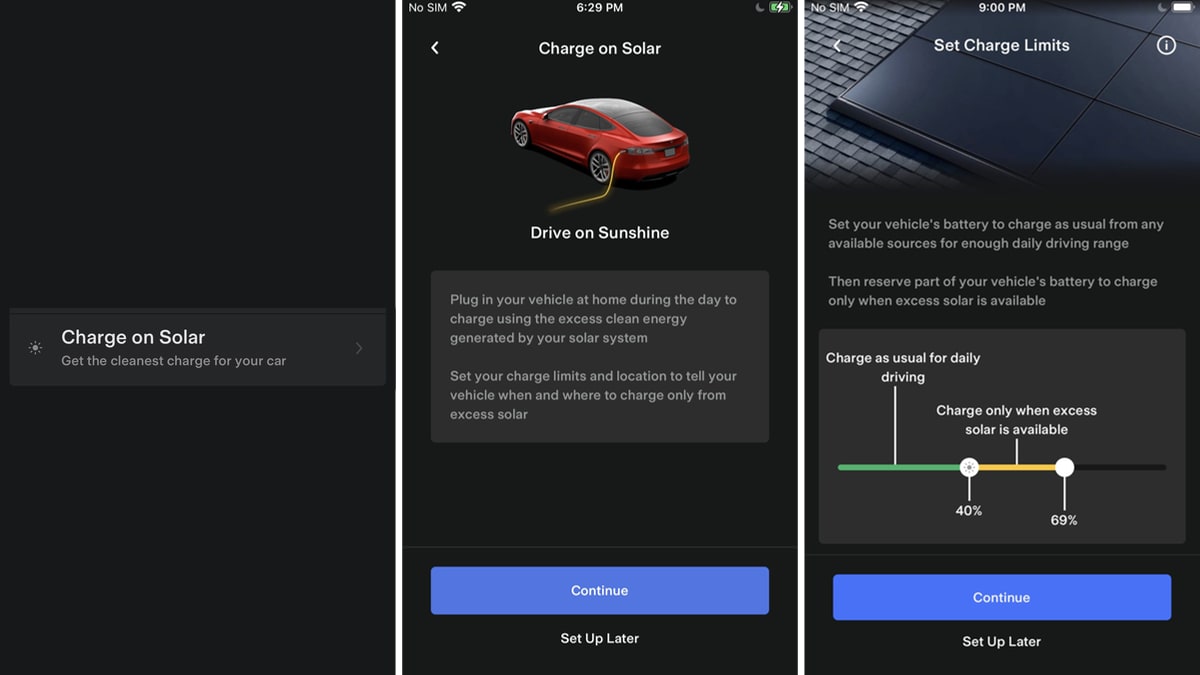
First Look at Tesla's 'Drive on Sunshine' Feature That Will Charge Your Tesla With Excess Solar Energy
Tesla is rolling out a new feature called 'Drive on Sunshine,' enabling Tesla owners to charge their vehicles using excess solar energy. Discover how this innovwww.notateslaapp.com
If I need to charge my EV, I just walk into my garage and plug it in. KISS
yblaser
Member
I know you keep saying this, but that doesn't work for those of us without 30 kW or even 20 kW of solar.I have this feature already, called my eye balls. When my PW's are 100 Charged, and I see 20kw being sent back to PGE,
If I need to charge my EV, I just walk into my garage and plug it in. KISS
h2ofun
Active Member
Principal is the same. If you batteries are charged, assuming you have them, one can just watch ones solar is justI know you keep saying this, but that doesn't work for those of us without 30 kW or even 20 kW of solar.
a way to do without the complexities of an app. But yep, I am lucky. Was never my plan, but sure has worked out great.
sunwarriors
Active Member
I know you keep saying this, but that doesn't work for those of us without 30 kW or even 20 kW of solar.
I don't have 20kW (not even half that), but use the dumb method of, it's sunny outside, batteries are 100%, slow charge at low amps to not export and use up any excess solar. If I charge at max power, it'll drain the batteries (due to my self power mode setting to avoid the grid) so I keep it at low Amps. Since my export is pretty much the same amount on sunny days, it's not really needed to get perfect sun/charge matching.
Having it all built in like a lot of these companies (this Tesla solar) is nice if there are clouds, but overall, isn't as important I've noticed. It's definitely slower at 3-4kW of course, but not a huge deal.
I don't have 20kW (not even half that), but use the dumb method of, it's sunny outside, batteries are 100%, slow charge at low amps to not export and use up any excess solar. If I charge at max power, it'll drain the batteries (due to my self power mode setting to avoid the grid) so I keep it at low Amps. Since my export is pretty much the same amount on sunny days, it's not really needed to get perfect sun/charge matching.
Having it all built in like a lot of these companies (this Tesla solar) is nice if there are clouds, but overall, isn't as important I've noticed. It's definitely slower at 3-4kW of course, but not a huge deal.
Yeah, realistically, if you charge at max amps at noon, you are just pulling from the grid at that time. But the grid is basically 90% renewables during the daytime so you're solar powered one way or another.
And if you think about it at the local level, you're probably just pulling solar off a neighbor's rooftop instead of really taking it from Diablo Canyon, some remote utility-scale solar, some remote wind farm, or some hydro facility.
Like at high noon on a sunny day, all of h2ofun's neighbors on his transformer are 100% clean-energy powered heh.
yblaser
Member
I thought you would do anything not to give PG&E another penny or three.Yeah, realistically, if you charge at max amps at noon, you are just pulling from the grid at that time. But the grid is basically 90% renewables during the daytime so you're solar powered one way or another.
And if you think about it at the local level, you're probably just pulling solar off a neighbor's rooftop instead of really taking it from Diablo Canyon, some remote utility-scale solar, some remote wind farm, or some hydro facility.
Like at high noon on a sunny day, all of h2ofun's neighbors on his transformer are 100% clean-energy powered heh.
In all seriousness I get it, but I'm not home during the week while it is sunny. During the weekend I'm in and out and would rather just not have to think about it (i.e. starting the car to charge, setting the charge rate, remembering to stop the car from charging at 4pm, resetting the charge rate) other than remembering to plug in the car.
It would be nice having it integrated into the Tesla app, but thanks @jorhett and @jgleigh for the advice on ChargeHQ.
I thought you would do anything not to give PG&E another penny or three.
In all seriousness I get it, but I'm not home during the week while it is sunny. During the weekend I'm in and out and would rather just not have to think about it (i.e. starting the car to charge, setting the charge rate, remembering to stop the car from charging at 4pm, resetting the charge rate) other than remembering to plug in the car.
It would be nice having it integrated into the Tesla app, but thanks @jorhett and @jgleigh for the advice on ChargeHQ.
Lol in the long run ... I would love to grid-defect in a decade or so once ESS prices keep dropping and they figure out how to do community energy aggregation. So we can just top off a BEV with some juice and use V2H to supplement energy demand when solar and on-prem ESS isn't enough.
In the short run, I just want to be buffered against PG&E's gaslighting. Their whole "modify your behavior by powering down 4 to 9" sucks so bad. Because any time a homeowner complains about their outrageously high energy bill, PG&E simply tells them to use less energy from 4-9. When I had sky high energy bills (pre-solar) they advised I shut down my ACs, sit in the dark, turn off my TV, open a window, and eat cold-cuts instead of cooking meals.
I am 100% serious. They explained to me how if you take the 24 hour cycle, the average temperature from midnight to midnight on a summer day was like 66F. Just because it got to 100F during the day didn't mean nothing because the night time was colder. So I should just open windows to cool the house to the nighttime temperature, then let the house heat up in the daytime without using any AC.
They explained that's why the average temperature (24 hour average over 30 days) was shown on the Greenbutton data. See? The average temperature in August is 66F!
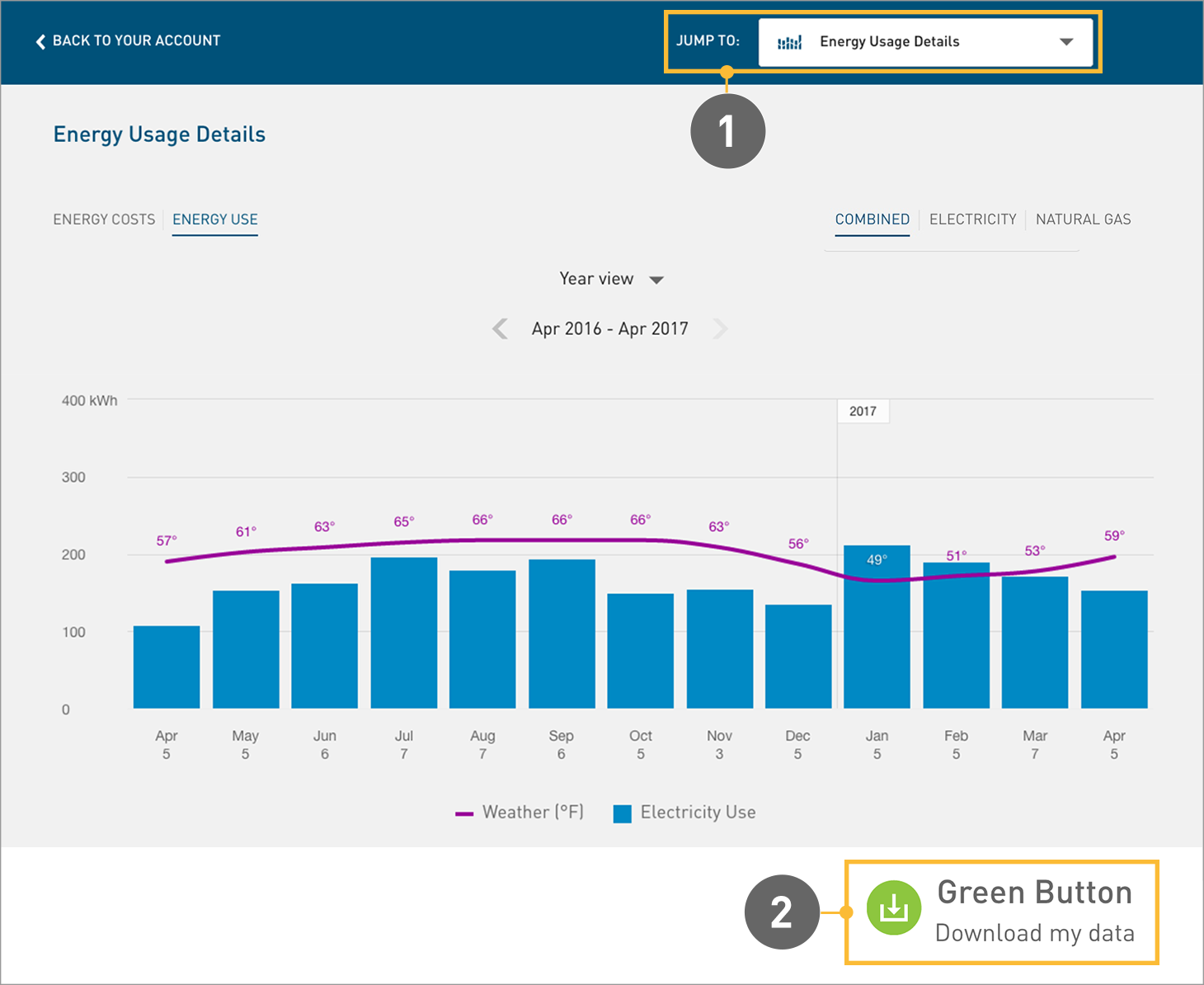
It's a deflection to blame the homeowner's peak time usage as the problem. The real problem is how inefficient California's energy is (both generation and transmission).
Also, I'm hearing a lot of guff from ICE folks (yes, even here in NorCal) who say the reason EVs suck as a general policy (both federal and state) is because they are charged with dirty-azz energy. But showing people how my BEV is charged from rooftop solar #feelsgoodman. I don't think the average "I hate BEVs cuz they dirty" person will understand how CAISO renewables are as good as rooftop solar. But whatever.
phsoccer
Member
I'm in a similar situation, but it always seems that once I start the car charging, clouds will go over and suddenly I'm pulling from the grid. I'm constantly checking and lowering the charging amp to keep from pulling power. It would be nice if it was automated.I have this feature already, called my eye balls. When my PW's are 100 Charged, and I see 20kw being sent back to PGE,
If I need to charge my EV, I just walk into my garage and plug it in. KISS
Because I have Tesla Energy in Texas, they insist on the Powerwalls being full after noon, so that the Powerwalls are available from 4-7 where they charge much more for power. So, if a cloud goes over and solar drops below what my house and car want, it will pull from the grid rather than the Powerwalls no matter what I do.
A wrinkle with the proposed "Drive on Sunshine" software update is how to control what to do if I'm getting a really good price for my electricity export. With Tesla Electric, I get dynamic pricing on my excess solar export and occasionally I've been getting over a $1/kWh. I would hate to be filling up my car while I could sell the power for a very good profit.
ucmndd
Well-Known Member
Looks like this is coming with car firmware 2023.26+

 electrek.co
electrek.co

Tesla releases huge new software update with charging on solar, a Spotify refresh, multiview, and more
Tesla has started to push a huge new software update with a bunch of new features, including charging on solar,...
 electrek.co
electrek.co
swedge
Member
I'm guessing those of us on FSD beta won't get this, as our latest versions are still based on 2023.7.x. Sigh.Looks like this is coming with car firmware 2023.26+

Tesla releases huge new software update with charging on solar, a Spotify refresh, multiview, and more
Tesla has started to push a huge new software update with a bunch of new features, including charging on solar,...electrek.co
I am doing charge on solar manually, starting to charge once the PW is full, and stopping when the EV2-A rate goes up at 3pm. I set the charge rate to pull what the solar is exporting, and the car charge limit such that the charging stops just before 3pm. Sort of a pain to pay attention to PW charge status... I am hoping the new feature will do all this for me, but in the mean time the promise that it might keeps me from writing a script to do it for me, assuming it is even possible...
Rocket_man
Member
"Requires Powerwall v23.12.10 and Tesla app v4.22.5."
Tesla App ver 4.22.5 is available in the Apple App Store right now. My Gateway firmware is only 23.12.2. I'm not sure how to force an update. It just seems to happen in the background. My car is on 2023.20.4.1. So I wait......
Tesla App ver 4.22.5 is available in the Apple App Store right now. My Gateway firmware is only 23.12.2. I'm not sure how to force an update. It just seems to happen in the background. My car is on 2023.20.4.1. So I wait......
Similar threads
- Replies
- 3
- Views
- 393
- Replies
- 1
- Views
- 341
- Replies
- 1
- Views
- 136


