Thanks. I have this on my list...it took me a while to get that feature working and ran out of steam that night to fix that issue.Found a bug when tagging an address. Under the suggested names, when it parses names that have an apostrophe, it truncates anything after it. Typing it out manually works fine.
Welcome to Tesla Motors Club
Discuss Tesla's Model S, Model 3, Model X, Model Y, Cybertruck, Roadster and More.
Register
Install the app
How to install the app on iOS
You can install our site as a web app on your iOS device by utilizing the Add to Home Screen feature in Safari. Please see this thread for more details on this.
Note: This feature may not be available in some browsers.
-
Want to remove ads? Register an account and login to see fewer ads, and become a Supporting Member to remove almost all ads.
You are using an out of date browser. It may not display this or other websites correctly.
You should upgrade or use an alternative browser.
You should upgrade or use an alternative browser.
I think the concern about privacy is not so much what data is being collected, but rather how secure is the login/connection information handled?
In order to use any of these logging services, you need to provide your MyTesla login credentials to these third-party websites. What they do with that info is anyone's guess. But taken at face value, they store that information temporarily (in memory only) in order to retrieve the Tesla API Token, which then provides them the credentials to connect to your car and download data. Once the token is retrieved, the login info is discarded. Or is it? Just think what someone else could do with your MyTesla login information.
That said, I personally trust that Teslafi.com doesn't do anything nefarious with the login credentials and they are discarded immediately after being used to obtain the token.
Also, if you're concerned about these sites having the token, which can totally locate and control your car, all you need to do is change your password on the MyTesla site, and that should expire all existing tokens.
Of course anyone concerned about their location privacy shouldn't be using this site (or any like it) in the first place.
Correct. They are only used to obtain the token then discarded.
Tam
Well-Known Member
Of course anyone concerned about their location privacy shouldn't be using this site (or any like it) in the first place.
Hunting down by all means (including Federal Aviation Administration) 51 Texas House Democrats who fled to Oklahoma for four days in May 2013 is an example that some day, some people in high power might just want to know where you've been.
fallen888
Participant
Correct. They are only used to obtain the token then discarded.
I'd feel a lot better if the authentication implementation was similar to Facebook or Twitter (e.g. OAuth), instead of providing actual credentials to a lesser known application. Sorry, as nice, promising as this looks, I just don't have the warm and fuzzies.
BizJet
Member
Still loving TeslaFi.com, and it keeps getting better all the time! Kudos to @Jdeck, and thanks!
I had an enhancement I'd like to suggest via post before I put it in the database.
I think it would be incredibly useful to be able to tag each drive with a user-defined category that could then be used in filtering reports, etc. Use case would be, for example, for me to tag all my business drives for tax reporting purposes, or all my Uber rides given, or all expense account drives, etc.
Suggested entry point would be a pulldown box at the end of each listing in the Drives Page where user could choose from previously entered categories or create a new category.
Suggested reporting point would be either on the Drive Summary Page (stats by category, including "No Category") or the Calendar Page (monthly stats by category).
I had an enhancement I'd like to suggest via post before I put it in the database.
I think it would be incredibly useful to be able to tag each drive with a user-defined category that could then be used in filtering reports, etc. Use case would be, for example, for me to tag all my business drives for tax reporting purposes, or all my Uber rides given, or all expense account drives, etc.
Suggested entry point would be a pulldown box at the end of each listing in the Drives Page where user could choose from previously entered categories or create a new category.
Suggested reporting point would be either on the Drive Summary Page (stats by category, including "No Category") or the Calendar Page (monthly stats by category).
I'm curious about the "charging efficiency" on the charging summary page. How are these values computed? My home charging number is extremely low, and I'm just wondering if this is something I need to check?
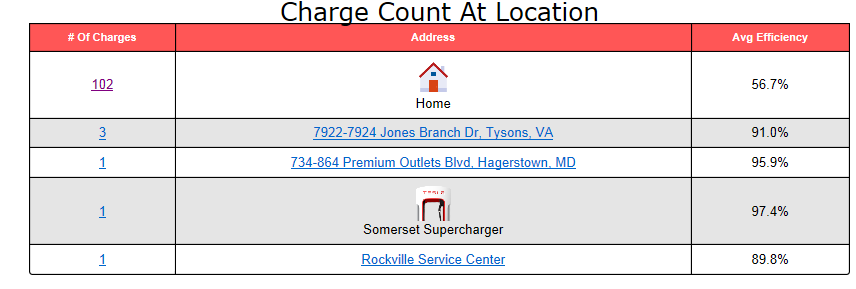
BizJet
Member
Here's a suggestion for enhancing further the utility of the "Charge Count at Location" table on the Charging Summary page. It would be really useful to add:
- Total kWH - total number of kilowatt hours added at that particular location
- Total $ - $ cost or saved at that location
- Charging time - total time charging at that location
- Avg charge speed - average kwH/hr at that location
I'm curious about the "charging efficiency" on the charging summary page. How are these values computed? My home charging number is extremely low, and I'm just wondering if this is something I need to check?
View attachment 193636
Oops. I was displaying the last charge efficiency on that table instead of the avg charge efficiency. It should show correctly now.
The last charge was 56.7% because the car was "offline" for two hrs during the charge and not collecting data. It looks like you have a few like that which brought your avg down to 78%. I'll add a filter to not include charges with large amounts of offline data in the charge efficiency averages.
Here's a suggestion for enhancing further the utility of the "Charge Count at Location" table on the Charging Summary page. It would be really useful to add:
Eventually, on all these summary pages, it would be useful to set the date range for the display. It's not such an issue now, since everybody's been on it for a very short period of time. But longer term, it would be helpful to have preset time query pulldowns like: This Month, Last Month, This Year, Last Year, All Time, Custom. This would be especially helpful in conjunction with my earlier suggestion about drive category tagging...you could get a report, say, of "Business Drives Last Year" for tax reporting purposes.
- Total kWH - total number of kilowatt hours added at that particular location
- Total $ - $ cost or saved at that location
- Charging time - total time charging at that location
- Avg charge speed - average kwH/hr at that location
Thanks, if you can add these larger ones to the bug tracker it would be helpful so I don't forget about them. I've been working on adding typical range to the site for international users and have run into some issues that have sidetracked me from everything else right now.
SDRick
Active Member
I'm curious about the "charging efficiency" on the charging summary page. How are these values computed?
View attachment 193636
I am also curious on the data that is used to comprise charging efficiency. For example, today's charge shows 16.1 kW used, 13.94 kW added with an efficiency of 86.5.. The meter on my wall shows I was "billed" for 15.8 kilowatts.
Of most interest would be how is the "kilowatts used" calculated? Is it an actual measurement or a formula based on kilowatts added combined with an estimate of AC to DC conversion loss?
I am also curious on the data that is used to comprise charging efficiency. For example, today's charge shows 16.1 kW used, 13.94 kW added with an efficiency of 86.5.. The meter on my wall shows I was "billed" for 15.8 kilowatts.
Of most interest would be how is the "kilowatts used" calculated? Is it an actual measurement or a formula based on kilowatts added combined with an estimate of AC to DC conversion loss?
The API gives me the energy added to the battery which I use for the kwh added.
For the energy used, I have to add up all the data points and calculate it using the current and voltage from each point.
It does look like it needs a little tweaking. @rmurphy81 has been adding some data points for me to compare in the bug tracker at 0000058: Charge 67 Showing Incorrect Value for kWh Used - TeslaFi Bug Tracker. If you can add a few examples in there as well it would be helpful too. I'll try to get that one sooner vs later.
SDRick
Active Member
Perhaps I am confused on the data\definitions being used. It looks like there can be different variables at play to determine "efficiency".
kilowatts being charged by the power company (before conversion to DC)
kilowatts lost converting AC to DC (charging efficency)
kilowatts added to the battery during the charge
kilowatts used driving
kilowatts lost during idle and sleep
Which variables are used to calculate efficiency?
kilowatts being charged by the power company (before conversion to DC)
kilowatts lost converting AC to DC (charging efficency)
kilowatts added to the battery during the charge
kilowatts used driving
kilowatts lost during idle and sleep
Which variables are used to calculate efficiency?
I've been using TeslaFi for a few days now, and I really like the presentation and navigation through data. Very nice, thanks for letting us users play with it!
Bruce.
Bruce.
Perhaps I am confused on the data\definitions being used. It looks like there can be different variables at play to determine "efficiency".
kilowatts being charged by the power company (before conversion to DC)
kilowatts lost converting AC to DC (charging efficency)
kilowatts added to the battery during the charge
kilowatts used driving
kilowatts lost during idle and sleep
Which variables are used to calculate efficiency?
kilowatts being charged by the power company (before conversion to DC)
kilowatts lost converting AC to DC (charging efficiency)
-No direct data is given from the API aside from charger_voltage and charger_current on each request for data. I add up these data points from the entire charge session and use A*V/1000 to get the kw the charger is using. Then the energy added below is divided by this.
kilowatts added to the battery during the charge
-Comes directly from the API's charge_energy_added last data point from the charge.
kilowatts used driving
-No direct data is given from the API. I have to use a calculation using miles driven, rated miles used, estimated rated miles available in a 100% charge and battery size. This seems to be close or right on for most cars but there's some that I'm still working on right now.
kilowatts lost during idle and sleep
- I don't track that, just rated miles lost.
Let me know if that makes sense and if you have suggestions. I'm not an expert at this but have I learn more each day,
I've been using TeslaFi for a few days now, and I really like the presentation and navigation through data. Very nice, thanks for letting us users play with it!
Bruce.
thanks
rfmurphy81
Member
I love these ideas. Definitely get them into the bug/feature tracker so they don't get forgotten about!Here's a suggestion for enhancing further the utility of the "Charge Count at Location" table on the Charging Summary page. It would be really useful to add:
Eventually, on all these summary pages, it would be useful to set the date range for the display. It's not such an issue now, since everybody's been on it for a very short period of time. But longer term, it would be helpful to have preset time query pulldowns like: This Month, Last Month, This Year, Last Year, All Time, Custom. This would be especially helpful in conjunction with my earlier suggestion about drive category tagging...you could get a report, say, of "Business Drives Last Year" for tax reporting purposes.
- Total kWH - total number of kilowatt hours added at that particular location
- Total $ - $ cost or saved at that location
- Charging time - total time charging at that location
- Avg charge speed - average kwH/hr at that location
I haven't been adding in the latest few ChargePoint sessions that I've done. I figured you had enough data points but I can keep adding if you want. Should I stop or continue commenting on that ticket?The API gives me the energy added to the battery which I use for the kwh added.
For the energy used, I have to add up all the data points and calculate it using the current and voltage from each point.
It does look like it needs a little tweaking. @rmurphy81 has been adding some data points for me to compare in the bug tracker at 0000058: Charge 67 Showing Incorrect Value for kWh Used - TeslaFi Bug Tracker. If you can add a few examples in there as well it would be helpful too. I'll try to get that one sooner vs later.
Dave Davies
Member
It's scary and amazing at the same time.
one concern, will this make the car talk to tesla too much, should i be concerned about 1 minute updates?
how often does the car update normally ?
one concern, will this make the car talk to tesla too much, should i be concerned about 1 minute updates?
how often does the car update normally ?
BizJet
Member
No problem. I didn't know whether you wanted just bugs there, or feature requests as well. I'll put those requests in today.Thanks, if you can add these larger ones to the bug tracker it would be helpful so I don't forget about them.
I haven't been adding in the latest few ChargePoint sessions that I've done. I figured you had enough data points but I can keep adding if you want. Should I stop or continue commenting on that ticket?
I think I have enough from your source. Another source might be helpful to verify things though.
I haven't seen or heard of any issues yet. In fact there's multiple users tracking different things on 3 different sites which means they could be polling 3 times a minute at minimum.It's scary and amazing at the same time.
one concern, will this make the car talk to tesla too much, should i be concerned about 1 minute updates?
how often does the car update normally ?
I'm not sure if anyone knows how often Tesla polls your car normally. Probably not too often though considering the car can sleep for up 3/4 of a day if not woken up by other means.
Similar threads
- Replies
- 3
- Views
- 580


