Welcome to Tesla Motors Club
Discuss Tesla's Model S, Model 3, Model X, Model Y, Cybertruck, Roadster and More.
Register
Install the app
How to install the app on iOS
You can install our site as a web app on your iOS device by utilizing the Add to Home Screen feature in Safari. Please see this thread for more details on this.
Note: This feature may not be available in some browsers.
-
Want to remove ads? Register an account and login to see fewer ads, and become a Supporting Member to remove almost all ads.
You are using an out of date browser. It may not display this or other websites correctly.
You should upgrade or use an alternative browser.
You should upgrade or use an alternative browser.
@LeviB Anything in the seat belt things? I once forgot to unplug the special dog leash.
I have a car seat that utilizes the latch system, but the seat belts are all unbuckled (and I am not even sure what the 'special dog leash' is).
My mirrors are not properly folding (either automatically or via the driver side mirror settings), and they have not been for a few weeks now. Apparently this is a known issue (affected by the Holiday Easter Egg display) and a fix is forthcoming. I cannot imagine that the mirror issue is preventing the car from sleeping... but at this point i am running out of ideas as to what is causing this...
@LeviB Be sure to try rebooting for good measure too
Yes, i did try rebooting the car's computer system a few days ago. thanks.
I’ve seen a few cars having trouble sleeping in the days leading up to a software update. That could be the issue but it doesn’t look like this new release is going out to many cars. Did you get updated to a new version at the sc?Yes, i did try rebooting the car's computer system a few days ago. thanks.
Hi,
I am testing TeslaFi on my new Tesla model S.
I would like to know if it is normal to hear some strange noises from my Tesla every 2 or 3 minutes when TeslaFi logging is enabled and my car is parked, plugged in and full charged. It's like a relay switching noise. Also, when it occurs, the green charging light illuminates and then the light go off.
When I disconnect the charge port and TeslaFI logging is enabled, there is no more sound/green light every 2/3 minutes.
When I connect the charge port and the car is full charged an TeslaFi logging is DISABLED, there is no more sound/green light every 2/3 minutes.
What do you think, Is it safe for the car ?
Thank you for your help.
Regards,
Jean-Marc
I am testing TeslaFi on my new Tesla model S.
I would like to know if it is normal to hear some strange noises from my Tesla every 2 or 3 minutes when TeslaFi logging is enabled and my car is parked, plugged in and full charged. It's like a relay switching noise. Also, when it occurs, the green charging light illuminates and then the light go off.
When I disconnect the charge port and TeslaFI logging is enabled, there is no more sound/green light every 2/3 minutes.
When I connect the charge port and the car is full charged an TeslaFi logging is DISABLED, there is no more sound/green light every 2/3 minutes.
What do you think, Is it safe for the car ?
Thank you for your help.
Regards,
Jean-Marc
velociped77
Member
Hi Jdeck
I'am in the trial-status now. Gongrats for the great app.
One question:
You say, the tesla.com credentials (Mail-Adress / Password) are not stored on your server and are only used for the token's request and then deleted. Does the user have to create a new token with the same credentials after the expiration of the token (every 45 days) by himself, which credentials are then not stored again on the server?
Does this also apply in the case of changes in the tesla.com credentials?
I'am in the trial-status now. Gongrats for the great app.
One question:
You say, the tesla.com credentials (Mail-Adress / Password) are not stored on your server and are only used for the token's request and then deleted. Does the user have to create a new token with the same credentials after the expiration of the token (every 45 days) by himself, which credentials are then not stored again on the server?
Does this also apply in the case of changes in the tesla.com credentials?
Yes, you have to manually recreate the token every 45 days (or earlier if the tesla password is changed; all existing tokens are immediately invalidated by tesla when you change the password). You'll get reminders from teslafi before the token expires.You say, the tesla.com credentials (Mail-Adress / Password) are not stored on your server and are only used for the token's request and then deleted. Does the user have to create a new token with the same credentials after the expiration of the token (every 45 days) by himself, which credentials are then not stored again on the server?
Does this also apply in the case of changes in the tesla.com credentials?
Also, "used for the token request and then deleted" is slightly misleading - the entered credentials are passed on to the tesla server to create an access token without ever being stored on the teslafi server, so there is no "then deleted" step.
The token issued by the tesla API has 4 Parts: The actual access token, the expiry time, the time stamp when the token was created and finally a refresh token. The API allows renewing the access token by using the refresh token; this is not currently implemented but there's a feature request to add this option.
Finally: You don't have to use your email/password on teslafi to get a new access token; it's possible to request a new access token directly from the tesla API on your computer and supplying this token to teslafi.
There is also a request in in the TeslaFi support system to have it auto-renew the token, as there's supposed to be some way to do this without the login/password, don't know how possible/feasible this is?
I would think this would be a good idea, since you can always kill the access by changing your password at Tesla. Which is what we do to be sure no one else has access when trying to ensure the car sleeps....
I would think this would be a good idea, since you can always kill the access by changing your password at Tesla. Which is what we do to be sure no one else has access when trying to ensure the car sleeps....
velociped77
Member
There are several open source projects/libraries to make working with the Tesla API easier; which one is best for your use case mostly depends on what computer you want to use it on. I'll just give a single-line sample using PowerShell on a Windows computer that doesn't need anything else installed. You'll obviously want to put in your own Tesla email and password@MartinPF:
Can you also explain how to request a new access token directly from the Tesla API on (my) computer and supplying this token to teslafi? Never heard about that.
Code:
(Invoke-WebRequest -Uri https://owner-api.teslamotors.com/oauth/token -Method POST -Body @{"grant_type"="password";"client_id"="e4a9949fcfa04068f59abb5a658f2bac0a3428e4652315490b659d5ab3f35a9e";"client_secret"="c75f14bbadc8bee3a7594412c31416f8300256d7668ea7e6e7f06727bfb9d220";"email"="[email protected]";"password"="my_tesla_password"}).ContentI exchanged a few emails with Jdeck and it seems my situation is a little bit different from regular behaviors so I'm posting here to see if there's any other member experiencing the same.
My car VIN is 59xxx range Model X and it seems it goes offline at home after like 30 minutes. In most other places it goes from idle to sleep in 30 minutes. Not sure this happens location specific. TeslaFi also seems to be "trying to sleep" status once it becomes online, and it stops polling, so my first short morning drive is not recorded at all.
I use energy saving on and always connected off. My home is in Tokyo and well covered by LTE all the time.
My car VIN is 59xxx range Model X and it seems it goes offline at home after like 30 minutes. In most other places it goes from idle to sleep in 30 minutes. Not sure this happens location specific. TeslaFi also seems to be "trying to sleep" status once it becomes online, and it stops polling, so my first short morning drive is not recorded at all.
I use energy saving on and always connected off. My home is in Tokyo and well covered by LTE all the time.
brkaus
Well-Known Member
Is it on WiFi at all?I exchanged a few emails with Jdeck and it seems my situation is a little bit different from regular behaviors so I'm posting here to see if there's any other member experiencing the same.
My car VIN is 59xxx range Model X and it seems it goes offline at home after like 30 minutes. In most other places it goes from idle to sleep in 30 minutes. Not sure this happens location specific. TeslaFi also seems to be "trying to sleep" status once it becomes online, and it stops polling, so my first short morning drive is not recorded at all.
I use energy saving on and always connected off. My home is in Tokyo and well covered by LTE all the time.
No, it has never been on WiFi at all.Is it on WiFi at all?
It reproduced at my office today.
Idling until 10:55am, but it's already 1:38pm here and no records, because my car is reporting offline.
After charging is completed at 10:2am, the car went into idle, and after 30 minutes TeslaFi stopped polling to let the car sleep.
TeslaFi waited until 11:08am and tried to query the car status, and it found offline.
Other than no sleep is recorded, this strange behavior of my car causes another issue when I drive from this state. TeslaFi immediately starts sleep mode once my car gets back online, so it won't poll my car for 15-20 minites and loses driving data for that duration.
@Jdeck I might have missed it, but can we assume things are in the works to support AP2.5 statistics more totally  ?
?
That's my car (well, one of them) on 17.42.1, which appears to have no software, since AP2.5 isn't an option.... and the totals in various places add up to three different things.
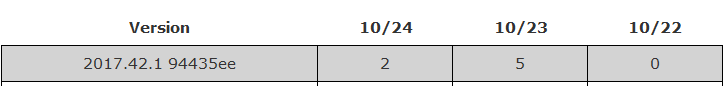
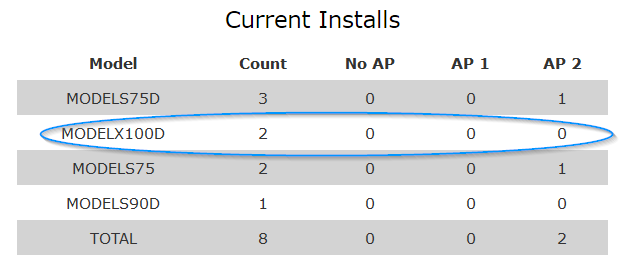
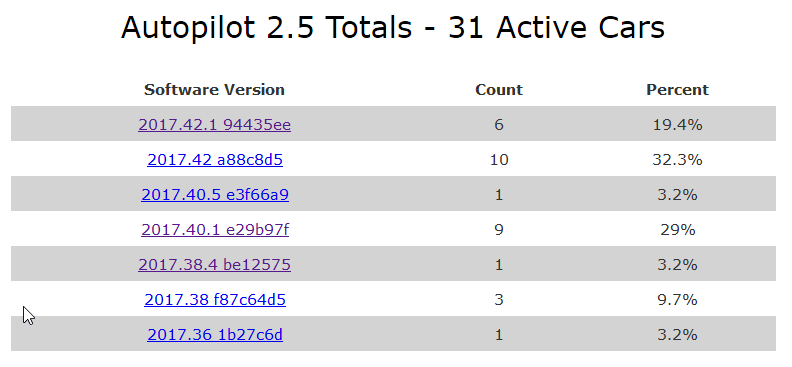
Edit: Created a ticket for this on the site, forget we had support, lol!
That's my car (well, one of them) on 17.42.1, which appears to have no software, since AP2.5 isn't an option.... and the totals in various places add up to three different things.
Edit: Created a ticket for this on the site, forget we had support, lol!
Last edited:
brkaus
Well-Known Member
Interesting. I was just grasping that maybe the WiFi was connecting to the AP, but didn't have network access.No, it has never been on WiFi at all.
Sorry, I have no ideas. I haven't seen anything like that.
And this has been fixed!@Jdeck I might have missed it, but can we assume things are in the works to support AP2.5 statistics more totally?
That's my car (well, one of them) on 17.42.1, which appears to have no software, since AP2.5 isn't an option.... and the totals in various places add up to three different things.
View attachment 255846
View attachment 255842
View attachment 255840
Edit: Created a ticket for this on the site, forget we had support, lol!
masamitsu
Member
All - Just joined and can't wait to see the data.
Any tip or suggested tricks I should think about?
Any tip or suggested tricks I should think about?
Peter_M
Member
If you drive for business, you can use the tag feature (notepad icon on the right of each drive) to tag business drives. Then you can use the Tagged Drives icon at the bottom to search for all your business drives and get the total mileage.All - Just joined and can't wait to see the data.
Any tip or suggested tricks I should think about?
masamitsu
Member
What does everyone do when the car is sitting at work where you don't need/want a status update every minute?
Similar threads
- Replies
- 3
- Views
- 454
- Replies
- 4
- Views
- 188


