Welcome to Tesla Motors Club
Discuss Tesla's Model S, Model 3, Model X, Model Y, Cybertruck, Roadster and More.
Register
Install the app
How to install the app on iOS
You can install our site as a web app on your iOS device by utilizing the Add to Home Screen feature in Safari. Please see this thread for more details on this.
Note: This feature may not be available in some browsers.
-
Want to remove ads? Register an account and login to see fewer ads, and become a Supporting Member to remove almost all ads.
You are using an out of date browser. It may not display this or other websites correctly.
You should upgrade or use an alternative browser.
You should upgrade or use an alternative browser.
Unplug charging cable while car in sleepmode
- Thread starter paulvinh
- Start date
swaltner
Active Member
No. They do it this way so that a random stranger isn’t able to disconnect and walk off with your mobile connector or J1772 adapter when charging in public.
I walk past the charge port with the car backed into the garage, pop the driver’s door open and let it sit open an inch or so, go back to the charge port, push the button on the J1772 charge cable, remove the cable and adapterfrom the port, hang up the cable, get in the car and drive, letting the charge port door close automatically.
You could use the app to unlock the charge port to avoid opening the door first. I don’t bother doing that because it seems to take 30 seconds to get the app to wake the car and only a couple seconds to walk from the driver’s door back to the charge port. I unlock the port from the app if i’m approaching the car at a public charging station at night, but I think it’s too much of a hassle otherwise.
I walk past the charge port with the car backed into the garage, pop the driver’s door open and let it sit open an inch or so, go back to the charge port, push the button on the J1772 charge cable, remove the cable and adapterfrom the port, hang up the cable, get in the car and drive, letting the charge port door close automatically.
You could use the app to unlock the charge port to avoid opening the door first. I don’t bother doing that because it seems to take 30 seconds to get the app to wake the car and only a couple seconds to walk from the driver’s door back to the charge port. I unlock the port from the app if i’m approaching the car at a public charging station at night, but I think it’s too much of a hassle otherwise.
brandonee916
Member
So I've been struggling with this as well.... here's how I figured out how to get it to work. Walk up (phone on you)... press and hold the thumb button, until the T turns white, let go so it reclamps the adapter, then pull off. I couldn't get the "unlock" to work reliably without using these steps.
Eno Deb
Active Member
As far as I can tell the car cannot detect the button on the charge handle if it's in sleep mode. If you wake it up first (e.g. by opening the app on your phone) the button works.
Kirby64
Member
If you need to add anything to the trunk, I've found opening the trunk wakes up the car properly and you can disconnect the charger after that.
My morning routine is just that: Open trunk, toss bag in, unplug charger/hang up, close trunk.
No need to open the car door before I'm ready to go in.
My morning routine is just that: Open trunk, toss bag in, unplug charger/hang up, close trunk.
No need to open the car door before I'm ready to go in.
Need
Active Member
Walk up (phone on you)... press and hold the thumb button, until the T turns white
How long do you have to hold the button? I will try it tomorrow morning. Although if it is too long, I might as well open the front door first.
jsmay311
Active Member
This is a bug, straight up. But I don't think Tesla has any line-of-sight to fixing it, so it seems they won't admit that it's a bug, even though the manual clearly describes (on page 113, shown below) that the car is supposed to release the charge connector upon pressing the button on the connector if a phone key is present.
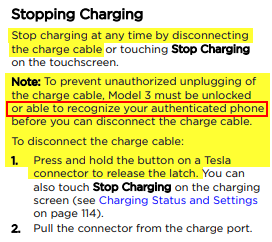
That's not right. This behavior only occurs when the car is asleep. If this behavior was intentional and intended as a security feature, it would work this way all of the time, even when the car is awake. But it doesn't.
Plus, it requires the phone key to be present. So there's no theft-deterrence.
Or you could just open the app and allow it to connect and "wake up" the car. You don't have to send any commands through the app. Once the car is "awake", when you press the button on the connector it will recognize a nearby phone key and release the connector.
They do it this way so that a random stranger isn’t able to disconnect and walk off with your mobile connector or J1772 adapter when charging in public.
That's not right. This behavior only occurs when the car is asleep. If this behavior was intentional and intended as a security feature, it would work this way all of the time, even when the car is awake. But it doesn't.
Plus, it requires the phone key to be present. So there's no theft-deterrence.
You could use the app to unlock the charge port to avoid opening the door first.
Or you could just open the app and allow it to connect and "wake up" the car. You don't have to send any commands through the app. Once the car is "awake", when you press the button on the connector it will recognize a nearby phone key and release the connector.
Last edited:
Eno Deb
Active Member
I suspect this is actually a hardware limitation that prevents the car form detecting the button in sleep mode. Remember that the car was originally supposed to unlock (and thus wake up) automatically when an authenticated phone approached. The current method (only actually unlocking when you use the door handles) was introduced in a firmware update later. Perhaps the charger module that handles the communication with the EVSE needs to be awake to detect button presses.This is a bug, straight up. But I don't think Tesla has any line-of-sight to fixing it, so it seems they won't admit that it's a bug, even though the manual clearly describes (on page 113, shown below) that the car is supposed to release the charge connector upon pressing the button on the connector if a phone key is present.
Need
Active Member
I suspect this is actually a hardware limitation that prevents the car form detecting the button in sleep mode. Remember that the car was originally supposed to unlock (and thus wake up) automatically when an authenticated phone approached. The current method (only unlocking when you use the door handles) was introduced in a firmware update later.
Good theory! It makes sense.
brandonee916
Member
Just press it until you see the Tesla "T" light up whiteHow long do you have to hold the button? I will try it tomorrow morning. Although if it is too long, I might as well open the front door first.
ibdb
Any excuse for a road trip
I understand the charge port locking if the car is asleep and the car is locked. My car is not locked in my garage but when the car is asleep, the charge port is. I think that's a bug.
jsmay311
Active Member
How long do you have to hold the button? I will try it tomorrow morning. Although if it is too long, I might as well open the front door first.
In my experience, holding the button down doesn't make any difference. I've held it down for 10+ seconds before to no effect.
If the car is asleep, it won't recognize the button press no matter how long you hold down the button.
brandonee916
Member
My car has no problem waking up when I press the thumb button... I have an iPhone though, I've read lots of issues with Android folks at the phone key
jsmay311
Active Member
My car has no problem waking up when I press the thumb button... I have an iPhone though, I've read lots of issues with Android folks at the phone key
iPhone here too.
Trying to think of any explanations for the difference...
-I see you've only had it for 9 days. Do you have enough data points to assess "normal" behavior?
-What firmware version are you on?
-Do you open the app within 30 minutes or so prior to unplugging the car (which would wake it up)?
-Do you have a third-party app that pings the car periodically and keeps it awake?
-Do you have charging scheduled so that it's still charging (or just recently finished charging) when you unplug it?
Eno Deb
Active Member
More likely the car wasn't in sleep mode when you tried. The easiest way to tell is if you have a quiet garage: listen for the whirring sound of the coolant pumps in the front of the vehicle. It's easy to miss if there is any background noise.My car has no problem waking up when I press the thumb button... I have an iPhone though, I've read lots of issues with Android folks at the phone key
brandonee916
Member
It was parked at work all day long, I just walk up to my car and press the thumb button... it lights up, turns white and I pull it out. I'm on 34.1More likely the car wasn't in sleep mode when you tried. The easiest way to tell is if you have a quiet garage: listen for the whirring sound of the coolant pumps in the front of the vehicle. It's easy to miss if there is any background noise.
Need
Active Member
So this morning I walked up to my car, press the button on the plug handle, the T turns blue and white immediately, and I was able to unplug without "holding the button" or "open the door first". To me, it is like how my trunk is behaving. Sometime it opens on first push, sometime I have to open the front door first. I think it is a problem with my phone. I know that if the app is open, everything works perfectly every time.
jsmay311
Active Member
For the record, I have a 0% success rate when trying to disconnect the charge connector first thing in the morning after it has charged overnight. VIN # is 37XXX.
ibdb
Any excuse for a road trip
In 3+ years of charging our S the same way, in the same garage, using the same cable, this was never an issue. It's either a bug or a very poor design choice by the development team.
Similar threads
- Replies
- 9
- Views
- 2K
- Replies
- 3
- Views
- 1K
- Replies
- 7
- Views
- 452
- Replies
- 3
- Views
- 553
- Replies
- 6
- Views
- 650


