So I've just got V11 and mostly I'm disappointed. I have some questions?
1. How do you access driver profiles? I can't find these anywhere and I use them a lot.
2. How do you get the music tab to be just at the bottom of the screen like before. Now it takes either half or the whole screen. The navigation was squeezed in a previous update that made the left hand side car bigger and is now squeezed from the bottom. It is now only about 1/3 of the screen! (see enclosed photo)
other questions include:
quick access to seat heaters?
quick access to wipers?
All in all, it's a mess. I like the configurable bottom screen (although not that you can only have 4 icons on it) and the blindspot cameras ..... but nothing else. Could Tesla please hire some decent UX engineers......
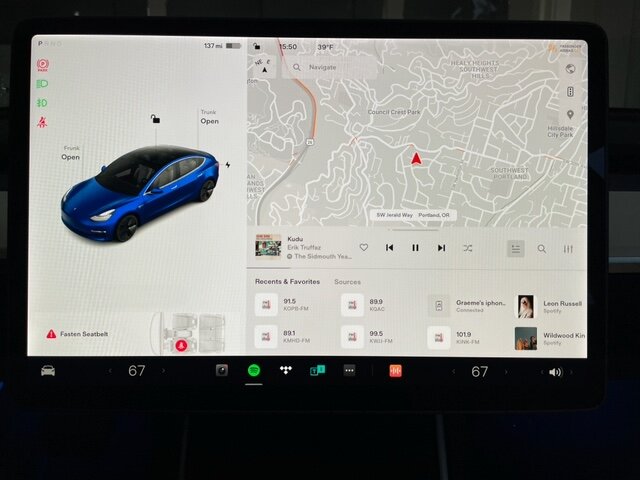
1. How do you access driver profiles? I can't find these anywhere and I use them a lot.
2. How do you get the music tab to be just at the bottom of the screen like before. Now it takes either half or the whole screen. The navigation was squeezed in a previous update that made the left hand side car bigger and is now squeezed from the bottom. It is now only about 1/3 of the screen! (see enclosed photo)
other questions include:
quick access to seat heaters?
quick access to wipers?
All in all, it's a mess. I like the configurable bottom screen (although not that you can only have 4 icons on it) and the blindspot cameras ..... but nothing else. Could Tesla please hire some decent UX engineers......


