Got this update last night and applied it. v8.1 2018.6.1 64efac
Release notes seemed the same as last update, so not much new, maybe bug fixes.
Or introducing new bug as the case may be?
Even after rebooting both cluster and cosole...
Navigation won't make a route from car to destination. Everything else about nav is fine, I can speak a location, choose from a list of matches, it shows the target point on the map... and then sits at "Navigation system is initializing" twirling.. forever.
Other internet functions are fine, browser browses, Slacker plays songs..
Is it coincidence this broken nave just happened with software update?
Is it just me? Anyone else with broken nav today?
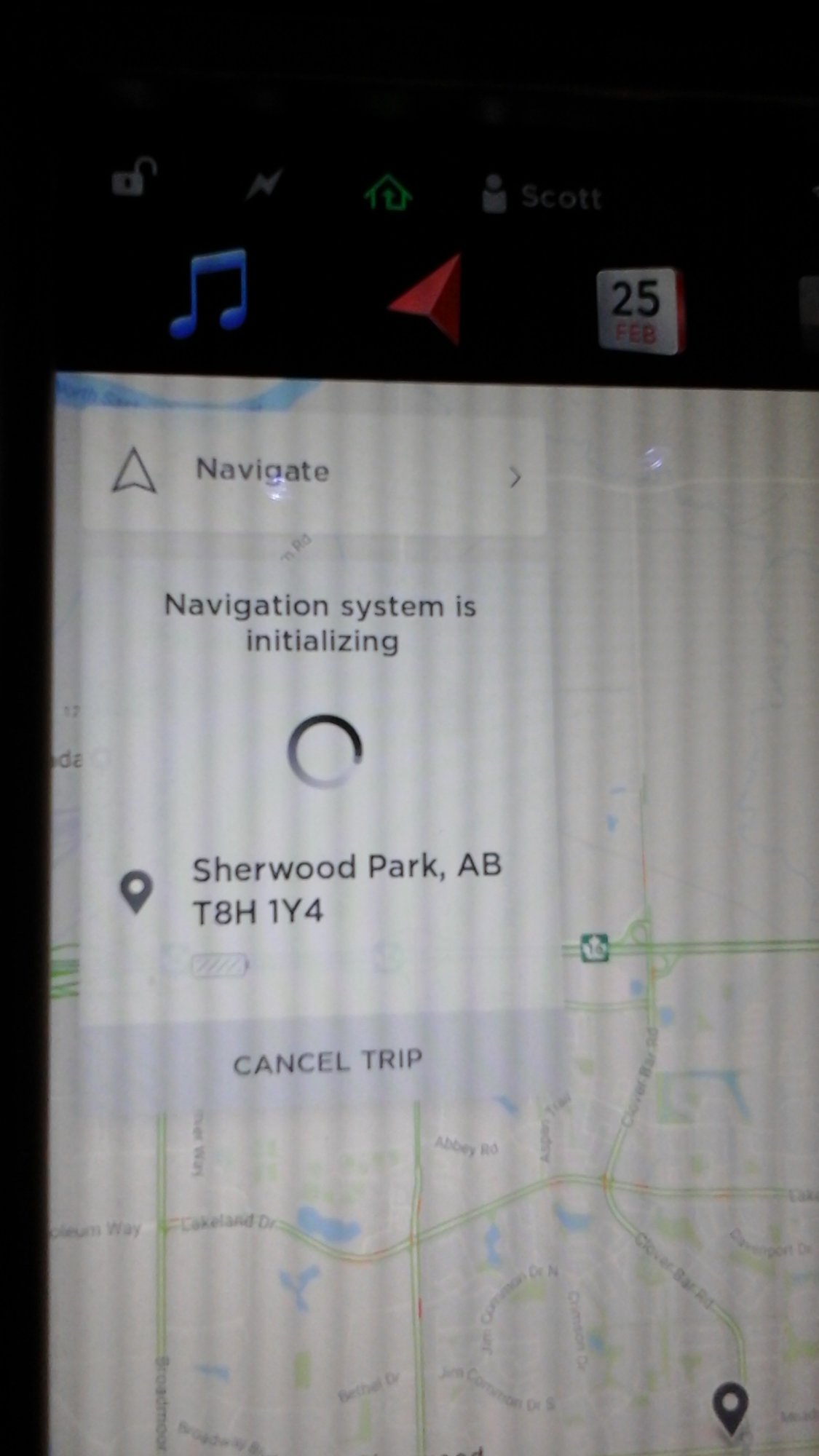
Release notes seemed the same as last update, so not much new, maybe bug fixes.
Or introducing new bug as the case may be?
Even after rebooting both cluster and cosole...
Navigation won't make a route from car to destination. Everything else about nav is fine, I can speak a location, choose from a list of matches, it shows the target point on the map... and then sits at "Navigation system is initializing" twirling.. forever.
Other internet functions are fine, browser browses, Slacker plays songs..
Is it coincidence this broken nave just happened with software update?
Is it just me? Anyone else with broken nav today?
Last edited:


