Welcome to Tesla Motors Club
Discuss Tesla's Model S, Model 3, Model X, Model Y, Cybertruck, Roadster and More.
Register
Install the app
How to install the app on iOS
You can install our site as a web app on your iOS device by utilizing the Add to Home Screen feature in Safari. Please see this thread for more details on this.
Note: This feature may not be available in some browsers.
-
Want to remove ads? Register an account and login to see fewer ads, and become a Supporting Member to remove almost all ads.
You are using an out of date browser. It may not display this or other websites correctly.
You should upgrade or use an alternative browser.
You should upgrade or use an alternative browser.
2020.12.5
- Thread starter MarcG
- Start date
daikoncat
Member
I just updated to 2020.12.5 last night and my release notes mentioned updates to driving visualizations; specifically traffic cones being rendered on screen.
I have a 2018 (Dec) Model 3 MR with HW2.5 and I thought rendering of traffic cones wasn't supported on my cars HW? I do have EAP and FSD, but have not yet been upgraded to HW3.
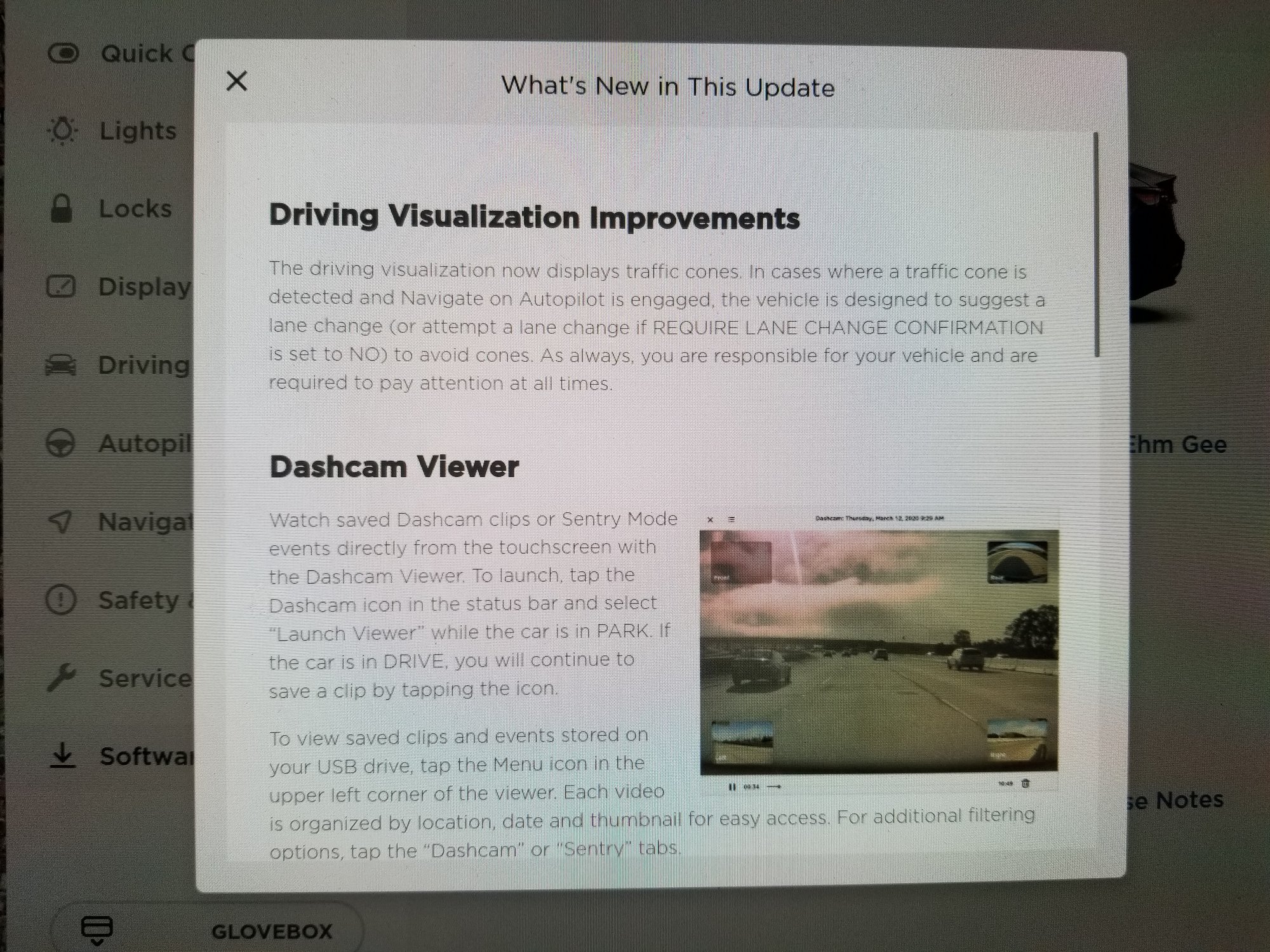
I have a 2018 (Dec) Model 3 MR with HW2.5 and I thought rendering of traffic cones wasn't supported on my cars HW? I do have EAP and FSD, but have not yet been upgraded to HW3.
dandrewk
Active Member
You don't need Wi-Fi to connect to the roadie. You can directly connect to its bluetooth connection as long as you're close range of the Roadie.
Also, the developer has made some recent updates to the app where there is minute/no lag or buffering at all when you view videos. I used to hate using the Roadie due to this issue, but it's since been resolved. You just have to make sure to enable the process full video in settings.
Support communication can be iffy though.
I realize this, but connecting via bluetooth or phone hotspot makes the video replay stop way too often to be useful. I do agree the playback is great when connected to home WiFi, as long as the car has a strong WiFi signal.
Roadie's best feature is firmware upgradability. But there's not much they can do about bandwidth, and you need a LOT of bandwidth to stream four videos simultaneously. Of greater concern is the microSD failing too quickly.
dandrewk
Active Member
Absolutely it should have slo-mo.
Why? I'd think if slowing down the video is critical, it's best done by direct connection to a PC. I'm not debating it would be a nice feature, but I'd rather them work on optimizing playback to it doesn't drop frames.
WilliamG
Hinge Fanatic
Why? I'd think if slowing down the video is critical, it's best done by direct connection to a PC. I'm not debating it would be a nice feature, but I'd rather them work on optimizing playback to it doesn't drop frames.
If you’re trying to show police etc a license plate that’s only visible for a few frames it’s a whole lot easier if it’s in slow-mo.
C141medic
Active Member
I think the Roadie (which is a Raspberrypi zero W) is a great accessory for someone who’s not very tech savvy and just wants a working recording solution. I’m surprised though that it doesn’t allow for a direct WiFi connection with their app? I’d think that’d be way quicker than a Bluetooth connection? I have a Raspberrypi zero w that I configured with the marcone teslausb build (many many thanks for doing this) and this build has the option to connect with the Pi directly through WiFi when on the road. Hopefully the new app sentryai will have this option soon so we can connect directly through the app.I realize this, but connecting via bluetooth or phone hotspot makes the video replay stop way too often to be useful. I do agree the playback is great when connected to home WiFi, as long as the car has a strong WiFi signal.
Roadie's best feature is firmware upgradability. But there's not much they can do about bandwidth, and you need a LOT of bandwidth to stream four videos simultaneously. Of greater concern is the microSD failing too quickly.
I think the killer feature would be to "jump to triggering event" in the sentry video. Or if manually checking on another device, have the seconds value in the filename of the corresponding camera that got triggered. So for example, the filename is the timestamp plus '43s'. Then you open the file and manually go to 0:43 in the video to see the triggering event.
I just updated to 2020.12.5 last night and my release notes mentioned updates to driving visualizations; specifically traffic cones being rendered on screen.
I have a 2018 (Dec) Model 3 MR with HW2.5 and I thought rendering of traffic cones wasn't supported on my cars HW? I do have EAP and FSD, but have not yet been upgraded to HW3.
Interesting. When I still had HW2.5 until about a month ago, I never saw cones rendered. My car also didn't try to avoid them when on AP.
After the upgrade to HW3, I was able to see cones, even though the firmware version remained the same (2020.4.1 at the time). I did buy FSD software before delivery.
Tesla may have found a way to render and act upon cones with HW2.5, which is cool for those who don't have HW3 or FSD.
Thanks for sharing release notes, by the way!
Rellert
Member

Firmware 2020.12.5 is apparently released (or about to be released), with at least the following two new features:
Sources:
- Dashcam Viewer
- Out of Order Supercharger Stalls
Tesla releases Dashcam Viewer software update, allows TeslaCam, Sentry Mode viewing in car - Electrek
Tesla Owners Online on Twitter
No sign of this on TeslaFi yet, so it could be an EAP version only (though I'm not sure those ever show release notes).
If you happen to receive this version, please do post full release notes. TIA!
GOT IT TODAY. NEW ICON FOR SENTRY. FOR THOSE THAT PURCHASED ROADIE: NO LONGER WORKS...
whatthe2
Active Member
Thanks for the video, but people should be warned to take a Dramamine first.Check out my video on 2020.12.5!
Knightshade
Well-Known Member
I just updated to 2020.12.5 last night and my release notes mentioned updates to driving visualizations; specifically traffic cones being rendered on screen.
I have a 2018 (Dec) Model 3 MR with HW2.5 and I thought rendering of traffic cones wasn't supported on my cars HW? I do have EAP and FSD, but have not yet been upgraded to HW3.
View attachment 530133
Greentheonly mentioned this (cone visualization) was being added for HW2.5 cars a few days ago...
AFAIK it's the only visualization added (no lights to stop signs or other stuff HW3 shows)
dandrewk
Active Member
If you’re trying to show police etc a license plate that’s only visible for a few frames it’s a whole lot easier if it’s in slow-mo.
Got it, ok. I can see the need if you are at an "incident" location. But you'll still need to offload the file, and then you can go single frame at a time if you need.
dandrewk
Active Member
I think the killer feature would be to "jump to triggering event" in the sentry video. Or if manually checking on another device, have the seconds value in the filename of the corresponding camera that got triggered. So for example, the filename is the timestamp plus '43s'. Then you open the file and manually go to 0:43 in the video to see the triggering event.
Absolutely this! Especially when the incident is recorded on several files.
dandrewk
Active Member
A simple thank you to Tesla would suffice...
Indeed. Yet another requested feature implemented... for free!
exfat has never worked for dashcam/sentry. Yet. It does currently work for music use.
It was supposed to exist in 2020.8, but support got pulled in subsequent updates.
Tesla releases new software update with improved regen braking, new Track Mode, and more - Electrek
Mr. Spacely
New Member
Mrcarcrazy
In need of a shrinking gun to zap a plaid with.
Downloading now. Also just got it.
I can’t say that I’ve ever thought “damn I wish my framerate was higher” on my backup camera. How fast you people going in reverse? (Almost 14k miles on HW3, but I do my high speed driving in drive).
I can’t say that I’ve ever thought “damn I wish my framerate was higher” on my backup camera. How fast you people going in reverse? (Almost 14k miles on HW3, but I do my high speed driving in drive).
Last edited:
daikoncat
Member
Greentheonly mentioned this (cone visualization) was being added for HW2.5 cars a few days ago...
AFAIK it's the only visualization added (no lights to stop signs or other stuff HW3 shows)
I did not know that, thanks!
Similar threads
- Replies
- 5
- Views
- 3K
- Replies
- 386
- Views
- 30K


