Welcome to Tesla Motors Club
Discuss Tesla's Model S, Model 3, Model X, Model Y, Cybertruck, Roadster and More.
Register
Install the app
How to install the app on iOS
You can install our site as a web app on your iOS device by utilizing the Add to Home Screen feature in Safari. Please see this thread for more details on this.
Note: This feature may not be available in some browsers.
-
Want to remove ads? Register an account and login to see fewer ads, and become a Supporting Member to remove almost all ads.
You are using an out of date browser. It may not display this or other websites correctly.
You should upgrade or use an alternative browser.
You should upgrade or use an alternative browser.
2023 Holiday Update
- Thread starter spooksman
- Start date
Tony Hoyle
Active Member
Looking at the list .5.1 stands out.. maybe .5 was so broken they had to bugfix the bugfix..
I'd hate to be in their development team, it sounds chaotic.
I'd hate to be in their development team, it sounds chaotic.
That’s the problem with the Christmas update...it’s got a deadlineLooking at the list .5.1 stands out.. maybe .5 was so broken they had to bugfix the bugfix..
I'd hate to be in their development team, it sounds chaotic.
Still waiting here. Friday PM. Hoping that when the update comes all is well.Still waiting for update to appear
Cardo
Active Member
Noticed something new about the speed cameras, today. Encountered a speed camera when driving along an A road and going through a village. I received a warning of an upcoming speed camera, which appeared above the upcoming turn details on the map. The warning pinged up and remained until I had passed the camera. There was no audible warning, but it was a visible warning in addition to the camera showing on the map, itself.
Also gives a specific warning when you're about to enter an average speed check zone, but the warning disappears while you're in it (a bit odd), then another notification as you're leaving it.Noticed something new about the speed cameras, today. Encountered a speed camera when driving along an A road and going through a village. I received a warning of an upcoming speed camera, which appeared above the upcoming turn details on the map. The warning pinged up and remained until I had passed the camera. There was no audible warning, but it was a visible warning in addition to the camera showing on the map, itself.
Got 2023.44.30 and immediately after that 2023.44.30.4.
First time driving on a highway after that and big surprise - the FSD does not distinguish between car and truck speed limits anymore. It was fun for 30 min to go 65mph-55mph-65mph… but then it became boring. How did that pass QA?! It started happening immediately after I went on the highway.
Switched back to Autosteer in hope that it will be OK. Didn’t have a chance to test it because I am installing 2023.44.30.6 now. Fingers crossed!
Anyone experiencing the same?
First time driving on a highway after that and big surprise - the FSD does not distinguish between car and truck speed limits anymore. It was fun for 30 min to go 65mph-55mph-65mph… but then it became boring. How did that pass QA?! It started happening immediately after I went on the highway.
Switched back to Autosteer in hope that it will be OK. Didn’t have a chance to test it because I am installing 2023.44.30.6 now. Fingers crossed!
Anyone experiencing the same?
Pagemakers
Active Member
This is a UK forum. Not sure what you mean about truck and car speed limits. We don’t have that here.Got 2023.44.30 and immediately after that 2023.44.30.4.
First time driving on a highway after that and big surprise - the FSD does not distinguish between car and truck speed limits anymore. It was fun for 30 min to go 65mph-55mph-65mph… but then it became boring. How did that pass QA?! It started happening immediately after I went on the highway.
Switched back to Autosteer in hope that it will be OK. Didn’t have a chance to test it because I am installing 2023.44.30.6 now. Fingers crossed!
Anyone experiencing the same?
Doudeau
Member
But you get the same problem if you ever drive in France where they sometimes have lower speeds (seen on signs) for trucks.This is a UK forum. Not sure what you mean about truck and car speed limits. We don’t have that here.
Not a UK problem maybe but quite a few on here take trips onto the continent so not entirely irrelevant.
Tesla doesn’t use Apple or Google maps for the Nav. The routing is their only engine using I think Mapbox as a base. They just overlay routes on a Google image to be able to also get satellite images. Even the traffic info used in the nav isn’t Google traffic data even though they show it on the map
I’ve not had much success with the speed camera thing, but based on other cars with these things you sometimes get a more pronounced warning if you’re exceeding the camera speed limit, but very little if you’re not. Maybe that’s what’s going on.
We do although (if you consider trucks to include vans and lorrys) not that its particularly relevant to Tesla so I agree 8m not sure what the op is referring to.This is a UK forum. Not sure what you mean about truck and car speed limits. We don’t have that here.
I’ve not had much success with the speed camera thing, but based on other cars with these things you sometimes get a more pronounced warning if you’re exceeding the camera speed limit, but very little if you’re not. Maybe that’s what’s going on.
Apologies! Just searched for the update and did not check the forum…This is a UK forum. Not sure what you mean about truck and car speed limits. We don’t have that here.
garycat
Member
Version 2023.44.30.5.1 arrived this morning. I wonder what the fixes were?
One of my frequent routes has this type of sign but for a 30 limit ahead. The speed shown on the display immediate changes to 30 while in a 60, so its clearly thinking it is a 30 area, and not ahead.
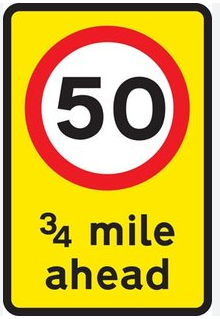
One of my frequent routes has this type of sign but for a 30 limit ahead. The speed shown on the display immediate changes to 30 while in a 60, so its clearly thinking it is a 30 area, and not ahead.
Foxsbiscuits
Member
Yea I've had this speed change too. Guess it's not designed for these signs yet, I don't think you get signs like that on motorways/dual carriages?Version 2023.44.30.5.1 arrived this morning. I wonder what the fixes were?
One of my frequent routes has this type of sign but for a 30 limit ahead. The speed shown on the display immediate changes to 30 while in a 60, so its clearly thinking it is a 30 area, and not ahead.
View attachment 1002381
Out of interest, have you done chrome delete on your car? I see the light alloys but black trim and don't think that's a stock option.
garycat
Member
Out of interest, have you done chrome delete on your car? I see the light alloys but black trim and don't think that's a stock option.
It is a late 2020 facelift model that had the black trim from the Vermont factory.
Andywil
Member
Yes we do, many roads trucks have differing national speed limits.This is a UK forum. Not sure what you mean about truck and car speed limits. We don’t have that here.

Speed limits
A limit of 30 miles per hour or 48 kilometres per hour usually applies to all traffic on all roads with street lighting
Version 2023.44.30.5.1 arrived this morning. I wonder what the fixes were?
Roy Batty
Member
Not on signs generally though.Yes we do, many roads trucks have differing national speed limits.

Speed limits
A limit of 30 miles per hour or 48 kilometres per hour usually applies to all traffic on all roads with street lightingwww.gov.uk
Foxsbiscuits
Member
Finally got the .5 update and looks like I'll be getting a heated steering wheel this Xmas!

Finally got the .5 update and looks like I'll be getting a heated steering wheel this Xmas!
View attachment 1002404
Im sure @Durzel will be very happy with this
Tony Hoyle
Active Member
Apparently Disney+ is gone in this update..
It just sees the number and a circle and blindly sets the speed limit. One release even did it for my house number
It has never handled that, nor signs that say for example '20mpb between 8am-11am'Version 2023.44.30.5.1 arrived this morning. I wonder what the fixes were?
One of my frequent routes has this type of sign but for a 30 limit ahead. The speed shown on the display immediate changes to 30 while in a 60, so its clearly thinking it is a 30 area, and not ahead.
View attachment 1002381
It just sees the number and a circle and blindly sets the speed limit. One release even did it for my house number
Similar threads
- Replies
- 4
- Views
- 562
- Replies
- 17
- Views
- 1K
- Replies
- 1
- Views
- 2K
- Replies
- 24
- Views
- 994


