Welcome to Tesla Motors Club
Discuss Tesla's Model S, Model 3, Model X, Model Y, Cybertruck, Roadster and More.
Register
Install the app
How to install the app on iOS
You can install our site as a web app on your iOS device by utilizing the Add to Home Screen feature in Safari. Please see this thread for more details on this.
Note: This feature may not be available in some browsers.
-
Want to remove ads? Register an account and login to see fewer ads, and become a Supporting Member to remove almost all ads.
You are using an out of date browser. It may not display this or other websites correctly.
You should upgrade or use an alternative browser.
You should upgrade or use an alternative browser.
Apple Watch
- Thread starter Berkshire1
- Start date
PACEMD
Active Member
Thanks for the update about the Watch for Tesla update. That's helpful. I have been doing the same, using the Watch for Tesla app as key, but via an Apple watch with a cell signal. Bluetooth connection is a nice touch, backup, especially here in the outback of Montana. And I open the Watch for Tesla app via an activated voice command, raise the arm and say "Wake". Alternatively, a tap of the screen complication. The app does require opening/waking first but then allows remote activation of most features. All of this except the new Bluetooth connection has been discussed a few pages back on this thread. So thanks again GreenHokie.Hey guys. Another great option is an app called “Watch app for Tesla”. The BIG BIG news is the developer just released an update (1.2.7), which when enabled, allows the app (on your watch) to connect directly to the vehicle via bluetooth and be registered as a separate/independent key fob.
Yeah, but what if terrorist sneak up on you while you're not looking and plant a detonator virus in your phone, and just as you prepare to rightfully head on home.......bam.....gazam.......your phone crumbles to smithereens......and your Tesla just stares you straight in the eye, as if to say........Key? What key?Yes. I pretty much always have my phone with me, so the watch app would be superfluous but it’s a nice emergency backup.
You're 100 miles from anything, out in the middle of godforsaken everywhere, and it starts snowing, then the wind begins to howl.......deja vu drips out of your left ear, onto your way too thin jacket, you are by rights fubared beyond all recognition. You reckon logically, without passion, your best option is to just lie down on the whitened ground and die, an honorable death, why even fight any longer, why keep up the charade, is there even a purpose, a meaning to life........but as you lay peacefully in the drift, waiting patiently for the end........an epiphany........
.....all is not hopeless and forlorn, you have the Watch for Tesla app..........and it has Bluetooth.......and so the world was born anew, hope sprung eternal.........even the sun emerged from the clouds.........and all was as intended........Tesla and the app..........Tesla and the app........words we sing to this day..........over the fire at camps.....on the buses as we roll, the benches as we work, the beds where we lie, voiced and echoed........and so the legend was born, the end........coming soon to a theater near you..........
PACEMD
Active Member
I haven't touched a drop occifer, I swear......Now is a good time to remind everyone.. don't smoke crack.
Life Alert offers customers the option of a bracelet and a necklace. The Tesla store could sell a ring, watchband and necklace that can unlock and start the Tesla vehicle.
I'm waiting for a native Tesla app for the Apple Watch. (Tesla recently released two widgets for the iPhone so maybe this is a first step towards having an Apple Watch app.)
I'm waiting for a native Tesla app for the Apple Watch. (Tesla recently released two widgets for the iPhone so maybe this is a first step towards having an Apple Watch app.)
It is surprising there is still no native Tesla app for the Apple Watch yet. I won't get into the whole Android vs iPhone thing, but I would just assume the majority amount of Tesla owners are also iPhone users.. and a good chunk probably also wear an Apple watch. After all, technology is the thing Tesla is known for.
Even more interesting is that other car makers like BMW & Hyundai have watch apps. I cant imagine creating a native watch is that hard to do, considering most of the development work is already done with the iPhone app.
Even more interesting is that other car makers like BMW & Hyundai have watch apps. I cant imagine creating a native watch is that hard to do, considering most of the development work is already done with the iPhone app.
GreenHokie
Member
@PACEMD and @Daekwan
After my daily hit of coke to clear my mind, I went out on a few drives to do a little more experimenting with the updated app.
Just kidding, of course. I never do drugs because Mr. Mackey always tells me: drugs are bad, mkay…..

Seriously though, here are a few additional things I notice when using this new bluetooth enabled functionality (which allows the watch to be registered as a separate/stand-alone key fob). For some context, during these test runs I always bring my phone along as a backup, but it’s always completely shut-down/powered off to make sure my watch is acting as the only a stand-alone device/key fob recognized by the vehicle. Also, I have an Apple Watch Ultra running on the latest software, and my vehicle is on 2022.44.25.5 (FSDb 10.69.5).
1. During one drive, the app temporarily lost Bluetooth connection to the vehicle. The disconnection was very brief… probably less than 5 seconds, but it triggered a “key not detected” message from the vehicle, followed by another message saying that I may not be able to start the vehicle on the next drive (since there was no key detected). Of course, this short blip is really nothing to be concerned about because it did not affect the functionality/safety of the vehicle in any way. Like I said, the app/watch quickly re-established the bluetooth connection about 5 seconds after it was lost. Out of the 12 or so separate drives I’ve made so far, this was the first (& only) time that my watch/app temporarily lost connection to the vehicle. Probably just some random blip that can occur with any electronic device.
2. The walk-way automatic lock feature does not appear to work when using this watch app as the only stand-alone key fob. I had to press the lock icon on my watch to lock everything (which also turns on sentry mode, if that is enabled in your current vehicle settings). I may need to do a little more testing to confirm the walk-away lock feature indeed does not work with the app/watch. I am sort of assuming it does not work, since the vehicle would not automatically lock even after I exited and stood about 100 feet way from the vehicle for about 30 seconds.
3. When you return to your vehicle to drive to the next destination, you need to press on any one of the Watch App for Tesla icons on your watch face, to re-establish a bluetooth connection to the vehicle. The connection happens very quickly once initiated.
Overall, I’d say this new bluetooth connectivity/stand-alone key fob is a nice feature to have on my watch, and pretty much works as advertised/intended. Is it a “game changer” as described by the developer? Probably not, IMO.
Like most folks, I’ll continue to always have my phone with me to act as the primary key fob on all drives . The watch app will serve as a nice back-up key fob, and I’ll continue to use it for other functions. For example, I always use my watch to open my powered Frunk on any/all supply runs. For me, it’s just easier/faster to touch one icon on my watch to automatically open (and/or close) the Frunk vs having to pull out the phone from my pocket and then swiping/pressing a few times to perform the same task.
After my daily hit of coke to clear my mind, I went out on a few drives to do a little more experimenting with the updated app.
Just kidding, of course. I never do drugs because Mr. Mackey always tells me: drugs are bad, mkay…..
Seriously though, here are a few additional things I notice when using this new bluetooth enabled functionality (which allows the watch to be registered as a separate/stand-alone key fob). For some context, during these test runs I always bring my phone along as a backup, but it’s always completely shut-down/powered off to make sure my watch is acting as the only a stand-alone device/key fob recognized by the vehicle. Also, I have an Apple Watch Ultra running on the latest software, and my vehicle is on 2022.44.25.5 (FSDb 10.69.5).
1. During one drive, the app temporarily lost Bluetooth connection to the vehicle. The disconnection was very brief… probably less than 5 seconds, but it triggered a “key not detected” message from the vehicle, followed by another message saying that I may not be able to start the vehicle on the next drive (since there was no key detected). Of course, this short blip is really nothing to be concerned about because it did not affect the functionality/safety of the vehicle in any way. Like I said, the app/watch quickly re-established the bluetooth connection about 5 seconds after it was lost. Out of the 12 or so separate drives I’ve made so far, this was the first (& only) time that my watch/app temporarily lost connection to the vehicle. Probably just some random blip that can occur with any electronic device.
2. The walk-way automatic lock feature does not appear to work when using this watch app as the only stand-alone key fob. I had to press the lock icon on my watch to lock everything (which also turns on sentry mode, if that is enabled in your current vehicle settings). I may need to do a little more testing to confirm the walk-away lock feature indeed does not work with the app/watch. I am sort of assuming it does not work, since the vehicle would not automatically lock even after I exited and stood about 100 feet way from the vehicle for about 30 seconds.
3. When you return to your vehicle to drive to the next destination, you need to press on any one of the Watch App for Tesla icons on your watch face, to re-establish a bluetooth connection to the vehicle. The connection happens very quickly once initiated.
Overall, I’d say this new bluetooth connectivity/stand-alone key fob is a nice feature to have on my watch, and pretty much works as advertised/intended. Is it a “game changer” as described by the developer? Probably not, IMO.
Like most folks, I’ll continue to always have my phone with me to act as the primary key fob on all drives . The watch app will serve as a nice back-up key fob, and I’ll continue to use it for other functions. For example, I always use my watch to open my powered Frunk on any/all supply runs. For me, it’s just easier/faster to touch one icon on my watch to automatically open (and/or close) the Frunk vs having to pull out the phone from my pocket and then swiping/pressing a few times to perform the same task.
sleepydoc
Well-Known Member
OMG! It's like you were there! I think it was some place they called 'Montana'Thanks for the update about the Watch for Tesla update. That's helpful. I have been doing the same, using the Watch for Tesla app as key, but via an Apple watch with a cell signal. Bluetooth connection is a nice touch, backup, especially here in the outback of Montana. And I open the Watch for Tesla app via an activated voice command, raise the arm and say "Wake". Alternatively, a tap of the screen complication. The app does require opening/waking first but then allows remote activation of most features. All of this except the new Bluetooth connection has been discussed a few pages back on this thread. So thanks again GreenHokie.
Yeah, but what if terrorist sneak up on you while you're not looking and plant a detonator virus in your phone, and just as you prepare to rightfully head on home.......bam.....gazam.......your phone crumbles to smithereens......and your Tesla just stares you straight in the eye, as if to say........Key? What key?
You're 100 miles from anything, out in the middle of godforsaken everywhere, and it starts snowing, then the wind begins to howl.......deja vu drips out of your left ear, onto your way too thin jacket, you are by rights fubared beyond all recognition. You reckon logically, without passion, your best option is to just lie down on the whitened ground and die, an honorable death, why even fight any longer, why keep up the charade, is there even a purpose, a meaning to life........but as you lay peacefully in the drift, waiting patiently for the end........an epiphany........
.....all is not hopeless and forlorn, you have the Watch for Tesla app..........and it has Bluetooth.......and so the world was born anew, hope sprung eternal.........even the sun emerged from the clouds.........and all was as intended........Tesla and the app..........Tesla and the app........words we sing to this day..........over the fire at camps.....on the buses as we roll, the benches as we work, the beds where we lie, voiced and echoed........and so the legend was born, the end........coming soon to a theater near you..........
sleepydoc
Well-Known Member
Maybe some absinthe?I haven't touched a drop occifer, I swear......
Icehedgehog88
Member
In the App Store look for ”Watch for Tesla”. I tried it and worked for me with no iPhone. Uses BT to hook up to car. Only twist is you have to launch the program on the watch face. Tough to explain but the app loads on the watch and has a couple of native watch faces as well as complications. In order to activate the BT you launch the complication and bam opens the door and activates the car. My guess is the BT needs to be launched through complications because apple may be concerned battery drain. The developer is also on twitter with the handle @WatchForTesla.
Musk is too busy with twitter. That's why.It is surprising there is still no native Tesla app for the Apple Watch yet. I won't get into the whole Android vs iPhone thing, but I would just assume the majority amount of Tesla owners are also iPhone users.. and a good chunk probably also wear an Apple watch. After all, technology is the thing Tesla is known for.
Even more interesting is that other car makers like BMW & Hyundai have watch apps. I cant imagine creating a native watch is that hard to do, considering most of the development work is already done with the iPhone app.
andaconda
Active Member
So I take it that there is no way to just 'bluetooth' the watch to the car, and use it as a 'key fob' without an app installed.
Correct. No way at this time.So I take it that there is no way to just 'bluetooth' the watch to the car, and use it as a 'key fob' without an app installed.
andaconda
Active Member
I suppose that type of app would have to come from Elon's team.At this time
snow_drive
Member
Has anybody had luck getting the new Bluetooth connectivity in Watch for Tesla to work? Mine connects as a key, but then doesn’t function as a fob even with the app open.
CaptUAL
Member
Sorry, I don’t have it, but this might help?Has anybody had luck getting the new Bluetooth connectivity in Watch for Tesla to work? Mine connects as a key, but then doesn’t function as a fob even with the app open.
snow_drive
Member
Thanks, I did see that, but it’s more of a review and skips some of the steps unfortunately.Sorry, I don’t have it, but this might help?
GreenHokie
Member
No issues here. The new Bluetooth functionality has worked extremely well for me. My watch connects with and controls everything on my vehicle every time I touch/open the app on my watch. The additional functionality on the watch (like being able to unlatch/open all four doors) is another plus. The official Tesla phone app only allows you to unlatch one (the driver’s side) door.Has anybody had luck getting the new Bluetooth connectivity in Watch for Tesla to work? Mine connects as a key, but then doesn’t function as a fob even with the app open.
Hope you can figure out the cause of your connectivity issues…
Last edited:
CaptUAL
Member
STATS App v5.7.10 now also has Bluetooth direct (no internet) stand alone connectivity!
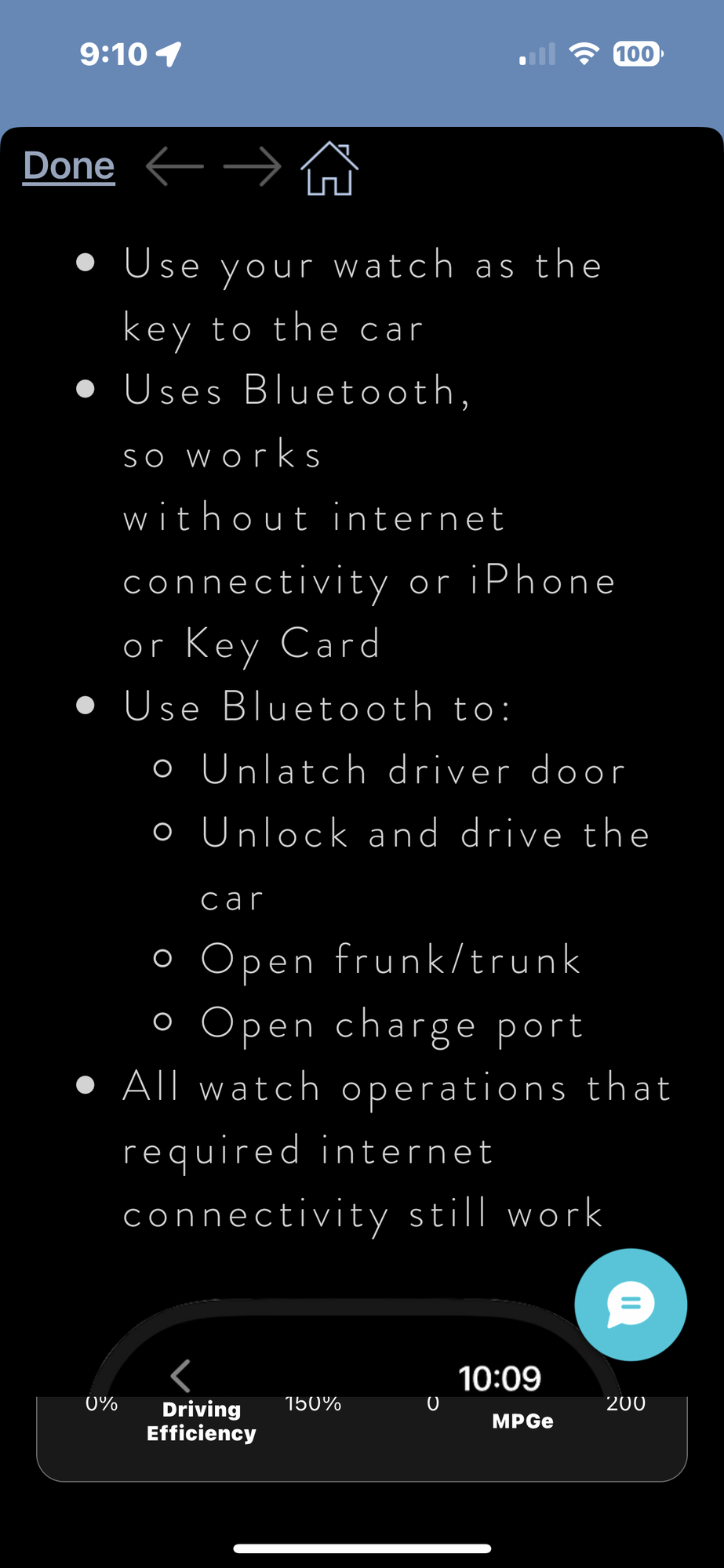
Similar threads
- Replies
- 2
- Views
- 694
- Replies
- 60
- Views
- 9K
- Replies
- 27
- Views
- 2K


