Did they seem to fix the music resune bug on Model X? I updated the firmware to 2018.20.5 yesterday and since then every time I come back to the car, USB music resumes from the last playback point.
Welcome to Tesla Motors Club
Discuss Tesla's Model S, Model 3, Model X, Model Y, Cybertruck, Roadster and More.
Register
Install the app
How to install the app on iOS
You can install our site as a web app on your iOS device by utilizing the Add to Home Screen feature in Safari. Please see this thread for more details on this.
Note: This feature may not be available in some browsers.
-
Want to remove ads? Register an account and login to see fewer ads, and become a Supporting Member to remove almost all ads.
You are using an out of date browser. It may not display this or other websites correctly.
You should upgrade or use an alternative browser.
You should upgrade or use an alternative browser.
Comprehensive USB Bug List
- Thread starter supratachophobia
- Start date
I didn't read every single post in this topic, so I am not sure if it was covered before, but I noticed that surround sound (e.g.: 5.1) encoded FLACs don't play right in model 3.
It seems to play the center stereo tracks, but the surround channels are gone. Even though Model 3 has some surround type speakers it seems to only feed them from the stereo to simulated surround process.
So... I only put stereo encoded tracks in the car.
It does seem to handle all the bitrates, & bitdepths I tried. So, for instance, 96Khz sample rate, 24bit FLACs play and can sound great.
It seems to play the center stereo tracks, but the surround channels are gone. Even though Model 3 has some surround type speakers it seems to only feed them from the stereo to simulated surround process.
So... I only put stereo encoded tracks in the car.
It does seem to handle all the bitrates, & bitdepths I tried. So, for instance, 96Khz sample rate, 24bit FLACs play and can sound great.
Sorry, it's better, but the same bug wasn't gone.Did they seem to fix the music resune bug on Model X? I updated the firmware to 2018.20.5 yesterday and since then every time I come back to the car, USB music resumes from the last playback point.
BertL
Active Member
I have not tried true 5.1 in my MS for quite awhile. Last time was with an M4V file that was ignored by the interface. Since Tesla doesn’t document what they support within MP and we just have to guess, I gave up on 5.1 after that initial test as it’s more of a novelty to me if it did playback anyway. It’s hit or miss what MP does seem to support, so FLAC with 5.1 may be a bit more obscure in terms of expectation.I didn't read every single post in this topic, so I am not sure if it was covered before, but I noticed that surround sound (e.g.: 5.1) encoded FLACs don't play right in model 3.
It seems to play the center stereo tracks, but the surround channels are gone. Even though Model 3 has some surround type speakers it seems to only feed them from the stereo to simulated surround process.
So... I only put stereo encoded tracks in the car.
It does seem to handle all the bitrates, & bitdepths I tried. So, for instance, 96Khz sample rate, 24bit FLACs play and can sound great.
FWIW, I do know that true 5.1 playback isn’t something that even much older and more full-function Auto mfgrs (like Lexus, BMW and MBZ) can do with their basic Infotainment systems... My former MBZ had the upgraded Infotainment package which was the only way to get true 5.1 playback in their vehicles. I have to admit it was awesome when I tried my demo tracks, but I only own less than a handful of pre-recorded tracks that are true surround sound. IMO, the real reason the function was made available in my former MBZ with premium audio was because you could put a DVD into the dash when the car was turned-off and watch a movie on the built-in display with full surround sound. Also, if the car was running and you put in the DVD, it would not visually display the movie, but the surround track would play I guess for someone that may like to just listen to a movie while on the road. I would never do either, but perhaps some would. Our Tesla’s of course don’t have a DVD player, and I suspect with all the laws that don’t allow video in the front of the car while in motion, it’s a function we’ll likely never see. I’d in fact be even more annoyed than I am with Tesla if they did spend time on some outlier function like 5.1 support, before fixing and providing a lot of the missing basics first.
...one thing you may want to try is a MP4 with a 5.1 track. I have not tried that combo myself with all the other variations I have documented upthread a couple of times that do and don’t work in at least our “older” MS MP. It’s a bit fuzzy to me now, but either my former BMW or MBZ would only playback true surround using MP4 file formats back in the day. In an effort to help you, my thought being that 5.1 as part of MP4 is probably a lot more common than 5.1 in FLAC, and the libraries that Tesla uses may have the support there... May be worth a try if you have a conversion tool to give it a go. Good luck.
DaiPlusPlus
Member
I realised that I could insert a sequence of invisible Unicode characters as a prefix of the ID3 Track Name value to establish a desired sort-order without being visible. Specifically we could use "Zero width space" U+200B, or "Invisible separator" U+2063. Assuming Tesla's MP uses a Unicode-compliant library (and doesn't `Trim()` strings) this should work.
This does mean you won't get alphabetical filename sorting in those folders anymore, but I don't think anyone really wants that anyway (and if you have a folder of assorted songs without track numbers then just don't apply this modification).
I'll try this out sometime and see what happens!
I finally tried this and to my surprise it doesn't work. Here's a photo:

(Edit: The TMC attachment thing is broken, so I re-uploaded it to Imgur

- The MP software's Folder view still sorts tracks by the first non-whitespace/special/control ID3 Title character, so my leading Unicode characters are ignored for sorting.
- Some of the zero-width characters are rendered, but with zero-width and a placeholder glyph rendered on-top of the existing text.
I guess the only fallback then is to prefix with the track number with leading zeroes, even though that'd be a tad ugly.
I have not tried true 5.1 in my MS for quite awhile. Last time was with an M4V file that was ignored by the interface. Since Tesla doesn’t document what they support within MP and we just have to guess, I gave up on 5.1 after that initial test as it’s more of a novelty to me if it did playback anyway. It’s hit or miss what MP does seem to support, so FLAC with 5.1 may be a bit more obscure in terms of expectation.
FWIW, I do know that true 5.1 playback isn’t something that even much older and more full-function Auto mfgrs (like Lexus, BMW and MBZ) can do with their basic Infotainment systems... My former MBZ had the upgraded Infotainment package which was the only way to get true 5.1 playback in their vehicles. I have to admit it was awesome when I tried my demo tracks, but I only own less than a handful of pre-recorded tracks that are true surround sound. IMO, the real reason the function was made available in my former MBZ with premium audio was because you could put a DVD into the dash when the car was turned-off and watch a movie on the built-in display with full surround sound. Also, if the car was running and you put in the DVD, it would not visually display the movie, but the surround track would play I guess for someone that may like to just listen to a movie while on the road. I would never do either, but perhaps some would. Our Tesla’s of course don’t have a DVD player, and I suspect with all the laws that don’t allow video in the front of the car while in motion, it’s a function we’ll likely never see. I’d in fact be even more annoyed than I am with Tesla if they did spend time on some outlier function like 5.1 support, before fixing and providing a lot of the missing basics first.
...one thing you may want to try is a MP4 with a 5.1 track. I have not tried that combo myself with all the other variations I have documented upthread a couple of times that do and don’t work in at least our “older” MS MP. It’s a bit fuzzy to me now, but either my former BMW or MBZ would only playback true surround using MP4 file formats back in the day. In an effort to help you, my thought being that 5.1 as part of MP4 is probably a lot more common than 5.1 in FLAC, and the libraries that Tesla uses may have the support there... May be worth a try if you have a conversion tool to give it a go. Good luck.
Thanks for those thoughts. There is a lot of surround encoded music in recent years. They go back and get the master tapes and make a new mix in surround.
Like with Bluray audio and DVD audio....
High Fidelity Pure Audio - Wikipedia
Audio: FLAC (framed) 96000Hz 6ch 13824kbps [A: flac, 96000 Hz, 5.1, s24]
Audio: PCM 96000Hz 6ch 13824kbps [A: pcm_s24le, 96000 Hz, 5.1, s24, 13824 kb/s] (WAV)
Audio: DTS 96000Hz 6ch 13824kbps [A: dts-hd ma, 96000 Hz, 5.1, s24]
Audio: DD+ 48000Hz 6ch 448kbps [A: sound handler (eac3, 48000 Hz, 5.1, 448 kb/s)]
https://archive.org/details/5.1Surr...CAC3MP4DTSWAV/5.1+Surround+Sound+AAC+Test.mp4
Here is a 5.1 WAV file that the Model 3 MediaPlayer will play, but I only hear the test voices "front left" and "front right". The other channels are silent:
https://www2.iis.fraunhofer.de/AAC/ChID-BLITS-EBU-Narration441-16b.wav
Audio: PCM 44100Hz 6ch 4233kbps [A: pcm_s16le, 44100 Hz, 5.1, s16, 4233 kb/s]
When I play it on my home PC, I hear all of the channels downmixed to my stereo headphones.
Last edited:
Merrill
Merrill
DaiPlusPlus
Member
The only thing I want is all the album art to show, unable to have that for years.
I haven't had any problems with MP3 ID3v2 album-art. Are your files tagged correctly?
Note that Windows Media Player falls-back to the `folder.jpg` file in the same directory as the MP3 files if they lack an embedded image.
And iTunes uses its own album-art cache that's saved inside `iTunes Media`, but you can force-embed them into the MP3 file itself if you know what you're doing.
BertL
Active Member
Right, as @DaiPlusPlus suggests, you may not have album art imbedded within each track. After I purchased my MS and eventually found what did work with MP, I went through my whole iTunes library and ensured each track had their own imbedded art as part of the track.The only thing I want is all the album art to show, unable to have that for years.
Upthread, I documented what I found that worked. IIRC off the top of my head to get MP to display art, you must:
- Imbed the image with the track as the "Front Cover" Album Artwork in the MP3 ID3 spec.
- Note: Sidecar images in a folder don't work in MP as they do in some non-iTunes players.
- Note: If you have multiple images in a track, or if you use one of the many other types of album art that are possible in the ID3 spec, only the first "Front Cover" will be displayed -- IMO that's probably a good choice for an automobile media player.)
- Use JPG or PNG image types for your album art. Others may work in MP or with other players as the MP3 ID3 spec doesn't care what's inside, but I always recommend we stick with the basics for best compatibility and to also not use any of the more unusual graphic compression techniques which may be pushing your luck with our Teslas.
- Size of your image can be almost anything... I tried 100x100 incrementally by 100 bits up to 1500x1500, so image size isn't a big deal to MP, except to say that the bigger they are in each track, it will likely take more memory and/or processing to shrink them back to the (just under) 300x300 that is the largest size the present MP interface displays -- and if you go too big, it may cause some of the other MP/CID problems we encounter like reboots and rescans.
Good luck!
Merrill
Merrill
I’m not that knowledgeable about this subject, my music is on a usb stick and down loaded from cd’s thru iTunes via flac.
Right, as @DaiPlusPlus suggests, you may not have album art imbedded within each track. After I purchased my MS and eventually found what did work with MP, I went through my whole iTunes library and ensured each track had their own imbedded art as part of the track.
Upthread, I documented what I found that worked. IIRC off the top of my head to get MP to display art, you must:
...and from there, be aware that MP only uses the first "Front Cover" it finds for what it considers each unique album, and then displays that single piece of art for every track in the album regardless if you have physically different art imbedded for some of the tracks. Also, since one of the firmware updates several months ago, once your USB device is scanned, you can't always get rid of all cached album art by rebooting the CID... I have found some can stick around if the album and track tags remain the same, even if you change the directory path -- it's just a new weird anomaly to be aware of if you physically change art in the tracks on your USB device, then find the old images are sticking around inside MP for some period of time. I have not found a consistent way to guarantee all cached images are eliminated.
- Imbed the image with the track as the "Front Cover" Album Artwork in the MP3 ID3 spec.
- Note: Sidecar images in a folder don't work in MP as they do in some non-iTunes players.
- Note: If you have multiple images in a track, or if you use one of the many other types of album art that are possible in the ID3 spec, only the first "Front Cover" will be displayed -- IMO that's probably a good choice for an automobile media player.)
- Use JPG or PNG image types for your album art. Others may work in MP or with other players as the MP3 ID3 spec doesn't care what's inside, but I always recommend we stick with the basics for best compatibility and to also not use any of the more unusual graphic compression techniques which may be pushing your luck with our Teslas.
- Size of your image can be almost anything... I tried 100x100 incrementally by 100 bits up to 1500x1500, so image size isn't a big deal to MP, except to say that the bigger they are in each track, it will likely take more memory and/or processing to shrink them back to the (just under) 300x300 that is the largest size the present MP interface displays -- and if you go too big, it may cause some of the other MP/CID problems we encounter like reboots and rescans.
Good luck!
Hey, sorry I've been gone so long. Glad to see this thread still going. Can you confirm that the bug exists where if I select an artist from search results, it only plays one song by that artist and won't continue on through that artists catalog? Same goes for selecting an album?
Thanks.
BertL
Active Member
OK.I’m not that knowledgeable about this subject, my music is on a usb stick and down loaded from cd’s thru iTunes via flac.
Depending on what utility you used to rip your CDs to iTunes and how well that matched with web services it may have used for lookup and creating the tag data back into iTunes, you likely have the problem with not all of your tracks having album art which is physically imbedded in the track. I suspect the art all shows correctly in iTunes, but if its not embedded and you don't take some specific actions some way or other, it won't be there once you create the FLAC versions on your USB stick. If you are using a Mac, one way to explore this is via Doug's AppleScripts for iTunes - Tracks Without Embedded Artwork v1.7 and there are then other Applescripts referenced on that page that can force the embedding of the artwork into the tracks.
Sorry it's so complex ... it just is with all the variations that can exist in this media world and trying to put broad standards in place that support a myriad of options over so many years.
Digital music file formats have not always had tagging standards that included album art as an option. Once ID3 was developed, it evolved through several generations of extensions to the standard over a number of years. Therefore, depending on when they were created, not all media players in existence are capable of using the latest-and-greatest standard out there. We know from experimentation that the Tesla MP is not capable of using the latest version of the ID3 tagging standard -- but in this case, it supports album art that was introduced in an earlier version.
What exacerbates the issue for you I suspect is because you've had your iTunes library for a number of years perhaps like I have. Back in the early iPod days before the ID3 spec perhaps even existed, or certainly before it even had anything to do with album art, Apple was one of the first to build a custom mechanism in iTunes to house track/album art as a separate under-the-covers part of your iTunes library, with pointers it maintained to the associated iTunes digital media files. This allowed iTunes to put the two things together and present a pretty picture for searching and as music played in iTunes or on your iPod. As time progressed, and the ID3 standards which included album art have come into being, iTunes built-in support for both ways to deal with album art so users with legacy tracks and non-embedded art didn't have to do anything, and it just all continued to work so long as you stayed inside the Apple world. I see that as a good thing and not a shot at Apple trying to deal with legacy challenges, but a problem can come into being when some of us now want to extract media for use in other ways, especially with the many ways we may choose to do that extraction or conversion.
I've used iTunes since the day it became available in Windows in 2005, and now have 26K music tracks in my master library from a myriad of sources, including more than 1300 CDs. I had dedicated iPod Classics in each of my automobiles prior to purchasing my MS -- that was simple, worked great for me, and I had 100% of my music and playlists with me all the time. Once I made the decision to purchase my MS that had no physical iPod support and only a rudimentary USB MP, I spent a number of weeks cleaning up the legacy part of my iTunes library so it would all just work better with my Tesla. I upsized new imbedded album art into 100% of my tracks and standardized tagging even more than I had previously done. My life is now a bit simpler when it comes to being able to move my music to a non-iTunes device such as my Tesla, but I still have a myriad of conversion workarounds when I build my Tesla-unique USB device to overcome MP shortcomings without having to destroy or change my master library that I've curated for so many years.
My net? If you really care about album art being displayed in your Tesla, you first need to check if some of the tracks that are not displaying art in your MS or MX are because the art isn't imbedded. You'll need a tool like I suggest above to do that. From there, you'll need to spend the energy to get your art imbedded into the tracks that don't have it. Once that is done, this problem should be resolved and you can move on to other challenges. Good luck!
Good luck!
What exacerbates the issue for you I suspect is because you've had your iTunes library for a number of years perhaps like I have. Back in the early iPod days before the ID3 spec perhaps even existed, or certainly before it even had anything to do with album art, Apple was one of the first to build a custom mechanism in iTunes to house track/album art as a separate under-the-covers part of your iTunes library, with pointers it maintained to the associated iTunes digital media files. This allowed iTunes to put the two things together and present a pretty picture for searching and as music played in iTunes or on your iPod. As time progressed, and the ID3 standards which included album art have come into being, iTunes built-in support for both ways to deal with album art so users with legacy tracks and non-embedded art didn't have to do anything, and it just all continued to work so long as you stayed inside the Apple world. I see that as a good thing and not a shot at Apple trying to deal with legacy challenges, but a problem can come into being when some of us now want to extract media for use in other ways, especially with the many ways we may choose to do that extraction or conversion.
I've used iTunes since the day it became available in Windows in 2005, and now have 26K music tracks in my master library from a myriad of sources, including more than 1300 CDs. I had dedicated iPod Classics in each of my automobiles prior to purchasing my MS -- that was simple, worked great for me, and I had 100% of my music and playlists with me all the time. Once I made the decision to purchase my MS that had no physical iPod support and only a rudimentary USB MP, I spent a number of weeks cleaning up the legacy part of my iTunes library so it would all just work better with my Tesla. I upsized new imbedded album art into 100% of my tracks and standardized tagging even more than I had previously done. My life is now a bit simpler when it comes to being able to move my music to a non-iTunes device such as my Tesla, but I still have a myriad of conversion workarounds when I build my Tesla-unique USB device to overcome MP shortcomings without having to destroy or change my master library that I've curated for so many years.
My net? If you really care about album art being displayed in your Tesla, you first need to check if some of the tracks that are not displaying art in your MS or MX are because the art isn't imbedded. You'll need a tool like I suggest above to do that. From there, you'll need to spend the energy to get your art imbedded into the tracks that don't have it. Once that is done, this problem should be resolved and you can move on to other challenges.
Merrill
Merrill
Thanks BertL, I used MAX to convert files to Flac. Can I plug my usb into my iMac and do the embedding on all the albums.OK.
Depending on what utility you used to rip your CDs to iTunes and how well that matched with web services it may have used for lookup and creating the tag data back into iTunes, you likely have the problem with not all of your tracks having album art which is physically imbedded in the track. I suspect the art all shows correctly in iTunes, but if its not embedded and you don't take some specific actions some way or other, it won't be there once you create the FLAC versions on your USB stick. If you are using a Mac, one way to explore this is via Doug's AppleScripts for iTunes - Tracks Without Embedded Artwork v1.7 and there are then other Applescripts referenced on that page that can force the embedding of the artwork into the tracks.
Sorry it's so complex ... it just is with all the variations that can exist in this media world and trying to put broad standards in place that support a myriad of options over so many years.
Digital music file formats have not always had tagging standards that included album art as an option. Once ID3 was developed, it evolved through several generations of extensions to the standard over a number of years. Therefore, depending on when they were created, not all media players in existence are capable of using the latest-and-greatest standard out there. We know from experimentation that the Tesla MP is not capable of using the latest version of the ID3 tagging standard -- but in this case, it supports album art that was introduced in an earlier version.
What exacerbates the issue for you I suspect is because you've had your iTunes library for a number of years perhaps like I have. Back in the early iPod days before the ID3 spec perhaps even existed, or certainly before it even had anything to do with album art, Apple was one of the first to build a custom mechanism in iTunes to house track/album art as a separate under-the-covers part of your iTunes library, with pointers it maintained to the associated iTunes digital media files. This allowed iTunes to put the two things together and present a pretty picture for searching and as music played in iTunes or on your iPod. As time progressed, and the ID3 standards which included album art have come into being, iTunes built-in support for both ways to deal with album art so users with legacy tracks and non-embedded art didn't have to do anything, and it just all continued to work so long as you stayed inside the Apple world. I see that as a good thing and not a shot at Apple trying to deal with legacy challenges, but a problem can come into being when some of us now want to extract media for use in other ways, especially with the many ways we may choose to do that extraction or conversion.
I've used iTunes since the day it became available in Windows in 2005, and now have 26K music tracks in my master library from a myriad of sources, including more than 1300 CDs. I had dedicated iPod Classics in each of my automobiles prior to purchasing my MS -- that was simple, worked great for me, and I had 100% of my music and playlists with me all the time. Once I made the decision to purchase my MS that had no physical iPod support and only a rudimentary USB MP, I spent a number of weeks cleaning up the legacy part of my iTunes library so it would all just work better with my Tesla. I upsized new imbedded album art into 100% of my tracks and standardized tagging even more than I had previously done. My life is now a bit simpler when it comes to being able to move my music to a non-iTunes device such as my Tesla, but I still have a myriad of conversion workarounds when I build my Tesla-unique USB device to overcome MP shortcomings without having to destroy or change my master library that I've curated for so many years.
My net? If you really care about album art being displayed in your Tesla, you first need to check if some of the tracks that are not displaying art in your MS or MX are because the art isn't imbedded. You'll need a tool like I suggest above to do that. From there, you'll need to spend the energy to get your art imbedded into the tracks that don't have it. Once that is done, this problem should be resolved and you can move on to other challenges.Good luck!
BertL
Active Member
You would likely first want to embed the art within iTunes on your iMac. It would be most expedient that way, as any extraction you then do in the future would be correct to begin with. Most of the DougScripts I suggested operate on the iTunes Library itself -- one of the other ones will take media files that have art inside of the iTunes-only section and embed that into the physical track. Once that is done across your library, then you can re-convert your files to your USB stick.Thanks BertL, I used MAX to convert files to Flac. Can I plug my usb into my iMac and do the embedding on all the albums.
Merrill
Merrill
I do not have any of the albums still in iTunes so what is the best way to download them into iTunes, can I plug my usb stick and download all my music to iTunes. Once I have my music on iTunes and embedded the art what would I do to get back on my usb. Sorry I’m not very IT savvy.You would likely first want to embed the art within iTunes on your iMac. It would be most expedient that way, as any extraction you then do in the future would be correct to begin with. Most of the DougScripts I suggested operate on the iTunes Library itself -- one of the other ones will take media files that have art inside of the iTunes-only section and embed that into the physical track. Once that is done across your library, then you can re-convert your files to your USB stick.
BertL
Active Member
Welcome back. Have thought about you several times over the past few months, hoping you had not gone away out of complete frustration without saying goodbye first.Hey, sorry I've been gone so long. Glad to see this thread still going. Can you confirm that the bug exists where if I select an artist from search results, it only plays one song by that artist and won't continue on through that artists catalog? Same goes for selecting an album?
Thanks.
I never use MP search as the resultant operation didn't make sense to me much of the time. Just for you though, I tried your songs test as requested while I was out and about on errands just now. Net is, the result is (still) a screwy mess in both situations -- perhaps different than what you remember.
Song Example (MS Firmware 2018.18.2):
- I was listending to my USB Music, via Genre Folk, on random play
- I went to MP Search
- Selected Songs
- Entered keyword Diamond
- I was presented with a list of 6 songs that all have the word Diamond in the title as I'd expect
- I select one song and it begins to play
- (I still have random play selected)
- When the first song stops playing:
- (I was hoping and expecting one of the 5 remaining songs from the search with "Diamond" to play, but instead...)
- The next song that began was a Hawaiian song also on my USB device. It's not Folk music, and I just validated back here in my home office that the Hawaiian track did not have any tag data with the word Diamond in it. IMO it's just another ridiculous design choice by Tesla, or yet another bug to pick up a random song on my device as the next song after the first finishes playing following a search. The present result had nothing to do with the search which was my last interaction (and IMO would be what I'd expect should happen), or even what MP was playing before the search was performed (which I could at least maybe acknowledge as a poor design choice). {:-(
BertL
Active Member
You could add the files to iTunes first. Plug your USB stick into your iMac. Then from the iTunes menu, File / Add to Library / and point it at your USB stick before clicking Open. (I'd suggest importing just a song or album from your USB stick first so you can see what it is like in iTunes before you do your whole USB device, or maybe doing it album-by-album depending how you organized your USB stick.)I do not have any of the albums still in iTunes so what is the best way to download them into iTunes, can I plug my usb stick and download all my music to iTunes. Once I have my music on iTunes and embedded the art what would I do to get back on my usb. Sorry I’m not very IT savvy.
Once you have the music in iTunes, then you'll have to use the scripts to figure out which tracks don't have embedded art, then use another script to take the art and embed it directly into those tracks. Once that is done, you can rebuild your USB stick (probably best to use another one, so you have the original) using MAX (sorry, not familiar with it), or another method to copy/convert tracks to your USB device (I use Export for iTunes on the Mac App Store, but M3Unify also by DougScripts is another choice, amongst others.)
Last edited:
aesculus
Still Trying to Figure This All Out
Was it by chance the next song alphabetically? I have seen this before. Once it plays a song it decides the next one, no matter what, should be the next alpha song.The next song that began was a Hawaiian song also on my USB device. It's not Folk music, and I just validated back here in my home office that the Hawaiian track did not have any tag data with the word Diamond in it.
DaiPlusPlus
Member
FWIW, I'm writing my own program to change the tags on MP3 files so that they play-nice with Tesla's media library. I've added an ability to warn you if files are missing album art too, here's a screenshot:
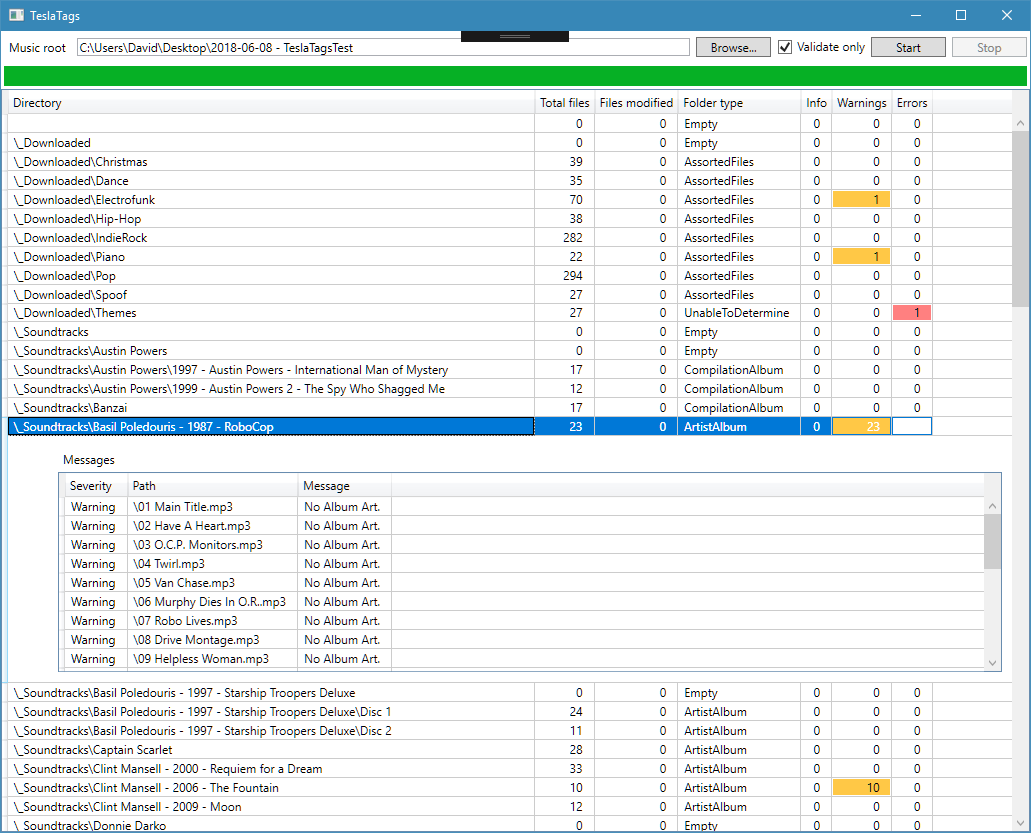
I hope to get it finished later tonight. It does require that your MP3 collection is already correctly tagged and logically grouped into filesystem directories (otherwise it will complain about being unable to determine what the directory represents).
It supports the following types of directories:
I hope to get it finished later tonight. It does require that your MP3 collection is already correctly tagged and logically grouped into filesystem directories (otherwise it will complain about being unable to determine what the directory represents).
It supports the following types of directories:
- "ArtistAlbum" - a folder that contains songs from a single Album, by the same Artist and Album-Artist (e.g. Queen - Innuendo)
- The program does not modify these files
- "ArtistAlbumWithGuestArtists" - a folder that contains songs from a single Album from a single Album-Artist, but where some songs have a different Artist (e.g. Daft Punk - Musique Vol 1, where the last few tracks are by Scott Grooves and other artists)
- The program changes the non-Album-Artist (guest artist) tracks: the guest-artist is added to the Title and the Artist is set to the AlbumArtist.
- "ArtistAssorted" - a folder with a variety of songs with an empty Album but the same Artist or AlbumArtist (e.g. you downloaded some songs by an artist off Amazon's MP3 store and cleared their "Album" tags and saved them into the same directory)
- The program changes these files to set their Album tag to "No Album" so they appear under Music > Artists > $Artist > No Album, as instead they would only be visible under the Folders view.
- "CompilationAlbum" - a folder that contains songs from a single multi-artist compilation album, e.g. "Now That's What I Call Music" or a film soundtrack (not a film's original score, which is usually by a single artist/composer). The Album-Artist tag must be already set to "Various Artists".
- The program changes these files to set their Artist tag to "Various Artists" and moves their original Artist value into the Track Title. This ensures the albums are displayed correctly in Albums view and are also listed under Music > Artists > Various Artists. This also removes excessive Artists (that have only 1 track) from the Artists view. The downside is you can't access the tracks directly by Artist name, but does anyone really want that? Or use the Search feature.
- "AssortedFiles" - a folder that contains songs from a variety of Artists, but all of them must have an empty Album field. The files' Album-Artist tags must all be set to "Various Artists" already.
- The program clears the "Album" value so artists in your collection with only a handful of tracks don't spam the Artists view.
- The only way to access these tracks is by the Folders view. I'm experimenting to see if I can abuse the Genres view instead.
DaiPlusPlus
Member
Similar threads
- Replies
- 63
- Views
- 22K
- Replies
- 9
- Views
- 547
- Replies
- 54
- Views
- 3K
- Replies
- 5
- Views
- 857


