Also, I don't recall that the reported bugs include lack of support for ALAC... It has never been supported. Some of @BertL steps are purely to convert ALAC to FLAC. Those would not go away in any event, unless Tesla adds ALAC support.Holy craptastic. And I thought I had wasted a lot of time with v8. Great work going through all that troubleshooting. In your opinion, if Tesla addressed the bug list we've been working on in this thread and documented the tag requirements, would this prevent you, myself, and others, from having to do workarounds like this?
Welcome to Tesla Motors Club
Discuss Tesla's Model S, Model 3, Model X, Model Y, Cybertruck, Roadster and More.
Register
Install the app
How to install the app on iOS
You can install our site as a web app on your iOS device by utilizing the Add to Home Screen feature in Safari. Please see this thread for more details on this.
Note: This feature may not be available in some browsers.
-
Want to remove ads? Register an account and login to see fewer ads, and become a Supporting Member to remove almost all ads.
You are using an out of date browser. It may not display this or other websites correctly.
You should upgrade or use an alternative browser.
You should upgrade or use an alternative browser.
Comprehensive USB Bug List
- Thread starter supratachophobia
- Start date
aesculus
Still Trying to Figure This All Out
Yeah. Like every track turning into a new album because the track artist tags are not exactly the same.I need TeslaTunes to manipulate filenames and TRACKARTIST to workaround Media Player deficiencies handling compilations and Artist names that cause weird things to happen also when accessing by album.
CuriousG
Active Member
If you think that's an attack you have thinner skin than an unnamed Presidential candidate. My point is you're griping about what does and doesn't work when it's been tested by many what works with USB then we find out you're talking about Bluetooth.Curious G-Sorry if I don't meet your definition of "sense"....you must be very intelligent....a discourse without attack should be the goal of this forum, don't you think?
Tomas--I'll take snapshots of USB problems a later to demonstrate. Same issues, there are pictures of Sinatra Albums that I never heard of showcasing in song list......
X Fan
Active Member
If you think that's an attack you have thinner skin than an unnamed Presidential candidate. My point is you're griping about what does and doesn't work when it's been tested by many what works with USB then we find out you're talking about Bluetooth.
Political comment--shameful.
In any event, as I've 'honestly' posted the USB approach reflects what I said.
<Snipping out Netflix/DVD/BluRay stuff>
When the car has been off for a while (for some definition of a while) I cannot re-enable shuffle and repeat from the track that is playing on entry. I have to go into the song list, select another song, and then from the "Now playing" area I will have the icons for shuffle and repeat.
Not sure if this has something to do with re-scan times or not.
Turns out I just didn't realize that sometimes the player displays a minimized version of "now playing."
If you drag the "|< || >| Title" small bar upwards, the full Skip/Play/Pause pane comes back and then you can click the shuffle and repeat buttons again.
Honestly, they need to hook the randomness of whether or not that version of the Music player is displayed for shuffle because it is obviously based off of a better PRNG than the current "random" for shuffle.
Also, in a UI that has always had hinting for when panes can be shifted, how on earth is anyone supposed to know when you can drag elements up/down/left/right anymore? Not just the above Music player compact/full mode, but folks couldn't find the account login stuff either. When it takes an entire village of forum denizens to crowdsource answers to simple UI actions... you done f'd up.
Sorry that this is off-topic for the USB bug list thread but I wanted to correct my earlier hypothesis about my inability to re-enable shuffle being linked to USB scanning.
It's not off-topic at all.Turns out I just didn't realize that sometimes the player displays a minimized version of "now playing."
If you drag the "|< || >| Title" small bar upwards, the full Skip/Play/Pause pane comes back and then you can click the shuffle and repeat buttons again.
Honestly, they need to hook the randomness of whether or not that version of the Music player is displayed for shuffle because it is obviously based off of a better PRNG than the current "random" for shuffle.
Also, in a UI that has always had hinting for when panes can be shifted, how on earth is anyone supposed to know when you can drag elements up/down/left/right anymore? Not just the above Music player compact/full mode, but folks couldn't find the account login stuff either. When it takes an entire village of forum denizens to crowdsource answers to simple UI actions... you done f'd up.
Sorry that this is off-topic for the USB bug list thread but I wanted to correct my earlier hypothesis about my inability to re-enable shuffle being linked to USB scanning.
Not documenting a feature, both how it is supposed to work, and how it does not, by design and practice, is every bit as important as teh feature itself.
USB artwork is a great example. Which formats does it work with? What size is allowed? What resolution is allowed? Dozens of hours have been spent (wasted) by owners in the last two weeks trying to answer questions that shouldn't exist.
Agreed -- I had a "RioCar" (newer version of Empeg) in my car for many years. It was easy to use, easy to read the screen, easy to organize my library, had great screen-savers. Importantly, I could find the song, or album, or genre that I wanted to play with minimal attention dragged away from the road..... The feature requests were based on the Empeg player software that I showcase in the video. I used an Empeg for 12 years, before the Tesla and I found a lot of it's functions to be invaluable when listening to MP3 audio in the car.
Sweet, another one! And technically, I had the Rio mk2, so the same thing you did. I think the Empeg might have either been an interchangeable name or the name for version 1. You are 100% correct that operations were designed to minimize driver attention.Agreed -- I had a "RioCar" (newer version of Empeg) in my car for many years. It was easy to use, easy to read the screen, easy to organize my library, had great screen-savers. Importantly, I could find the song, or album, or genre that I wanted to play with minimal attention dragged away from the road.
I think I'm going to do another video about some more of the features it had. I really liked getting it out and playing with it. Of course, it made my rage level rise when I got back in the Tesla.....
ReddyKilowatt
Member
Turned energy saving off and it now only reloads only the occasionally.Range mode and power savings were both on. I've turned them both off. I'll let you know if there's any change.
Sad work around. But good to see it is still working.Turned energy saving off and it now only reloads only the occasionally.
Pierbelanger
New Member
Listen, I know all you kids are totally on board with the whole internet radio craze. But there are a lot of us old people who don't assume that persistent internet is always guaranteed. Therefore, we have spent countless hours collecting and organizing a very fine selection of our favorite music into our own music librarys. We transport this with us, conveniently, on USB media, and play the songs via the media player in the car. Setting aside all the reasons for this, the Tesla media app needs some TLC, to put it nicely.
I fully realize that AP is at the forefront of attention on the software dev team. But now that 8.0 is in the wild (and AP is a lot better, great job there), a lot of us would really like Tesla to at least fix the bugs in the media player while knocking out some low hanging fruit.
Now, yes, while the number of us using USB storage as a primary audio source as a percentage isn't the majority, it is a growing segment as a quantity due to the ownership base simply increasing consistently.
I'd like others of like mind to make a few suggestions as to how we could at least get the media app back to neutrality (from current hostility) with regards to USB storage. And then from there, suggest some small improvements make it a real hit. I know that Tesla still had focus to do on the NAV with regards to waypoints. And while that is my second thing to see improved, this thread is about the first.
Suggestions:
Bring back letter shortcuts for song lists
Display proper and full track info when playing music from folder view
Read USB volume name instead of randomly assigning USB# label
Allow option to make USB album art primary art source (Google images is not a valid alternative to a failed gracenote lookup)
Playlist support
Queue next song, artist, album by making the text in now playing hot-linked
Automatic volume leveling
More granular equaliser control
That's it for now, thanks for everyone's help in making it better.
Let say you have 6 albums from U2 you want to play the 5th one and you don't know the titles of the songs, good luck if your driving and keeping your eyes on the road. Ang if you have a 256Gb usb key with over 200 albums and your listening an album by David Bowie and then you want to listen to an album from Willie Nelson, good luck keeping your eyes on the road.
Let say you have 6 albums from U2 you want to play the 5th one and you don't know the titles of the songs, good luck if your driving and keeping your eyes on the road. Ang if you have a 256Gb usb key with over 200 albums and your listening an album by David Bowie and then you want to listen to an album from Willie Nelson, good luck keeping your eyes on the road.
It's worse than that. You are assuming that you could actually scroll to the W's without it having to accidently click into a folder before that. Then when you hit the back button, you have to start all over.
It's worse than that. You are assuming that you could actually scroll to the W's without it having to accidently click into a folder before that. Then when you hit the back button, you have to start all over.
OMG this gives me the rages.
The deletion of the "jump to letter" list on the right side of the media player is utterly baffling. Who thought this was a good idea?
But it's exacerbated by the bug you point out.
It's a sin but workaround is to use folder view and set up folders A thru Z and put artists in there. There are many 8.0 errors that don't have workarounds, but that one does.OMG this gives me the rages.
The deletion of the "jump to letter" list on the right side of the media player is utterly baffling. Who thought this was a good idea?
But it's exacerbated by the bug you point out.
BTW please don't call these bugs. Bugs are when code doesn't deliver on design. These are pure and simple errors.
rjt65
Member
I experimented last night: turned energy saving off in display settings. In AM my USB drive was still loaded - no reload. Could a few others with reload problem plz try? I believe energy savings mode may be cause of car forgetting USB drive.
PS now seeing if also correlation to forgetting source or track position.
It fixed my having to reload issue turning energy savings off. Bet fixes my sometimes longer time to connect to pre cool or pre warm car lag I was experiencing. the usb will play the list in same order but does not open the playlist to the artist. I am going to stop using the program I was using, and use a folder option on the usb (Like AB, cd, ef) to be able to avoid having to scroll thru 50 screens to get to lower letters in the alphabet.
The hysterical thing is, bringing back the letter shortcuts might actually fix both issues. If you aren't rapidly scrolling, you won't accidentally click into a folder. Then just fix the return to top of list bug when you press the back button and we are well on our way to a media player that doesn't try to kill you while operating it.OMG this gives me the rages.
The deletion of the "jump to letter" list on the right side of the media player is utterly baffling. Who thought this was a good idea?
But it's exacerbated by the bug you point out.
Drucifer
Active Member
Instead of calling it "bugs" or "errors", is it OK if I call it "bull$h!t"?
Can I call it "Millennials designing software for Boomers and Xers - epic fail"?
I almost rear ended someone on Friday after work. They have created a safety hazard with this horrid refresh.
Can I call it "Millennials designing software for Boomers and Xers - epic fail"?
I almost rear ended someone on Friday after work. They have created a safety hazard with this horrid refresh.
Instead of calling it "bugs" or "errors", is it OK if I call it "bull$h!t"?
Can I call it "Millennials designing software for Boomers and Xers - epic fail"?
I almost rear ended someone on Friday after work. They have created a safety hazard with this horrid refresh.
First one, yep.
Second one, nope. Not even Millennials (that I sometimes fall under, depending on the scale) can use this interface.
That last bit is on you though
So as of .19, the equalizer still does this occasionally. Setting a level(s) to zero. Literally no rhyme or reason why it does some or all when it does do it.
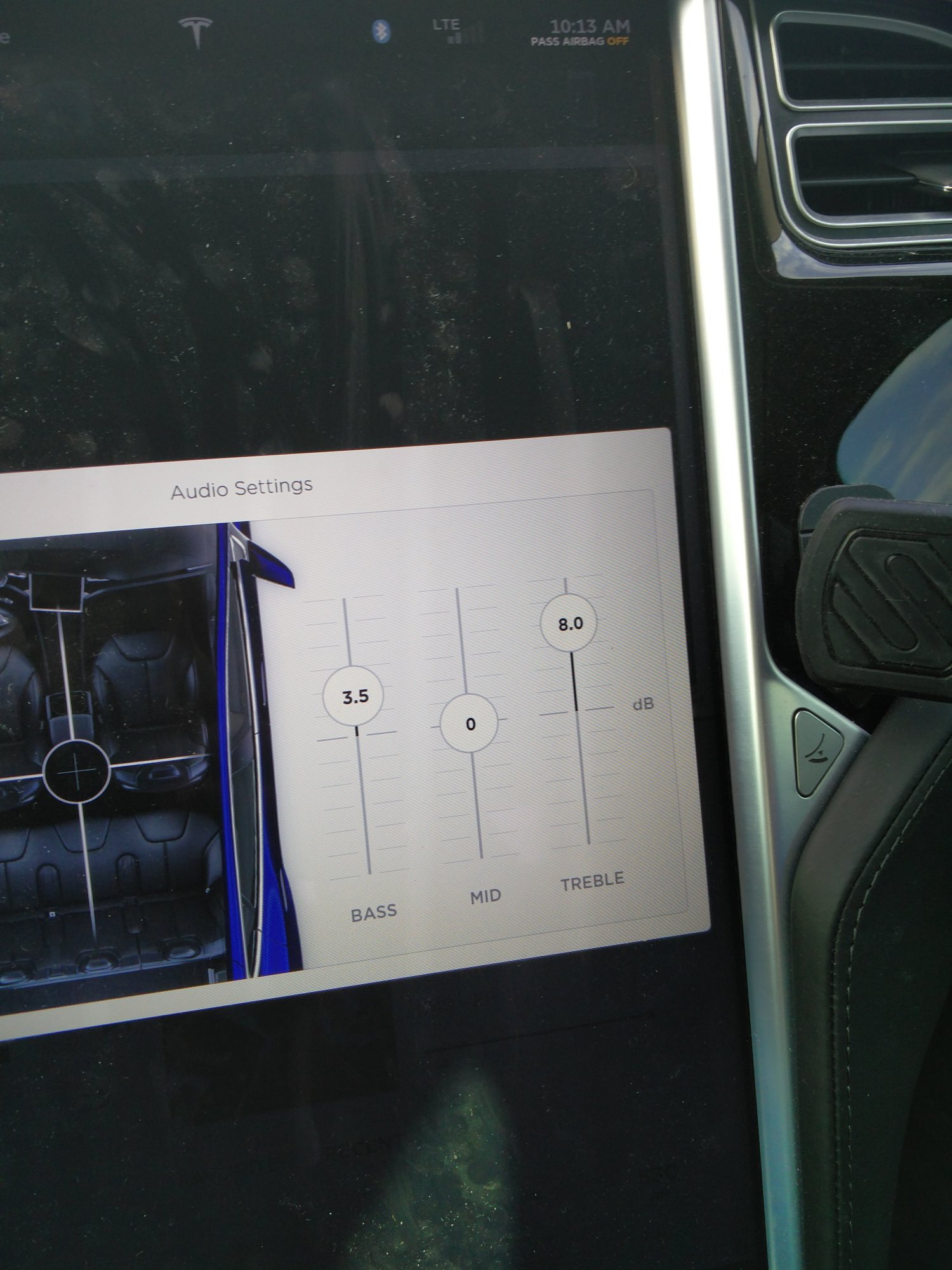
Similar threads
- Replies
- 63
- Views
- 22K
- Replies
- 9
- Views
- 549
- Replies
- 54
- Views
- 3K
- Replies
- 5
- Views
- 857


