Hey everyone
I was hoping that folks in Massachusetts could share their real-world experiences with Connected Solutions so far this year.
Asking because my mom lives in SE MA and has EverSource - her experience so far this year has been a bit disappointing. She's had overwhelming 3-hr events (18/20) with EverSource calling events almost every weekday for the last 3 weeks even when it was cool weather and/or cloudy out. This has resulted in only a 6.6 average kW discharge for the season which is a good deal lower than the relatively conservative estimates I'd made. Perhaps my estimates were too optimistic but also perhaps it has something to do with my estimates being based on National Grid events, as opposed to EverSource. Of course, they were also based on last summer so there's that possibility too.
So... could anyone share how their events are so far this year? I live in Bellingham and have National Grid - anyone out this way? I ask predominantly because I was counting on CS as a major offset to the cost of the PWs and this is weakening that offset.
Many thanks in advance!
I was hoping that folks in Massachusetts could share their real-world experiences with Connected Solutions so far this year.
Asking because my mom lives in SE MA and has EverSource - her experience so far this year has been a bit disappointing. She's had overwhelming 3-hr events (18/20) with EverSource calling events almost every weekday for the last 3 weeks even when it was cool weather and/or cloudy out. This has resulted in only a 6.6 average kW discharge for the season which is a good deal lower than the relatively conservative estimates I'd made. Perhaps my estimates were too optimistic but also perhaps it has something to do with my estimates being based on National Grid events, as opposed to EverSource. Of course, they were also based on last summer so there's that possibility too.
So... could anyone share how their events are so far this year? I live in Bellingham and have National Grid - anyone out this way? I ask predominantly because I was counting on CS as a major offset to the cost of the PWs and this is weakening that offset.
Many thanks in advance!



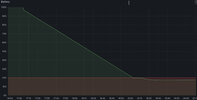
![Screenshot_20230706-190235[1].png Screenshot_20230706-190235[1].png](https://teslamotorsclub.com/tmc/data/attachments/940/940546-65376d4ea698037b3d51faa22f7841e1.jpg)
![Screenshot_20230706-191216[1].png Screenshot_20230706-191216[1].png](https://teslamotorsclub.com/tmc/data/attachments/940/940547-df9b06897be1295434840461c1b9b50f.jpg)