HankLloydRight
No Roads
Ok, here's my two-part solution to this dashcam problem.
Version One is the "lite" model which is ready now.
Version Two is the "advanced" model, but not quite ready yet.
Version One will will allow you to program your Tesla Homelink system to automatically turn on your dashcam when you leave your home/garage ("Away" mode), and turn it off when you return ("Home" mode).
See more about Version Two at the end of this post.
See the image below for Version One. V1 only has 12v power in (from the car power and/or existing battery), and 12v (switched) power out to the dashcam and/or in-car hotspot.
In the image below, there are:
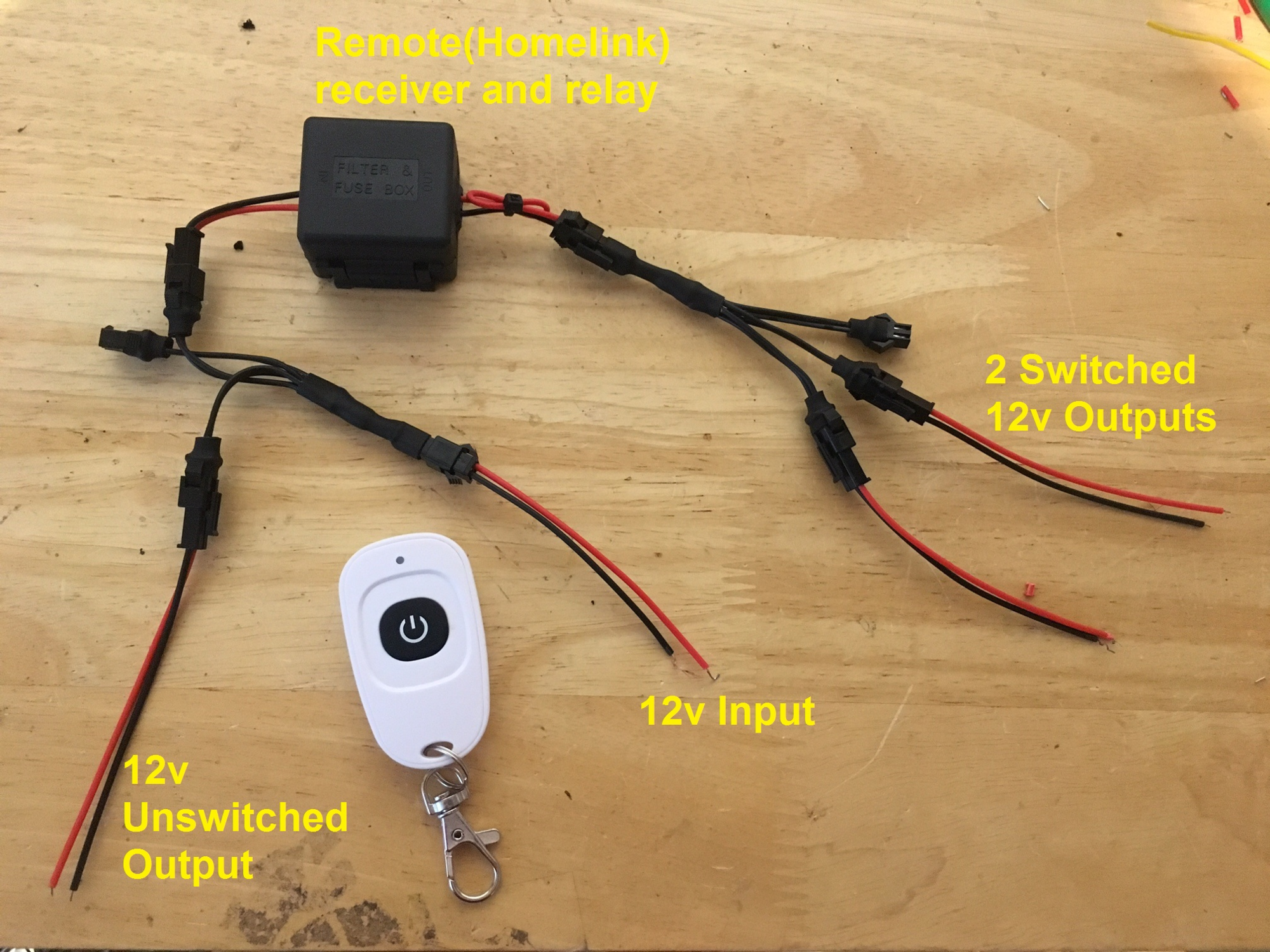
The video below is to demonstrate that this remote control can be programmed into the Homelink system, and using the GPS Aware Homelink in the Tesla, it will automatically trigger your dashcam on or off without your intervention. And if for some reason your dashcam gets out of sync (or you want to manually enable "Home" or "Away" modes), you can use the remote button to or the Homelink entry on the touchscreen to toggle the power.
This video is for a Model S/X, I assume it's similar for Model 3:
I have enough parts here to build 5 units of the Version One remote switch, including everything you see above. If you want one, I'm asking $60 including shipping in the US. (sorry, shipping is more for Canada or overseas). PM me if you are interested. If more than 5 people are interested, I'll have to order more parts.
Version Two will do the same thing as V1, but adds an accessory battery, so that when you arrive at home at night, the unit will automatically turn off your dashcam and start charging the extra battery. When you leave home, it will turn on the dashcam using only battery power for as long as possible (until the dashcam can no longer run on battery power), and then automatically switch over to car power. With an appropriately sized battery, the cutover should only happen on the longest of days away from home. Most of the time, the dashcam would be running only on the battery, and the only drain on the car battery would be a brief period of time each night to recharge the dashcam battery.
As with Version One, you will be able to manually enter "Home" or "Away" modes using the remote or the Homelink touchscreen buttons.
A photo of my 'mostly-working' V2 prototype is below, but I think I might have to switch to a micro-controller to get it to work just the way I want. I probably won't have time to design and build that until September. And I don't have a Model 3 (yet), so I can't test it in real life. But maybe Version One is enough for now, along with the previous solutions offered, we might not even need Version Two.

Version One is the "lite" model which is ready now.
Version Two is the "advanced" model, but not quite ready yet.
Version One will will allow you to program your Tesla Homelink system to automatically turn on your dashcam when you leave your home/garage ("Away" mode), and turn it off when you return ("Home" mode).
See more about Version Two at the end of this post.
See the image below for Version One. V1 only has 12v power in (from the car power and/or existing battery), and 12v (switched) power out to the dashcam and/or in-car hotspot.
In the image below, there are:
- One 12v input
- One remote control switch (black box)
- One extra 12v output (unswitched)
- Two switched 12v outputs (with option for a third)
- Two remote controls, Homelink compatible (only one shown)
- Two One-to-Three EL cable splitters
- Four EL cable connectors (1 input, 3 output)
The video below is to demonstrate that this remote control can be programmed into the Homelink system, and using the GPS Aware Homelink in the Tesla, it will automatically trigger your dashcam on or off without your intervention. And if for some reason your dashcam gets out of sync (or you want to manually enable "Home" or "Away" modes), you can use the remote button to or the Homelink entry on the touchscreen to toggle the power.
This video is for a Model S/X, I assume it's similar for Model 3:
I have enough parts here to build 5 units of the Version One remote switch, including everything you see above. If you want one, I'm asking $60 including shipping in the US. (sorry, shipping is more for Canada or overseas). PM me if you are interested. If more than 5 people are interested, I'll have to order more parts.
Version Two will do the same thing as V1, but adds an accessory battery, so that when you arrive at home at night, the unit will automatically turn off your dashcam and start charging the extra battery. When you leave home, it will turn on the dashcam using only battery power for as long as possible (until the dashcam can no longer run on battery power), and then automatically switch over to car power. With an appropriately sized battery, the cutover should only happen on the longest of days away from home. Most of the time, the dashcam would be running only on the battery, and the only drain on the car battery would be a brief period of time each night to recharge the dashcam battery.
As with Version One, you will be able to manually enter "Home" or "Away" modes using the remote or the Homelink touchscreen buttons.
A photo of my 'mostly-working' V2 prototype is below, but I think I might have to switch to a micro-controller to get it to work just the way I want. I probably won't have time to design and build that until September. And I don't have a Model 3 (yet), so I can't test it in real life. But maybe Version One is enough for now, along with the previous solutions offered, we might not even need Version Two.




