Hi - has anyone been able to use the drop in phone charger with a phone case? When I picked up my car, they told me that my current phone case (iphone 5s) wouldn't work with the drop-in charger. My case is pretty standard - just a rubber grip thingie around the back and edges of the phone. If there are cases that work well with the phone charger cradle, please let me know! Would be nice to get rid of the USB charging cable.
Welcome to Tesla Motors Club
Discuss Tesla's Model S, Model 3, Model X, Model Y, Cybertruck, Roadster and More.
Register
Install the app
How to install the app on iOS
You can install our site as a web app on your iOS device by utilizing the Add to Home Screen feature in Safari. Please see this thread for more details on this.
Note: This feature may not be available in some browsers.
-
Want to remove ads? Register an account and login to see fewer ads, and become a Supporting Member to remove almost all ads.
You are using an out of date browser. It may not display this or other websites correctly.
You should upgrade or use an alternative browser.
You should upgrade or use an alternative browser.
Drop-in phone charger with a case?
- Thread starter hdnyc
- Start date
-
- Tags
- Model X phone phone charger
pox
Member
Nototrader
Member
TJunkers
Member
The Apple brand cases work, as do the Tesla leather cases.
What about the Tesla Walet cases with cards in them?
DJ Frustration
Former Model X Sig, Model S, Model 3, Model Y
My 6s in a Speck Candyshell case does NOT fit. The height added by the case does not permit a connection. No chance I'm removing it from the case just to charge in the X. #wastedspacenow
I'm using a Galaxy S7 in a Speck case and the mini usb isn't long enough to properly plug in. I'm looking for a longer plug to replace the Tesla stock one. The Model X plug holding bracket is a little different than the one shown in the above model S post. I'm also thinking about just printing up a sleeve that fits in the phone slot and installing a wireless charger in there.
Blastphemy
Member
Neither my wife's nor my phone work with the Tesla phone charger in our X, and our iPhone 6+ phones each have very thin protective cases that shouldn't be a problem. Our service center also failed to install anything that holds the phone in place, so all Insane mode does is throw our phone around in the compartment. When we bring in the car for service, we're going to have that dumb setup dismantled so the lightning cable is loose in the compartment rather than sticking up uselessly from below.Hi - has anyone been able to use the drop in phone charger with a phone case? When I picked up my car, they told me that my current phone case (iphone 5s) wouldn't work with the drop-in charger.
pvogel
Member
If you have a thin case, it will totally work, they just need to adjust the horizontal position of the Lightning adapter, you can even do it yourself. If they did not install the rails, find them and do it yourself or have them do it at the next SC visit. Takes 10 seconds. For a 6+ you want rails #1 and #2
cantdecide
Member
I'm just about ready to abandon the built in charging...
1) my phone didn't charge (due to case)
2) my wife's phone didn't charge (due to case)
So we removed the cases and now we have slippery phones...
3) my wife's phone still doesn't work as it is usb-c
My phone could then charge.
However the guard rails don't fit so I couldn't use that. They probably only fit 10% of phones.
Now any slight acceleration causes the phone to flip back
The micro-usb adapter is bent... And will probably soon break.
Does it even have Qualcomm quick charge or is it just slow 5v 2Amp charging?
How can the $20 Amazon phone holders get this right, and yet Tesla in a console that costs hundreds is unable to even copy those designs?
1) my phone didn't charge (due to case)
2) my wife's phone didn't charge (due to case)
So we removed the cases and now we have slippery phones...
3) my wife's phone still doesn't work as it is usb-c
My phone could then charge.
However the guard rails don't fit so I couldn't use that. They probably only fit 10% of phones.
Now any slight acceleration causes the phone to flip back
The micro-usb adapter is bent... And will probably soon break.
Does it even have Qualcomm quick charge or is it just slow 5v 2Amp charging?
How can the $20 Amazon phone holders get this right, and yet Tesla in a console that costs hundreds is unable to even copy those designs?
Darryl
ModelXTracker.com Co-Adm
I didn't know there was rails. I have been having charging my phone even using the Lightning cord so I wasn't surprised when I tried my IPhone 6 Plus with the case and without the case and neither worked. I was on my way back inside to put my case back on the phone when I dropped the phone and shattered the display.
I didn't realize it but when I purchased it I paid extra for the insurance. So they are sending me out a new phone.
I didn't realize it but when I purchased it I paid extra for the insurance. So they are sending me out a new phone.
aesculus
Still Trying to Figure This All Out
For right now I just ordered a 12" usb-c cable from Amazon and leave my Galaxy S5 sitting in the tray.
I am afraid that Tesla is going to have to completely redesign the brackets and the base for other phones. The usb-c cable is much too wide for the slot they allocated for the current base.
I am afraid that Tesla is going to have to completely redesign the brackets and the base for other phones. The usb-c cable is much too wide for the slot they allocated for the current base.
bobbykansara
Member
I am having the same problem with my iPhone 6+ with a non-bulky case. I tried using rails #1 an #2, but the phone still won't fit. Without the rails, the lightning dongle does not stick up far enough to plug into the phone with the case on.
This is a problem that can be easily "solved" by someone with a 3D printer....
This is a problem that can be easily "solved" by someone with a 3D printer....
Nototrader
Member
Skryll
Active Member
How does it work if I have the 6+ without case and wife has the 6 with a case ?If you have a thin case, it will totally work, they just need to adjust the horizontal position of the Lightning adapter, you can even do it yourself. If they did not install the rails, find them and do it yourself or have them do it at the next SC visit. Takes 10 seconds. For a 6+ you want rails #1 and #2
LobosPac
Member
cantdecide
Member
When I got the car there was no charging cable installed, instead a plastic bag was in the center console that contained the cables and the plastic guides or rails that get inserted into the part where the phone sits... So the rails shouldnhave been with the charging cables.
Gas Guzzler
Member
If you lift up that rubber piece in front of the charge connector, you will see 2 screws that you can loosen. Place your phone with its case into the connector, then re-tighten the screws. I don't have a case on my iPhone, so my mount setup is flush. Hope this helps? See below.
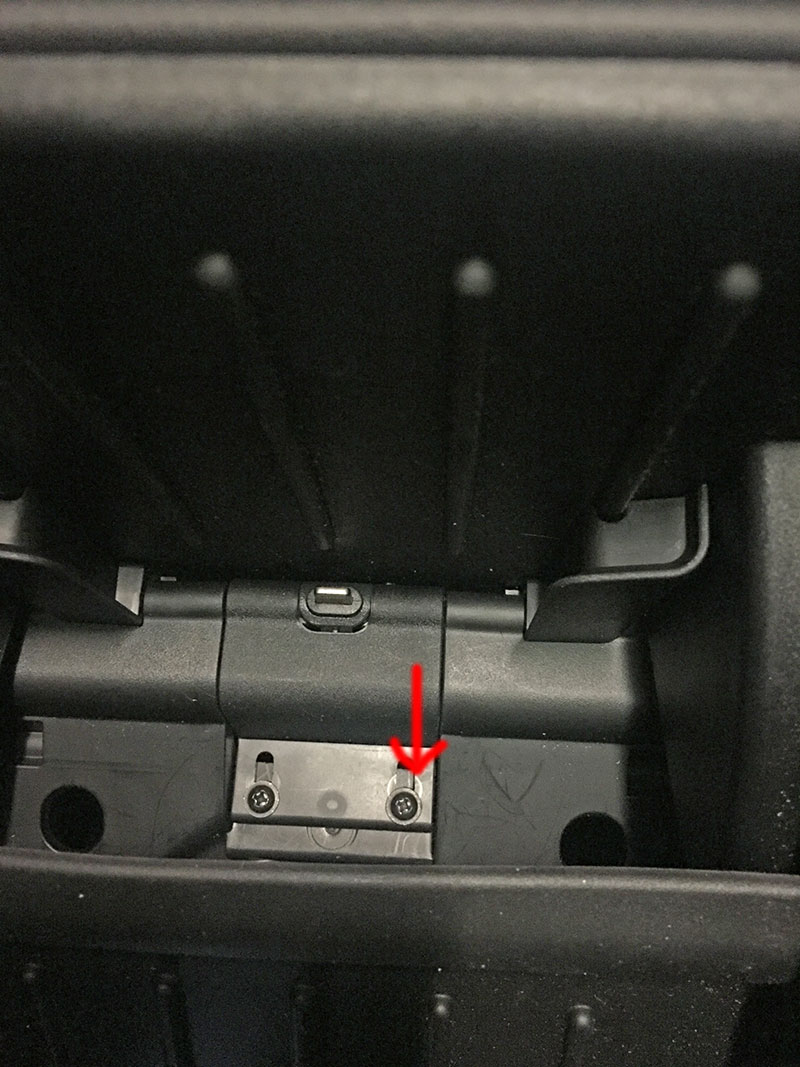
mercc3650
Member
Hi there. I'm new to this forum, but if any one is looking for an iphone stand and got a 3d printer check out mi design.
NEW Tesla iPhone and cup holder by Jfv
Let me know how it works for you.
Thx.
NEW Tesla iPhone and cup holder by Jfv
Let me know how it works for you.
Thx.
Similar threads
- Replies
- 8
- Views
- 500
- Replies
- 0
- Views
- 223


