Welcome to Tesla Motors Club
Discuss Tesla's Model S, Model 3, Model X, Model Y, Cybertruck, Roadster and More.
Register
Install the app
How to install the app on iOS
You can install our site as a web app on your iOS device by utilizing the Add to Home Screen feature in Safari. Please see this thread for more details on this.
Note: This feature may not be available in some browsers.
-
Want to remove ads? Register an account and login to see fewer ads, and become a Supporting Member to remove almost all ads.
You are using an out of date browser. It may not display this or other websites correctly.
You should upgrade or use an alternative browser.
You should upgrade or use an alternative browser.
Firmware 6.2
- Thread starter spentan
- Start date
Andyw2100
Well-Known Member
Mods--unless the OP comes back and posts that he actually has 6.3, you may want to consider changing this very misleading and enticing thread title.
Thanks.
Thanks.
Thanks.
Was hoping for something great - Autopilot steering. But did not really expect it. I guess that will be another few weeks or even months.
When was your last update?
kushari
Model X 100D
kushari
Model X 100D
Installing now, will post when done.I also just got a notification.
kushari
Model X 100D
2.4.251Installing now, will post when done.
- - - Updated - - -
Thanks I literally just saw that 2 minutes ago, because someone replied on reddit to me.Tip: Anytime you get a software update notification, check Tesla Firmware Upgrade Tracker Web App to see what's currently being pushed out to the fleet.
muleferg
Active Member
Nothing new. Most likely 6.2.2.4.250 or .251.
I updated sunday. 6.2.2.4.250 Only updated 2 things in the nav. nothing exciting.
kushari
Model X 100D
My first update though so I was excited. Didn't know it would take an hour.I updated sunday. 6.2.2.4.250 Only updated 2 things in the nav. nothing exciting.
TexasEV
Well-Known Member
Didn't the scheduling screen say that? Updates can take up to two hours to complete. Best to just set it so it updates overnight (which should be what it defaults to) and then it doesn't matter how long it takes.My first update though so I was excited. Didn't know it would take an hour.
I had an interesting experience upgrading to .251 - my first upgrade. I decided to sit in the car for the hour and listen to the radio while it was doing its thing. After about 45 minutes and a few reboots, it finally shut down everything, and rebooted just the odometer console. Then, it came up with this:
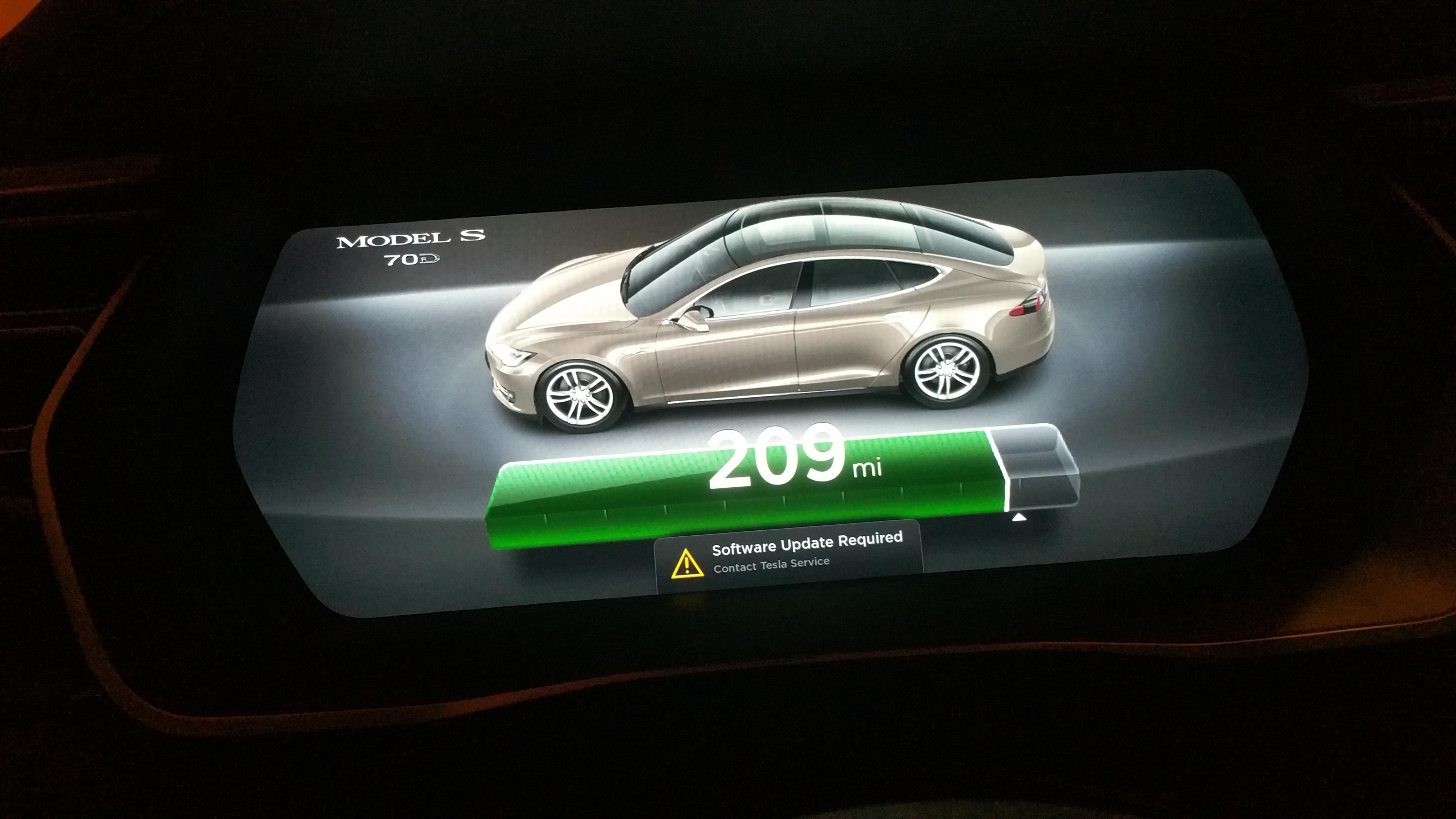
The center console was not on, no radio, no A/C, nothing. I tried rebooting the screens but nothing worked. After about 10 minutes, I left the car, came inside, and started getting info for Tesla Service (since I haven't had to call them yet) and went back out to the car. When I got in range, it started actually doing other things like popping out each door handle individually, and then it started charging back up my vampire loss and all was good.
Luckily I didn't need to go anywhere today (I work from home) but it was kind of a scary first upgrade experience. Next time I won't sit in the car while it upgrades. I wonder if the fact I had it plugged in while it was upgrading did something?
The center console was not on, no radio, no A/C, nothing. I tried rebooting the screens but nothing worked. After about 10 minutes, I left the car, came inside, and started getting info for Tesla Service (since I haven't had to call them yet) and went back out to the car. When I got in range, it started actually doing other things like popping out each door handle individually, and then it started charging back up my vampire loss and all was good.
Luckily I didn't need to go anywhere today (I work from home) but it was kind of a scary first upgrade experience. Next time I won't sit in the car while it upgrades. I wonder if the fact I had it plugged in while it was upgrading did something?
TexasEV
Well-Known Member
Plugging in is fine. All of my upgrades over the past two years have been while it's plugged in overnight. Best to not sit in the car while it's upgrading, not listen to the radio, or do anything else. It's like trying to use your computer while the OS is upgrading. Next time just set the scheduler to update overnight (it should be set that way as default) and when you get in the car in the morning everything should be fine.
Cyclone
Cyclonic Member ((.oO))
I wonder if the fact I had it plugged in while it was upgrading did something?
I do not believe so. So far, every time I get an upgrade, it was while the car was at the service center. That said, reports previously said the vehicle will actually stop charging while performing the update, so I imagine this would be a non-issue. The greater potential for issues is the keyfob being close enough to the car to try and engage some functions, like the door handles and such. Probably the same deal with the seat sensor registered someone is in the car.
KenN
Member
Can I go back and change my mind to install it now?
Yes. On the top margin of the display, just to the right of the Tesla 'T', the is a little clock symbol. Touch the clock to bring up the scheduling dialog.
Todd Burch
14-Year Member
More tips:
1. Leave the car alone when it's updating. It'll post a bunch of nonsensical warnings during the update process, but more importantly something you do while sitting in there (like opening the door) could cause things to get messed up, requiring a repush of the update or, worst case, a Tesla tech to reflash something on the car.
2. If you get an update, install it first, then post here.
1. Leave the car alone when it's updating. It'll post a bunch of nonsensical warnings during the update process, but more importantly something you do while sitting in there (like opening the door) could cause things to get messed up, requiring a repush of the update or, worst case, a Tesla tech to reflash something on the car.
2. If you get an update, install it first, then post here.
LetsGoFast
Active Member
Is it possible to apply the update while the car has no 3G connection? My car (when it arrives) will be parked 4 levels below ground at night so there's no hope of getting any kind of cellular signal down in the car park.
By the time you get the install prompt, the update is already downloaded. If it hasn't already downloaded, you'll never receive the update in the garage, but I believe it will install without network access (this is based on what I've read, I've never personally been out of range during an install).
Gizmotoy
Active Member
It will. My vehicle spends 98% of its time without any cellular or wifi reception as both my home and work garages are underground. Installs happen just fine without an Internet connection.Is it possible to apply the update while the car has no 3G connection? My car (when it arrives) will be parked 4 levels below ground at night so there's no hope of getting any kind of cellular signal down in the car park.
Similar threads
- Replies
- 12
- Views
- 518
- Replies
- 16
- Views
- 976
- Replies
- 17
- Views
- 3K
- Replies
- 0
- Views
- 184


