Welcome to Tesla Motors Club
Discuss Tesla's Model S, Model 3, Model X, Model Y, Cybertruck, Roadster and More.
Register
Install the app
How to install the app on iOS
You can install our site as a web app on your iOS device by utilizing the Add to Home Screen feature in Safari. Please see this thread for more details on this.
Note: This feature may not be available in some browsers.
-
Want to remove ads? Register an account and login to see fewer ads, and become a Supporting Member to remove almost all ads.
You are using an out of date browser. It may not display this or other websites correctly.
You should upgrade or use an alternative browser.
You should upgrade or use an alternative browser.
NikeWings
Active Member
Thanks Legoman, that's another interesting example of what this tech can do. I'll be avoiding AP in school zones for sure!Same issue with school zones. The car can't detect "when children are present" (yet) so be prepared to slow quickly to 30 (5 over the 25).
BertL
Active Member
For me, Always Connected is ALWAYS checked as it's the only way to have a somewhat responsive Tesla App/Remote S. I am very seldom in my MS from say 7PM-6AM, so most of the time the pop-ups appear during the morning & early afternoon -- well outside the "auto sleep period", my scheduled charging (which begins at 12AM), etc.Is "Always Connected" checked? What is your schedule? Do you often start the car past 10pm?
Cyclone
Cyclonic Member ((.oO))
Is "Always Connected" checked? What is your schedule? Do you often start the car past 10pm?
Always Connwcted checked. Schedule varies widely daily, but rarely am I in the car past 10 pm. I work 10 am - 6 pm and figure the commute around that, it usually is sitting in the garage by 8.
S100D
Member
This will occur if you have power saving enabled in the settings. The CID has to be re-woke from it's deep sleep. Every so often if it has been rebooted in awhile, it will fail to resume and need rebooting.
I find energy saving mode to be buggy and a PITA. I keep it off, and if I park my car for more than a day I just plug in my external 12v battery charger to keep the 12v from cycling. Win-Win!
Ingineer on my S85D I have to take the nose cone off to get to the 12V battery terminals if i want to connect a charger. What have you done so that you can connect the 12V charger so you do not need to take the nose cone off every time? I have thought about bringing some terminals into the frunk to make it easier to connect the charger.
There are at least two ways:
1- a fused, dedicated connector like this one for a Ctek trickle charger

2- make your cigarette lighter socket connect permanently to 12V by bridging a relay in the fuse box and connect the trickle charger to the cigarette lighter socket.
I suggested method 1- to @Ingineer, who used method 2- at that point in time.
1- a fused, dedicated connector like this one for a Ctek trickle charger
2- make your cigarette lighter socket connect permanently to 12V by bridging a relay in the fuse box and connect the trickle charger to the cigarette lighter socket.
I suggested method 1- to @Ingineer, who used method 2- at that point in time.
I didn't know C-Tek made such a cool little jack panel. I just used their ring terminal pigtail that comes with the charger to permanently attach to the battery and routed the pigtail into the frunk. No pictures right now, but I'm travelling.
Paul, where did you install that jack? I can't tell from the pictures, is that just under the nosecone?
BTW, the C-tek chargers are excellent, this is the one I use to keep my S topped off when not in use: http://amzn.to/2cDhONa
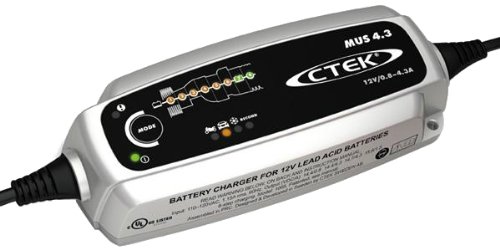
Paul, where did you install that jack? I can't tell from the pictures, is that just under the nosecone?
BTW, the C-tek chargers are excellent, this is the one I use to keep my S topped off when not in use: http://amzn.to/2cDhONa
Last edited:
HankLloydRight
No Roads
That is cool. I used a C-tek charger just like that to keep my Delorean and my BMW Z4 batteries alive during the winter.
Sold them both to buy the Model S, so the charger went to the Z4 buyer from Canada, so boy oh boy, did he need a winter trickle charger.
Sold them both to buy the Model S, so the charger went to the Z4 buyer from Canada, so boy oh boy, did he need a winter trickle charger.
CuriousG
Active Member
I bought the same charger months ago when there was a thread about charging the batteries and someone recommended this. I haven't used it for the Tesla but now use it for my other car that's garaged and a PU truck that gets like 100mi/yr usage.
FlatSix911
Porsche 918 Hybrid
I use the CTEK adapter for the 12V accessory plug ... simple and convenient.
Also used ingineer's hack to provide constant 12V power to the interior plug

Also used ingineer's hack to provide constant 12V power to the interior plug
Maybe you recognize this picture?I didn't know C-Tek made such a cool little jack panel. I just used their ring terminal pigtail that comes with the charger to permanently attach to the battery and routed the pigtail into the frunk. No pictures right now, but I'm travelling.
Paul, where did you install that jack? I can't tell from the pictures, is that just under the nosecone?
BTW, the C-tek chargers are excellent, ...
And your Ctek is for lead acid batteries only, they have a version for both lead acid and AGM. (I have one of those.)
That explains why I couldn't figure out where on the Model S you mounted that port! =)
The version I have (MUS 4.3) has the AGM algortihm. They don't sell the model you showed here in the US.
The version I have (MUS 4.3) has the AGM algortihm. They don't sell the model you showed here in the US.
The CTEK MUS 4.3 battery charger is perfect for those with high demands and can solve a broad range of battery-related problems. It offers state of the art technology that was previously only found in CTEK’s professional products and features 8 patented steps to maximize battery life and performance. A few of the key features are a patented de-sulphation process which removes sulfate from the lead plates, a battery diagnosis that shows if a battery can receive and retain a charge, a special reconditioning function that restores stratified and deeply discharged batteries, unique maintenance charging, a mode for optimized charging during cold winter days and the charging of demanding AGM batteries (i.e. Optima). The unique LED display allows the user to follow the entire charging process.
RogerHScott
Active Member
In my experience they don't need to be "oddly" labeled in the slightest. It routinely misreads the most ordinary, rectangular, whiteit reads oddly labeled highway route numbers as a speed limit
route number signs. It doesn't always do this, by any means, and I haven't been able to discern a pattern as to what fools it.
NikeWings
Active Member
In my experience they don't need to be "oddly" labeled in the slightest. It routinely misreads the most ordinary, rectangular, white
route number signs. It doesn't always do this, by any means, and I haven't been able to discern a pattern as to what fools it.
Yep, this speed limit was picked up from the overhead freeway signs for ~10 mile stretch before it was replaced with 55.
Good thing AP doesn't auto-resume to the speed limit versus the set speed.
chwall P90DL
Member
+1 for this issue occurring in my S P90D 2.28.19. My route home has a "County 25" highway sign that resets the AP speed limit setting to 25 MPH (rapidly reduces speed from 60 MPH to 30 MPH). Interestingly, this occurs about 50% of the time. Glad to know I'm not the only one dealing with this, but would like to see a fix happen since it can be quite jarring.Yep, this speed limit was picked up from the overhead freeway signs for ~10 mile stretch before it was replaced with 55.
Good thing AP doesn't auto-resume to the speed limit versus the set speed.
View attachment 193745
RogerHScott
Active Member
I clicked the "Funny" icon but I couldn't find the one for "Terrifying"Yep, this speed limit was picked up from the overhead freeway signs for ~10 mile stretch before it was replaced with 55.
Good thing AP doesn't auto-resume to the speed limit versus the set speed.
View attachment 193745
mrElbe
Active Member
I have a rental Austrian 70D with software 2.34.115
Every time I initiate a lane change while driving in Autopilot mode it asks me to touch the steering wheel first. Is this a European thing or a change in the latest software?
Every time I initiate a lane change while driving in Autopilot mode it asks me to touch the steering wheel first. Is this a European thing or a change in the latest software?
I have a rental Austrian 70D with software 2.34.115
Every time I initiate a lane change while driving in Autopilot mode it asks me to touch the steering wheel first. Is this a European thing or a change in the latest software?
I recall it was a European regulation that required hands on the steering wheel. I believe it's the same in Australia, but not sure...
ccharleb
Member
Yep, this speed limit was picked up from the overhead freeway signs for ~10 mile stretch before it was replaced with 55.
Good thing AP doesn't auto-resume to the speed limit versus the set speed.
But if TACC is not enable, pulling the stick (or double-pull for Auto-steer) will set the speed to the wrong one... I really think that pulling the stick should activate TACC at the current speed instead of the posting speed, security wise!
Similar threads
- Replies
- 7
- Views
- 307
- Replies
- 2
- Views
- 822
- Replies
- 6
- Views
- 1K
- Replies
- 18
- Views
- 1K


