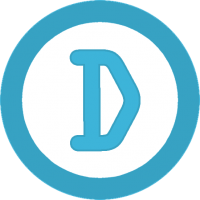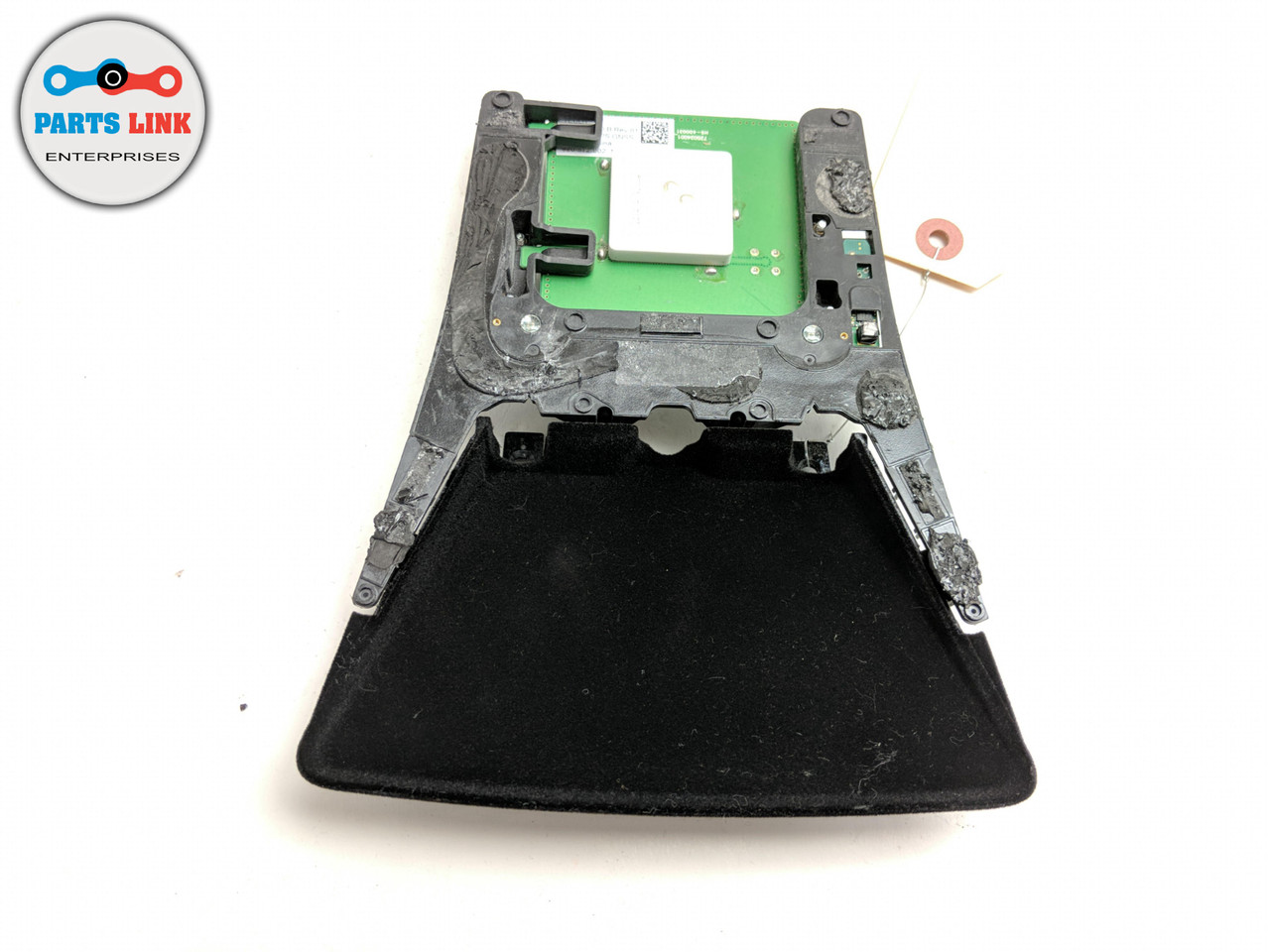Hello
I have a 2018 TM3 LR with no issues with GPS until a few weeks ago, at most, a month.
This happens intermittently, but regularly if that makes sense. It happens at least a couple of times daily when driving where it shows the car's current location off by anywhere between 50-500 ft or so.
2 scenarios:
1) When I am actually on a highway, the red arrow shows I am on the service/access/feeder road of the highway instead.
2) Sometimes, when I am on a city street heading northbound, red arrows would show on the same city, but on the other side (left) of the road, so it shows the red arrow moving against the flow of traffic!
This causes issues with navigation where it constantly asks me to merge onto the highway (scenario 1) or it asks me to take the next right and then left onto the city street I am already on. This is annoying and distracting...especially on the highway. More alarmingly and dangerous, on the highway, it would suddenly start braking since it thinks I am on the feeder road where the speed limit is obviously lower.
I have seen other posts where the more common issue with the GPS was that it was frozen in a particular location.
I did see a similar post that talks about the same issue I have been having:
I spoke with my local SC last week and, for some reason, they are ordering "a part" & will call me when it comes in. I don't know if they remotely "talked" to the car to come up with that decision. ( can they even do that?)

teslamotorsclub.com
Now, I have gone to Service and they have tried to tell me that the signal is being blocked by my windshield tint (which I doubt). They nevertheless replaced the GPS antenna but I still have the same issue.
I have scheduled another service apt, but should I push for them to look at the gyro/accelerometer?
Changes that have been made to the car this year: New windshield tint + sunroof tint. I can't imagine tint causing this issue, these are not some old-style metallic tints, these are top of the line ceramic tint from a very reputed tint installer that has done thousands of Tesla tints.
Has anyone had this exact issue and gotten a resolution/found the cause?
One day last week, for the whole day, I kept getting messages on the screen: 'Autosteer not available', 'Cruise Control not available', 'Automatic Emergency Braking not available', but they fixed themselves the next day. Not sure if these were/are related to the GPS issue which still happens daily.
Oh and I have already tried soft reboot a couple of times to no avail.
TIA
KG