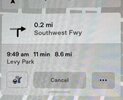bodosom
Member
I think to some extent Tesla shot themselves in the foot (again). I suspect a number of ligitimate complaints would be minimized if the alternatives were properly documented and if the documents were available at or prior to release as a download. E.g.
The Not A Tesla App write-up via Reddit describes the hard way of bringing of climate controls and doesn't mention swiping up. Perhaps everyone thinks this is an easy discovery because it's an exisiting action that now does something completely different. Likewise you can bring up the mini-climate by tapping a temperature change arrow ('<' or '>') but 1) that's a very small target and 2) it changes the temp. Just by a one degree but it's an obvious error. Or consider the headlight pop-up. I wonder how many people have discovered that?
Back in the day car ergonomics assumed the operator was wearing gloves in the winter so your AC/Delco radio had buttons and knobs you could operate while wearing mittens. After-market audio systems commonly had affordances that were suitable for household use rather than automotive use making liberal use of tiny touch targets and impossible to read legends. Tesla seems to forgotten their automotive roots as they rush down the same path. What's most annoying is that none of these mistakes had to be made. They could have made sensible use of a giant screen rather than acting as if you should buy a Model S if you want nice things.
I'm just glad we have excellent AT&T mobile service everywhere we drive because not having voice commands would be sad.
The Not A Tesla App write-up via Reddit describes the hard way of bringing of climate controls and doesn't mention swiping up. Perhaps everyone thinks this is an easy discovery because it's an exisiting action that now does something completely different. Likewise you can bring up the mini-climate by tapping a temperature change arrow ('<' or '>') but 1) that's a very small target and 2) it changes the temp. Just by a one degree but it's an obvious error. Or consider the headlight pop-up. I wonder how many people have discovered that?
Back in the day car ergonomics assumed the operator was wearing gloves in the winter so your AC/Delco radio had buttons and knobs you could operate while wearing mittens. After-market audio systems commonly had affordances that were suitable for household use rather than automotive use making liberal use of tiny touch targets and impossible to read legends. Tesla seems to forgotten their automotive roots as they rush down the same path. What's most annoying is that none of these mistakes had to be made. They could have made sensible use of a giant screen rather than acting as if you should buy a Model S if you want nice things.
I'm just glad we have excellent AT&T mobile service everywhere we drive because not having voice commands would be sad.