Welcome to Tesla Motors Club
Discuss Tesla's Model S, Model 3, Model X, Model Y, Cybertruck, Roadster and More.
Register
Install the app
How to install the app on iOS
You can install our site as a web app on your iOS device by utilizing the Add to Home Screen feature in Safari. Please see this thread for more details on this.
Note: This feature may not be available in some browsers.
-
Want to remove ads? Register an account and login to see fewer ads, and become a Supporting Member to remove almost all ads.
You are using an out of date browser. It may not display this or other websites correctly.
You should upgrade or use an alternative browser.
You should upgrade or use an alternative browser.
Home Assistant Integration(s)
- Thread starter Medved_77
- Start date
You're all way way tidier than mine. I can never work out how to lay things out, so it just ends up a hodge-podge of info loosely related to each other.
mine was that until last weekend when I spent time trying to distill what I need at a glance. That hodge podge is still available on another page if I want to drill down in detail
phil4
Member
It's the layout that confuses me every time, the up down arrows on each card... feels like pot luck clicking those as I never work out what they're doing.mine was that until last weekend when I spent time trying to distill what I need at a glance. That hodge podge is still available on another page if I want to drill down in detail
I do get your point about distilling... a huuuuuuge list of values taking up space is much less use than you'd think. And yes, I've 9 tabs of info solar, battery, each of the two cars, home as a whole, upstairs, downstairs, speakers and smart plugs. Some stuff appears twice, eg. a smart plug appears both in the upstairs tab and in the plugs summary tab.
WannabeOwner
Well-Known Member
It makes you wonder why people ever pay for a solution when you can do all this type of thing for free and a little know how.
In my case because the Teslamate thread is 140 pages long, and when I dip in to that thread there are conversations about cryptic settings and data loss / data backup
Cardo
Active Member
Try installing “layout-card” via HACS. It allows you to place cards in a far more logical way rather than the default Masonry layout that, as far as I can tell, was designed by masochists.It's the layout that confuses me every time, the up down arrows on each card... feels like pot luck clicking those as I never work out what they're doing.
I do get your point about distilling... a huuuuuuge list of values taking up space is much less use than you'd think. And yes, I've 9 tabs of info solar, battery, each of the two cars, home as a whole, upstairs, downstairs, speakers and smart plugs. Some stuff appears twice, eg. a smart plug appears both in the upstairs tab and in the plugs summary tab.
phil4
Member
Thanks to all the tips today, my sprawling mass of HA is now at least standing a chance of being reigned in a bit, and in a controlled way. Thank you!
Next HA update will add numbering to the cards, so that you can see the numerical order in which they'll be placed. Should make it a little easier but I totally agree that the masonry layout is a really poor default for a new user experience.It's the layout that confuses me every time, the up down arrows on each card... feels like pot luck clicking those as I never work out what they're doing.
I've just started to tinker with a HACS add-on called 'Dwain's Dashboard'. It basically takes every smart home device and sensor you have and interprets the type of data that should be displayed, to provide a "ready made" dashboard, grouped by areas then sensor type. Whilst it's very over bearing initially, it does make it easy to hide items you don't care about, and to move the position of items that you want to retain.
Here's a sample of how it setup the entities that the Tesla integration exposes:
I'll play with this more in a few weeks time.
Otherwise, here's my lovelace dashboard:
Try installing “layout-card” via HACS. It allows you to place cards in a far more logical way rather than the default Masonry layout that, as far as I can tell, was designed by masochists.
the thing I found was the vertical stack and horizontal stack cards. You can also stack these. So eg if you want two things side by side use a horizintal stack. Above/below use a vertical stack. and you can use multiple horizontal stacks inside a vertical for instance. give you more control over layout.
The arrows are annoying and can vary based on screen size so on my old ipad mini that I use as a sideboard dashboard, it is difficult to arrange so it looks consistent on my ipad pro
Can others with Tesla connected to their HA instance let me know what setting you’re running? My HA is constantly waking up the car every hour and I’m getting battery drain as a result. I turned it off recently to see if it was actually HA causing this and it stopped waking (used Tessie to confirm) and stayed asleep solidly when parked.
I have deleted the car, removed the integration totally and reinstalled then added the car back and it’s still the same.
This is what it’s set to currently;
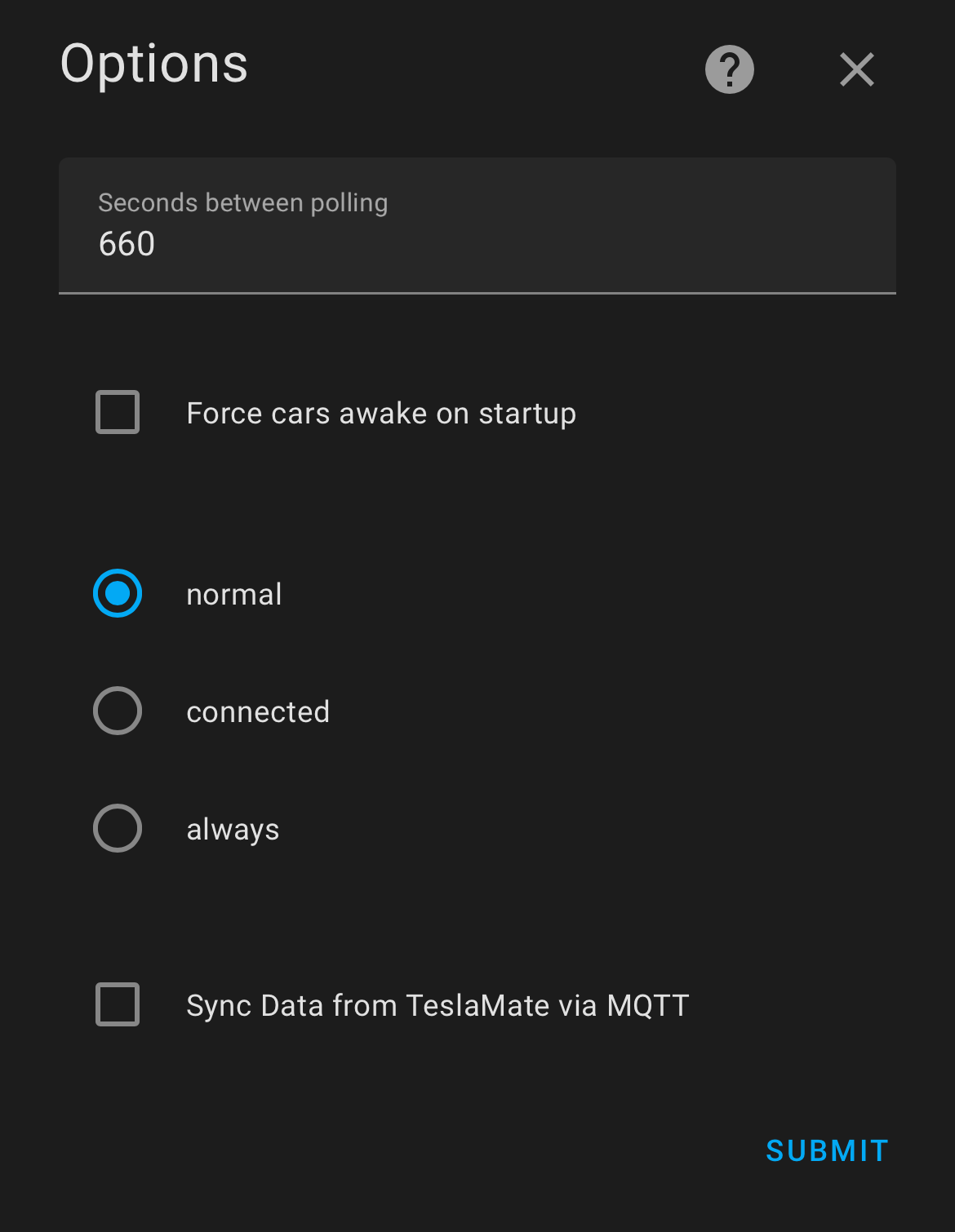
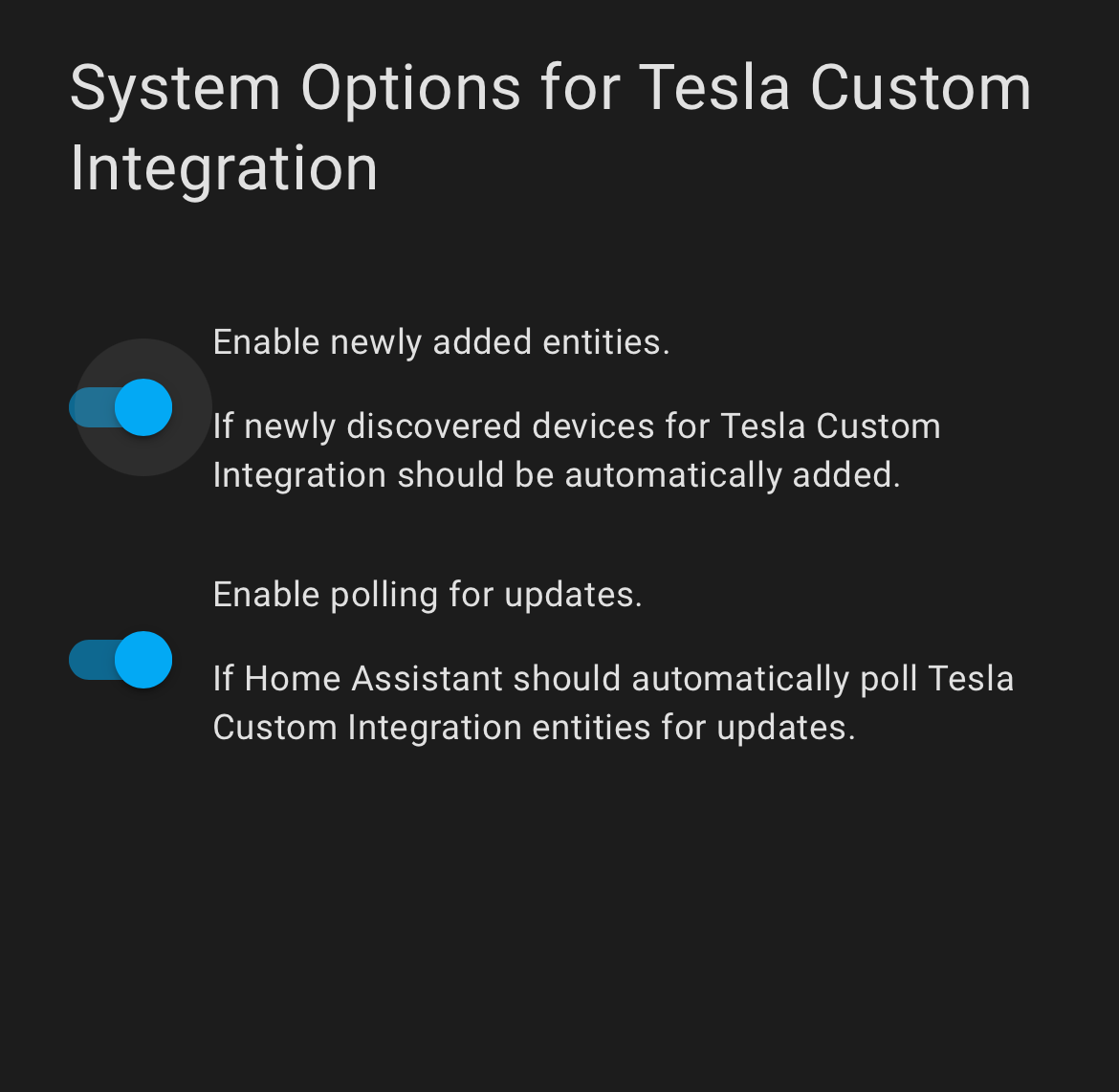
I have deleted the car, removed the integration totally and reinstalled then added the car back and it’s still the same.
This is what it’s set to currently;
Mine has exactly the same options but doesn't wake the car unless it's running an automation I've set up. Do you have any automations set up that use the Tesla entities?Can others with Tesla connected to their HA instance let me know what setting you’re running?
I did; but then I disabled all of them to see if the problem went away and it didn't. When I added the integration back after deleting and reinstalling I managed to get a period of 2.5 hours before it woke up for 30 minutes, and then a continuous period of 12 hours of sleep before I next used the car. But since then, it's been on and off in the same way it was before. The grab below is from yesterday where I didn't use the car at all.Mine has exactly the same options but doesn't wake the car unless it's running an automation I've set up. Do you have any automations set up that use the Tesla entities?
This the repeating pattern;If you open the device and check the logbook you may be able to see what's keeping the car awake:
View attachment 990322
It's not waking the car, but mine seems to be a bit "odd" today. Maybe there's some kind of connectivity issue. When did your problem start?
I used the car yesterday morning & it's been asleep for over 21 hours according to TeslaFi, but 13 hours ago it seems to have had a weird set of updates through to HA.
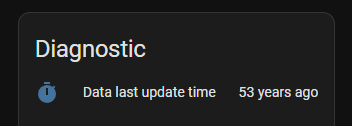
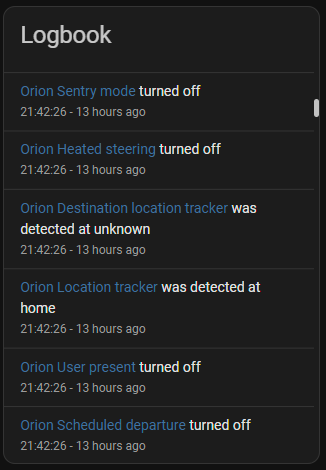
I used the car yesterday morning & it's been asleep for over 21 hours according to TeslaFi, but 13 hours ago it seems to have had a weird set of updates through to HA.
I've had my problem for a month or so. It seemed to be OK for a while and then it reappeared.It's not waking the car, but mine seems to be a bit "odd" today. Maybe there's some kind of connectivity issue. When did your problem start?
I used the car yesterday morning & it's been asleep for over 21 hours according to TeslaFi, but 13 hours ago it seems to have had a weird set of updates through to HA.
View attachment 990330
View attachment 990331
I noticed in the logbook that it was going offline, so I wonder if it's a wifi connection issue. I've turned off 'steering' of the Tesla on my mesh system so will see if that helps and if not then will connect directly to the router wifi rather than the mesh extenders.
Yesterday evening (at 9pm which can be seen in the grab below) I removed my mesh wifi access point from the car settings and switched to the router built in wifi which nothing else uses. The router is in the garage and the car is parked directly outside the garage and was connected with good signal strength.
There was no change to the non-sleeping behaviour overnight.
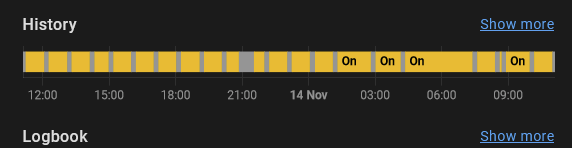
I'll try turning the wifi off on the router so the car is not connected to any access point at all and see if anything changes.
There was no change to the non-sleeping behaviour overnight.
I'll try turning the wifi off on the router so the car is not connected to any access point at all and see if anything changes.
Similar threads
- Replies
- 65
- Views
- 7K
- Replies
- 10
- Views
- 1K
- Replies
- 38
- Views
- 6K
- Replies
- 3
- Views
- 2K


