You would need to pay for it and you would also need a laptop and connect to it via cable (cable depends on the car you have but most new cars now have ethernet connection)Could you explain how you entered Service Mode Plus by yourself? Thanks!
Welcome to Tesla Motors Club
Discuss Tesla's Model S, Model 3, Model X, Model Y, Cybertruck, Roadster and More.
Register
Install the app
How to install the app on iOS
You can install our site as a web app on your iOS device by utilizing the Add to Home Screen feature in Safari. Please see this thread for more details on this.
Note: This feature may not be available in some browsers.
-
Want to remove ads? Register an account and login to see fewer ads, and become a Supporting Member to remove almost all ads.
You are using an out of date browser. It may not display this or other websites correctly.
You should upgrade or use an alternative browser.
You should upgrade or use an alternative browser.
Homelink retrofit install failure
- Thread starter canbonbon
- Start date
The mobile tech arrived about an hour and 15 minutes late, but was very courteous. He said he had never seen this issue before. He thought the module was bad, so he replaced it. Same error. He then tried a 12-volt reset. Same error. What fixed it was to use his laptop to update the vehicle's configuration to tell it that the Homelink hardware was present. After that, he was able to enable the Homelink through the service menu.I drove 31 miles to the nearest (tiny) Tesla service center Friday afternoon, walked in, and said I'd like to order a Homelink module, bracket, and bolt for my Model Y. I gave the part numbers to the employee and to my surprise, he said he had everything in stock. I was expecting to pay $200 for the module, $30 for the bracket, and a few cents for the bolt. He disappeared for a few minutes then came back and said, "Great news! The three parts now come together as a kit, so it'll just be $200 instead of $230." I think he was wrong, but I wasn't going to argue with him over something that worked in my favor. I paid $200+tax for all three parts. The module was the only part that appeared on the invoice.
Everything went fine until I went to enable it in software. I figured I was out of luck, but surprised to receive a $0.00 estimate after requesting service. The mobile tech is scheduled to arrive in the morning - we'll see how this ends.
View attachment 1031977
First, I'm impressed that the service center sold me parts for less than I was expecting. Admittedly, that may have been a one-off error in my favor.
Second, I'm impressed that Tesla paid for someone to drive to my vehicle and complete the installation at no cost to me.
Last edited:
Yeah, I knew that, you may see my discussions on page 11, I've been successfully installed the module with Tesla Service help to enable Service Mode Plus. So I was curious how ant11 was able to enable Service Mode Plus by himself and still failed to install the module.You would need to pay for it and you would also need a laptop and connect to it via cable (cable depends on the car you have but most new cars now have ethernet connection)
There’s a difference in the privileges granted with internal and external toolbox, and that presumably extends to service mode as well.Yeah, I knew that, you may see my discussions on page 11, I've been successfully installed the module with Tesla Service help to enable Service Mode Plus. So I was curious how ant11 was able to enable Service Mode Plus by himself and still failed to install the module.
2002A
Member
Purchased a Homelink module off ebay and installed it. Received the usual config error msg. Submitted a request in the app for car config to detect module. SC responded with an appt of April 1st and an estimate of 350 dollars for a new module and 163 for labor for a total of 513 dollars. I clarified my issue and now they want to come out to my residence tomorrow. I will post what the Tech ends up doing.
BilyBobJef
Member
I was just able to work with Tesla remotely to enable the Homelink device. They had me put the car in service mode, sent something that did a quick reset and I was good to go after I got out of the car, locked it, and got back in. Cancelling my tech visit now which seemed to be an incentive for them to help remotely. Hope everyone else can have the same luck!
I am beginning to think that Tesla has changed the software to discourage owners from performing self-installs for HomeLink.
It looks like installing HomeLink now requires a configuration update that can only be performed by Tesla.
I suspect those of us who were able to self-install hardware and get gratis assistance from Tesla to get it working may have just "got lucky" during a "transition period".
Tesla's website does specifically state that owners cannot install the feature, but I don't know if that is "just policy" or a new technical requirement.
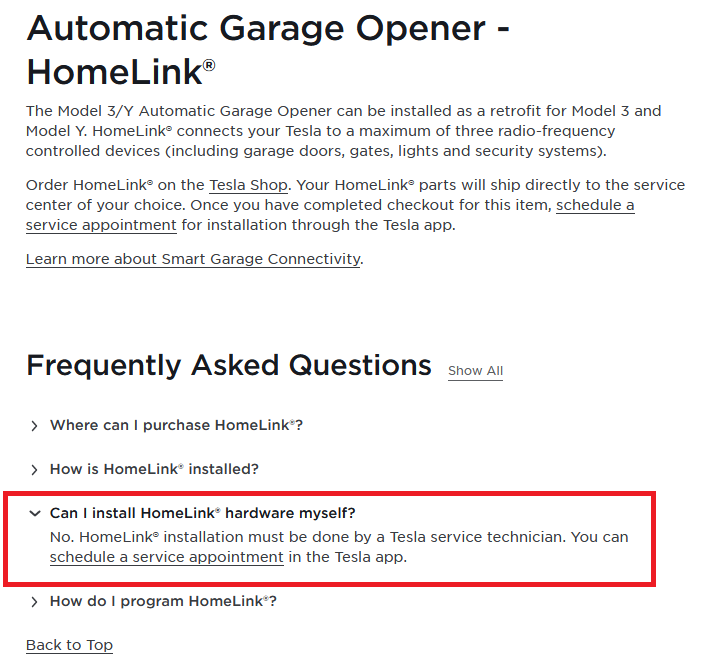
It looks like installing HomeLink now requires a configuration update that can only be performed by Tesla.
I suspect those of us who were able to self-install hardware and get gratis assistance from Tesla to get it working may have just "got lucky" during a "transition period".
Tesla's website does specifically state that owners cannot install the feature, but I don't know if that is "just policy" or a new technical requirement.
Last edited:
I agree, I feel like it won't be long before you cannot do a self retrofit and have Tesla fix the configuration. That's why I got mine ASAP.I am beginning to think that Tesla has changed the software to discourage owners from performing self-installs for HomeLink.
It looks like installing HomeLink now requires a configuration update that can only be performed by Tesla.
I suspect those of us who were able to self-install hardware and get gratis assistance from Tesla to get it working may have just "got lucky" during a "transition period".
Tesla's website does specifically state that owners cannot install the feature whether that is just policy or a technical requirement.
View attachment 1032994
I believe that statement has been there from the beginning. When I ordered the module from eBay, I remember checking online and reading that statement. I found out about service mode after all that.
just wanted to correct an inaccurate statement/sentiment of mine
I just tried a trial of MyQ and found that it does not replace my existing Homelink opener or impact my existing HomeKit enabled trigger.
It does a nice job of adding the MyQ functionality to my existing systems without interfering with them.
I had issues starting the free trial and Chamberlain support sent me a free adapter for my existing garage door.
Now I use MyQ with my Y and either Homelink or MyQ on my 3.
If you have two MyQ capable cars then the $300 10year sub is a good deal.
Once my trial expires I'll be getting the 10year subscription - it seems I'm a convert.
I just tried a trial of MyQ and found that it does not replace my existing Homelink opener or impact my existing HomeKit enabled trigger.
It does a nice job of adding the MyQ functionality to my existing systems without interfering with them.
I had issues starting the free trial and Chamberlain support sent me a free adapter for my existing garage door.
Now I use MyQ with my Y and either Homelink or MyQ on my 3.
If you have two MyQ capable cars then the $300 10year sub is a good deal.
Once my trial expires I'll be getting the 10year subscription - it seems I'm a convert.
golferguy
Member
Except if the internet goes out in your neighborhood, MyQ won't work. Your Y will have an issue. But with Homelink also there, you have a backup. That said, no need to pay for MyQ if you have Homelink.just wanted to correct an inaccurate statement/sentiment of mine
I just tried a trial of MyQ and found that it does not replace my existing Homelink opener or impact my existing HomeKit enabled trigger.
It does a nice job of adding the MyQ functionality to my existing systems without interfering with them.
I had issues starting the free trial and Chamberlain support sent me a free adapter for my existing garage door.
Now I use MyQ with my Y and either Homelink or MyQ on my 3.
If you have two MyQ capable cars then the $300 10year sub is a good deal.
Once my trial expires I'll be getting the 10year subscription - it seems I'm a convert.
As I already have a wifi based HomeKit opener, and a Homelink transmitter, plus a numeric keypad on the garage door for the very small chance of internet being out just as I drive up the driveway.Except if the internet goes out in your neighborhood, MyQ won't work. Your Y will have an issue. But with Homelink also there, you have a backup. That said, no need to pay for MyQ if you have Homelink.
For the other 99.995% of the time I can enjoy stateful door operations
Obviously other folks need Homelink, I was just sharing that MyQ did what I needed contrary to what I expected, hence the correction.
2002A
Member
The mobile tech arrived today and after I gave him quick rundown he plugged in his laptop and was finished 5 minutes later. I now have the green house on the display and have yet to program any remotes. Mind you that my module was purchased off ebay and came out of a Model Y that I installed into my former Hertz Model 3 rental. I asked him about doing this remotely OTA and he said that it would have to be done by a senior tech and is not commonly done. He said he could not justify a charge given the time it took to configure the car to accept the Homelink.
Question for MyQ subscription, it knows the current status of the door right? Because it's the opener itself (or it has a BLE sensor on the door).just wanted to correct an inaccurate statement/sentiment of mine
I just tried a trial of MyQ and found that it does not replace my existing Homelink opener or impact my existing HomeKit enabled trigger.
It does a nice job of adding the MyQ functionality to my existing systems without interfering with them.
I had issues starting the free trial and Chamberlain support sent me a free adapter for my existing garage door.
Now I use MyQ with my Y and either Homelink or MyQ on my 3.
If you have two MyQ capable cars then the $300 10year sub is a good deal.
Once my trial expires I'll be getting the 10year subscription - it seems I'm a convert.
Now I'm facing a stupid situation that HomeLink module doesn't know the garage door status, so it often opens the door when I leave or closes the door when I arrive... Eventually, I turned off the automatic open/close feature...
something doesn't sound right. How can you leave home with a door closed? At minimum, you'd need to open the door first to come out of the garage, right? If so, then how can HomeLink "Open" and already "Open" door? It can only close it. Same for when you come home. If the door is already closed how can it close an already closed door? I am not following what you are trying to because it does not make any sense. Maybe if you can give a little more details in more step by step manner that would help. My homelink works great.Question for MyQ subscription, it knows the current status of the door right? Because it's the opener itself (or it has a BLE sensor on the door).
Now I'm facing a stupid situation that HomeLink module doesn't know the garage door status, so it often opens the door when I leave or closes the door when I arrive... Eventually, I turned off the automatic open/close feature...
sidewinder
Member
homelink is a dumb system and doesn't know the door status so it sometimes operates as unintended. like when someone already has the door open when you arrive it will close it. imagine if another vehicle is in the garage with hatch open to unload groceries and you happen to arrive. also if you park on the driveway intending to enter/exit thru front door it will open the garage. if you happen to catch it and manage to cancel the auto open it will open the door when you drive away. you have to be consciously aware if door is opened/closed when you arrive/depart. one time after washing the car on the driveway i pulled forward a bit then started backing into the garage and it thought i was leaving and started closing the garage door. stopped within inches of hitting the door as i was only looking at the side view mirror. best to turn off auto open/close with home link.
Sometimes we temporarily park the car on the driveway, then just leave without opening the garage door, but Tesla "close" it when we leave, so it actually opens the garage door. And vice versa, we often don't need to open the garage door when we get home (especially when the door is already open and my father is watering the garden).something doesn't sound right. How can you leave home with a door closed? At minimum, you'd need to open the door first to come out of the garage, right? If so, then how can HomeLink "Open" and already "Open" door? It can only close it. Same for when you come home. If the door is already closed how can it close an already closed door? I am not following what you are trying to because it does not make any sense. Maybe if you can give a little more details in more step by step manner that would help. My homelink works great.
I've been using HomeKit to control garage doors for some years, and usually HomeKit controllers have a sensor to detect the door is open or close. I think it's the same for myQ Smart Garage Door Opener or myQ Wireless Smart Garage Hub (it comes with a Bluetooth sensor), they know the door is open or close.
So, in summary:
1. myQ knows door is open or close.
2. Driver knows door is open or close.
3. Only Tesla doesn't know.
I finally turned off Tesla HomeLink automation after using it for some days
3EVFam
Member
I had a similar estimate for a Module I personally moved from my 2021 Vehicle to my 2024. A few back and forth chats in the App, and the tech was able to do an OTA update. My Homelink now works, and they charged $0.00 !!Purchased a Homelink module off ebay and installed it. Received the usual config error msg. Submitted a request in the app for car config to detect module. SC responded with an appt of April 1st and an estimate of 350 dollars for a new module and 163 for labor for a total of 513 dollars. I clarified my issue and now they want to come out to my residence tomorrow. I will post what the Tech ends up doing.
Correct, the MyQ sender unit has a door sensor stuck to the door. It works independently of any other closer triggers so is an additional option.Question for MyQ subscription, it knows the current status of the door right? Because it's the opener itself (or it has a BLE sensor on the door).
Now I'm facing a stupid situation that HomeLink module doesn't know the garage door status, so it often opens the door when I leave or closes the door when I arrive... Eventually, I turned off the automatic open/close feature...
I have a HomeKit trigger from Meross that works really well and also has a door sensor.
I've changed my Model 3 to use MyQ instead of Homelink now just because it now has door status. My family often has the garage door open when I get home, so it's very helpful
Similar threads
- Replies
- 0
- Views
- 171
- Replies
- 17
- Views
- 3K
- Replies
- 9
- Views
- 2K
- Replies
- 0
- Views
- 998


