I’m travelling back North having spent the week in Cornwall. We’ve stopped for the night north of Bristol as we’ve got two really young kids.
About 40 miles from Bristol my maps went off, the nav actually stayed on but the background was just grids (pictures attached). I pulled into services and reset the screen, it was fine for 5 minutes and then went to grids again!!
Anyone else has this issue or know what the cause is?
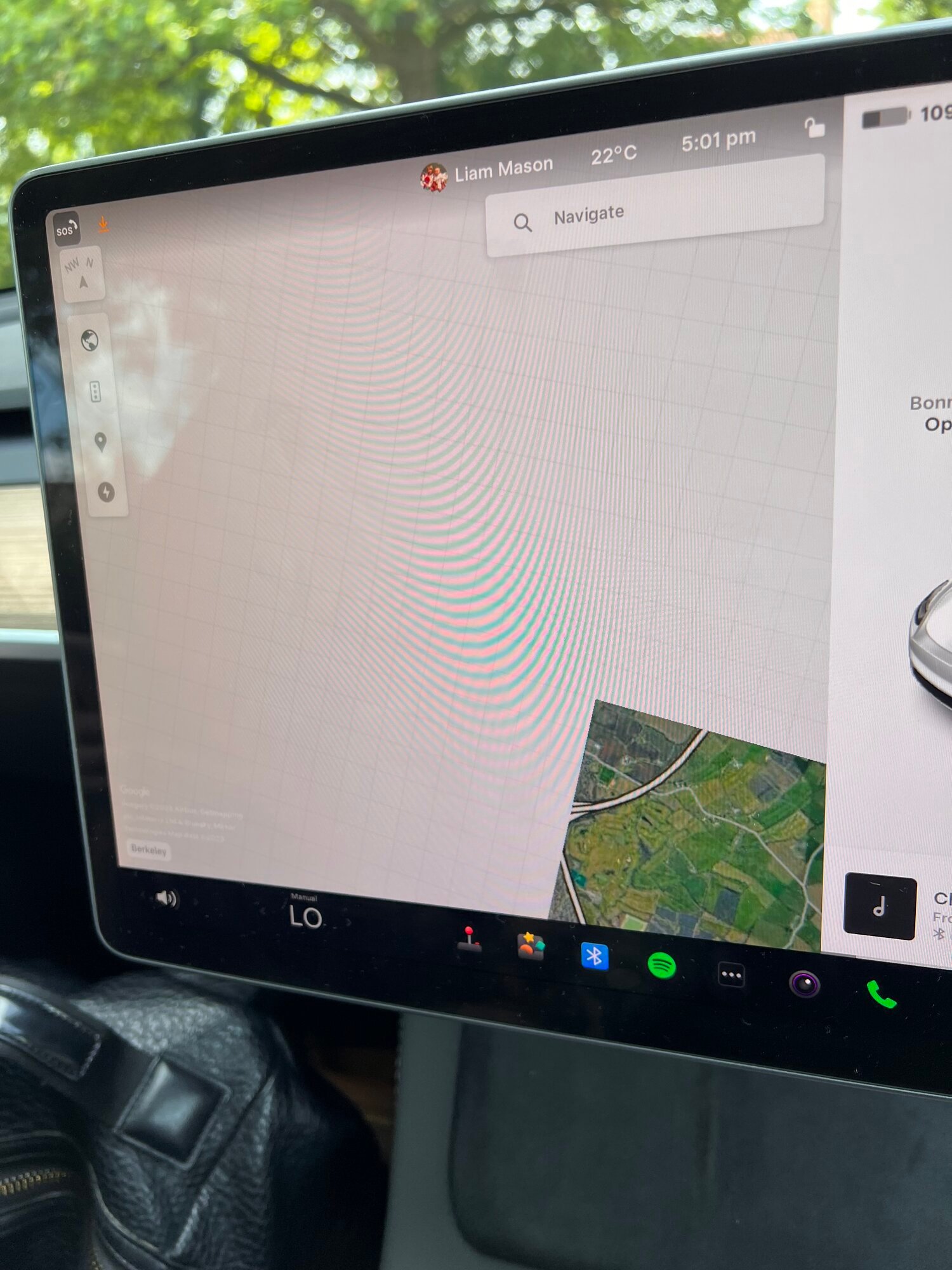
About 40 miles from Bristol my maps went off, the nav actually stayed on but the background was just grids (pictures attached). I pulled into services and reset the screen, it was fine for 5 minutes and then went to grids again!!
Anyone else has this issue or know what the cause is?



