Welcome to Tesla Motors Club
Discuss Tesla's Model S, Model 3, Model X, Model Y, Cybertruck, Roadster and More.
Register
Install the app
How to install the app on iOS
You can install our site as a web app on your iOS device by utilizing the Add to Home Screen feature in Safari. Please see this thread for more details on this.
Note: This feature may not be available in some browsers.
-
Want to remove ads? Register an account and login to see fewer ads, and become a Supporting Member to remove almost all ads.
You are using an out of date browser. It may not display this or other websites correctly.
You should upgrade or use an alternative browser.
You should upgrade or use an alternative browser.
MCU1: Black center screen / mcu failure caused by a faulty navigation MicroSD card
- Thread starter LuckyLuke
- Start date
-
- Tags
- black screen emmc mcu1 microsd
Hi all. Just a informative / warning message from me
There is now a new, until now largely unknown, reason for getting a full black center screen on a first generation MCU1.0 found on cars up to and including 2015. This report does not cover the newer 1.5 MCU found in 2016 and newer cars, however a similar problem could occur in that system as well.
In the past weeks I have seen some cars where the EMMC was already replaced before (most by 3rd party, but also one that was replaced by Tesla).
The problem: the main screen went black again, and a error message pops up in the Instrument Cluster "center screen not functional". Exactly like you would see when the EMMC chip fails.
Some cars had been to Tesla Service Center already for this problem. At the Tesla Service Center they usually diagnosed it as "MCU needs to be completely replaced" and one customer was even told the problem was caused by "third party EMMC repair". Lucky for these customers they contacted me to find out what the problem was exactly.
The car owners all reported that the problems started with navigation issues, slow calculating routes, nav icon keeps spinning, new maps trying to download over wifi, etc. After scroll-wheel rebooting the MCU it stays black. Appearing almost exactly when EMMC chip is failing.
I have investigated these cases and they are all related to a failing navigation maps MicroSD card (this 16GB MicroSD card is located on the MCU1.0 mainboard). Apparently when the navigation card dies this can cause the entire system to crash and not even start anymore (not even when power cycling the mcu).
Even when the MicroSD card was completely removed or replaced the system would still not start and will still give a black screen. Huh!?
This was all on 2013-2015 MCU1.0 cars, newer MCU1.5 cars from 2016 and up have replaced the MicroSD card with a internal/soldered EMMC chip for the maps.
Anyway: a dead/corrupt MicroSD card can prevent the system from starting up completely. The Tegra computer will boot in what that is called "Recovery" mode and it will also write some changes to the boot environment stored on the NOR chip which is located on the Tegra module (this Spansion NOR chip contains the bootloader, environment and kernel images). This change prevents the Tegra from booting to normal mode. Wut?!
To fix this problem you will need to do several things:
1) Replace the MicroSD card with a new one (16GB recommended, but can be larger as well)
2) Fix the environment on the NOR chip on the Tegra module (mtd7 partition, swap boot bank, fix fail count)
3) Partition the new MicroSD card with the correct partitions (can use nav-sdcard-format.sh for that)
4) Install the correct navigation maps on the MicroSD card (EU maps are about 8GB in size)
Step 1 can be done easy by swapping the card in the MCU (accessible from the side of the MCU housing)
Step 2 is way more complex and only possible when you have full read/write access to the NOR chip. Most repair shops that deal with EMMC repairs will be able to do this.
Steps 3&4 can be done on a (Linux) pc if needed, but can also be done on the MCU itself (need root access for that).
If you go to Tesla with this problem they will most certainly tell you that "The entire MCU needs to be replaced", or even throw in a "Problem caused by 3rd party repair" excuse. All that for a cheap MicroSD card...
Considering these cars are getting older, the chances are increasing that more owners with MCU1.0 cars will eventually face a failing navigation MicroSD card.
Conclusion: If you see reports on black screens then it could be a navigation MicroSD issue. Even on cars that already had the EMMC chip replaced (by Tesla or by third party).
If you face any MCU1 related issues and don't want to go to Tesla feel free to PM me for help.
Hi Luke,Hi all. Just a informative / warning message from me
There is now a new, until now largely unknown, reason for getting a full black center screen on a first generation MCU1.0 found on cars up to and including 2015. This report does not cover the newer 1.5 MCU found in 2016 and newer cars, however a similar problem could occur in that system as well.
In the past weeks I have seen some cars where the EMMC was already replaced before (most by 3rd party, but also one that was replaced by Tesla).
The problem: the main screen went black again, and a error message pops up in the Instrument Cluster "center screen not functional". Exactly like you would see when the EMMC chip fails.
Some cars had been to Tesla Service Center already for this problem. At the Tesla Service Center they usually diagnosed it as "MCU needs to be completely replaced" and one customer was even told the problem was caused by "third party EMMC repair". Lucky for these customers they contacted me to find out what the problem was exactly.
The car owners all reported that the problems started with navigation issues, slow calculating routes, nav icon keeps spinning, new maps trying to download over wifi, etc. After scroll-wheel rebooting the MCU it stays black. Appearing almost exactly when EMMC chip is failing.
I have investigated these cases and they are all related to a failing navigation maps MicroSD card (this 16GB MicroSD card is located on the MCU1.0 mainboard). Apparently when the navigation card dies this can cause the entire system to crash and not even start anymore (not even when power cycling the mcu).
Even when the MicroSD card was completely removed or replaced the system would still not start and will still give a black screen. Huh!?
This was all on 2013-2015 MCU1.0 cars, newer MCU1.5 cars from 2016 and up have replaced the MicroSD card with a internal/soldered EMMC chip for the maps.
Anyway: a dead/corrupt MicroSD card can prevent the system from starting up completely. The Tegra computer will boot in what that is called "Recovery" mode and it will also write some changes to the boot environment stored on the NOR chip which is located on the Tegra module (this Spansion NOR chip contains the bootloader, environment and kernel images). This change prevents the Tegra from booting to normal mode. Wut?!
To fix this problem you will need to do several things:
1) Replace the MicroSD card with a new one (16GB recommended, but can be larger as well)
2) Fix the environment on the NOR chip on the Tegra module (mtd7 partition, swap boot bank, fix fail count)
3) Partition the new MicroSD card with the correct partitions (can use nav-sdcard-format.sh for that)
4) Install the correct navigation maps on the MicroSD card (EU maps are about 8GB in size)
Step 1 can be done easy by swapping the card in the MCU (accessible from the side of the MCU housing)
Step 2 is way more complex and only possible when you have full read/write access to the NOR chip. Most repair shops that deal with EMMC repairs will be able to do this.
Steps 3&4 can be done on a (Linux) pc if needed, but can also be done on the MCU itself (need root access for that).
If you go to Tesla with this problem they will most certainly tell you that "The entire MCU needs to be replaced", or even throw in a "Problem caused by 3rd party repair" excuse. All that for a cheap MicroSD card...
Considering these cars are getting older, the chances are increasing that more owners with MCU1.0 cars will eventually face a failing navigation MicroSD card.
Conclusion: If you see reports on black screens then it could be a navigation MicroSD issue. Even on cars that already had the EMMC chip replaced (by Tesla or by third party).
If you face any MCU1 related issues and don't want to go to Tesla feel free to PM me for help.
How am I able to install the new card? Where I can get the right files which I need to copy to the new micro sd before installing it into Tesla?
Could you help please? Can I just copy the old micro sd and burn it to new one or how it should be done?
Thanks
@Gtech Hi, can you send an PM to me, looking for a help with the micro SD update? Thanks!Allright, here is my experience from this adventure. Last week I wanted to use my navigation but it kept loading and finally this error popped up:
View attachment 667561
So because of this topic I knew the time has come to replace the microSD. I never replaced the SD card for the update buffering before so I was going to replace that also (that's why I removed the whole motherboard instead of using just pliers for the microSD.)
View attachment 667570
Picture of the microSD card I used (14.83gb) next to the original card:
View attachment 667564
View attachment 667566
First I tried to bitcopy the old microSD but without zero success, I tried putting it in the freezer and then got stuck on 55% and with no partitions on the new microSD card so no luck for me this time...
Tried to run Loek his script on 'Ubuntu for windows' but not sure if it was my skills or the program but it didn't worked out so I tried a fresh install of Ubuntu on a laptop and after some assistance I got it running:
View attachment 667569
Leftovers are a fresh microSD and 2 Linux partitions so good to go!
Installed everything back and power on.
Tried to use the navigation while connected to wifi and after a few tries it started to download the maps:
View attachment 667572
So I'm happy that it worked out finally. Many thanks @LuckyLuke for sharing this info and creating this script.
Hello,
I have the same behaviour like described by most of you - TMS 85D 2015 MCU1:
- MCU not responsive
- Failed to install .37.2 update, "Software update needed, contact Tesla Service"
- Failed to load map "Navigation data not available"
- After MCU restart navigation is working for max 48h, after that time it's stuck on circle icon
- eMMC replaced by Tesla Service on Feb/March
- Navigation data field is empty
Yesterday i've been in Tesla Service, they were not able to fully determine where is the problem, they cleaned up memory, installed software .37.6 and everything was working fine till today (24h).
MicroSD card was replaced by me few weeks ago and map was downloaded automatically after few hours.
Any clue?
I have the same behaviour like described by most of you - TMS 85D 2015 MCU1:
- MCU not responsive
- Failed to install .37.2 update, "Software update needed, contact Tesla Service"
- Failed to load map "Navigation data not available"
- After MCU restart navigation is working for max 48h, after that time it's stuck on circle icon
- eMMC replaced by Tesla Service on Feb/March
- Navigation data field is empty
Yesterday i've been in Tesla Service, they were not able to fully determine where is the problem, they cleaned up memory, installed software .37.6 and everything was working fine till today (24h).
MicroSD card was replaced by me few weeks ago and map was downloaded automatically after few hours.
Any clue?
elee888
Member
my 2013 p85 with a mcu 1 replaced by tesla is black center screen also from this. the “new” mcu they put in was february of 2021, about 5 months of not much driving(WFH) and the navi failed to initialize. restarted 3 times and black screen. for anyone starting to experience this, i wouldn’t restart past 2 times. i dont have hvac(90F+ texas summer) or back up camera now.
i have a service appointment booked, 2.5 weeks out.
thoughts about bringing a better SD card to the appointment and see if tesla service will use it?
thoughts on “upgrading” to mcu 2? will mcu 2 faces the same issues?
@EV-Fixme , do u have sd cards for sale? i dont have linux etc.
Not to derail the OP, but update my comment. I decided to "upgrade" to MCU2. Works great, fast, high res screens(instrument cluster and MCU screen), apps. etc..
I asked about future emmc failure, the service guy said it's non issue with MCU2.
2yr warranty was enough to convince me. Figured the spending to upgrade the brain of the car was worth more than a set of wheels, tint, accessories, etc..
Hi! How long did this take to complete? I got this far but not sure if it froze or is still doing something?Allright, here is my experience from this adventure. Last week I wanted to use my navigation but it kept loading and finally this error popped up:
View attachment 667561
So because of this topic I knew the time has come to replace the microSD. I never replaced the SD card for the update buffering before so I was going to replace that also (that's why I removed the whole motherboard instead of using just pliers for the microSD.)
View attachment 667570
Picture of the microSD card I used (14.83gb) next to the original card:
View attachment 667564
View attachment 667566
First I tried to bitcopy the old microSD but without zero success, I tried putting it in the freezer and then got stuck on 55% and with no partitions on the new microSD card so no luck for me this time...
Tried to run Loek his script on 'Ubuntu for windows' but not sure if it was my skills or the program but it didn't worked out so I tried a fresh install of Ubuntu on a laptop and after some assistance I got it running:
View attachment 667569
Leftovers are a fresh microSD and 2 Linux partitions so good to go!
Installed everything back and power on.
Tried to use the navigation while connected to wifi and after a few tries it started to download the maps:
View attachment 667572
So I'm happy that it worked out finally. Many thanks @LuckyLuke for sharing this info and creating this script.
Gtech
Active Member
I had bad wifi connection and took 24hr to download the map data over wifiHi! How long did this take to complete? I got this far but not sure if it froze or is still doing something?
Same here. Did you manage to start the map download?Interestingly enough, I already got 2 popups announcing that the maps were updated to the lastest version, but when I try to use the navigation, it still complains that I must update. No maps version available yet on the Software screen.
gln103
Member
Just wanted to add my experience. My 2013 MS was having "navigation initialization" errors. Navigation system was totally non-functional. 6 hours at the Tesla Service Center, $300, and a new SD card later, and navigation is back to fully functional!Hi, I'm new here. ;-)
I have the same fault (S 85D 2015 2020.48.37.6). I replaced my micro sd card (2 ext4 fs on card) but the navigation download did not start. Does anyone have a saved eu map that I can try to copy onto the card?
I debated instead doing the MCU 2 upgrade, but I figured for $300, I'd give this a try, and it did the trick!
@LuckyLuke
The eMMC is completely dead and i don't know the software version. I need to replace the contents of Spansion to be able to boot on a newer/older version than my original firmware version, yes? The eMMC firmware version and the Spansion BCT "version" need to match? Do you happen to know if it is possible to read the Spansion 64Mibyte (Parallel?) NOR Flash GL512S11DHA02 with the Easy Jtag? Or do you have any other recommendations/tools for this?
Thanks! All help is greatly appreciated!
The eMMC is completely dead and i don't know the software version. I need to replace the contents of Spansion to be able to boot on a newer/older version than my original firmware version, yes? The eMMC firmware version and the Spansion BCT "version" need to match? Do you happen to know if it is possible to read the Spansion 64Mibyte (Parallel?) NOR Flash GL512S11DHA02 with the Easy Jtag? Or do you have any other recommendations/tools for this?
Thanks! All help is greatly appreciated!
Red_five, do you happen to have a matching eMMC firmware version with the correct kernel? Also do you happen to know the best way to access the Offline NOR Flash? Would love to know how you did your downgrade and accessed the Offline NOR Flash!Can anyone supply me with the Navigation Data EU-2021.8-1287 microSD image file please? I need to install manually as my certs are out of date and can't access Tesla's servers.
Sorry for the post, can’t PM yet :/
Sorry, but being able to access the NOR Flash is also critical to be able to fix a failed navigation MCU. Obviously I’m not covered by warranty or else I would have Tesla do it. Also I like to learn.Why don't you bring it to tesla, they will do the recall on the emmc. This topic is on the ds card failing with the navigation files.
But I’m sorry if I hijacked the thread. Really sorry!
Telectroboy2
Member
Hello everybody,
I've got the same issue since 2 months. At the beginning it just disappeared with a reset but not anymore.
I've asked Tesla they charge me 155€ to do it. Not so much but I need to drive 200kms away from home.
As I have a 16Gb Sandisk Ultra SDCard, I'm trying to save the data of the original one. Which was a bit oily.
The content are broken.
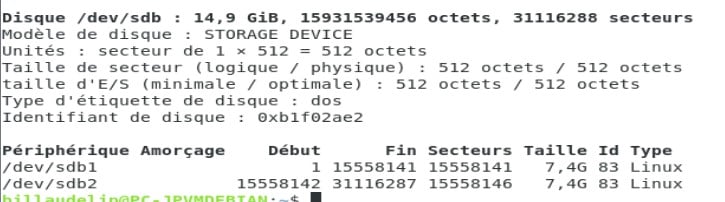
while trying to do a fdisk (very long to have a display...)
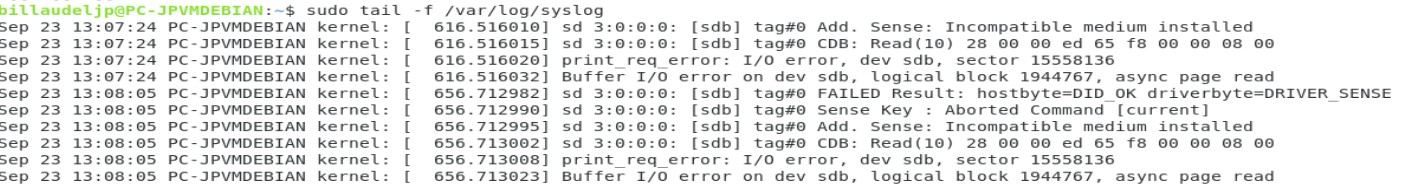
some details of both partitions in testdisk
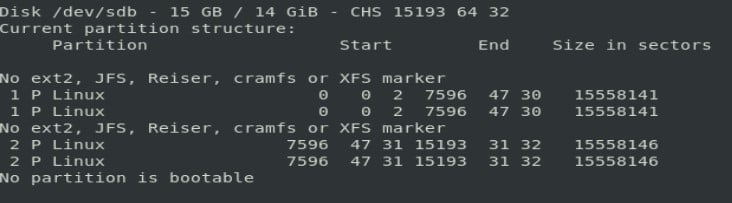
dd is incredibly long
PC-JPVMDEBIAN:~$ sudo dd if=/dev/sdb of=cartesdtesla.img status=progress
70513152 octets (71 MB, 67 MiB) copiés, 1234 s, 57,1 kB/s
Does anyone has the .sh script suggested by LuckyLuke and/or the image of the sdcard for europe?
Thanks a lot
I've got the same issue since 2 months. At the beginning it just disappeared with a reset but not anymore.
I've asked Tesla they charge me 155€ to do it. Not so much but I need to drive 200kms away from home.
As I have a 16Gb Sandisk Ultra SDCard, I'm trying to save the data of the original one. Which was a bit oily.
The content are broken.
while trying to do a fdisk (very long to have a display...)
some details of both partitions in testdisk
dd is incredibly long
PC-JPVMDEBIAN:~$ sudo dd if=/dev/sdb of=cartesdtesla.img status=progress
70513152 octets (71 MB, 67 MiB) copiés, 1234 s, 57,1 kB/s
Does anyone has the .sh script suggested by LuckyLuke and/or the image of the sdcard for europe?
Thanks a lot
Telectroboy2
Member
Update !
Thanks to @LuckyLuke !!! He is very reactive and send me back through the link to download the img of a working SDCard !
Thanks to @LuckyLuke !!! He is very reactive and send me back through the link to download the img of a working SDCard !
Similar threads
- Replies
- 8
- Views
- 2K
- Replies
- 105
- Views
- 14K
- Replies
- 6
- Views
- 2K


