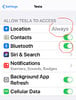1. Make sure that in the phone settings under Tesla App that your app is “Always” on.
Pugh! Not easy to find on my Galaxy S9. I had to add the Tesla App to "Apps that will not go to sleep". Hopefully this works!
2. TACC, everyone has this braking, I had it today coming up on a large bus, I’m guessing it saw people walking in front of the bus, it braked pretty hard, 45mph to 15mph.
3. HomeLink: make sure you don’t have any waffer LCD lights nearby and I mean the garage door opener. I had to remove my LCD to program it. Just left it off, Homelink works fine now.
Do you mean LED waffer lights? In any case I have two different garage doors plus a community gate and no LEDs around 2 out of 3 and same problems with all 3. Narrow angle of operation, weak signal and wandering GPS location.
4. DashCam: Dashcam no longer works like it used too. You can no longer active it and record the whole drive. Today it’s there for when you need to record that last 10 minutes event. Set to honk or just tap on the camera to save. I guess this was the fix to filling up the memory card fast. I was like you and took it in for service. That’s what I found out.
OK, makes sense. I will try it out today.
5. Auto Wipers, initially when it starts to rain, it won’t come on, what I do it tap on the wiper button once, this wakes it up and it works well after that.
Yes, I know that works sometimes but I will pay more careful attention to see if it always does. Sometimes speed is off but it usually self corrects. Dry wiping is also an issue but not too often.
6. Foglights, I just leave mine enabled (blue) on the screen, I don’t have to mess with it.
I guess if they are always on it's OK. I will try that!
7. Agree with the Glovebox, how do you manually open it?
Controls screen button then a button near the middle. It's not too hard, but not really safe while driving but something the passenger can also do. Voice command works if it's not too noisy.
8. Superchargers pre-heating: Summer time, how hot is it there, battery is probably already warm, heatwave this week. Also I think you mentioned 2018 model? Per Borjn and youtubers, Tesla has been throttling down how much you car takes in especially those that have been using Superchargers a lot. We all will experience that as the battery gets older and the miles stack up.
It was around 90 during the most recent trip. Charge rate was limited to less than 100Kw. Maybe that's as fast as it can charge at that temp?
9. Noise, M3 will always have this noise issue unless Tesla spends more time insulating the interior, I’m guess more weight and cost more.
10. Side repeater on Lane Change, this has been addressed with Elon and will be coming soon. I guess baby steps giving us those side cameras with reverse.
Bring it on 
11. Hold Mode: haven’t had this issue, I will have to find some hills to try it out.
Also try feathering the throttle on and off on flat and hills. This is where I have the most trouble.
12. Supercharger Target Range: I use ABRP as well as the Tesla Nav and I’m usually right on +/- 1 or 2 miles. Also I’m doing 70mph max as I’m not in a rush. Three trips to Las Vegas and back and have it dialed in. I enjoy watching Out Of Spec Motoring on his Long Trips because it also gives you an Idea what to expect between Superchargers, speed, weather conditions etc.
I typically drive at 8 mph over the speed limit, just slow enough to never attract the cops or a ticket. I allow 20% range penalty for this speed and it is almost always sufficient. I find that ABRP is too "automatic" in it's charger and route selections and I get frustrated trying to get it to go and stop where I want it to. Also, is there a way to adjust the travel speed? I will have to give it another try since several people have reported good success using it.
Hope that helps.
Fred