favo
P3D+ owner
Close button looks dangerously small
Does anyone else think the close button (X in upper left corner) for the Controls/Settings pop-up window is too small? Big buttons are much easier to hit with less attention and are therefore safer while driving. There's plenty of real estate to work with. This might be ameliorated by auto-closing the window after a delay (60 seconds?) or maybe allowing a touch anywhere in the greyed-out area to close the window. Or perhaps there is a zone around the X that acts like touching the button itself. Can anyone who's used a recent version of the interface comment on the particulars? I would make it about 2.5-3 times the diameter currently shown.
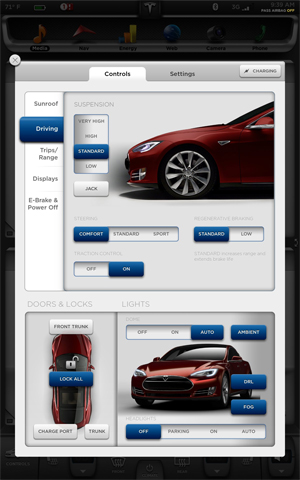
Does anyone else think the close button (X in upper left corner) for the Controls/Settings pop-up window is too small? Big buttons are much easier to hit with less attention and are therefore safer while driving. There's plenty of real estate to work with. This might be ameliorated by auto-closing the window after a delay (60 seconds?) or maybe allowing a touch anywhere in the greyed-out area to close the window. Or perhaps there is a zone around the X that acts like touching the button itself. Can anyone who's used a recent version of the interface comment on the particulars? I would make it about 2.5-3 times the diameter currently shown.


