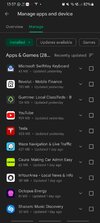As noted above, the door will not open unless the phone is within close proximity to the car. I agree that a confirmatory press would be a welcome addition but it is a form of fail-safe as it exists right now.As has already been mentioned - as far as I can tell there is no control for this anywhere in the app. You have to move it to and replace one of the other quick controls to use it . There’s no confirmation with the press either - it immediately pops the drivers door. The window is dropped too.
Now that they’ve shown this is possible it would be cool to have the ability to pop any door from a UI inside the car, like Model X owners can do. Would make it much easier for passengers to get in, currently I have to roll down the window and tell them what to do with the handle.
If you want the ability to choose any door to open, this can be done with S3XY Buttons.