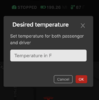Hey guys,
I currently own a Tesla and found that a desktop app that can perform some of the main Tesla mobile app capabilities would be nice, so I decided to build one on my own and make it open source. Some users who rent their car (on Turo or similar services) found it really useful to keep an eye on their vehicle statuses as they work from their computers, without relying on the mobile app solely. There are other use cases where a desktop app is more suitable compared to a mobile app and I couldn't find a nice solution out there.

I'm sharing here so any other owners can try it out as well. It's free and open source. Contributions are welcome (for other developers interested in helping out)
Site: https://nikola.site
Code: https://github.com/geraldoramos/nikola
Features:
*Tesla Auth token is stored locally upon login and is not sent anywhere besides Tesla servers. The app is local and only communicates with Tesla servers, directly. To remove the token from your computer, just log out.
Thanks for checking it out,
Geraldo
I currently own a Tesla and found that a desktop app that can perform some of the main Tesla mobile app capabilities would be nice, so I decided to build one on my own and make it open source. Some users who rent their car (on Turo or similar services) found it really useful to keep an eye on their vehicle statuses as they work from their computers, without relying on the mobile app solely. There are other use cases where a desktop app is more suitable compared to a mobile app and I couldn't find a nice solution out there.

I'm sharing here so any other owners can try it out as well. It's free and open source. Contributions are welcome (for other developers interested in helping out)
Site: https://nikola.site
Code: https://github.com/geraldoramos/nikola
Features:
- Real-time location tracking
- Track of several statuses (Speed, battery, temperature, software version, etc...)
- Remote locking/unlocking
- Remote climate control
- Remote sentry mode toggle
- Auto-update (of the app, not the car)
- Custom images for all Tesla models
- Dynamic icon for battery level
- Tesla AuthKey stored locally*
*Tesla Auth token is stored locally upon login and is not sent anywhere besides Tesla servers. The app is local and only communicates with Tesla servers, directly. To remove the token from your computer, just log out.
Thanks for checking it out,
Geraldo