Is someone able to explain the Battery Current graph on the Activity page?
Negative amps is energy being drawn from the battery? I've never seen it go below about -3A despite being driven during that time. It does show large spikes of positive current though (e.g. upto 200A) during driving.
Current at charging looks understandable: I charge at home at 240V, 30A, single phase. So charging at 7.2KW. 7.2KW / 400 (Battery voltage at time of charging) = 18A. Graph shows positive current of 17.5A during charging (accounting for losses looks good).
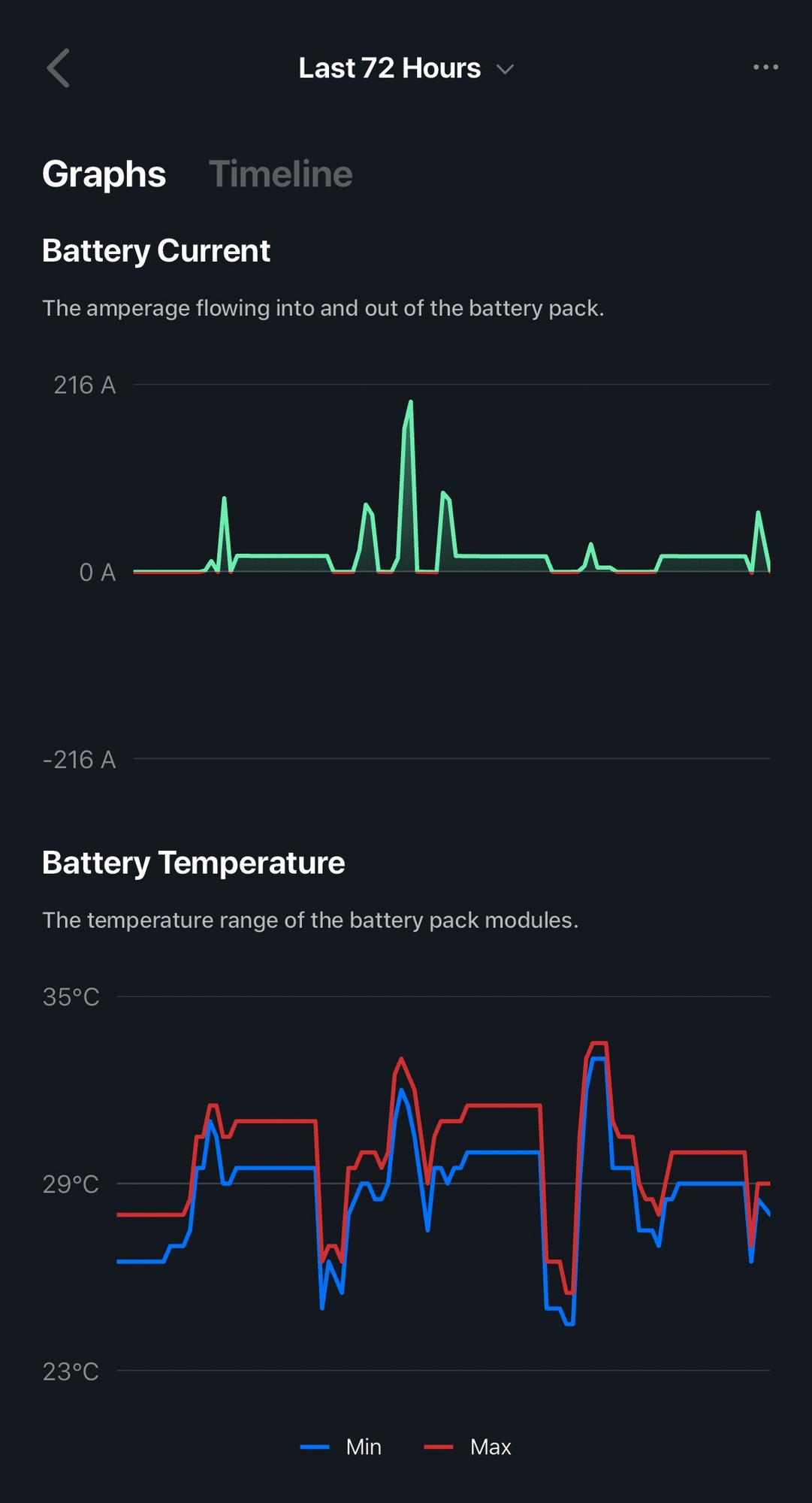
Negative amps is energy being drawn from the battery? I've never seen it go below about -3A despite being driven during that time. It does show large spikes of positive current though (e.g. upto 200A) during driving.
Current at charging looks understandable: I charge at home at 240V, 30A, single phase. So charging at 7.2KW. 7.2KW / 400 (Battery voltage at time of charging) = 18A. Graph shows positive current of 17.5A during charging (accounting for losses looks good).


