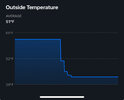Your screenshot shows that power is fluctuating before the charge rate drops out... the car will recalculate the charging rate after the power changes which might be what's happening here.In the charging graphs (as well as the exported CSVs) only the charge rate drops out, but the power, current, and the voltage all remain consistent during those ‘dropouts’.
Welcome to Tesla Motors Club
Discuss Tesla's Model S, Model 3, Model X, Model Y, Cybertruck, Roadster and More.
Register
Install the app
How to install the app on iOS
You can install our site as a web app on your iOS device by utilizing the Add to Home Screen feature in Safari. Please see this thread for more details on this.
Note: This feature may not be available in some browsers.
-
Want to remove ads? Register an account and login to see fewer ads, and become a Supporting Member to remove almost all ads.
You are using an out of date browser. It may not display this or other websites correctly.
You should upgrade or use an alternative browser.
You should upgrade or use an alternative browser.
Vendor Official Tessie app talk
- Thread starter James@Tessie
- Start date
I see Telemetry Methods are now visible in the app. What's the timeline for Direct being enabled?
Keep up the great work!
Keep up the great work!
Just waiting for Tesla to enable it for us anytime now.I see Telemetry Methods are now visible in the app. What's the timeline for Direct being enabled?
Keep up the great work!
DeltaOne
Member
Just waiting for Tesla to enable it for us anytime now.
I didn't see telemetry methods in the app. Where should I look?
James, I guess you'll provide some info when Tesla enables this?
rogersmj
Member
James, I've been using Tessie since August and it's been great. My main use case is starting the climate control from my watch, but I also dive into the data analytics on occasion.
Lately (I can't say exactly when), waking the car up via the watch app has been extremely unreliable — I'd say it fails about 80% of the time, sometimes repeatedly (it gives the message about not being able to wake up the car). This used to be successful most of the time.
When this happens, I then pull out my phone, open the official Tesla app, and turn on the climate.
I saw your earlier comment about sleep/wake behavior, not sure if this is related or if there's anything I can do about it? Would the polling interval setting potentially help this as well?
Lately (I can't say exactly when), waking the car up via the watch app has been extremely unreliable — I'd say it fails about 80% of the time, sometimes repeatedly (it gives the message about not being able to wake up the car). This used to be successful most of the time.
When this happens, I then pull out my phone, open the official Tesla app, and turn on the climate.
I saw your earlier comment about sleep/wake behavior, not sure if this is related or if there's anything I can do about it? Would the polling interval setting potentially help this as well?
Holiday update changed sleep/wake behavior for some cars. If the car is waking frequently, you can try changing Polling Interval here to 60 seconds and wait 24 hours to see if that helps.
In your charging graphs, it looks like power is dropping out. You can tap ... > Export to see the detailed readings.
It's in a phased app rollout right now. You can see it on your desktop here. Yep, there will be more info when the new stuff is available.I didn't see telemetry methods in the app. Where should I look?
James, I guess you'll provide some info when Tesla enables this?
How many seconds does the watch app try to wake the car before showing that message? If it shows an error before 90 seconds has elapsed (which is the wake timeout), it means the watch lost internet while waiting for the wake command to return.James, I've been using Tessie since August and it's been great. My main use case is starting the climate control from my watch, but I also dive into the data analytics on occasion.
Lately (I can't say exactly when), waking the car up via the watch app has been extremely unreliable — I'd say it fails about 80% of the time, sometimes repeatedly (it gives the message about not being able to wake up the car). This used to be successful most of the time.
When this happens, I then pull out my phone, open the official Tesla app, and turn on the climate.
I saw your earlier comment about sleep/wake behavior, not sure if this is related or if there's anything I can do about it? Would the polling interval setting potentially help this as well?
rogersmj
Member
It's definitely less than 90 seconds but I haven't timed it...probably somewhere in the realm of 20-30 seconds.How many seconds does the watch app try to wake the car before showing that message? If it shows an error before 90 seconds has elapsed (which is the wake timeout), it means the watch lost internet while waiting for the wake command to return.
I'd be very surprised if it was the watch losing internet and, aside from your comment about the wake timeout being 90 seconds, the rest of the evidence so far doesn't really point in that direction — for one thing, this happens everywhere, regardless of watch connection method. When I'm at home and the watch is directly connected to strong Wifi, and out and about when it's using the phone's cellular connection. It's pretty reliable that it will fail no matter what/where I am these days. Second, I have no other watch apps showing any such symptoms of spotty connection. Additionally, if the car is already awake — like I just parked it, or I woke it up by opening the Tesla app or by opening a door — the Tessie watch app works fine with no hiccups. It connects within a couple seconds of opening and displays current state. There's no timeouts/loss of connection issues, etc. It's only when waking is initiated by the Tessie watch app that it now frequently fails, whereas it used to work fine 90%+ of the time.
I feel like this started right after one of the Tesla updates in the last month or so, but I can't be sure when I first noticed it and whether it really correlates to the car software updates. Currently the car is on 2023.44.30.8.
If there's any other data I can collect or anything I should try to narrow down the issue, please let me know.
Yeah, your feeling is likely correct. The holiday update changed sleep/wake behavior, so the car might be taking longer to wake now.It's definitely less than 90 seconds but I haven't timed it...probably somewhere in the realm of 20-30 seconds.
I'd be very surprised if it was the watch losing internet and, aside from your comment about the wake timeout being 90 seconds, the rest of the evidence so far doesn't really point in that direction — for one thing, this happens everywhere, regardless of watch connection method. When I'm at home and the watch is directly connected to strong Wifi, and out and about when it's using the phone's cellular connection. It's pretty reliable that it will fail no matter what/where I am these days. Second, I have no other watch apps showing any such symptoms of spotty connection. Additionally, if the car is already awake — like I just parked it, or I woke it up by opening the Tesla app or by opening a door — the Tessie watch app works fine with no hiccups. It connects within a couple seconds of opening and displays current state. There's no timeouts/loss of connection issues, etc. It's only when waking is initiated by the Tessie watch app that it now frequently fails, whereas it used to work fine 90%+ of the time.
I feel like this started right after one of the Tesla updates in the last month or so, but I can't be sure when I first noticed it and whether it really correlates to the car software updates. Currently the car is on 2023.44.30.8.
If there's any other data I can collect or anything I should try to narrow down the issue, please let me know.
But, I can't find any non-internet-related case where a wake would fail between 20-30 seconds. Record a video and email it to me at [email protected] so I can correlate it with backend debug logs. Thank you!
Michel_AH
Member
Goodday James, I'm a very satisfied Tessie user and I use automations a lot.
But, I have serveral automations that run every day and when I want to make a one-time automation, I have to swipe all the way down. Is it possible to place the button 'create automation' at the top?
But, I have serveral automations that run every day and when I want to make a one-time automation, I have to swipe all the way down. Is it possible to place the button 'create automation' at the top?
Mobile3228
Member
Michel_AH
Member
Are you sure? I have to select week/weekdaysFor one-time-automation, you can use Schedule.
Michel_AH
Member
I really want it to happen one-time and it looks like 'schedule' is not the right place for that. That is exactly the same as the Tesla app, but then that is a fixed time every day.I thought this is what you meant.
Hello,
Now that Tessie has been officially integrated into Home Assistant, I've started using it and it's fantastic. However, I'm not entirely comfortable granting Home Assistant the ability to control my Tesla. It would be beneficial if there were options to adjust the token permissions, or perhaps create multiple tokens with varying levels of access. This way, we could provide Home Assistant with read-only permissions, enhancing security and peace of mind.
What are your thoughts on this?
Now that Tessie has been officially integrated into Home Assistant, I've started using it and it's fantastic. However, I'm not entirely comfortable granting Home Assistant the ability to control my Tesla. It would be beneficial if there were options to adjust the token permissions, or perhaps create multiple tokens with varying levels of access. This way, we could provide Home Assistant with read-only permissions, enhancing security and peace of mind.
What are your thoughts on this?
Developer tokens grant full access to your account and I have no plans to change that in the near future. I'm not familiar with Home Assistant but the project is open source if you're concerned about what it's doing.Hello,
Now that Tessie has been officially integrated into Home Assistant, I've started using it and it's fantastic. However, I'm not entirely comfortable granting Home Assistant the ability to control my Tesla. It would be beneficial if there were options to adjust the token permissions, or perhaps create multiple tokens with varying levels of access. This way, we could provide Home Assistant with read-only permissions, enhancing security and peace of mind.
What are your thoughts on this?
Yep, this is coming!Goodday James, I'm a very satisfied Tessie user and I use automations a lot.
But, I have serveral automations that run every day and when I want to make a one-time automation, I have to swipe all the way down. Is it possible to place the button 'create automation' at the top?
Mobile3228
Member
This is amazing. I have used HA for several years, and have wanted such an integration for a long time. Just installed and looking forward to spending the evening on this. I asked James last June about the possibility of HA integration. The answer was then: I've never used HA so I'm not sure. I'd like to integrate with it directly in the future though." Perfect James!
Developer tokens grant full access to your account and I have no plans to change that in the near future. I'm not familiar with Home Assistant but the project is open source if you're concerned about what it's doing.
I'm not worried about the actions being taken by Home Assistant. I trust it and have even contributed my own source code. My concern lies with the possibility of someone gaining access to my Home Assistant server and taking control. Implementing a read-only token would prevent anyone from being able to send commands to my car.
Ah, I see. Scoped tokens are on my roadmap which will address this for you.I'm not worried about the actions being taken by Home Assistant. I trust it and have even contributed my own source code. My concern lies with the possibility of someone gaining access to my Home Assistant server and taking control. Implementing a read-only token would prevent anyone from being able to send commands to my car.
Thank you very much. Keep up the good workAh, I see. Scoped tokens are on my roadmap which will address this for you.
Any chance we could have a way to manually set average temperature for a drive? This Tesla bug where the temp sensor doesn’t update for the first 15 minutes of a drive if you precondition and leave your warmer garage when it’s cold is messing up my Tessie temperature stats.
Attachments
Similar threads
- Replies
- 39
- Views
- 6K
- Replies
- 6
- Views
- 12K
- Replies
- 79
- Views
- 54K
- Replies
- 16K
- Views
- 1M