While we're discussing degradation and the chart shown by Tessie, I would like to take the opportunity to request a time-based degradation chart. Yeah, you would have to let users manually enter their car's manufacture date, or Tessie could probably get away with just using the connection date for cars connected to Tessie within the first 500 miles or so, but as someone who puts very little miles on my car, it would be a lot more useful to me. The current degradation by mileage chart makes my 14 month old car with 8,000 miles look absolutely awful.
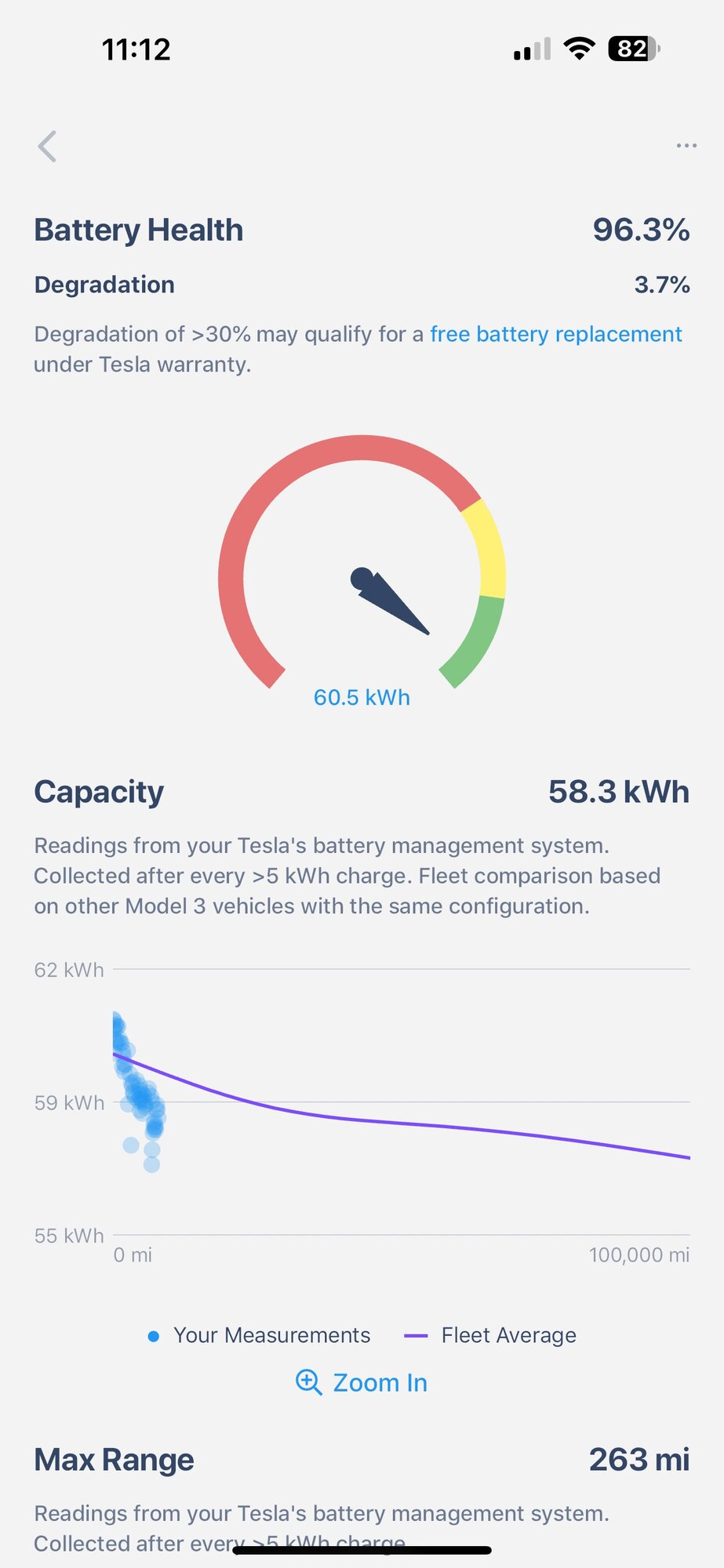
Welcome to Tesla Motors Club
Discuss Tesla's Model S, Model 3, Model X, Model Y, Cybertruck, Roadster and More.
Register
Install the app
How to install the app on iOS
You can install our site as a web app on your iOS device by utilizing the Add to Home Screen feature in Safari. Please see this thread for more details on this.
Note: This feature may not be available in some browsers.
-
Want to remove ads? Register an account and login to see fewer ads, and become a Supporting Member to remove almost all ads.
You are using an out of date browser. It may not display this or other websites correctly.
You should upgrade or use an alternative browser.
You should upgrade or use an alternative browser.
Vendor Official Tessie app talk
- Thread starter James@Tessie
- Start date
Ctuna
Member
Change of topic . When you change phones (get a new one ) do you just go through the same process you did when you bought the app? And it will remember your account . Trading in phone for a new one will not have both at the same time.
Also change of topic, apologies if this is not the right thread. Does anyone know how to get Tessia Automation to actually work? I set up some pretty simple automations.. if at home and 6:30am, start preconditioning and climate. If at work and 4:00pm, start precon/climate.. that kind of stuff. Every single time I get a notification “automation failed.” Is there some extra step I need to take? I thought the app was supposed to wake the car through the API.
The automation failed notifications should always include instructions to help you. Did you try what the instructions said?Also change of topic, apologies if this is not the right thread. Does anyone know how to get Tessia Automation to actually work? I set up some pretty simple automations.. if at home and 6:30am, start preconditioning and climate. If at work and 4:00pm, start precon/climate.. that kind of stuff. Every single time I get a notification “automation failed.” Is there some extra step I need to take? I thought the app was supposed to wake the car through the API.
Nope, just sign in with the same email and you're good to go!Change of topic . When you change phones (get a new one ) do you just go through the same process you did when you bought the app? And it will remember your account . Trading in phone for a new one will not have both at the same time.
Last edited:
There is no notification that only says "Automation failed." That's not a thing. It probably provided you instructions. Did you do what the instructions said?
Nope, just sign in with the same email and you're good to go!
sorry, it was “automation error. Visit <URL> to enable controls”There is no notification that only says "Automation failed." That's not a thing. It probably provided you instructions. Did you do what the instructions said?
Nope, just sign in with the same email and you're good to go!
If I click the notification it takes me to my automations page in the app where all automations are enabled. Next time I’ll try to remember to screenshot the url so I can manually type it in my browser and see if I get different results.
I’ll also add, this last time I got two notifications. The one I just mentioned above, and another that’s said something like “climate started” - forgive me if I got the verbiage incorrect. It was a notification confirming it started.sorry, it was “automation error. Visit <URL> to enable controls”
If I click the notification it takes me to my automations page in the app where all automations are enabled. Next time I’ll try to remember to screenshot the url so I can manually type it in my browser and see if I get different results.
I can manually confirm it did not start the climate.
It'll send a notification when the automation starts, like "Starting climate" and then another notification if it fails. You can tap the start climate button in the app and it should help you get that set up or visit https://tesla.com/_ak/tessie.com.I’ll also add, this last time I got two notifications. The one I just mentioned above, and another that’s said something like “climate started” - forgive me if I got the verbiage incorrect. It was a notification confirming it started.
I can manually confirm it did not start the climate.
Last edited:
Ctuna
Member
You can use any command in the API menu, like on this page: Open Front Trunkwhere are the list of commands and some examples routines
for tesl ifttt
I'd say the two most popular example routines would be:
1. If "Google Assistant voice phrase" then "do Tessie command" (think open the frunk)
2. If "Google Calendar event" then "do Tessie command" (think starting climate when you have an appointment coming up)
Ctuna
Member
I was expecting Hard Code.
For instance how would I turn on Sentry mode of the hours of 12 am to 6 am or can that be done?(When I am Home)
Where is the API menu ?
I don't use google voice.
I though you would have to use IFttt for this.
Also I use and android phone.
For instance how would I turn on Sentry mode of the hours of 12 am to 6 am or can that be done?(When I am Home)
Where is the API menu ?
I don't use google voice.
I though you would have to use IFttt for this.
Also I use and android phone.
For that, I would use the Tessie app, no IFTTT/code/routine necessary. Tap Automation > Create > Repeating > Select Enable Sentry at 12am, then create another automation and select Disable Sentry at 6am.I was expecting Hard Code.
For instance how would I turn on Sentry mode of the hours of 12 am to 6 am or can that be done?
Where is the API menu ?
I don't use google voice.
The API menu is on this page and looks like the below on a desktop browser:
Ctuna
Member
Got it cool Thanks
One trouble I might have with this when I get home the GPS seems to think
I live at the next address sometimes.
One trouble I might have with this when I get home the GPS seems to think
I live at the next address sometimes.
Last edited:
Ctuna
Member
Also it would be nice to have full control of the windows going down.
Or making the windows go up when the temperature gets low enough.
Or making the windows go up when the temperature gets low enough.
In Tessie under Saved Locations, you can expand the blue circle over your house to include any nearby areas.Got it cool Thanks
One trouble I might have with this when I get home the GPS seems to think
I live at the next address sometimes.
zoomer0056
Active Member
That happens often enough for me too but hasn't been a problem.Got it cool Thanks
One trouble I might have with this when I get home the GPS seems to think
I live at the next address sometimes.
Ctuna
Member
Things I would like to do
1) I use Tesla waze azure . I have the url in my favorites.
I have to go to the browser and pull it up pretty often to get it to play.
If it's on screen when I back out of the driveway the car returns to the
Tesla Nav Screen . It seems to randomly stay on that site in the browser.
Is there anyway to make the screen stay or go to that site automatically.
Waze has a lot better traffic and road condition info than the Tesla nav
screen and I pay for premium connectivity . Also Tesla Waze Azure does not
allow you to input road observations. (I run my phone in parallel for that)
I only use Tesla Nav to go to a supercharger as it starts the battery prep
process.
2) I use bluetooth to play ytube music from the phone .
Anyway to automate the connection to that.
I was thinking of getting one those android auto boxes but it
seems kind of a kludgy solution.
It seems the car can sometimes find the connection automatically and sometime not . I think some of it depends on the last media app I used on the
phone.
1) I use Tesla waze azure . I have the url in my favorites.
I have to go to the browser and pull it up pretty often to get it to play.
If it's on screen when I back out of the driveway the car returns to the
Tesla Nav Screen . It seems to randomly stay on that site in the browser.
Is there anyway to make the screen stay or go to that site automatically.
Waze has a lot better traffic and road condition info than the Tesla nav
screen and I pay for premium connectivity . Also Tesla Waze Azure does not
allow you to input road observations. (I run my phone in parallel for that)
I only use Tesla Nav to go to a supercharger as it starts the battery prep
process.
2) I use bluetooth to play ytube music from the phone .
Anyway to automate the connection to that.
I was thinking of getting one those android auto boxes but it
seems kind of a kludgy solution.
It seems the car can sometimes find the connection automatically and sometime not . I think some of it depends on the last media app I used on the
phone.
KArnold
Active Member
I think Tesaa can fix both of your issues. I do that with Tidal instead of YT but it's stable and pretty much automatic.
Ctuna
Member
What was your approach?
The thing is YT music is not supported in the Tesla software but
Tidal is.
The thing is YT music is not supported in the Tesla software but
Tidal is.
KArnold
Active Member
It's really not using the car's Tidal at all - everything runs on your phone using Bluetooth and your phone hotspot.
I can't tell you what is happening under the covers. Functionally when my S23 connects to the Tesla Bluetooth, it automatically enables my phone Hotspot and starts Tidal on my phone automatically *if* I already had Tidal running on my phone. I'm not sure if it will automatically start YT music or not but worst case you have to start it manually on your phone.
The Waze display is good and stable but it is very laggy to input data (confirm stalled car is still there, report police, etc.). I assume that's due to essentially using your phone as aHotspot. But for display/notifications it is spot on.
The author is on the forum and will respond here. Also many folks there who know it better than me. I use it daily and it is my favorite 3rd party add-on.
I can't tell you what is happening under the covers. Functionally when my S23 connects to the Tesla Bluetooth, it automatically enables my phone Hotspot and starts Tidal on my phone automatically *if* I already had Tidal running on my phone. I'm not sure if it will automatically start YT music or not but worst case you have to start it manually on your phone.
The Waze display is good and stable but it is very laggy to input data (confirm stalled car is still there, report police, etc.). I assume that's due to essentially using your phone as aHotspot. But for display/notifications it is spot on.
The author is on the forum and will respond here. Also many folks there who know it better than me. I use it daily and it is my favorite 3rd party add-on.
Ctuna
Member
Not sure that Waze Azure is coming in through the phone as the car does have it's own
Wi Fi as far as I understand . Also I am running Real Waze in parallel .
Waze Azure seems to lag Real (phone )Waze at times.
Ytube is supported in theater but you can't play it if your moving but
YT music is not supported the way the other music streamers are.
A subscription to Ytube covers both Ytube and Ytube music.
Wi Fi as far as I understand . Also I am running Real Waze in parallel .
Waze Azure seems to lag Real (phone )Waze at times.
Ytube is supported in theater but you can't play it if your moving but
YT music is not supported the way the other music streamers are.
A subscription to Ytube covers both Ytube and Ytube music.
Similar threads
- Replies
- 39
- Views
- 6K
- Replies
- 6
- Views
- 12K
- Replies
- 79
- Views
- 55K
- Replies
- 16K
- Views
- 1M


