I also had really high battery drain when the app is running , but I was able to force kill it and it didn't restart on my watch. I just keep it installed in the background in case I need it. My watch is a TicWatch Pro 3 GPS running Wear OS 3.With watch key on wear os connected, it drains the watch battery within 12 hours. (galaxy watch 6)
If I force close the app it starts in the background by itself.
Is there a solution in the pipeline for this?
Welcome to Tesla Motors Club
Discuss Tesla's Model S, Model 3, Model X, Model Y, Cybertruck, Roadster and More.
Register
Install the app
How to install the app on iOS
You can install our site as a web app on your iOS device by utilizing the Add to Home Screen feature in Safari. Please see this thread for more details on this.
Note: This feature may not be available in some browsers.
-
Want to remove ads? Register an account and login to see fewer ads, and become a Supporting Member to remove almost all ads.
You are using an out of date browser. It may not display this or other websites correctly.
You should upgrade or use an alternative browser.
You should upgrade or use an alternative browser.
Vendor Official Tessie app talk
- Thread starter James@Tessie
- Start date
I also had really high battery drain when the app is running , but I was able to force kill it and it didn't restart on my watch. I just keep it installed in the background in case I need it. My watch is a TicWatch Pro 3 GPS running Wear OS 3.
With Watch Key paired, the OS will keep Bluetooth active so that your car can connect to it. I don't think there's any way to totally avoid the battery drain of that. If it's too much you can delete the key in the Locks screen in the car.With watch key on wear os connected, it drains the watch battery within 12 hours. (galaxy watch 6)
If I force close the app it starts in the background by itself.
Is there a solution in the pipeline for this?
There is one quirk of Wear OS you can be aware of that can help. When Bluetooth is turned off, or the watch restarts, Wear OS loses the details of connected Bluetooth devices, so it has to "scan" for the device again, which takes more energy. It stops doing this once the device is discovered.
In other words, if you were far from your car, and restarted your watch, it's probably using some extra power until it finds all of your Bluetooth devices again (your phone, your car, your headphones, etc.) Why Wear OS works this way is a mystery, but there you go.
zoomer0056
Active Member
One person on another thread says his car sleeps longer using TeslaFi than it would using Tessie. Is this true? I am wondering if TeslaFi does not show everything. Below are TeslaFi and Tessie battery activities. You can see that Tessie gives more info. And I wonder if TeslaFi could also show more info.
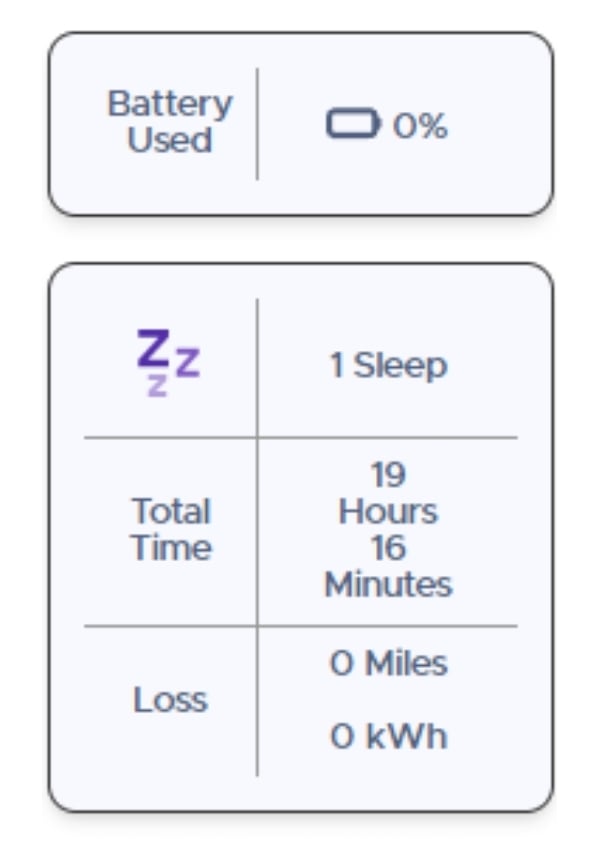
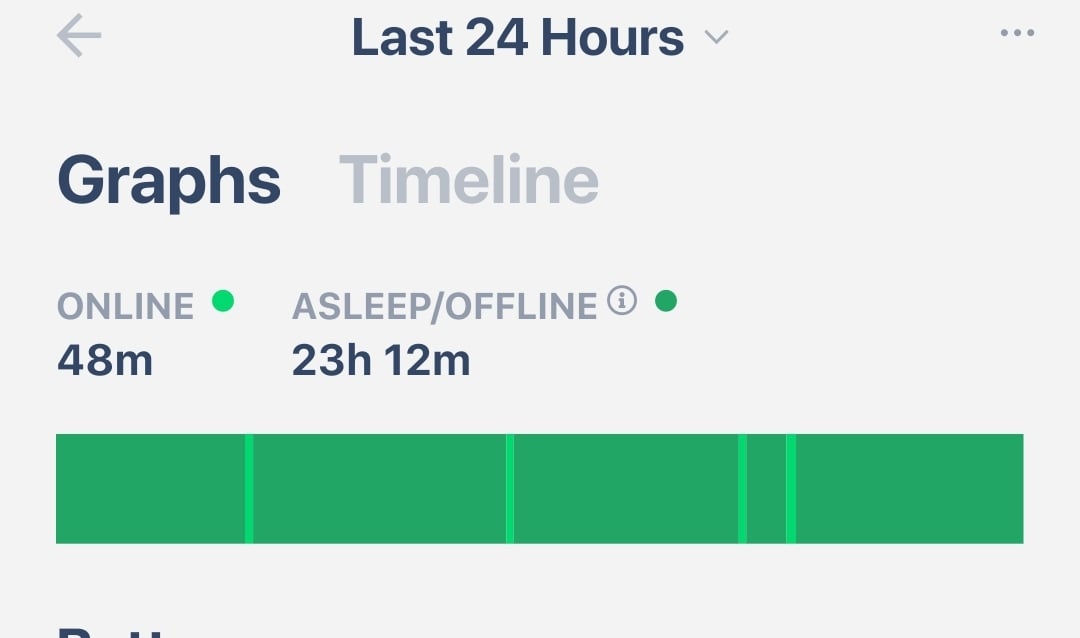
Last edited:
They both work identically except Tessie polls every 10 seconds and TeslaFi polls every 60 seconds. So because Tessie collects 6x more data than TeslaFi, you will see things in Tessie that won't show up in TeslaFi.One person on another thread says his car sleeps longer using TeslaFi than it would using Tessie. Is this true? I am wondering if TeslaFi does not show everything. Below are TeslaFi and Tessie battery activities. You can see that Tessie gives more info. And I wonder if TeslaFi could also show more info.
If you want identical functionality you can change Settings > Connectivity > Polling Interval to 60 seconds. This setting doesn't matter to most people but it might help some cars sleep better if the MCU or 12V battery is dying.
Last edited:
zoomer0056
Active Member
Thank you fir that info.They both work identically except Tessie polls every 10 seconds and TeslaFi polls every 60 seconds. So because Tessie collects 6x more data than TeslaFi, you will see things in Tessie that won't show up in TeslaFi.
If you want identical functionality you can change Settings > Connectivity > Polling Interval to 60 seconds. This setting doesn't matter to most people but it might help some cars sleep better, particularly if the MCU is old or the 12V battery is really low.
Benito1283
2021 MYLR 19"
Does this mean Tessie actually does affect the car’s sleep/wake behavior?it might help some cars sleep better
There's a firmware bug on some cars (particularly with dying MCU/12V on older models) where use of the official Tesla API will wake the car. Tesla has largely fixed the issue with the most recent post-holiday updates. If the car hasn't received a fix yet changing that setting could conceptually help a little.Does this mean Tessie actually does affect the car’s sleep/wake behavior?
zoomer0056
Active Member
Which years, no other cars are affected this way?older models
I've turned off "Auto Wake" in Tessie settings, which prevents it from waking up the car and preserve's the car's battery. This is the primary reason I use Tessie vs. the Tesla app when checking on the car. This has proven especially useful when the car is parked for a few days while not connected to a charger. It's my understanding that this means Tessie shows me the car's status as of the last time it phoned home. If that's correct, then it would also be nice to have an indication of how long its been since the car last phoned home to update its status.
zoomer0056
Active Member
I also have it set to not wake. Look at the second picture in post #1303. The vertical lines are wake times. How much vampire drain does your car show per day when parked for days. My car shows just under 1% in two days.I've turned off "Auto Wake" in Tessie settings, which prevents it from waking up the car and preserve's the car's battery. This is the primary reason I use Tessie vs. the Tesla app when checking on the car. This has proven especially useful when the car is parked for a few days while not connected to a charger. It's my understanding that this means Tessie shows me the car's status as of the last time it phoned home. If that's correct, then it would also be nice to have an indication of how long its been since the car last phoned home to update its status.
sperkin
Active Member
I installed Tessie and it seems to mess with charge on solar. It disconnects my car from the power wall. Does anyone here has Tessie and uses charge on solar?
Seen on 2016/2017 Model S but might happen elsewhere. Only seen it happen two or three times ever.Which years, no other cars are affected this way?
It only retrieves data from the Tesla API unless you use a control of some kind. Did you do something with charging or the charge limit?I installed Tessie and it seems to mess with charge on solar. It disconnects my car from the power wall. Does anyone here has Tessie and uses charge on solar?
That time is already shown under the word "Sleeping" unless I'm misunderstanding what you're asking for?I've turned off "Auto Wake" in Tessie settings, which prevents it from waking up the car and preserve's the car's battery. This is the primary reason I use Tessie vs. the Tesla app when checking on the car. This has proven especially useful when the car is parked for a few days while not connected to a charger. It's my understanding that this means Tessie shows me the car's status as of the last time it phoned home. If that's correct, then it would also be nice to have an indication of how long it's been since the car last phoned home to update its status.
sperkin
Active Member
Hi James, thanks for the quick reply. I canceled Tessie and removed the token to troubleshoot. I finally found the problem and it's not Tessie.
Charge on Solar needs a key to the car and its name was "unknown" which I deleted when I was setting up Tessie as I had too many keys to add another for the Apple Watch.
Did you know the car can only save a limited number of key slots? Maybe 20? But I used it all. I have many phones in the household as our family all use both an Andriod and an iPhone each.
I will resub Tessie, but I did notice my car kept either showing "Park" or "Sleep" every 15 to 30min. I had all the apps and watch toggle On to not wake the car when I open Tessie too. The message "idle in progress" is difficult to understand for me. Can you change it to "idle while sleeping" and "idle while awake". I can't tell if my car was sleeping or not because most of the time it shows Park or Sleep and the message is the same "idle in progress".
Thanks for the awesome app. I love it.
Charge on Solar needs a key to the car and its name was "unknown" which I deleted when I was setting up Tessie as I had too many keys to add another for the Apple Watch.
Did you know the car can only save a limited number of key slots? Maybe 20? But I used it all. I have many phones in the household as our family all use both an Andriod and an iPhone each.
I will resub Tessie, but I did notice my car kept either showing "Park" or "Sleep" every 15 to 30min. I had all the apps and watch toggle On to not wake the car when I open Tessie too. The message "idle in progress" is difficult to understand for me. Can you change it to "idle while sleeping" and "idle while awake". I can't tell if my car was sleeping or not because most of the time it shows Park or Sleep and the message is the same "idle in progress".
Thanks for the awesome app. I love it.
Awesome, glad you figured it out!Hi James, thanks for the quick reply. I canceled Tessie and removed the token to troubleshoot. I finally found the problem and it's not Tessie.
Charge on Solar needs a key to the car and its name was "unknown" which I deleted when I was setting up Tessie as I had too many keys to add another for the Apple Watch.
Did you know the car can only save a limited number of key slots? Maybe 20? But I used it all. I have many phones in the household as our family all use both an Andriod and an iPhone each.
I will resub Tessie, but I did notice my car kept either showing "Park" or "Sleep" every 15 to 30min. I had all the apps and watch toggle On to not wake the car when I open Tessie too. The message "idle in progress" is difficult to understand for me. Can you change it to "idle while sleeping" and "idle while awake". I can't tell if my car was sleeping or not because most of the time it shows Park or Sleep and the message is the same "idle in progress".
Thanks for the awesome app. I love it.
If the app says Parked, it's awake, if it says Sleeping, it's asleep. Idle just means the car is not driving or charging. It doesn't have any relation to the car being awake or asleep. It's mostly a phantom drain measuring tool, and will be built out with more tooling soon as to make that use case more obvious.
In my testing the key limit is around 18-20. The car lists "last used" dates next to each key so you can delete old ones easily.
sperkin
Active Member
Even with this set to Off, my car still wakes up when I swap to another car and back. Car 1 was asleep for 33min, then I swapped to car 2 that was charging. Swapping back to Car 1, now shows Park instead of Sleep.
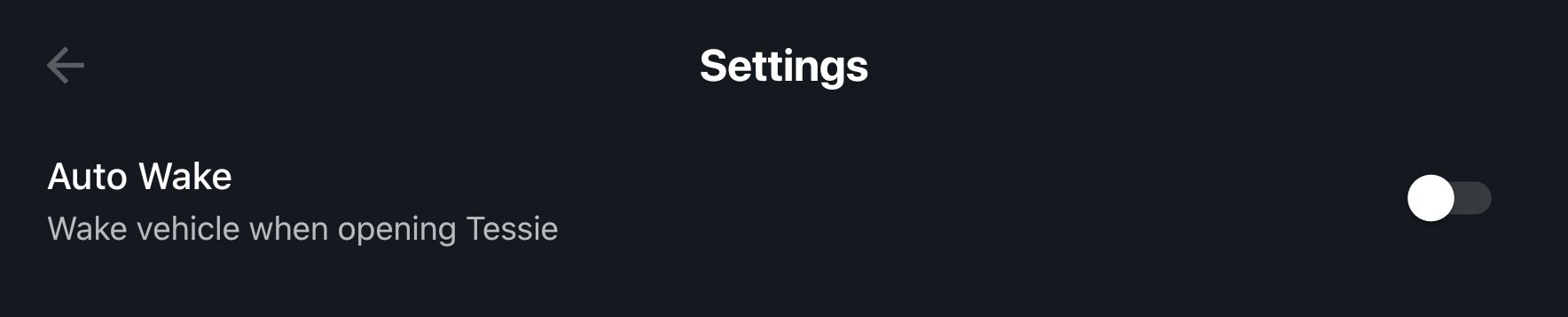
Weird. Was that a one time thing or does this happen repeatedly? Email or DM me your account email and the VIN that woke up.Even with this set to Off, my car still wakes up when I swap to another car and back. Car 1 was asleep for 33min, then I swapped to car 2 that was charging. Swapping back to Car 1, now shows Park instead of Sleep.
View attachment 1020934
sperkin
Active Member
I can't repro it. I think what happened was before that I was in the Tesla app looking at my CT VIN. Even if you swipe fast to skip a car, the Tesla app wakes it up anyway. I have not been able to repro the sleep/park in Tessie yet when I don't touch the Tesla app. So far so good. BTW, I love that you are active here. I won't feel any regrets when I do buy that lifetime sub after my trial.Weird. Was that a one time thing or does this happen repeatedly? Email or DM me your account email and the VIN that woke up.
Tessie is the best Tesla app that I tried so far.
1) It tracks multiple cars which TeslaFi doesn't.
2) Fast dev response and update. I saw in earlier post about the Off option to wake up car based on someone's request. I tried Teslascope and it gave me a 500 error once i logged in. Still waiting for support help after emailing them last week. Canceled them and trying Tessie now.
3) 1 account works on iOS and Android so I can use app on my Samsung Z Fold and my Apple Watch. Stats is only on iOS.
4) James@tessie is awesome.
Planned soon.Can we add some more interactivity to the fleet stats? Would be nice to hover to see exact data points?
Similar threads
- Replies
- 39
- Views
- 6K
- Replies
- 6
- Views
- 11K
- Replies
- 79
- Views
- 54K
- Replies
- 16K
- Views
- 1M


