Welcome to Tesla Motors Club
Discuss Tesla's Model S, Model 3, Model X, Model Y, Cybertruck, Roadster and More.
Register
Install the app
How to install the app on iOS
You can install our site as a web app on your iOS device by utilizing the Add to Home Screen feature in Safari. Please see this thread for more details on this.
Note: This feature may not be available in some browsers.
-
Want to remove ads? Register an account and login to see fewer ads, and become a Supporting Member to remove almost all ads.
You are using an out of date browser. It may not display this or other websites correctly.
You should upgrade or use an alternative browser.
You should upgrade or use an alternative browser.
Phone App: iPhone/Android app
- Thread starter dsm363
- Start date
-
- Tags
- Model S User Interface
orderrestraint
Member
Tesla App for Android feature request, granular notifications configuration, see image below:
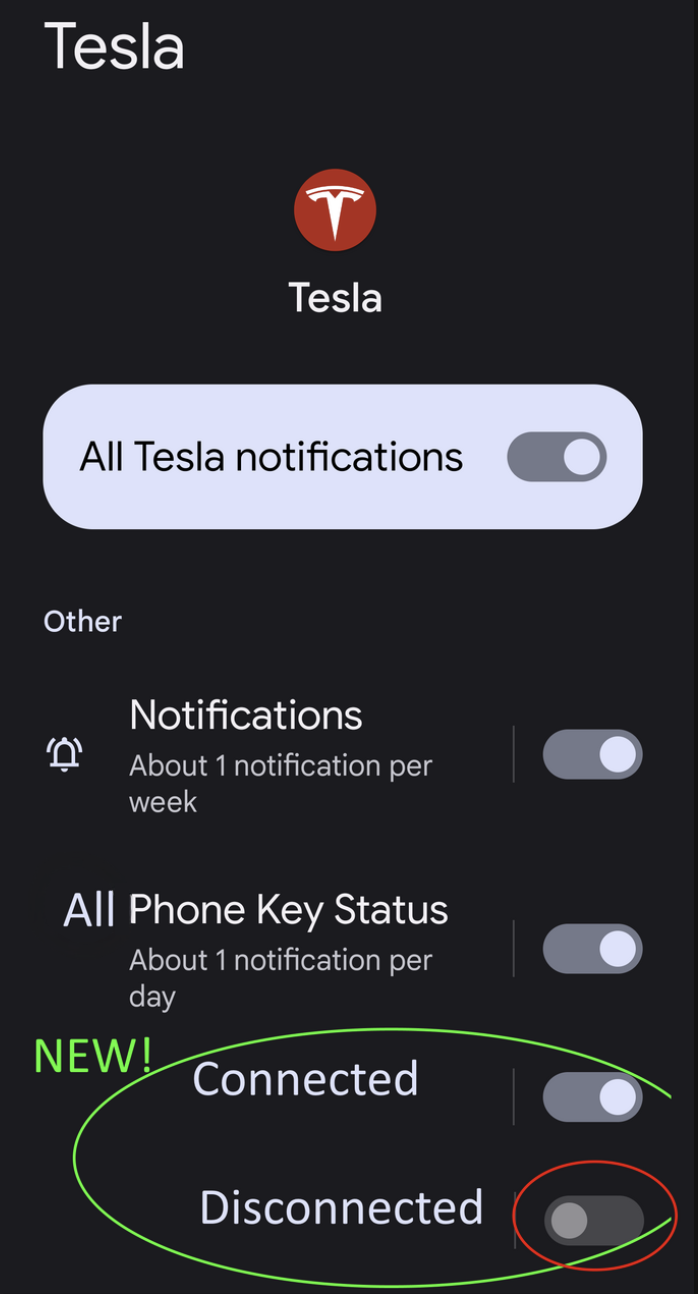
Is there a support for the Tesla app? I signed out because the app was not letting some functions work, like venting the windows, it would circle and time out. So I did the following:
- signed out of the app, rebooted my phone ( android).
- tried to sign into the app, would not let me, no error msg, just take me back to the sign on screen of the app
- changed my password, could still not sign in, rebooted the car no login. uninstalled the app and reinstalled.
- used the card key, came back to it. I tried to login, now receiving an error msg about connection problem, try again later.
- logged into my email , received Tesla emails stating suspicious activity acct locked, changed the password again...still cannot login to car.
Um. Unless I'm mistaken, this rather looks like too many login attempts. And, while not likely, may indicate something more nefarious.Is there a support for the Tesla app? I signed out because the app was not letting some functions work, like venting the windows, it would circle and time out. So I did the following:
Is there a support communication for the app? Email, phone number??
- signed out of the app, rebooted my phone ( android).
- tried to sign into the app, would not let me, no error msg, just take me back to the sign on screen of the app
- changed my password, could still not sign in, rebooted the car no login. uninstalled the app and reinstalled.
- used the card key, came back to it. I tried to login, now receiving an error msg about connection problem, try again later.
- logged into my email , received Tesla emails stating suspicious activity acct locked, changed the password again...still cannot login to car.
Comment #1: Your account at Tesla.com, that uses the same user ID and password as the app, may be locked at this time.
Comment #2: I am very happy to hear that your key card, which, once activated, doesn't depend upon a Tesla.com user ID/Password, is still working. Suggestion: From this point forwards, be very, very careful with your key cards.
Comment #3: Over at Tesla.com, there's an account login spot. Try that. If it doesn't let you log in, there's a whole section on Trouble Logging In. I haven't dug into it in detail, but, under security, there's something about contacting customer support directly.
Comment #4: Over the years, there's been single-digit reports of somebody attempting, and perhaps succeeding, in hacking into a Tesla owner's account. If memory serves, those reports that I heard about around here were solved to the customer's satisfaction. Um. I've had the distinct impression that Tesla's security in these kinds of things has been top-notch, so social engineering doesn't work well on these people. As an example.
But easily guessed passwords are probably not a good thing here, or anywhere else. Tesla does offer 2nd factor login, using the rotating ID numbers from the Microsoft and Google authenticators, But that gets a little squirrely when one has more than one driver on an account.
So, start with Tesla.com. Good luck!
Ok, this has happened before and it " cleared up" . I dont think hacking is the problem as I was trying to login and attempted to change the password a couple times. I can login to the tesla.com website, it just will not connect to the car with the app. Thank you for the replyUm. Unless I'm mistaken, this rather looks like too many login attempts. And, while not likely, may indicate something more nefarious.
Comment #1: Your account at Tesla.com, that uses the same user ID and password as the app, may be locked at this time.
Comment #2: I am very happy to hear that your key card, which, once activated, doesn't depend upon a Tesla.com user ID/Password, is still working. Suggestion: From this point forwards, be very, very careful with your key cards.
Comment #3: Over at Tesla.com, there's an account login spot. Try that. If it doesn't let you log in, there's a whole section on Trouble Logging In. I haven't dug into it in detail, but, under security, there's something about contacting customer support directly.
Comment #4: Over the years, there's been single-digit reports of somebody attempting, and perhaps succeeding, in hacking into a Tesla owner's account. If memory serves, those reports that I heard about around here were solved to the customer's satisfaction. Um. I've had the distinct impression that Tesla's security in these kinds of things has been top-notch, so social engineering doesn't work well on these people. As an example.
But easily guessed passwords are probably not a good thing here, or anywhere else. Tesla does offer 2nd factor login, using the rotating ID numbers from the Microsoft and Google authenticators, But that gets a little squirrely when one has more than one driver on an account.
So, start with Tesla.com. Good luck!
The one time I was recently unable to log in, I discovered that a newly-installed ad blocker was also blocking the log-in to the Tesla app. All I had to do was to disable the ad blocker for the Tesla ap.
I was surprised and had only had an ad blocker on my phone for a month or so, so I was not aware of how many things besides literal "ads" it might affect. So, if you have anything like that, you might look at its settings.
I was surprised and had only had an ad blocker on my phone for a month or so, so I was not aware of how many things besides literal "ads" it might affect. So, if you have anything like that, you might look at its settings.
drdumont
Member
Where I live, there is only one cell tower on the AT&T system. About 90 per cent of the time, I cannot connect to either of my Model 3s. The tower is located a half mile or so away but my driveway is on the East side of the house and the cell is to the West. I checked the signal level with an app, and sure enough, at my parking spot the signal level is below usability level. (The Verizon site is to the East and comes in like Gangbusters, my phones work jes' fine). If I take my car to the curb on the other side of the house, or just about anywhere else, I have no issues logging into the car. (I'm an Android kinda guy).
I have a wireless signal booster on order (on the band used by that AT&T tower. Film at 11.
I have a wireless signal booster on order (on the band used by that AT&T tower. Film at 11.
Um. My solution to this was to put wi-fi in the garage.Where I live, there is only one cell tower on the AT&T system. About 90 per cent of the time, I cannot connect to either of my Model 3s. The tower is located a half mile or so away but my driveway is on the East side of the house and the cell is to the West. I checked the signal level with an app, and sure enough, at my parking spot the signal level is below usability level. (The Verizon site is to the East and comes in like Gangbusters, my phones work jes' fine). If I take my car to the curb on the other side of the house, or just about anywhere else, I have no issues logging into the car. (I'm an Android kinda guy).
I have a wireless signal booster on order (on the band used by that AT&T tower. Film at 11.
The house has cable (or, these days, a T-Mobile gateway). When the house got built, I made a point of running Ethernet Everywhere to a central spot in the garage. Later, after solar power got put in in 2008, a CAT5E run was made to the garage to a hub for the inverters. Then, when the first Tesla was acquired in 2018, it was noted that the basement's wi-fi signal wouldn't make it out to the garage.
So, first tried the wi-fi signal booster trick. These "Range Boosters" are set up on the verge of the wi-fi signal range of the primary system: They then rebroadcast in both directions packets from the main wi-fi router and packets from receivers and, purportedly, give one more range. The boxes are cheap, like, $25 or so. They also include, handily, an Ethernet port for the use of, say, a remote printer or wired computer.
Worked horribly. What with all the rebroadcasting, it became apparent that that the airwaves were becoming congested, causing what had been pretty snappy wi-fi for everything else in the house to become sluggish with problematical connection.
But it turns out that these Range Boosters (at least, the two that I've looked at) have a second mode: Access Point. In this mode, that spare Ethernet port takes packets from the main router through a wired connection, which was trivial to run the hundred feet or so from the basement, then makes an access point locale using a separate SSID and band location. This little box is now configured that way, plugged into a spare wall socket in the garage, and provides wi-fi for both Teslas in there. No more problems with updates or contacting the cars.
Ok, so I can connect to the car. It does not recognize my phone/profile so when I walk up to the car the door handles pop out, but goes to my wifes profile, seat all the way up...etc. I have to click on the profiles and manually select mine so the seat goes into position.
I cannot look at the camera at all. I click " live camera" it circles and goes right back to the app main screen.
Homelink wasnt work , now it does.
venting the windows works.
This all seemed to start after the software update that allows you to see all four cameras at once.
I found a post on this forum about the battery and how it holds data and it needs to be cleared on my cell
. I did that and this is where I am now
I cannot look at the camera at all. I click " live camera" it circles and goes right back to the app main screen.
Homelink wasnt work , now it does.
venting the windows works.
This all seemed to start after the software update that allows you to see all four cameras at once.
I found a post on this forum about the battery and how it holds data and it needs to be cleared on my cell
. I did that and this is where I am now
I have, by gum, had the very occasional problem like this. Others have mentioned that problems as you describe sometimes appear after a software update, presumably because the software update scrambles the key data somehow.Ok, so I can connect to the car. It does not recognize my phone/profile so when I walk up to the car the door handles pop out, but goes to my wifes profile, seat all the way up...etc. I have to click on the profiles and manually select mine so the seat goes into position.
I cannot look at the camera at all. I click " live camera" it circles and goes right back to the app main screen.
Homelink wasnt work , now it does.
venting the windows works.
This all seemed to start after the software update that allows you to see all four cameras at once.
I found a post on this forum about the battery and how it holds data and it needs to be cleared on my cell
. I did that and this is where I am now
The last time this happened, it got somewhat painful to fix. The general idea: Delete all keys except the key cards, and delete the driver profiles. User ids (the email addresses) and all. And the bluetooth connections to the phones as well. You get the idea.
I then very carefully added our two phones, then added the driver profiles, properly linked to each phone, and got the bluetooth connection on each working.
The painful part: Seat positions, driving configuration buttons, and all had to be re-entered. Then the favorites on the radio/streaming and so on.
But, when it was all done, the weirdness was also gone.
I haven't found a better solution, but somebody else may have.
Ok, appreciate the feedback. Weirdly enough the mystery profile comes after I stop the car, put it park, seat moves forward and I thought it was my wife's profile, it is not, it is some other profile not listed. I know because I hit her profile and the seat moves into her position.I have, by gum, had the very occasional problem like this. Others have mentioned that problems as you describe sometimes appear after a software update, presumably because the software update scrambles the key data somehow.
The last time this happened, it got somewhat painful to fix. The general idea: Delete all keys except the key cards, and delete the driver profiles. User ids (the email addresses) and all. And the bluetooth connections to the phones as well. You get the idea.
I then very carefully added our two phones, then added the driver profiles, properly linked to each phone, and got the bluetooth connection on each working.
The painful part: Seat positions, driving configuration buttons, and all had to be re-entered. Then the favorites on the radio/streaming and so on.
But, when it was all done, the weirdness was also gone.
I haven't found a better solution, but somebody else may have.
It only happens from my phone not my wife's . I have a samsung she has an apple
Um. When going through All The Trouble, there wasn't a profile associated with my key card at one point. I then created a spanking new one.Ok, appreciate the feedback. Weirdly enough the mystery profile comes after I stop the car, put it park, seat moves forward and I thought it was my wife's profile, it is not, it is some other profile not listed. I know because I hit her profile and the seat moves into her position.
It only happens from my phone not my wife's . I have a samsung she has an apple
The car moved the seat All The Way Forward. While I was being folded in two, it occurred to me that "all the way forward with the seat back all the way up" was some kind of default. Put everything where it was supposed to be and it's stayed that way since.
In your case, don't know if it's a "mystery profile" or "the correct data got wiped somehow".
Floyd Pink
Armed and extremely gregarious
2016 Model S. Got a flat tire yesterday, wrecker got it, delivered it to my tire guy, 20 miles away. Now, almost 24 hours later, the phone app still shows the place where I got the flat, as the S' current location.
I closed and re-opened the app, nope, still says the S is where I got the flat. Looks like the app works otherwise, I was just now able to unlock/relock the doors, turned on the aircon for a bit, turned Sentry mode on & off.
The Location hasn't updated, despite the S being driven onto the wrecker, then driven off at the tire place. Does this sound familiar to anyone? Thanks very much.
I closed and re-opened the app, nope, still says the S is where I got the flat. Looks like the app works otherwise, I was just now able to unlock/relock the doors, turned on the aircon for a bit, turned Sentry mode on & off.
The Location hasn't updated, despite the S being driven onto the wrecker, then driven off at the tire place. Does this sound familiar to anyone? Thanks very much.
cwanja
Active Member
I feel like I read about a bug (feature?) with the GPS not working / reporting correctly when it was being towed. I believe the issue was when the car was parked, the GPS does not update. It will kick in when your tire guy moves the car.2016 Model S. Got a flat tire yesterday, wrecker got it, delivered it to my tire guy, 20 miles away. Now, almost 24 hours later, the phone app still shows the place where I got the flat, as the S' current location.
I closed and re-opened the app, nope, still says the S is where I got the flat. Looks like the app works otherwise, I was just now able to unlock/relock the doors, turned on the aircon for a bit, turned Sentry mode on & off.
The Location hasn't updated, despite the S being driven onto the wrecker, then driven off at the tire place. Does this sound familiar to anyone? Thanks very much.
Floyd Pink
Armed and extremely gregarious
I'll update as necessary. The S still displays the place where I got the flat.
It drove off the wrecker to the tire guy's place, I'l guess the S drove 150 feet to the lift. It later drove from the lift to a parking area, maybe 100 feet.
Maybe it needs driven 1000 feet or something before the GPS updates? We'll see after the tire is replaced and I drive home.
It drove off the wrecker to the tire guy's place, I'l guess the S drove 150 feet to the lift. It later drove from the lift to a parking area, maybe 100 feet.
Maybe it needs driven 1000 feet or something before the GPS updates? We'll see after the tire is replaced and I drive home.
Floyd Pink
Armed and extremely gregarious
Final update, I think.
Replacement tire arrived 10:30 this AM. No update on the Tesla app about the car's location.
About 4PM, I got a message on my phone, 'The front driver side window is not fully closed.' I opened the app, yay, the location has been updated, now says I'm at the tire place. Yaaaay!
'Car alarm has been triggered.' Sigh. I'm imagining 'Hey Festus, what does THIS button do?'.
Another window is not closed message.
It's now secured in the shop, I imagine getting the car back tomorrow.
Replacement tire arrived 10:30 this AM. No update on the Tesla app about the car's location.
About 4PM, I got a message on my phone, 'The front driver side window is not fully closed.' I opened the app, yay, the location has been updated, now says I'm at the tire place. Yaaaay!
'Car alarm has been triggered.' Sigh. I'm imagining 'Hey Festus, what does THIS button do?'.
Another window is not closed message.
It's now secured in the shop, I imagine getting the car back tomorrow.
HighPotential
Member
No. Phone screen mirroring of the display isn't something that is offered.Is there any way the Tesla app could be made to extended the display and touch interface of my iPhone to the screen in the car?
Similar threads
- Replies
- 46
- Views
- 7K
- Replies
- 11
- Views
- 4K
- Replies
- 0
- Views
- 1K
- Replies
- 8
- Views
- 4K


