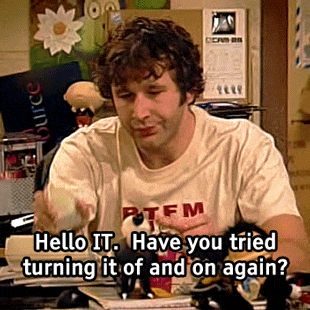I have a model 3 and an S. Got the 3 on Jan 8, 2018. At first the phone as key worked fine, then stopped. Tech said it might be our iphone 5, as my wife's "6" seemed to work. $800 later with AT&T's BoGo (buy-one-get-one) offer, we how have 2 "8"s. Neither will "connect as key" either close to or away from the S. Phone close to car says it's connected via bluetooth, and will unlock car with a "button" on the phone, but phone will not respond positively to "Set up your phone as a key"????? Tech support central went through a series of steps, including hard reboot ("until the 'T' appears on the screen), to no avail, and referred me to a service center, which I plan to visit today.