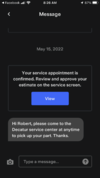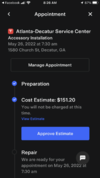A Ridiculously Easy Upgrade. "A child could do it!" - L. McCoy
Ordered the ECU via the Tesla app Service menu 05/11/22. 05/15/22, Tesla messages me "please come to the Decatur (Ga.) SC anytime to pick up your part". Couldn't buy it by going to the SC; had to use the app first. $140 + tax.
Many thanks to
@BobbyC, who made the wiring harness and helped me do the ECU swap! We went to the Decatur SC to access Service Mode, then drove to downtown Decatur, parked in a municipal lot (where there are 2 free L2s) and did the upgrade. Problem: to complete the upgrade, the car needs WiFi to download the software update. Solution: my iPhone's hotspot.
We walked 4 blocks to have a beer at the Brickstore Pub while the car installed the update. Problem: my iPhone had to stay in the car in order for the download to take place. Solution: turnoff bluetooth on the iPhone, lock the iPhone in the car using my Tesla keycard, go have a Kölsch and an enlightening conversation with
@BobbyC.
The entire process, from start to finish, probably would have taken 30 min, including the time for the software update download/install. But, hey, there was beer.
Post upgrade, we drove to a nearby EA installation. 182 kW peak on a 350 kW dispenser, and, typical of EA installations, the first dispenser stopped charging after ~ 4 min and we noticed that the cable/connector was quite hot, but the CCS adapter was not. We switched to the other dispenser and another 5 min charging session went off without a hitch, again maxing out at 180ish kW, but settling down to 130ish for most of the 5 min session.
We used
@BobbyC's CCS adapter, as mine is enroute from Korea. Total game changer in my book, because I tow a Burro camper and go places where there are no Superchargers...not to mention busy Superchargers...and even the lowly 24kW CCS chargers at Chevy/Harley dealerships are better than L2.