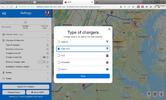ABRP shows power levels and Plugshare does too.
Plugshare has the ability to show power levels, true. My experience is, if level 2 charging is included, some 90+% does not have any data whatsoever on the individual charging units, other than indicating the type of connector.
I don't typically use ABRP for examining details of chargers, because I use the Tesla network and never have a problem with any of it. I don't have an adapter for Chademo or CCS, so those units do me no good.
When I travel, I choose my route and I only input the next supercharger in the car.
Yes, that's what I am talking about, planning the trip. I would normally do this using ABRP because of its relatively advanced consumption calculations. Because of its flexibility in setting routes, I also use it for examining alternatives, "what if" analysis, if you will.
However, in my most recent use of ABRP, it no longer would show any chargers other than the chargers used in my route. So I no longer have "what-if" opportunities, unless I already knew where the chargers are. Maybe that was a temporary glitch. ABRP is constantly under modification, and they develop all manner of glitches that get ironed out in a few weeks or months.
In an area that has multiple charger options, I might look at Plugshare to see how it's rated. If it's not a 9 or 10, there's a high chance that it performs badly when I get there so I try to skip those. I do this checking and planning while I'm charging, thus there is no time loss. ABRP would be used, along with Google Maps, to decide which route I want to take before I leave.
I believe this prevents your "navigation wants me to take the highway" problem as well as your "no way to manage where to charge" problem. ABRP interface is indeed wonky at times, and it is unfortunate to have to use multiple apps indeed.
I'm thinking you are using non-Tesla chargers. I literally can't remember the last time I had a problem getting charged at a Tesla station. There may be individual stalls that are not working, but there is a big advantage to having so many stalls at one installation.
I don't even look at the ratings, does ABRP even have that??? It's not a problem that needs to be addressed with the Tesla Superchargers.
As I've pointed out, Google maps does a crap job of showing locations of Superchargers and ABRP lately has not been showing them either. That's why I'm presently here, so see if anyone can shed light on this.
Ah, found it! I was preparing for a screen capture and found this setting. Not sure how it got changed. Maybe I was looking at CCS chargers at some point, but I don't recall that.