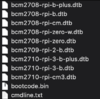Which PI are you using? I was hoping to build one but have it fit in the Jeda hub compartment.There are a few threads on here about that and a few YouTube videos. Very easy to set up. Imho, the Raspberrypi gives the best option to be able to view/save sentry/dashcam files. Coupled with the sentryai app it will be that much better.
Welcome to Tesla Motors Club
Discuss Tesla's Model S, Model 3, Model X, Model Y, Cybertruck, Roadster and More.
Register
Install the app
How to install the app on iOS
You can install our site as a web app on your iOS device by utilizing the Add to Home Screen feature in Safari. Please see this thread for more details on this.
Note: This feature may not be available in some browsers.
-
Want to remove ads? Register an account and login to see fewer ads, and become a Supporting Member to remove almost all ads.
You are using an out of date browser. It may not display this or other websites correctly.
You should upgrade or use an alternative browser.
You should upgrade or use an alternative browser.
Vendor SentryAI: AI-filtering for humans in Sentry/Dashcam footage!
- Thread starter sentryai
- Start date
-
- Tags
- dashcam sentry sentry mode software
Thanks. I meant would it significantly affect loading and buffering?
C141medic
Active Member
Raspberrypi zero w. Works perfectly. I don’t have the jeda hub so I can’t say if it would fit. I’d suggest purchasing an sd card designed for video recording such as this:Which PI are you using? I was hoping to build one but have it fit in the Jeda hub compartment.
https://www.amazon.com/dp/B07B984HJ5?tag=dashcam03d-20&linkCode=ogi&th=1&psc=1
Raspberrypi zero w. Works perfectly. I don’t have the jeda hub so I can’t say if it would fit. I’d suggest purchasing an sd card designed for video recording such as this:
https://www.amazon.com/dp/B07B984HJ5?tag=dashcam03d-20&linkCode=ogi&th=1&psc=1
How do you ensure the pi is still on to upload all data to your computer when the car turns off after coming in the house?
Thanks. Would a PI 4 be overkill or have thermal issues? Does yours sit in the center console?Raspberrypi zero w. Works perfectly. I don’t have the jeda hub so I can’t say if it would fit. I’d suggest purchasing an sd card designed for video recording such as this:
https://www.amazon.com/dp/B07B984HJ5?tag=dashcam03d-20&linkCode=ogi&th=1&psc=1
C141medic
Active Member
Take a look at this:How do you ensure the pi is still on to upload all data to your computer when the car turns off after coming in the house?
marcone/teslausb
The software configured the Pi to upload videos once you get home and begins uploading. The car typically remains on a while before going to sleep. That amount of time has been more than enough to upload all my videos. You can also wake the car up or just turn on climate control to finish uploading. One other feature of the software is you can use log on to the Pi while on the road through WiFi and take a look at any videos when you’re not home.
C141medic
Active Member
Pi 4 would be overkill in terms of power required as well as thermal issues in my opinion. And the pi zero w is cheaper.Thanks. Would a PI 4 be overkill or have thermal issues? Does yours sit in the center console?
Take a look at this:
marcone/teslausb
The software configured the Pi to upload videos once you get home and begins uploading. The car typically remains on a while before going to sleep. That amount of time has been more than enough to upload all my videos. You can also wake the car up or just turn on climate control to finish uploading. One other feature of the software is you can use log on to the Pi while on the road through WiFi and take a look at any videos when you’re not home.
I care more about viewing events as soon as I get them, i.e. if I get in my car and see some events, I would like to see them.
This was the whole reason I got the roadie, for its portability, but the loading time is just unbearable. It takes me less time to use a USB and plug it into my phone than wait for the Roadie to load one video.
However, I didn't know about logging into the Pi while on the road. You still need to connect the car to an actual WIFI and not using LTE?
C141medic
Active Member
Nope. The Pi acts as it’s own access point, if you configure it that way during the teslausb setup. So all you’d need to do is log on to it and view your videos.I care more about viewing events as soon as I get them, i.e. if I get in my car and see some events, I would like to see them.
This was the whole reason I got the roadie, for its portability, but the loading time is just unbearable. It takes me less time to use a USB and plug it into my phone than wait for the Roadie to load one video.
However, I didn't know about logging into the Pi while on the road. You still need to connect the car to an actual WIFI and not using LTE?
Nope. The Pi acts as it’s own access point, if you configure it that way during the teslausb setup. So all you’d need to do is log on to it and view your videos.
Any lag time with viewing videos?....and what 3rd party app are you using to view it on the road?
C141medic
Active Member
No lag that I experienced. Right now any native player works but you can also use vlc, etc. As I mentioned earlier, it’s also important to get an sd card designed for dashcams. This is why I’m really excited about using the sentryai app when wireless access is integrated into the app.Any lag time with viewing videos?....and what 3rd party app are you using to view it on the road?
What if the wifi signal is weak in the garage?
I have the same issue, so I will test and report back.
Thanks. Are we able to view, delete and manage the videos like we would on pc?I have the same issue, so I will test and report back.
There are a few of us using the Pi 4. While you’re correct that it contains more processing power than necessary for just dashcam and Sentry recording along with as a music storage device, if someone is planning to do more - like run Plex as a media server - then it is nice to have. I also can confirm absolutely no thermal issues whatsoever. The difference in price between the Zero and 4B is meaningless for most people. Of course, if the Zero is all someone needs then they should just get the Zero.Pi 4 would be overkill in terms of power required as well as thermal issues in my opinion. And the pi zero w is cheaper.
Thanks. Are we able to view, delete and manage the videos like we would on pc?
You are able to view and delete videos. We currently don't support moving them into different folders on the app, but will be adding that flexibility so you can store the videos that have humans in them for later viewing.
A lot of us have ac Endurance MircroSD card paired with a USB card reader for the sentry cam. https://www.amazon.com/gp/product/B07D72L4Q7
This USB card reader has it's own lightning adapter. Will you be able to test compatibility with it?
Also, how long will the launch price lasts. Don't want to purchase it just to find out it doesn't work with my setup.
Tested the app with a generic microSD / SD card -> lightning adapter and works great! Added it to the list of recommended adapters / storage devices for the app on our buyer's guide.
As for the suntrsi adapter, I plugged that into a USB-A -> lightning adapter, and that works as well. But I would recommend a direct microSD / SD -> lightning for faster read/write.
Thanks
Last edited:
Tested with the microSD / SD card adapter and works great! Will add to the list of recommended adapters / storage devices for the app.
Thanks
Hope the Roadie arrives to you soon so you can test it.
One of the things I hate about the Roadie is having to scroll through dozens of clips where the majority of them are false positives, i.e no human interaction.
I hope you can make the wireless connection work well with SentryAI with no noticeable buffering!
I'm excited to try it out once I know it works on your end.
James,
I'm wondering how you're going to approach the Roadie because it doesn't use the traditional TeslaCam folder that USBs do. If SentryAI solely relies on ensuring that a TeslaCam folder exist, then there's a limitation.
Attached is some partial contents of what's in the Roadie micro-SD card.
I hope you can overcome it.
I'm wondering how you're going to approach the Roadie because it doesn't use the traditional TeslaCam folder that USBs do. If SentryAI solely relies on ensuring that a TeslaCam folder exist, then there's a limitation.
Attached is some partial contents of what's in the Roadie micro-SD card.
I hope you can overcome it.
Attachments
Similar threads
- Replies
- 2
- Views
- 3K
- Replies
- 39
- Views
- 6K
- Replies
- 10
- Views
- 1K