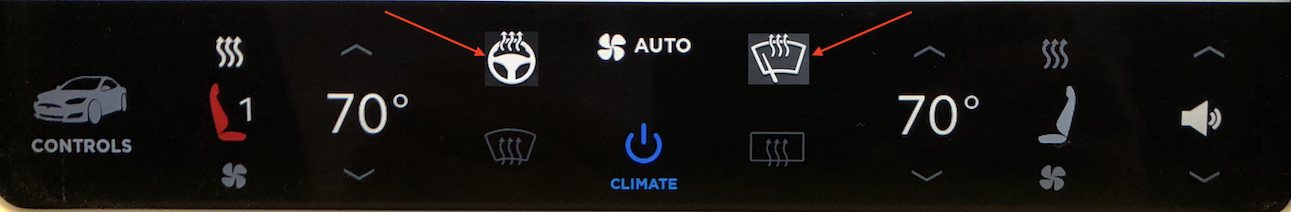forget all the little icons.. with this screen space ...why not just pop-up an image of the car as viewed from above, like the App climate page... with all features that can be heated touchable areas. Touch that area of the car... to heat / cool, toggle them on/off
maybe where the word "climate on/off" symbol now shows, put a new word, "Comfort" when you touch it, the car image slides up from the bottom edge of the screen and stays there for a short while... If you don't interact it times-out and slides back down to hide
For heated seats, when you cycle them ... the hotter the setting the more intense the red color, you could also layer over the number 1, 2, or 3. For binary controls, (mirrors) they just toggle on / off with red.. like they do now.
two vertical sliders / spinners showing on the car, just to the left, and right of the center console... slide / spin these up / down for HVAC blown temperature, for each zone
a symbol on the hood (cowl area) to show recirculated or fresh intake, with an "auto" above it
a symbol on the hood to show A/C, with an "auto" above it
one slider across the dash left to right, slide more to the right for more fan speed (with an "auto" above it)
a hide button, if you're impatient and can't wait for the auto-hide
Done...
Not quite! voice control.
Each area is named so you can voice command, instead of a touch to change the setting.
When you voice it, the car pops up to show / confirm your setting... then slides back down.