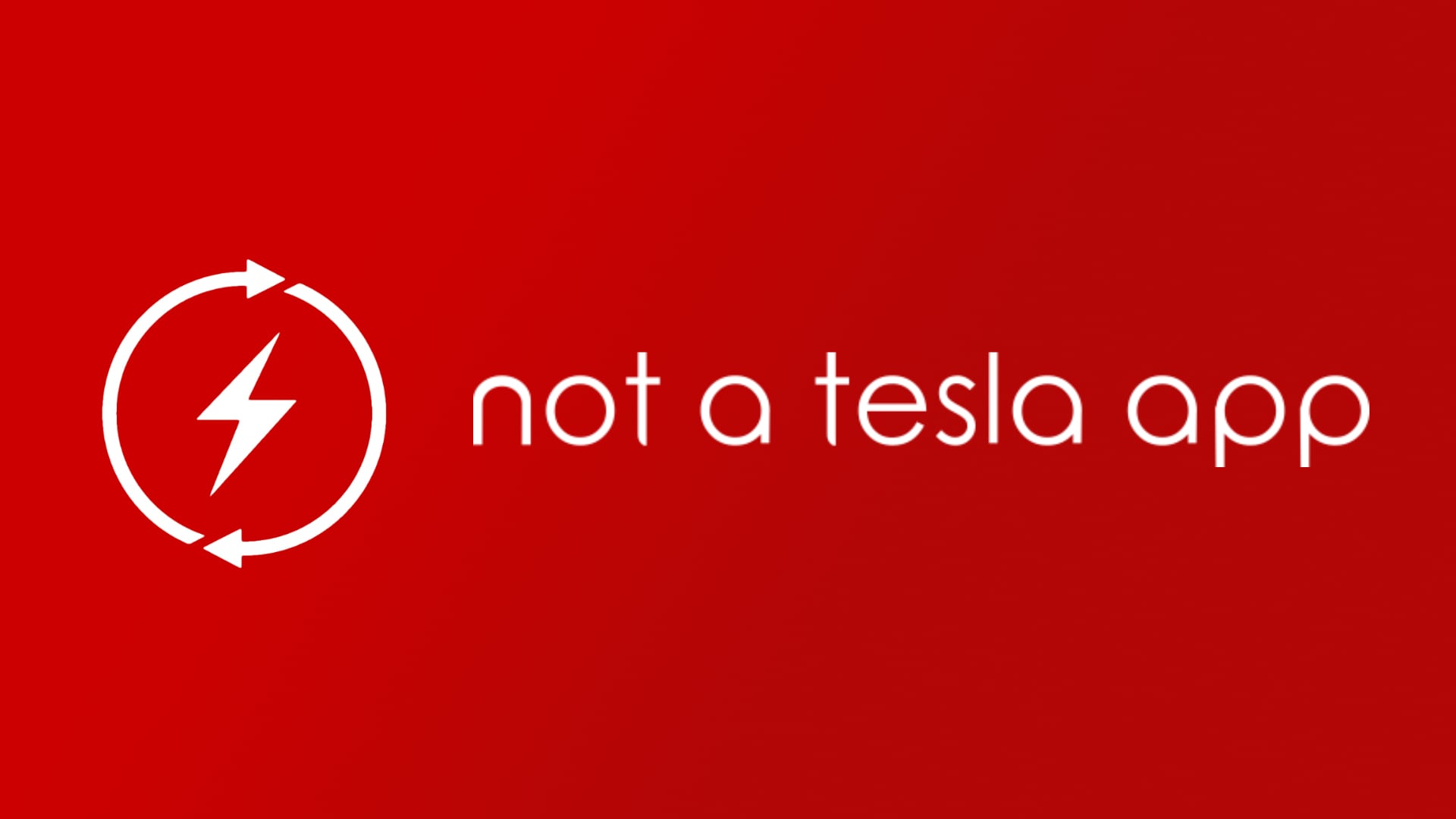Used to look forward to updates. Our first Tesla was in 2013. Updates were amazing - like Christmas. Added a second Tesla in 2017 and replaced the first one in 2018. Went through many minor changes, but the major ones were horrifying. And with no notice. Get up in the morning to go somewhere (work, appt, road trip) and everything's DIFFERENT ??
This last one - taking the family on a vacation to SoCal and Rose parade, when part of the planned route closed due to unexpected snow. Trying to figure out how to get things done with the car while driving through major route changes - not finding simple controls while navigating alternate routes. Trying to get basic info from the car which had been second nature ( if not intuitive) now a crap shoot.
If I had known it was to be a 'new' interface, I would not have updated just yet. I would have waited till there was a 'quiet' time when the car (and I) could 'talk' to each other - make mistakes, figure out new things and find the 'old' things that were now a guessing game or lost.
Please... PLEASE, Tesla - warn us ahead of time. A simple "Hey guys, someone at the company decided that this new update will be like you had just gotten your first electric car. However, if need be - you can revert to the previous software during a learning curve. We expect you will like the new as you get familiar and will consider it your co-pilot"
This last one - taking the family on a vacation to SoCal and Rose parade, when part of the planned route closed due to unexpected snow. Trying to figure out how to get things done with the car while driving through major route changes - not finding simple controls while navigating alternate routes. Trying to get basic info from the car which had been second nature ( if not intuitive) now a crap shoot.
If I had known it was to be a 'new' interface, I would not have updated just yet. I would have waited till there was a 'quiet' time when the car (and I) could 'talk' to each other - make mistakes, figure out new things and find the 'old' things that were now a guessing game or lost.
Please... PLEASE, Tesla - warn us ahead of time. A simple "Hey guys, someone at the company decided that this new update will be like you had just gotten your first electric car. However, if need be - you can revert to the previous software during a learning curve. We expect you will like the new as you get familiar and will consider it your co-pilot"