Problem: Tesla App unable to navigate to address
iPhone iOS up to date 17.0.3
Tesla App up to date 4.26.2
Tesla MYLR23 software .32.9
I can wake the car easily with App
This is the screen I get when I type in a destination:

I can navigate using app to "current address"

I can navigate to supercharger
But I can't navigate to a destination other than "current address" or "supercharger".
Tesla app settings:
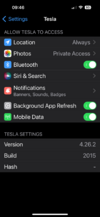
Tesla over the phone tech people unable to find a solution so I will be bringing the car in.
Anyone got ideas?.
iPhone iOS up to date 17.0.3
Tesla App up to date 4.26.2
Tesla MYLR23 software .32.9
I can wake the car easily with App
This is the screen I get when I type in a destination:

I can navigate using app to "current address"

I can navigate to supercharger
But I can't navigate to a destination other than "current address" or "supercharger".
Tesla app settings:
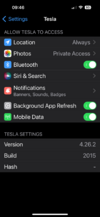
Tesla over the phone tech people unable to find a solution so I will be bringing the car in.
Anyone got ideas?.


