Right but my point is the cars already support streaming services like Netflix. That's going to use way more data that the occasional Remote Sentry View.I don’t have any inside info, but the $10/mth Tesla charges for cellular connectivity would be based on an annual data consumption per vehicle assumption, and that is presumably baked in to the contract with Telstra (as the network provider). There may even be contractual clauses that ping Tesla for additional payments if those estimates are undercooked.
Welcome to Tesla Motors Club
Discuss Tesla's Model S, Model 3, Model X, Model Y, Cybertruck, Roadster and More.
Register
Install the app
How to install the app on iOS
You can install our site as a web app on your iOS device by utilizing the Add to Home Screen feature in Safari. Please see this thread for more details on this.
Note: This feature may not be available in some browsers.
-
Want to remove ads? Register an account and login to see fewer ads, and become a Supporting Member to remove almost all ads.
You are using an out of date browser. It may not display this or other websites correctly.
You should upgrade or use an alternative browser.
You should upgrade or use an alternative browser.
Tesla Software updates - Australia
- Thread starter Grenadine
- Start date
I thought you needed a Wi-Fi connection to use the streaming services?Right but my point is the cars already support streaming services like Netflix. That's going to use way more data that the occasional Remote Sentry View.
The LTE connection in my car feels speed capped too, the map loads much slower than I'd expect from a 4G connection.
I've watched Netflix over LTE in my Model 3.I thought you needed a Wi-Fi connection to use the streaming services?
Hmm, I'll check again. Do you have unlimited premium connectivity? I wonder if there are restrictions for those with unlimited premium since they're not paying a monthly fee for the data.I've watched Netflix over LTE in my Model 3.
I had one year until March this year and now I pay by the month. I watched Netflix a couple of times away from home maybe a couple of months ago.Hmm, I'll check again. Do you have unlimited premium connectivity? I wonder if there are restrictions for those with unlimited premium since they're not paying a monthly fee for the data.
Priit
Active Member
The Wifi is needed if you do not have premium connectivity. The cars have basic LTE connection absorbed by Tesla if you do not pay the extra $10. If you do pay for Premium connection, you can stream over LTE.I thought you needed a Wi-Fi connection to use the streaming services?
The LTE connection in my car feels speed capped too, the map loads much slower than I'd expect from a 4G connection.
paulp
Active Member
Im on unlimited and dont have any speed issues. I’ve streamed netflix and kayo. Slightly longer to load than on my wifi, but that should be the case as my home internet is faster than 4GHmm, I'll check again. Do you have unlimited premium connectivity? I wonder if there are restrictions for those with unlimited premium since they're not paying a monthly fee for the data.
Fazza
Member
Just got me thinking, maybe AU not getting live sentry mode just yet because it's also suppose to do voice mod output from the phone app to the cars PWS - and since we don't get that already installed in AU market... we could miss out until such time we can get the option to have that external speaker installed (like the US?) - btw i've confirmed the fremont cars at least do have the harness in place..just needs speaker, and car software configured for it -There's no live sentry view for us in AU.
Upstream BW on 4G is abundant. Hardly a factor. What is a factor is the $10 a month plan they charge us - that is unlikely to translate into anything substantial at Telstra's end volume wise.
Frankly, I don't see the point of live sentry view. Watching recorded footage from remote after a sentry trigger however would be very useful, but I don't think it does that.
Makes me wonder whose sterquilinium these ideas are growing on...
Also it is mentioned that MIC M3s do now come with that speaker - anyone confirmed they got boombox in aus and car makes spaceship sounds in reverse/forward?)
Tesla don't seem to want to allow any configuration changes to already delivered cars (which is why we don't get the oem tow hitch, option to add fog lights (for base models), boombox / PWS, etc..) but we do at least get to purchase rear heated seats.. market too small - still alot of post-sales revenue being forfeited by Tesla in AUS reckon. (or more so we paid plenty for their cars here and really should be given the option to splurge some more?
2021.40.6 install in progress
Just looking at the release notes and noticed:
"Alternative Navigation Routes
View up to three alternate routes when navigating to a destination, with the fastest route being the default.
Note: Your car must be in PARK to select an alternate route."
I guess this is one step in the right direction along with way points, if only you could see alternate routes while driving.
Just looking at the release notes and noticed:
"Alternative Navigation Routes
View up to three alternate routes when navigating to a destination, with the fastest route being the default.
Note: Your car must be in PARK to select an alternate route."
I guess this is one step in the right direction along with way points, if only you could see alternate routes while driving.
EcoCloudIT
Active Member
2021.40.6 install in progress
Just looking at the release notes and noticed:
"Alternative Navigation Routes
View up to three alternate routes when navigating to a destination, with the fastest route being the default.
Note: Your car must be in PARK to select an alternate route."
I guess this is one step in the right direction along with way points, if only you could see alternate routes while driving.
Agree, stupid that one cannot pick a different route that is being indictaed whilst driving, as long as it is done with a simple click on the grey alternative route line I see no issue...heck...I can cancel the current route and input a whole new one using the screen whilst driving...
Last edited:
TheArtieChoke
Member
The not a tesla app mentions only for China. Is that not the case? Would be a good change if so2021.40.6 install in progress
Just looking at the release notes and noticed:
"Alternative Navigation Routes
View up to three alternate routes when navigating to a destination, with the fastest route being the default.
Note: Your car must be in PARK to select an alternate route."
I guess this is one step in the right direction along with way points, if only you could see alternate routes while driving.
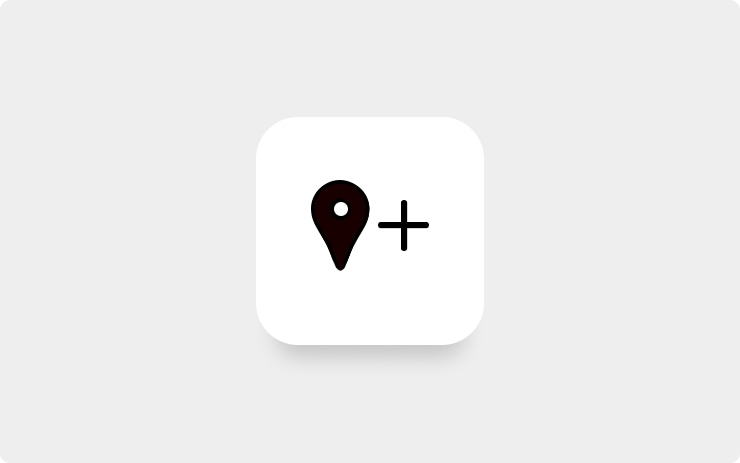
2021.40.6 Official Tesla Release Notes - Software Updates
Tesla software update 2021.40.6 includes Add Stop, TIDAL, Active Road Noise Reduction, Cold Weather Improvements, Rear Display Improvements, New Language Support, Traffic Aware Cruise Control Chime, Range Display, Navigation Language Selection, Alternative Navigation Routes, Side Repeater...
doggy1
Member
Agree with the above "Alternative Navigation Routes...", but at least there is dynamic rerouting based on time saved. Once you select the one of three routes and set off. Per user manual:
"Model 3 detects real-time traffic conditions and
automatically adjusts the estimated driving and arrival
times based on traffic. In situations where traffic
conditions will delay your estimated time of arrival and
an alternate route is available, the navigation system
can reroute you to your destination. You can also
specify the minimum number of minutes that must be
saved before you are rerouted. To turn this feature on or
off, touch the map's settings icon."
I am delighted to finally have waypoints albeit with a few limitations.
"Model 3 detects real-time traffic conditions and
automatically adjusts the estimated driving and arrival
times based on traffic. In situations where traffic
conditions will delay your estimated time of arrival and
an alternate route is available, the navigation system
can reroute you to your destination. You can also
specify the minimum number of minutes that must be
saved before you are rerouted. To turn this feature on or
off, touch the map's settings icon."
I am delighted to finally have waypoints albeit with a few limitations.
RareEarth
Member
I appear to have 2021.40.6 but car is still showing "Update started" on the screen. Assume it will clear when the next update happens.
paulp
Active Member
It might clear after the car has had a sleep cycle, otherwise drop it into the service app and tesla will clear it for youI appear to have 2021.40.6 but car is still showing "Update started" on the screen. Assume it will clear when the next update happens.
I had to do a service request to clear the stuck update message. The update notification remained on both the app and the car screen.
The alternate route behaviour is really underwhelming. They must have hired a GM safety engineer after they heard GM is the world leader in EVs!
The most frequent use case for alternate routes is EXACTLY not covered: While driving and stuck in traffic, my distrustful arsehole self tells me "it would be much faster to waaa waa waa this way waa that way / I bet they didn't consider this route/that route whinge whinge" which could be established rapidly by simply re-navigating to where I'm going and looking at the alternate routes. It makes no sense whatsoever to tie this to being in P!
Workflow involving Google Maps to remain in effect UFN....
The alternate route behaviour is really underwhelming. They must have hired a GM safety engineer after they heard GM is the world leader in EVs!
The most frequent use case for alternate routes is EXACTLY not covered: While driving and stuck in traffic, my distrustful arsehole self tells me "it would be much faster to waaa waa waa this way waa that way / I bet they didn't consider this route/that route whinge whinge" which could be established rapidly by simply re-navigating to where I'm going and looking at the alternate routes. It makes no sense whatsoever to tie this to being in P!
Workflow involving Google Maps to remain in effect UFN....
It did it again yesterday and today. Both times on the M4 and both times as I drove past an exit.PoS TACC did it again today!
Driving along the M7 with TACC set to 105. Speed limit on display says 100. TACC Max speed limit says 105. I drive PAST an exit and the TACC Max speed limit drops to 80! The speed limit on the display still says 100! I had to hold the lever down to get TACC max speed to 105.
Note: this is not the same as phantom braking where the TACC max speed does not change but the car brakes for some phantom obstacle. You don't have to set TACC max speed again. It is also different behaviour to actually taking an exit where the speed limit on the display also changes.
Yesterday was driving past Mulgoa Road exit eastbound in the left lane. Speed limit: 110, TACC Max at 115; TACC Max dropped to 90 even though speed limit on screen was still 110.
Today was driving past Walgrove Road exit eastbound in centre of 3 lanes so not even close to the exit. Speed limit: 100, TACC Max at 105; TACC Max dropped to 90 even though speed limit on screen was still 100.
Priit
Active Member
Are you still on 2021.36.5.8 firmware? I have been having same issues with mine. Also today things got even worse. While it tried to slow down to 80 on the M1, I tapped the stalk thinking it might resume the speed to the speed limit and instead it started the rainbow road Easter egg. I don't mind the visualization, but the sound that accompanies it is very annoying, so I cancelled TACC hoping that would stop it, however that only stopped the visualization but the annoying sound kept going. So I muted the audio on car hoping that would stop it, however I suspect that sound has been set same priority as the alerts on the car and turning volume up or down did not affect it. I also could not find a way on the touchscreen to stop it, so I ended up stopping the car next to motorway. That's when it stopped.It did it again yesterday and today. Both times on the M4 and both times as I drove past an exit.
Yesterday was driving past Mulgoa Road exit eastbound in the left lane. Speed limit: 110, TACC Max at 115; TACC Max dropped to 90 even though speed limit on screen was still 110.
Today was driving past Walgrove Road exit eastbound in centre of 3 lanes so not even close to the exit. Speed limit: 100, TACC Max at 105; TACC Max dropped to 90 even though speed limit on screen was still 100.
Does anyone know how to stop that rainbow road sound if it comes on again unintentionally as it did this time?
paulp
Active Member
2 finger reset?Are you still on 2021.36.5.8 firmware? I have been having same issues with mine. Also today things got even worse. While it tried to slow down to 80 on the M1, I tapped the stalk thinking it might resume the speed to the speed limit and instead it started the rainbow road Easter egg. I don't mind the visualization, but the sound that accompanies it is very annoying, so I cancelled TACC hoping that would stop it, however that only stopped the visualization but the annoying sound kept going. So I muted the audio on car hoping that would stop it, however I suspect that sound has been set same priority as the alerts on the car and turning volume up or down did not affect it. I also could not find a way on the touchscreen to stop it, so I ended up stopping the car next to motorway. That's when it stopped.
Does anyone know how to stop that rainbow road sound if it comes on again unintentionally as it did this time?
Yep. These TACC issues appear to have started with 2021.36.5.5 and persist with .5.8.Are you still on 2021.36.5.8 firmware?
You have to be a little careful with apportioning blame without being able to see under the hood. TACC slowdowns are often triggered by objects the car sees that then turn out not to be there. Unless you can see the speed limit AND the TACC set speed change, it is perfectly unclear to the unwashed what the actual cause of the slowdown is.
I can shed a little bit of light on it by analysing the CAN data I record using CANserver, but not all the internal stuff is on the CAN bus,and people like greentheonly on twitter are needed to dig deeper and sniff traffic between the subsystems.
An MCU reboot will achieve nothing in this case. The MCU is purely for user input and user interface. Try rebooting the car while driving on autopilot. Works a charm (and my wife hates it) but AP doesn't even disconnect.
Tesla engineers were smarter than to put core logic within reach of anything UI and let spotify lock up your car...
I can shed a little bit of light on it by analysing the CAN data I record using CANserver, but not all the internal stuff is on the CAN bus,and people like greentheonly on twitter are needed to dig deeper and sniff traffic between the subsystems.
An MCU reboot will achieve nothing in this case. The MCU is purely for user input and user interface. Try rebooting the car while driving on autopilot. Works a charm (and my wife hates it) but AP doesn't even disconnect.
Tesla engineers were smarter than to put core logic within reach of anything UI and let spotify lock up your car...
Similar threads
- Replies
- 243
- Views
- 10K
- Replies
- 32
- Views
- 5K
- Replies
- 69
- Views
- 2K
- Replies
- 4
- Views
- 1K


