Welcome to Tesla Motors Club
Discuss Tesla's Model S, Model 3, Model X, Model Y, Cybertruck, Roadster and More.
Register
Install the app
How to install the app on iOS
You can install our site as a web app on your iOS device by utilizing the Add to Home Screen feature in Safari. Please see this thread for more details on this.
Note: This feature may not be available in some browsers.
-
Want to remove ads? Register an account and login to see fewer ads, and become a Supporting Member to remove almost all ads.
You are using an out of date browser. It may not display this or other websites correctly.
You should upgrade or use an alternative browser.
You should upgrade or use an alternative browser.
Tesla Software updates - Australia
- Thread starter Grenadine
- Start date
is that the one in the Harwood pub car park?The Maclean Supercharger allegedly has WiFi, but I couldn’t find it to connect when I was there last week.
it’s quite a scenic spot, probably good for fishing
Yes. An excellent place to stop. Pub opens early for drinks and you can get food there after noon. Before that head to the post office/take away/general store next door for food/coffee. The pub has clean toilets.is that the one in the Harwood pub car park?
it’s quite a scenic spot, probably good for fishing
yepYes. An excellent place to stop. Pub opens early for drinks and you can get food there after noon. Before that head to the post office/take away/general store next door for food/coffee. The pub has clean toilets.
we were due in Brisbane so just stopped to charge and walk the dog
my other favourite north coast charging spot is definitely the Macadamia Castle at Knockrow
just because it’s the Macadamia Castle
just because it’s the Macadamia Castle
jason66
Member
So just installed 2023.6.8 and now have Zoom. Looking forward to trying out.. Hope MS Teams support coming soon. That would be more useful
lazjen
Member
Need to collect them all - Google Meet too.
Then Slack would be great too - might need to get a USB/BT keyboard though...
I could do most of my support part of the job from the car then.
Then Slack would be great too - might need to get a USB/BT keyboard though...
I could do most of my support part of the job from the car then.
jason66
Member
Can't be that hard. The zoom implementation looks like a wrapper for a web appNeed to collect them all - Google Meet too.
Then Slack would be great too - might need to get a USB/BT keyboard though...
I could do most of my support part of the job from the car then.
technerdx6000
Member
Do you have the Intel or Ryzen MCU? I've heard Zoom is only available on the newer Ryzen MCUsSo just installed 2023.6.8 and now have Zoom
jason66
Member
Ryzen. 2023 Model Y PerformanceDo you have the Intel or Ryzen MCU? I've heard Zoom is only available on the newer Ryzen MCUs
Futuretech
Member
by that token would it be possible to use the Teams/Meet web app for calls in the car's browser?Can't be that hard. The zoom implementation looks like a wrapper for a web app
jason66
Member
I have tried. The browser version of teams loads, but does not have access to mic or cameraby that token would it be possible to use the Teams/Meet web app for calls in the car's browser?
jason66
Member
Well I got teams to work with camera and mic! I opened Zoom... used the Google SSO option... which had a generic "Google" link at the bottom. Went to it and googled teams... Signed in, and bing badda boom camera and mic available... not the easiest hack but does prove it is there waiting to be enabled!
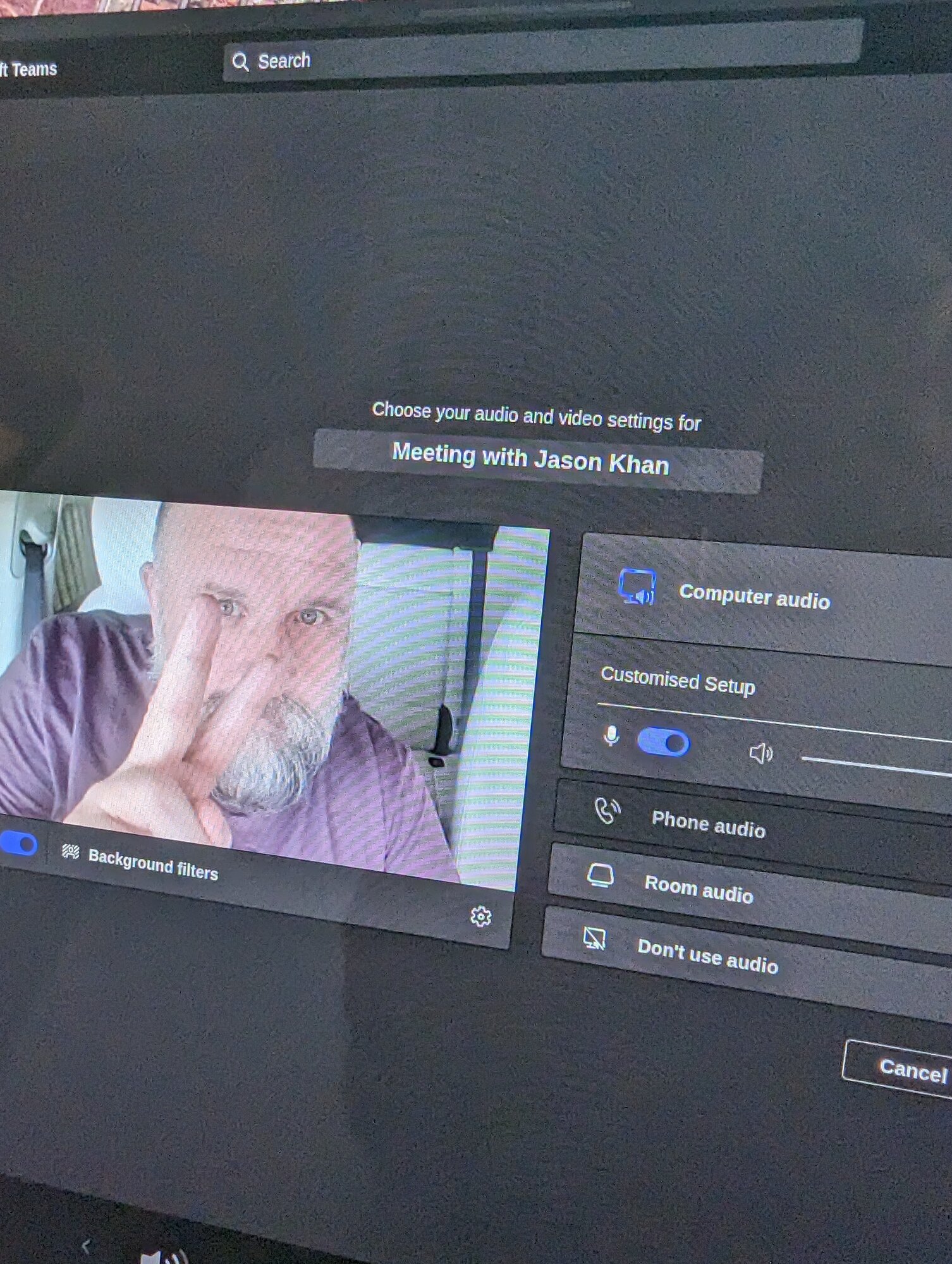
Futuretech
Member
Thanks for the hack. Let's keep the secret between us otherwise Tesla is gonna patch that pretty soon I reckonWell I got teams to work with camera and mic! I opened Zoom... used the Google SSO option... which had a generic "Google" link at the bottom. Went to it and googled teams... Signed in, and bing badda boom camera and mic available... not the easiest hack but does prove it is there waiting to be enabled!View attachment 919978
According to the twitterverse, service mode is available now on 2023.6.8?
I haven't got it, but if anyone wants to try:
Software -> hold Model Y logo for 2-3 seconds and release. Password is service
EDIT: I can't remember if it was disabled in the old versions or just geofenced
EDIT 2: Just realised there's a standalone thread: Service Mode in Australia
I haven't got it, but if anyone wants to try:
Software -> hold Model Y logo for 2-3 seconds and release. Password is service
EDIT: I can't remember if it was disabled in the old versions or just geofenced
EDIT 2: Just realised there's a standalone thread: Service Mode in Australia
Last edited:
Chuq
Active Member
Received 2023.6.8 today. The Zoom camera angle isn't that flattering for those of us with not much hair but I guess not much can be done with the screen and camera locations fixed!
I was able to access service mode as well, although I don't know if I could've before or not. For those of us in mobile service tech regions, access isn't geofenced but I have been told it worked only during your scheduled appointment time - I guess "chronofenced" would be the word. Again, I'm not sure if this actually was the case since I never tried it!
I was able to access service mode as well, although I don't know if I could've before or not. For those of us in mobile service tech regions, access isn't geofenced but I have been told it worked only during your scheduled appointment time - I guess "chronofenced" would be the word. Again, I'm not sure if this actually was the case since I never tried it!
Futuretech
Member
Get hair plugs?Received 2023.6.8 today. The Zoom camera angle isn't that flattering for those of us with not much hair but I guess not much can be done with the screen and camera locations fixed!
This is what the TOCA cap was for.Received 2023.6.8 today. The Zoom camera angle isn't that flattering for those of us with not much hair but I guess not much can be done with the screen and camera locations fixed!

Similar threads
- Replies
- 315
- Views
- 14K
- Replies
- 32
- Views
- 5K
- Replies
- 69
- Views
- 2K
- Replies
- 4
- Views
- 1K


