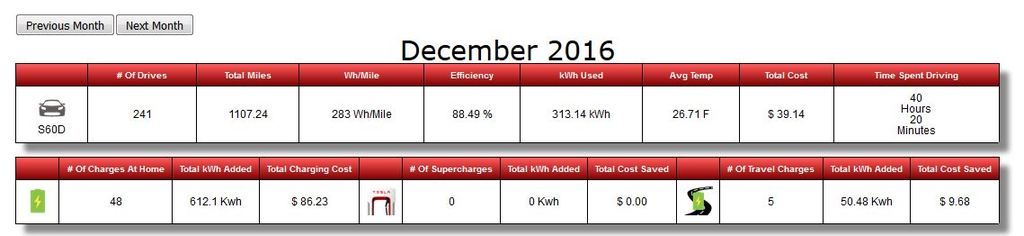Cyclone
Cyclonic Member ((.oO))
All the new icons for tagged locations are awesome! Do you think it would be possible to add an apartment building icon? There isn't one now & that's one I'd use for a quite a few locations. Thanks!
Hi James:
Would you please also add a (religious neutral) Cemetery icon too:

or
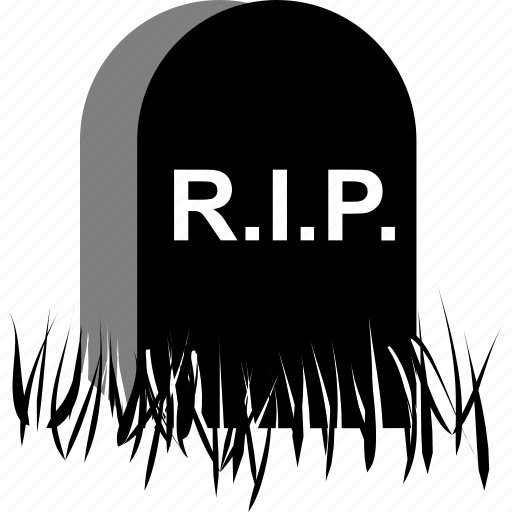
James,
Not a top of the list problem, but all the extra icons make scrolling complicated on mobile (I am 90% on my iPhone). Any thoughts on how scrolling could be improved on mobile?