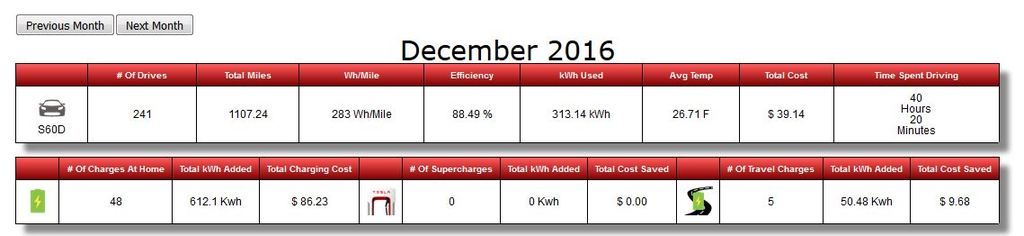WannabeOwner
Well-Known Member
I don't think there would be much support-hassle with having just the logger available for self-install.
The way I see it is that [for a small marketplace] each support call would be fairly unique - e.g. an unfortunate interaction with THIS or THAT other program running on that computer, or solving a problem with a Router blocking traffic and so on; as such that effort has no on-support benefit [in a small marketplace], thus it is both expensive and a distraction, thus hard for a small outfit to deliver. By comparison the support of a single, central, web-based APP has everything under the developer's control.
But I have no way of knowing how easily, or otherwise, the existing code would lend itself to that.